Django Session
A session is a mechanism to store information on the server side during the interaction with the web application.
In Django, by default session stores in the database and also allows file-based and cache based sessions. It is implemented via a piece of middleware and can be enabled by using the following code.
Put django.contrib.sessions.middleware.SessionMiddleware in MIDDLEWARE and django.contrib.sessions in INSTALLED_APPS of settings.py file.
To set and get the session in views, we can use request.session and can set multiple times too.
The class backends.base.SessionBase is a base class of all session objects. It contains the following standard methods.
Django Session Example
The first function is used to set and the second is used to get session values.
//views.py
from django.shortcuts import render
from django.http import HttpResponse
def setsession(request):
request.session['sname'] = 'irfan'
request.session['semail'] = 'irfan.sssit@gmail.com'
return HttpResponse("session is set")
def getsession(request):
studentname = request.session['sname']
studentemail = request.session['semail']
return HttpResponse(studentname+" "+studentemail);
Url mapping to call both the functions.
// urls.py
from django.contrib import admin
from django.urls import path
from myapp import views
urlpatterns = [
path('admin/', admin.site.urls),
path('index/', views.index),
path('ssession',views.setsession),
path('gsession',views.getsession)
]
Run Server
$ python3 manage.py runserver
And set the session by using localhost:8000/ssession
Django Cookie
A cookie is a small piece of information which is stored in the client browser. It is used to store user's data in a file permanently (or for the specified time).
Cookie has its expiry date and time and removes automatically when gets expire. Django provides built-in methods to set and fetch cookie.
The set_cookie() method is used to set a cookie and get() method is used to get the cookie.
The request.COOKIES['key'] array can also be used to get cookie values.
Django Cookie Example
In views.py, two functions setcookie() and getcookie() are used to set and get cookie respectively
// views.py
from django.shortcuts import render
from django.http import HttpResponse
def setcookie(request):
response = HttpResponse("Cookie Set")
response.set_cookie('java-tutorial', 'javatpoint.com')
return response
def getcookie(request):
tutorial = request.COOKIES['java-tutorial']
return HttpResponse("java tutorials @: "+ tutorial);
And URLs specified to access these functions.
// urls.py
from django.contrib import admin
from django.urls import path
from myapp import views
urlpatterns = [
path('admin/', admin.site.urls),
path('index/', views.index),
path('scookie',views.setcookie),
path('gcookie',views.getcookie)
]
Start Server
$ python3 manage.py runserver
After starting the server, set cookie by using localhost:8000/scookie URL. It shows the following output to the browser.
And get a cookie by using localhost:8000/gcookie URL. It shows the set cookie to the browser.

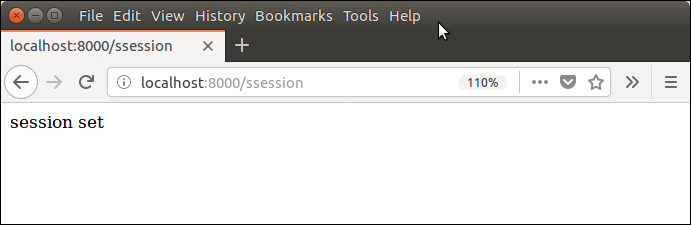
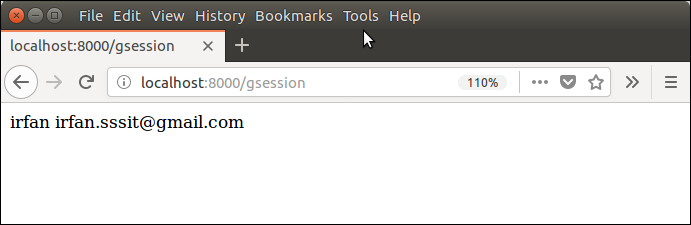
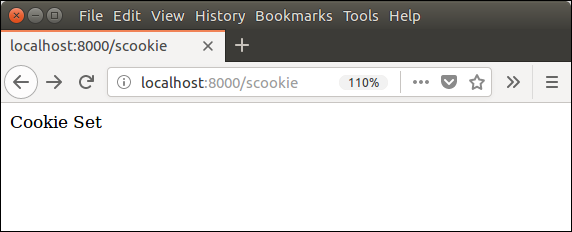


Top comments (0)