my external css
#content main {
width: 100%;
/* padding: 36px 24px; */
font-family: var(--poppins);
max-height: calc(100vh - 56px);
overflow-y: auto !important;
}
To remove or override the external CSS rule:
content main { overflow-y: auto; }
inline blade file
<style>
#content main {
overflow-y: unset !important;
}
</style>
#content main {
overflow-y: unset !important;
}
full code
<style>
.week-availability {
font-family: 'Arial', sans-serif; /* Choose a modern, clean font */
font-size: 1.5rem; /* Slightly larger text for prominence */
color: #2c3e50; /* Dark blue-gray color for elegance */
background-color: #ecf0f1; /* Light gray background to contrast text */
padding: 15px; /* Space around the text */
border-radius: 8px; /* Rounded corners for a soft look */
border: 1px solid #bdc3c7; /* Subtle border for definition */
text-align: center; /* Center-align the text */
margin: 20px auto; /* Space above and below, centering horizontally */
width: fit-content; /* Shrinks the container to the content width */
box-shadow: 0px 4px 6px rgba(0, 0, 0, 0.1); /* Adds a subtle shadow */
}
.week-availability:hover {
background-color: #007bff; /* Slightly darker gray on hover */
transition: background-color 0.3s ease; /* Smooth color transition */
}
.availability-list {
display: flex;
flex-wrap: wrap;
gap: 10px;
justify-content: center;
}
.availability-item {
padding: 10px 15px;
border: 1px solid #ddd;
border-radius: 5px;
text-align: center;
width: 150px;
font-size: 14px;
background-color: #f9f9f9;
}
.availability-item p {
margin: 0;
font-weight: bold;
}
.availability-item p:nth-child(2) {
color: green;
}
.vehicle-title {
text-align: center;
font-weight: bold;
font-size: 1.5rem;
color: #333;
margin-bottom: 20px;
padding: 10px 0;
border-bottom: 2px solid #007bff;
display: flex;
align-items: center;
justify-content: center;
gap: 10px;
}
.vehicle-count {
font-size: 1rem;
font-weight: normal;
color: #007bff;
background-color: #e9f5ff;
padding: 5px 10px;
border-radius: 5px;
}
.available {
background-color: #e8f5e9;
color: green;
border: 1px solid #ccc;
}
.not-available {
background-color: #ffebee;
color: red;
border: 1px solid #ccc;
cursor: pointer;
}
/* =============== */
/* Base styling for the availability-item container */
.availability-item {
padding: 15px;
border: 1px solid #ddd;
border-radius: 8px;
text-align: center;
width: 150px;
transition: all 0.3s ease-in-out;
/* Smooth transitions */
font-family: Arial, sans-serif;
font-size: 14px;
cursor: pointer;
}
/* Styling for AVAILABLE items */
.availability-item.available {
background-color: #e8f5e9;
/* Light green */
color: #2e7d32;
/* Dark green */
border: 1px solid #c8e6c9;
/* Green border */
box-shadow: 0 2px 5px rgba(0, 0, 0, 0.1);
/* Light shadow */
}
/* Styling for NOT AVAILABLE items */
.availability-item.not-available {
background-color: #ffebee;
/* Light red */
color: #c62828;
/* Dark red */
border: 1px solid #ef9a9a;
/* Red border */
box-shadow: 0 2px 5px rgba(0, 0, 0, 0.1);
/* Light shadow */
}
/* Hover effects for all items */
.availability-item:hover {
transform: scale(1.05);
/* Slight zoom on hover */
box-shadow: 0 4px 10px rgba(0, 0, 0, 0.2);
/* Darker shadow on hover */
}
/* Styling for text inside the availability item */
.availability-item p {
margin: 5px 0;
font-weight: bold;
}
/* Styling for tooltips (optional) */
.tooltip {
font-size: 12px;
line-height: 1.5;
background-color: #333;
color: #fff;
border-radius: 5px;
padding: 8px;
max-width: 200px;
text-align: left;
}
/* Add some spacing between availability items */
.availability-list {
display: flex;
flex-wrap: wrap;
gap: 15px;
justify-content: center;
}
/* =============== */
/* ======pagination css========= */
.pagination-list {
list-style: none;
padding: 0;
display: inline-flex;
align-items: center;
}
.pagination-list li {
margin: 0 5px;
}
.pagination-list li a {
text-decoration: none;
color: #000;
}
.pagination-list li.active a {
font-weight: bold;
color: red;
/* Change color to highlight the active page */
}
.pagination-list li.disabled span {
color: #ccc;
/* Styling for disabled previous/next */
cursor: not-allowed;
}
/* ======pagination css========= */
.responsivebtn {
display: flex;
flex-direction: column;
gap: 12px; /* space between buttons */
max-width: 400px; /* optional: limits group width */
margin: 0 auto; /* optional: centers group */
}
.responsivebtn .btn {
width: 100%;
box-sizing: border-box;
padding: 10px 16px;
font-size: 1rem;
border: none;
border-radius: 4px;
background: #007bff;
color: #fff;
text-align: center;
text-decoration: none;
transition: background 0.2s;
}
.responsivebtn .btn:hover {
background: #0056b3;
}
@media (min-width: 576px) {
.responsivebtn {
flex-direction: row;
}
}
#content main {
overflow-y: unset !important;
}
#responsivebtn{
width: 100%;
box-sizing: border-box;
padding: 10px 16px;
font-size: 1rem;
border: none;
border-radius: 4px;
background: #007bff;
color: #fff;
text-align: center;
text-decoration: none;
transition: background 0.2s;
}
</style>
</head>
<body>
@php
$domain = env('SELECTED_COUNTRY');
@endphp
<!-- SIDEBAR -->
@include('vender/layouts/sidebar')
<!-- CONTENT -->
<section id="content">
<!-- NAVBAR -->
@include('vender/layouts/nav')
<!-- body contant css -->
@include('vender/layouts/css_links')
<main style="
margin-left: -300px;
">
@if (isset($paymenttab) && $paymenttab == "vehical_detail")
@include('vender/layouts/bookings_navbar')
<div class="container-fluid">
<!-- React will render the entire vehicle availability section here -->
<div id="react-vehicle-availability"
data-vehicles="{{ json_encode($vehicles) }}"
data-all-vehicles-availability="{{ json_encode($allVehiclesAvailability) }}"
data-week-offset="{{ $weekOffset }}"
data-today="{{ \Carbon\Carbon::today()->addWeeks($weekOffset)->startOfWeek()->format('d M Y') }}"
></div>
</div>
@endif
</main>
<!-- MAIN -->
</section>
external css so horizontal scroolbar present below image
Internal css removed horizontal scrollbar by overriding
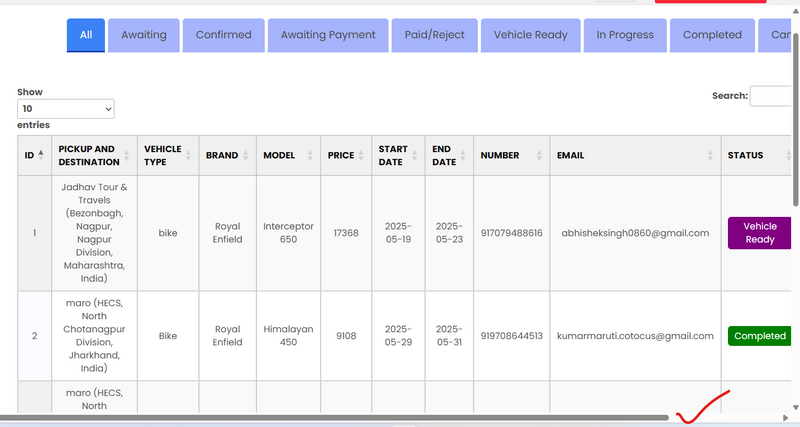
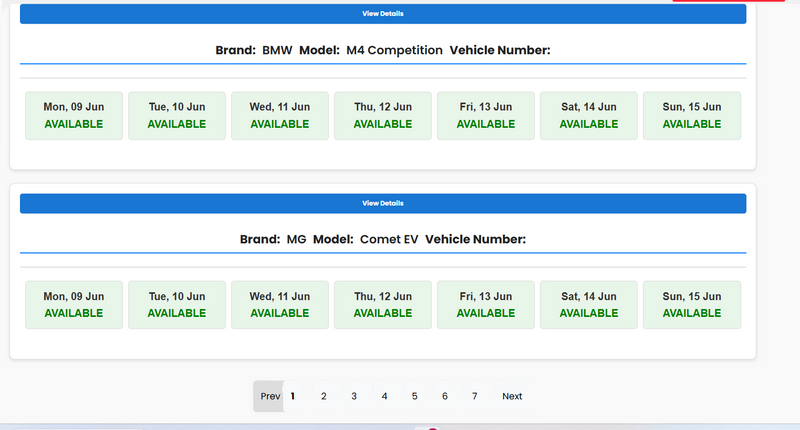

Top comments (0)