Error msg:Error sending OTP: [HTTP 401] Unable to create record: Authenticate
The error message you're encountering, [HTTP 401] Unable to create record: Authenticate, indicates an authentication issue with your Twilio API request. HTTP 401 errors typically occur when there is a problem with the credentials provided, in this case, the TWILIO_ACCOUNT_SID, TWILIO_AUTH_TOKEN, or the TWILIO_NUMBER.
Here are some common reasons why this error may happen and how to resolve them:
- Invalid Twilio Credentials: Double-check that the TWILIO_ACCOUNT_SID and TWILIO_AUTH_TOKEN are correctly set in your environment variables or configuration file. Make sure you're using the correct Account SID and Auth Token from the Twilio Console. Ensure that the credentials are not expired, invalid, or corrupted.
- Incorrect Twilio Number: Verify that the TWILIO_NUMBER is a valid phone number registered in your Twilio account and is properly set in the environment variables. The phone number must be in the correct international format (including the + sign and country code). If you're hardcoding the phone number (e.g., $twilio_number = "+16812442179";), ensure it’s correct. Otherwise, if you're fetching it from the environment (getenv('TWILIO_NUMBER')), confirm that the environment variable is set correctly.
- Environment Variables Not Loaded: Ensure that your environment variables (like TWILIO_ACCOUNT_SID, TWILIO_AUTH_TOKEN, TWILIO_NUMBER) are correctly set in your .env file. After updating your .env file, remember to clear the Laravel config cache by running:
php artisan config:clear
If the environment variables are not being loaded correctly, try logging them directly to confirm their values.
- Twilio API Access Permission: Make sure your Twilio account is active and that you have the correct permissions to send messages. If you're using a trial account, ensure that the recipient phone number is verified in your Twilio Console.
- Check for Special Characters: Ensure that there are no special characters in the TWILIO_ACCOUNT_SID, TWILIO_AUTH_TOKEN, or TWILIO_NUMBER variables, as they might be causing the API request to fail. Debugging Steps: Log the credentials before making the API request to ensure that they are correct and valid:
Log::info('Twilio Account SID: ' . $account_sid);
Log::info('Twilio Auth Token: ' . $auth_token);
Log::info('Twilio Number: ' . $twilio_number);
Make sure the API request is correctly formatted as per Twilio's documentation.
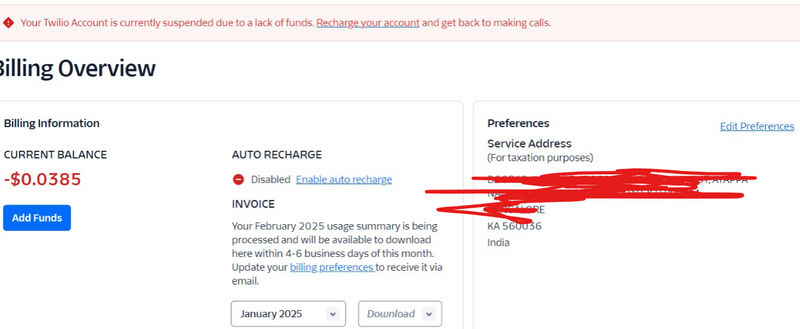

Top comments (0)