Reference
Error
Collecting bs4
Downloading bs4-0.0.1.tar.gz (1.1 kB)
Preparing metadata (setup.py): started
Preparing metadata (setup.py): finished with status 'done'
Requirement already satisfied: beautifulsoup4 in c:\users\nischay kumar\anaconda3\lib\site-packages (from bs4) (4.11.1)
Requirement already satisfied: soupsieve>1.2 in c:\users\nischay kumar\anaconda3\lib\site-packages (from beautifulsoup4->bs4) (2.3.2.post1)
Building wheels for collected packages: bs4
Building wheel for bs4 (setup.py): started
Building wheel for bs4 (setup.py): finished with status 'done'
Created wheel for bs4: filename=bs4-0.0.1-py3-none-any.whl size=1264 sha256=e989dfef007a908a410595fd0d39a3b6c8b34bf580ce1c274abc37dc438be013
Stored in directory: c:\users\nischay kumar\appdata\local\pip\cache\wheels\e4\62\1d\d4d1bc4f33350ff84227f89b258edb552d604138e3739f5c83
Successfully built bs4
Installing collected packages: bs4
Successfully installed bs4-0.0.1
Note: you may need to restart the kernel to use updated packages.
Note: you may need to restart the kernel to use updated packages
To resolve the Jupyter issue "Note: you may need to restart the kernel to use updated packages":
Restart your kernel and try refreshing the browser.
Try running the pip install command with the --upgrade option.
Create a new virtual environment and switch to it in Jupyter Notebook.
Restarting the kernel
The first thing you should try is to restart the kernel.
To restart the kernel:
Click on Kernel in the top menu.
Click on Restart and confirm by clicking on the Restart button again.
To restore your variables rerun your code by pressing CTRL + Enter or clicking on the > Run button.
If the message is still shown when installing packages, try to refresh the page in your browser by pressing F5.
Use the --upgrade flag when installing
If the message is still shown, try to issue the pip install command with the --upgrade option.
!pip install numpy --upgrade
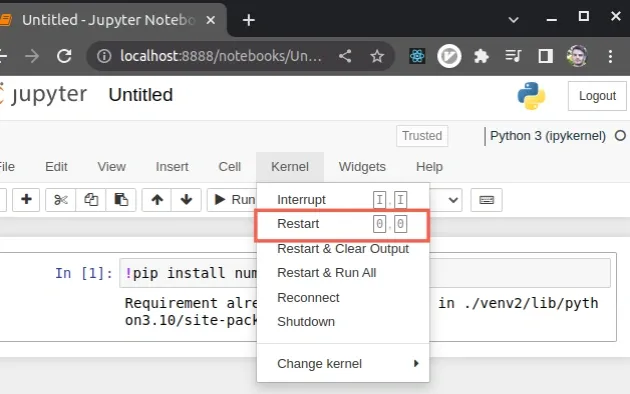

Top comments (0)