Amazon Web Services (AWS) offers a wide range of benefits that make it a popular choice for businesses and developers worldwide. Here are some key benefits of using AWS
Explain how aws is easy to use
Explain how aws is secure
Explain how aws has storage benefit
Explain how aws is pay per use
Explain how aws is multi region backup
Explain how aws is mobile friendly access
Explain how aws is auto scaling
QUESTION
can we create static website hosting.
what are thing we need to secure in aws.
Give a example which aws feature provides security to your customer confidential data in web appliaction.
Who is responsible for manage access to AWS services and resources securely.
How Amazon EC2 instances have provision of access an Amazon RDS database.
In aws how you can can restrict access to only necessary ports and IP ranges for your deployed web application in aws.
Which Aws resources is responsible for monitoring and logging services.
Which Aws resources is responsible for recording AWS API calls.
Which Aws resources is responsible for recording AWS API calls
how to debug or monitor activity when unexpected increase in data transfer or an API call
Which Aws resources is responsible for alerts and logs for further investigation
How to comprehensive view of your high-priority security alerts
If you want to identfying root cause of failure resources and services
How to audit, and evaluate the configurations of your AWS resources
What kind of aws storage service is good for storing media streaming service
What kind of aws storage service is good for e-commerce application
What kind of aws storage service is good when we need low latency for better user experience
What kind of aws storage service is good for financial institution that store large amount of data with low demand
What kind of aws storage service is good for shared file storage among multiple EC2 instances
What kind of aws storage service is good when application scales horizontally by adding more instances
how you can extend its storage infrastructure to the cloud
how you can back up on-premises data to Amazon S3
What kind of aws storage service is good for mobile application to store user profiles and preferences
In Which time generally when increased traffic increses
In Which time we need to more instances of virtual server
How you can improved availability of resources and services
How to mitigate fault tolerance, and disaster recovery
how to reducing the risk of data loss
In which region majority of its application's workload is processed.
Where automated daily backups of the database is stored
what is term Cross-Region Replication ,point-in-time recovery,Multi-Region Backups
What are the different way of Console Mobile Website
In which time aws resources demand increses and less
who is responsible for responsible for maintaining the desired number of instances based on the specified settings
What solution we need when average CPU utilization increases
Which aws resources monitor the specified metrics (e.g., CPU utilization)
When CPU utilization rises
If the CPU utilization decreases below the threshold then how to find this solution using auto scaling
Explain how aws is easy to use
AWS (Amazon Web Services) is designed to be user-friendly, providing a comprehensive cloud computing platform that offers a variety of services. Here's a real-time example to illustrate how AWS is easy to use:
Example: Hosting a Static Website on Amazon S3
Let's say you want to host a simple static website. AWS makes this process straightforward using Amazon S3.
Create an S3 Bucket:
- Log in to the AWS Management Console.
- Navigate to the Amazon S3 service.
- Click on "Create bucket."
Provide a unique name for your bucket, select a region, and click "Create."
Upload Website Content:Inside the newly created bucket, click on the "Upload" button.
Select your HTML, CSS, and JavaScript files to upload.
Make sure to set the files' permissions to be publicly accessible
.
Enable Static Website Hosting:Go to the bucket properties and find the "Static website hosting" section.
Click on "Enable" and set the index document (e.g., index.html)
.
Access the Website:After enabling static website hosting, AWS provides an endpoint URL.
Open this URL in a web browser, and you'll see your hosted static website.
This example illustrates how AWS simplifies the process of hosting a website. Users don't need to worry about managing servers, configuring networks, or dealing with complex infrastructure. AWS abstracts away the underlying complexities, allowing users to focus on their applications or content
.
Moreover, AWS provides various additional services like Amazon Route 53 for domain registration, AWS Certificate Manager for SSL certificates, and Amazon CloudFront for content delivery, making it easy to create a complete and scalable web hosting solution.
The AWS Management Console, which is a web-based interface, further enhances the user experience by providing an
Explain how aws is secure
Amazon Web Services (AWS) is designed with a robust set of security measures to help protect the confidentiality, integrity, and availability of customer data. Security is a shared responsibility between AWS and its customers, with AWS providing a secure infrastructure and various tools, and customers responsible for securing their own applications and data within the AWS environment.
Here's an explanation of some key security features of AWS with a real-time example:
Data Encryption:
Example: AWS Key Management Service (KMS)
AWS KMS allows users to create and control cryptographic keys that can be used to encrypt and decrypt data. For example, let's consider an application that stores sensitive customer information in an Amazon S3 bucket. With AWS KMS, you can use server-side encryption to protect this data. Even if someone gains unauthorized access to the S3 bucket, they won't be able to access the data without the appropriate decryption key.
Identity and Access Management (IAM):
Example: IAM Roles and Policies
IAM enables you to manage access to AWS services and resources securely. For instance, you have an application running on Amazon EC2 instances that need to access an Amazon RDS database. By creating IAM roles with the necessary permissions and attaching them to the EC2 instances, you can ensure that only authorized instances can interact with the database, reducing the risk of unauthorized access.
Network Security:
Example: Amazon Virtual Private Cloud (VPC)
VPC allows you to provision a logically isolated section of the AWS Cloud where you can launch resources. You can configure network access control lists (ACLs) and security groups to control inbound and outbound traffic. For example, you might have a web application deployed in a VPC. By configuring security groups and network ACLs, you can restrict access to only necessary ports and IP ranges, preventing unauthorized access to your application.
Monitoring and Logging:
Example: AWS CloudWatch and AWS CloudTrail
AWS CloudWatch provides monitoring and logging services, while CloudTrail records AWS API calls. By using these services, you can gain insights into the activity in your AWS environment. For instance, if there's an unexpected increase in data transfer or an API call that modifies a critical resource, CloudWatch and CloudTrail can provide alerts and logs for further investigation, helping you detect and respond to security incidents.
Incident Response and Compliance:
Example: AWS Config and AWS Security Hub
AWS Config allows you to assess, audit, and evaluate the configurations of your AWS resources, helping you maintain compliance with security policies. AWS Security Hub provides a comprehensive view of your high-priority security alerts. In the event of a security incident, these tools can aid in understanding the impact, identifying the root cause, and implementing corrective actions.
By leveraging these and other AWS security features, customers can build and operate secure applications and workloads in the cloud. It's crucial for users to stay informed about AWS security best practices and continuously monitor and update their security configurations to address evolving threats.
Explain how aws is storage
Amazon Web Services (AWS) provides a variety of storage services that cater to different use cases, offering flexibility, scalability, and durability. Here are some key storage benefits of AWS with real-time examples:
Amazon S3 (Simple Storage Service):
Benefit: Scalable and Durable Object Storage
Example: Consider a media streaming service that needs to store and retrieve large amounts of video content. By using Amazon S3, the service can easily store video files in buckets and take advantage of S3's scalability. The service can also configure versioning and replication to ensure data durability and availability. This way, users can reliably stream videos without worrying about storage limitations.
Amazon EBS (Elastic Block Store):
Benefit: High-Performance Block Storage
Example: In an e-commerce application, the database backend requires high-performance, low-latency storage. Amazon EBS volumes can be attached to EC2 instances running the database, providing scalable and high-performance block storage. This allows the application to handle peak loads efficiently and ensures that the database operates with low latency for a better user experience.
Amazon Glacier:
Benefit: Cost-Effective Long-Term Storage
Example: A financial institution needs to retain historical transaction data for compliance purposes but doesn't need to access this data frequently. Amazon Glacier provides a cost-effective solution for archiving this data. The institution can use Glacier's low-cost storage tier to store large volumes of data securely and retrieve it when necessary for regulatory audits.
Amazon EFS (Elastic File System):
Benefit: Scalable and Fully Managed File Storage
Example: A web application that requires shared file storage among multiple EC2 instances can use Amazon EFS. This allows the application servers to share files seamlessly, providing a common data source. As the application scales horizontally by adding more instances, Amazon EFS automatically scales to accommodate the increased demand for file storage.
AWS Storage Gateway:
Benefit: Hybrid Cloud Storage Integration
Example: An enterprise with on-premises data centers wants to seamlessly extend its storage infrastructure to the cloud. AWS Storage Gateway allows the organization to integrate on-premises applications with cloud storage. For instance, the company can use Storage Gateway to back up on-premises data to Amazon S3 or use Amazon Glacier for long-term archival.
Amazon RDS (Relational Database Service) Storage:
Benefit: Managed Database Storage
Example: A mobile application relies on a relational database to store user profiles and preferences. Amazon RDS provides managed database storage with automatic backups and high availability. The application can focus on delivering a great user experience while AWS takes care of the underlying database storage infrastructure.
These examples highlight how AWS storage services can be tailored to meet specific application requirements, providing scalability, durability, cost-effectiveness, and ease of management for a wide range of use cases. AWS's diverse storage offerings empower businesses to choose the right storage solution for their applications and workloads.
Explain how aws is pay per use benefit
One of the key benefits of Amazon Web Services (AWS) is its pay-as-you-go pricing model, which allows users to pay for the resources they consume without upfront costs or long-term commitments. This provides flexibility and cost efficiency, especially for businesses with varying workloads. Let's explore this pay-per-use benefit with a real-time example:
Example: Elastic Compute Cloud (EC2) Instances
Imagine a company that operates a web application. During normal business hours, the application experiences a significant increase in traffic, requiring additional compute resources to handle the load. However, during off-peak hours, the demand for resources decreases.
With AWS EC2, the company can provision virtual servers (instances) to accommodate the increased traffic during busy hours. Here's how the pay-per-use benefit comes into play:
Scalability: During peak hours, the company can dynamically scale its infrastructure by launching additional EC2 instances to handle the increased workload. For example, if the number of users accessing the application surges in the morning and early afternoon, more EC2 instances can be launched to distribute the load effectively.
Pay-as-You-Go Pricing: The company only pays for the EC2 instances it uses and for the duration of their usage. When additional instances are launched to handle increased demand, the cost increases accordingly. Conversely, during off-peak hours, if the company scales down and terminates unnecessary instances, it incurs lower costs because it is only paying for the resources consumed.
Instance Types and Pricing Tiers: AWS offers various EC2 instance types optimized for different use cases, such as compute-optimized, memory-optimized, or storage-optimized instances. The company can choose the most cost-effective instance type based on its application's requirements.
Auto Scaling: To further optimize costs, the company can use AWS Auto Scaling to automatically adjust the number of EC2 instances based on demand. Auto Scaling can add or remove instances dynamically, ensuring that the application has the right amount of resources to handle traffic efficiently while minimizing costs during periods of lower demand.
Reserved Instances and Savings Plans: For more predictable workloads, the company can explore options like Reserved Instances or Savings Plans, which offer significant cost savings compared to on-demand pricing. This is suitable for scenarios where the company can commit to a one- or three-year term, providing additional flexibility in managing costs.
By leveraging AWS's pay-as-you-go pricing model and features like auto scaling, companies can efficiently manage their infrastructure costs, paying only for the resources they consume and adjusting their capacity based on actual demand. This flexibility is particularly valuable for businesses with dynamic workloads or seasonal variations in resource requirements.
Explain how aws has multi region backup feature
Amazon Web Services (AWS) provides a multi-region infrastructure that allows users to deploy resources in different geographic locations for improved availability, fault tolerance, and disaster recovery. Leveraging multi-region backup strategies ensures that data is stored in multiple locations, reducing the risk of data loss due to regional outages or disasters. Let's explore how AWS supports multi-region backup with a real-time example:
Example: Amazon RDS (Relational Database Service) Multi-Region Backups
Consider a company that relies on an Amazon RDS database to store critical business data. To ensure data durability and availability, the company wants to implement a multi-region backup strategy for its RDS database.
Primary Database in one Region:
The company sets up its primary Amazon RDS database in, for example, the US East (N. Virginia) region. This is where the majority of its application's workload is processed.
Automated Backups:
Amazon RDS provides automated daily backups of the database. These backups are stored in Amazon S3 within the same region as the primary database. These backups serve as a first line of defense against data loss or corruption.
Cross-Region Replication:
The company configures cross-region replication for the RDS database. This involves setting up a read replica of the database in a different region, such as US West (Oregon). This read replica is continuously updated with changes from the primary database.
Point-in-Time Recovery:
In addition to automated backups, the company configures point-in-time recovery. This feature allows the restoration of the database to a specific point in time, providing more granular recovery options. These point-in-time backups are also replicated to the secondary region.
Multi-Region Backups in Amazon S3:
All backups, whether automated, point-in-time, or replicas, are stored in Amazon S3 buckets. The company sets up S3 buckets in both the primary and secondary regions to store backups. This ensures redundancy and availability even if one region experiences an outage.
Disaster Recovery Readiness:
In the event of a disaster or regional outage in the primary region (e.g., US East), the company can promote the read replica in the secondary region (e.g., US West) to become the new primary database. This promotes business continuity and minimizes downtime.
By implementing this multi-region backup strategy, the company ensures that its critical data is stored in multiple locations, reducing the risk of data loss due to regional outages or disasters. This approach aligns with best practices for high availability and disaster recovery on AWS, allowing businesses to maintain operational continuity even in the face of unexpected events affecting an entire region.
Explain how aws has mobile friendly access feature
Amazon Web Services (AWS) provides a variety of tools and services that are accessible and manageable through mobile devices, allowing users to monitor, manage, and interact with their AWS resources on the go. The mobile-friendly access is facilitated through mobile applications, mobile-optimized websites, and responsive design. Here's an explanation with a real-time example:
AWS Mobile Application:
Benefit: AWS offers a mobile application that provides a convenient way for users to access and manage their AWS resources using smartphones or tablets.
Example: Imagine you are a system administrator responsible for monitoring the health of your AWS resources while you are away from your desk. You can download the AWS Console mobile app on your smartphone. Once installed, you can log in to your AWS account and perform various tasks, such as:
Viewing Resource Health: Check the status and health of your EC2 instances, RDS databases, and other resources.
Receiving Alerts: Get push notifications for alarms and alerts set up through AWS CloudWatch, allowing you to respond quickly to critical events.
Managing Instances: Start or stop EC2 instances, reboot servers, and perform basic operational tasks.
Accessing AWS Identity and Access Management (IAM): Review and manage user permissions and security settings on the go.
AWS Management Console Mobile Website:
Benefit: AWS provides a mobile-optimized version of the AWS Management Console, making it easy to access and manage AWS resources using a web browser on a mobile device.
Example: Let's say you are attending a conference, and you need to check the status of your AWS resources using a shared tablet. You can open a mobile web browser, navigate to the AWS Management Console website, and log in to your account. The mobile-optimized interface allows you to:
View Dashboards: Check key metrics and dashboards using AWS CloudWatch on a smaller screen.
Manage Services: Access and manage various AWS services with a responsive design that adapts to different screen sizes.
Review Logs: Check CloudWatch Logs for any recent errors or issues in your applications.
These examples demonstrate how AWS accommodates mobile-friendly access, providing flexibility for users who need to manage their AWS resources on the go. Whether through dedicated mobile applications or mobile-optimized websites, AWS ensures that users can perform essential tasks and monitor their infrastructure from their mobile devices, enhancing the overall accessibility and responsiveness of the platform.
Explain how aws has auto scaling feature
AWS Auto Scaling is a service that automatically adjusts the capacity of your Amazon EC2 instances, ensuring you have the correct number of instances available to handle your application's load. It helps in maintaining application availability and performance while optimizing costs. Let's explore how AWS Auto Scaling works with a real-time example:
Example: Auto Scaling for Web Application
Imagine you have a web application hosted on Amazon EC2 instances. The application experiences varying levels of traffic throughout the day, with increased demand during business hours and reduced demand at night. You want to ensure that your application can handle the load efficiently without over-provisioning resources during periods of low demand.
Here's how AWS Auto Scaling could be configured for this scenario:
Launch Configuration:
Create a launch configuration that defines the specifications of your EC2 instances, such as the Amazon Machine Image (AMI), instance type, and key pair.
Auto Scaling Group (ASG):
Create an Auto Scaling Group and associate it with the launch configuration. The Auto Scaling Group is responsible for maintaining the desired number of instances based on the specified settings.
Set Desired Capacity:
Define the desired number of instances that should be running to handle the average load. For example, during normal business hours, you may want to have four instances running.
Configure Scaling Policies:
Set up scaling policies to define how Auto Scaling should respond to changes in demand. For example:
Scale Out Policy: If the average CPU utilization across all instances exceeds a certain threshold (e.g., 70%) for a specified period, launch an additional instance.
Scale In Policy: If the CPU utilization drops below a certain threshold (e.g., 30%) for a specified period, terminate an instance.
CloudWatch Integration:
AWS Auto Scaling uses Amazon CloudWatch to monitor the specified metrics (e.g., CPU utilization). CloudWatch alarms trigger the Auto Scaling policies when thresholds are breached.
Dynamic Scaling:
During peak hours, if the incoming traffic increases and the CPU utilization rises, Auto Scaling dynamically adds more instances to the Auto Scaling Group to handle the increased load. This ensures that your application can scale horizontally to meet demand.
Cost Optimization:
During periods of low demand, Auto Scaling reduces the number of instances to save costs. If the CPU utilization decreases below the threshold, Auto Scaling terminates instances, allowing you to pay for only the resources you need.
By configuring AWS Auto Scaling in this manner, you ensure that your web application automatically adjusts its capacity based on real-time demand, providing optimal performance and cost efficiency. This flexibility and automation help in delivering a responsive and cost-effective solution, particularly for applications with varying workloads.
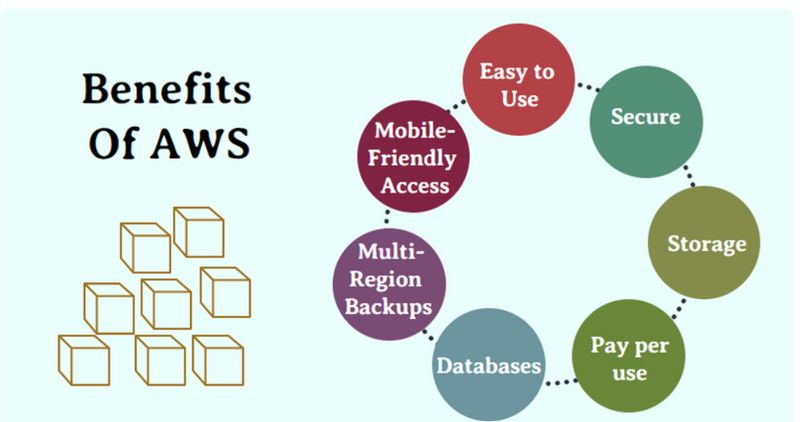

Top comments (0)