When working with AJAX requests in JavaScript, it may be necessary to add an event listener to an element only if a certain condition is met. call(), apply(), and bind() can be used to ensure that the proper context is used when invoking the event listener function, and a conditional statement can be used to determine whether to register the event listener. In this example, we'll show how to use call(), apply(), and bind() with addEventListener() and a conditional statement after a successful AJAX request.
// define the function to be invoked on the event
function handleClick(event) {
console.log(`Button clicked! The target element is: ${event.target}`);
}
// make an AJAX request
fetch('https://example.com/data')
.then(response => response.json())
.then(data => {
// get a reference to the button element
const button = document.getElementById('my-button');
// use call() to invoke addEventListener() with the correct context
button.addEventListener.call(button, 'click', handleClick);
// use apply() to invoke addEventListener() with the correct context
button.addEventListener.apply(button, ['click', handleClick]);
// use bind() to create a new function with the correct context
const boundHandleClick = handleClick.bind(button);
// check if a condition is true before adding the event listener
if (data.isEnabled) {
button.addEventListener('click', boundHandleClick);
}
})
.catch(error => console.error(error));
============================================================
Sure! Here's an example of how to use call(), apply(), and bind() with an event listener after an AJAX success response, with a condition.
// define the function to be invoked on the event
function handleButtonClick(event) {
console.log(`Button clicked! The target element is: ${event.target}`);
}
// make an AJAX request
$.ajax({
url: '/some/url',
type: 'GET',
success: function(response) {
// get a reference to the button element
const button = document.getElementById('my-button');
// check if the response contains a specific value
if (response.someValue === true) {
// use call() to invoke addEventListener() with the correct context
button.addEventListener.call(button, 'click', handleButtonClick);
} else {
// use bind() to create a new function with the correct context
const boundHandleButtonClick = handleButtonClick.bind(button);
// register the event listener using addEventListener()
button.addEventListener('click', boundHandleButtonClick);
}
},
error: function(error) {
console.error(`Error making AJAX request: ${error}`);
}
});
In this example, we first define a function handleButtonClick() that will be invoked when the button is clicked. We then make an AJAX request using jQuery's ajax() method, passing in an object with options including the URL, request type, and success and error handlers.
In the success handler, we first get a reference to the button element using document.getElementById(). We then check if the response contains a specific value by accessing the someValue property. If it's true, we use call() to invoke addEventListener() with the button element as the this value and the event type and callback function as the first and second arguments, respectively. This ensures that handleButtonClick() is invoked with the correct context.
If someValue is not true, we use bind() to create a new function boundHandleButtonClick with the button element as the this value. We then register the event listener using addEventListener() and the boundHandleButtonClick function as the callback.
In summary, call(), apply(), and bind() are methods that can be used to manipulate the this value of a function. When used with an event listener after an AJAX success response, they can ensure that the correct context is used when the function is invoked, based on a specific condition.
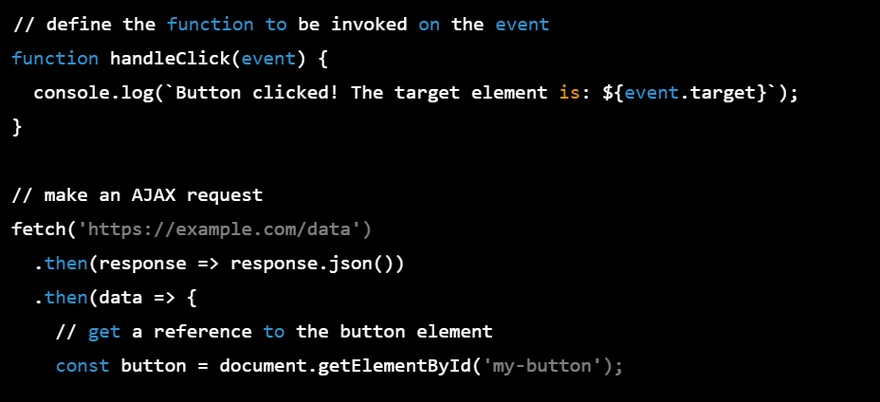
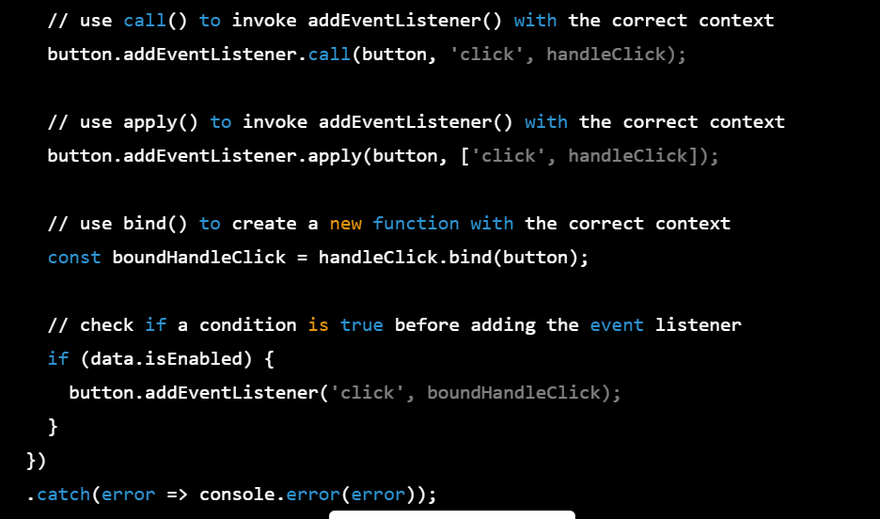
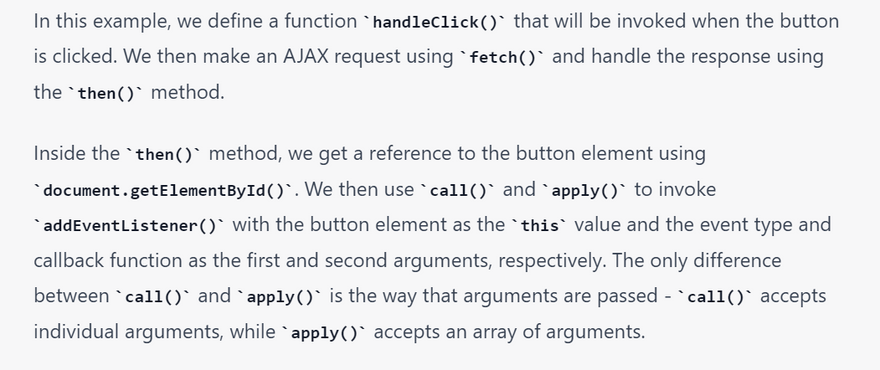
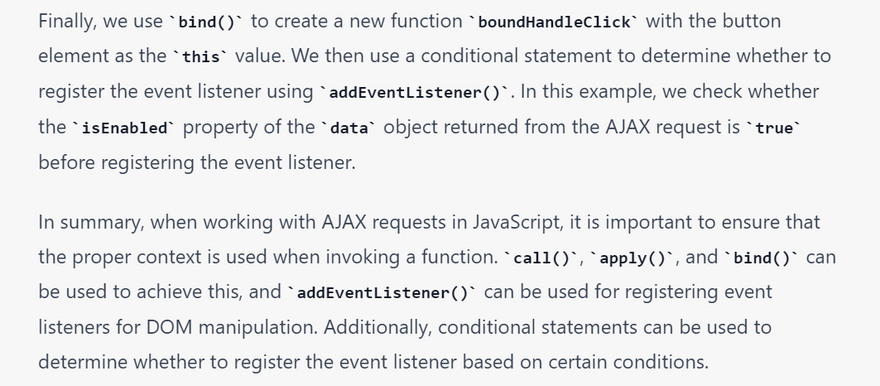
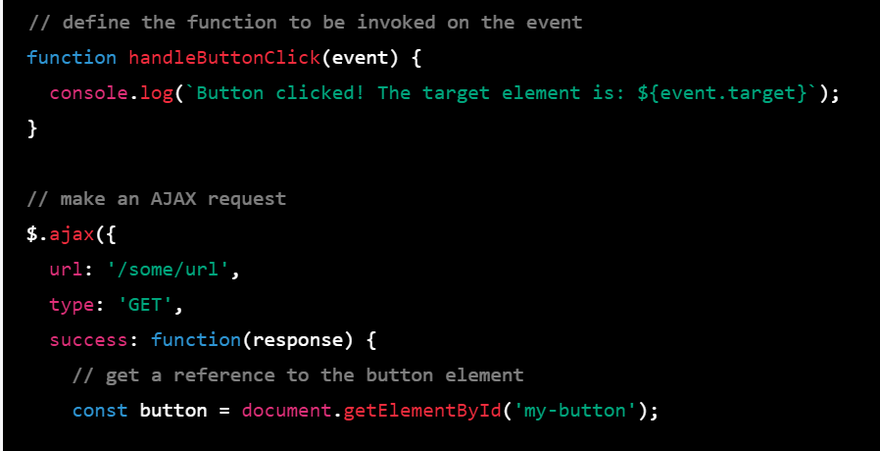

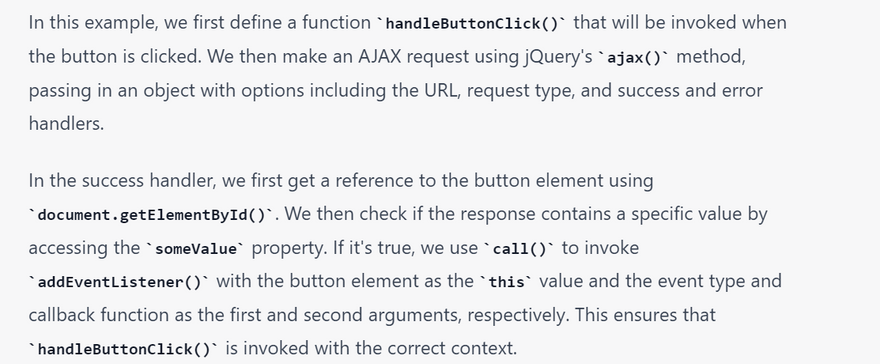
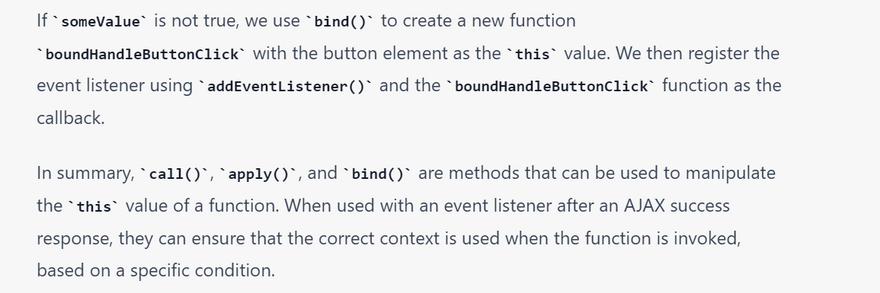

Top comments (0)