A dataset is needed while using a pretrained model in Django (or any other framework) for several reasons:
Training: When fine-tuning a pretrained model, you need a dataset to train the model on. The dataset consists of input samples and their corresponding labels or target values. The pretrained model is initially trained on a large-scale dataset, but to adapt it to your specific task, you need to further train it on a dataset that is relevant to your problem domain. The dataset provides the necessary input-output pairs for the model to learn from.
Evaluation: After training the model, you need a separate dataset to evaluate the model's performance. This evaluation dataset should be distinct from the training dataset and should provide a fair assessment of the model's generalization and accuracy. The evaluation results help you assess the effectiveness of the pretrained model on your specific task.
Testing: Once the model is trained and evaluated, you can use another dataset for testing the model's performance on unseen data. This testing dataset helps you gauge how well the model will perform in real-world scenarios or when deployed in production.
Fine-tuning: In some cases, you may not have a large labeled dataset for your specific task. In such cases, you can leverage a smaller labeled dataset to fine-tune the pretrained model. Fine-tuning involves training the model on your dataset while keeping the weights of the pretrained model fixed or updating them with a smaller learning rate. The pretrained model serves as a starting point and provides useful prelearned representations, which can improve the model's performance even with limited labeled data.
Different way to get dataset
Hardcoded Dataset: You can define a hardcoded dataset directly within your Django code. This involves manually specifying a list of input texts and their corresponding labels as Python variables or lists. For example:
dataset = [
('I love this product!', 'positive'),
('This movie is amazing!', 'positive'),
('I am disappointed with the service.', 'negative'),
('The food was terrible.', 'negative'),
# Add more examples...
]
CSV/JSON Dataset: You can store your dataset in a CSV or JSON file and load it dynamically in your Django code. This allows you to easily update or modify your dataset without changing your code. You can use libraries like pandas or json to read the dataset file and convert it into a list of input texts and labels.
Here's an example of using a CSV dataset with a pretrained sentiment analysis model:
import pandas as pd
from transformers import DistilBertTokenizer, DistilBertForSequenceClassification
# Load dataset from CSV
dataset_file = '/path/to/your/dataset.csv'
dataset = load_dataset_from_csv(dataset_file)
# Preprocess the dataset
tokenizer = DistilBertTokenizer.from_pretrained('distilbert-base-uncased')
inputs = tokenizer.batch_encode_plus(
[text for text, _ in dataset],
truncation=True,
padding=True,
return_tensors='pt'
)
input_ids = inputs['input_ids']
attention_mask = inputs['attention_mask']
# Load the pretrained model
model = DistilBertForSequenceClassification.from_pretrained('distilbert-base-uncased')
# Perform inference
outputs = model(input_ids, attention_mask=attention_mask)
predictions = outputs.logits.argmax(dim=1)
# Get the predicted labels
predicted_labels = [model.config.id2label[prediction.item()] for prediction in predictions]
Database Dataset: If your dataset is stored in a database, you can query the database to retrieve the required input texts and labels. Django provides an ORM (Object-Relational Mapping) that allows you to interact with your database using Python code. You can define a Django model to represent your dataset and use the ORM to fetch the required data from the database.
Here's an example of using a CSV dataset in Django:
import csv
def load_dataset_from_csv(file_path):
dataset = []
with open(file_path, 'r') as csv_file:
reader = csv.reader(csv_file)
for row in reader:
input_text = row[0]
label = row[1]
dataset.append((input_text, label))
return dataset
# Example usage
dataset_file = '/path/to/your/dataset.csv'
dataset = load_dataset_from_csv(dataset_file)
In this example, the load_dataset_from_csv function reads the dataset from a CSV file and returns a list of tuples containing the input texts and labels.
Example of dataset
uggingface.co/datasets
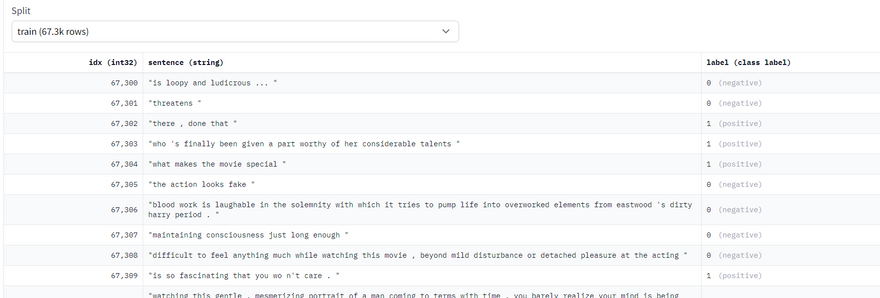

Top comments (0)