What is Selenium
Automation Testing
Difference between manual and automation testing
Why selenium is used for webscraping
Difference b/w selenuim and beautifull soup library
What are limitations of using Selenium
Automation Testing
the process of converting manual test cases to test scripts with the help of some automation tool is called automation testing
Example:
Suppose you have a mobile. On the mobile, you have an option like audio recording features. How will you record your voice for 1 min?
For recording, you will put your mobile in the audio recording mode and start to speak something for one minute. When one minute is completed, you will playback it to check the recording
Difference between manual and automation testing
Manual testing:
Manual testing is the testing of software that is performed to find bugs in software applications under development without taking the help of an automation testing tool.
In manual testing, tests are executed manually by QA analytics, and tester checks all the essential features of the given software or application.
In this process, the software testers prepare the test cases for different modules, execute the test cases, generate the test reports without the help of any automation software testing tools and report the test result to the manager.
Manual testing is a classical method for all types of testing and helps to find bugs or defects in the software application. An experienced tester generally conducts software testing process but it is time and resource consuming.
Manual processes can also be repetitive and boring tasks for a tester because nobody wants to fill up the same forms time after time. As a result, testers have a difficult time to engage in this process. Due to which the possibility of errors is more to occur
Automation testing:
Automated testing is a process in which testers create test scripts by writing code to automate test execution. Automation testers use appropriate automation tools to create test scripts and run tests. The goal of test automation is to perform testing in better, faster, and cheaper ways.
Automated testing entirely depends on the pre-scripted test which runs automatically and compares the actual results with expected results. It helps the tester to determine whether an application performs as expected or not.
Selenium is an open-source framework for automating web browser interactions. It provides a set of tools and libraries for controlling and automating web browsers through programs or scripts written in various programming languages. Selenium is widely used for a variety of web-related tasks, including web scraping, web testing, and browser automation. Here are some key aspects and components of Selenium:
Cross-Browser Compatibility: Selenium allows you to automate interactions with various web browsers, including Chrome, Firefox, Safari, Edge, and more. This cross-browser compatibility is valuable for ensuring that web applications work consistently across different browsers.
Programming Language Support: Selenium supports multiple programming languages, including Python, Java, C#, Ruby, and JavaScript. This makes it accessible to a wide range of developers with different language preferences.
WebDriver: The WebDriver is a core component of Selenium that provides a programming interface for controlling web browsers. WebDriver interacts with the browser's native components, enabling you to simulate user interactions like clicking links, filling out forms, and navigating through web pages.
Selenium IDE: Selenium IDE is a browser extension (available for Chrome and Firefox) that provides a graphical user interface for recording and playing back browser interactions. It's a beginner-friendly tool for creating simple automation scripts without writing code.
Selenium Grid: Selenium Grid is a tool that allows you to run tests on multiple browsers and operating systems simultaneously, making it suitable for testing web applications across different environments.
Dynamic Content Handling: Selenium is adept at handling websites with dynamic content generated by JavaScript. It can wait for elements to appear, interact with elements, and execute JavaScript code within the browser.
Headless Browsing: Selenium can run browsers in "headless" mode, which means that the browser operates without a visible graphical user interface. Headless mode is useful for background automation tasks and web scraping.
Community and Ecosystem: Selenium has a large and active community of users and contributors. This means that you can find extensive documentation, tutorials, and support for common challenges related to web automation.
Integration with Testing Frameworks: Selenium can be integrated with testing frameworks like JUnit, TestNG, and Pytest, allowing you to create and run automated tests for web applications.
Extensibility: Selenium is highly extensible, and developers can create custom WebDriver implementations for specialized use cases or integrate it with other tools and libraries.
Common use cases for Selenium include:
Web scraping: Extracting data from websites by automating interactions with web pages.
Web testing: Automating the testing of web applications to ensure functionality, compatibility, and reliability.
Regression testing: Automatically verifying that new code changes do not break existing functionality.
Performance testing: Evaluating the performance of web applications under load or stress.
Browser compatibility testing: Testing how web applications behave in different browsers and versions.
Selenium is a versatile tool that empowers developers and testers to automate web-related tasks and ensure the quality and reliability of web applications.
Why selenium is used for webscraping
Selenium is commonly used for web scraping for several reasons:
Dynamic Content Handling: Unlike Beautiful Soup or other static HTML parsers, Selenium can interact with web pages that contain dynamic content generated by JavaScript. It allows you to simulate user interactions, such as clicking buttons, filling out forms, and scrolling, which is crucial when scraping websites that heavily rely on JavaScript to load content.
Authentication and Session Handling: Selenium can be used to automate the login process and maintain a session on websites that require user authentication. This is useful for scraping data from sites that require you to be logged in to access specific content.
Handling AJAX Requests: Many modern websites use AJAX (Asynchronous JavaScript and XML) to load data dynamically. Selenium can wait for these AJAX requests to complete, ensuring that you scrape the most up-to-date content.
Browser Emulation: Selenium allows you to emulate various web browsers like Chrome, Firefox, or Safari. This is helpful when you need to scrape websites that behave differently in different browsers.
JavaScript Execution: Selenium enables you to execute custom JavaScript code within the browser, which can be useful for manipulating the DOM (Document Object Model) or handling specific scenarios during web scraping.
Captcha and Bot Detection Bypass: Some websites implement security measures like CAPTCHA to prevent automated scraping. Selenium, combined with external libraries like Pillow for image processing, can be used to bypass or solve CAPTCHA challenges.
Automation of Complex Workflows: Selenium is not limited to scraping; it can also be used to automate complex workflows on websites, making it versatile for various web-related tasks.
However, it's essential to note that while Selenium is a powerful tool for web scraping, it comes with some downsides:
Resource Intensive: Running a browser automation tool like Selenium can be resource-intensive compared to lightweight HTML parsers like Beautiful Soup. This means it may not be suitable for large-scale scraping or scraping on servers with limited resources.
Slower Execution: Selenium tends to be slower than other scraping methods because it involves opening and interacting with a web browser, which has its overhead.
Browser Compatibility: Selenium's behavior may vary slightly between different browser drivers, so you need to test your scripts across different browsers to ensure consistent results.
Complex Setup: Setting up Selenium and configuring it to work with different browsers can be more complex than using simpler HTML parsing libraries.
In summary, Selenium is a valuable tool for web scraping when dealing with dynamic, JavaScript-heavy websites or when you need to automate complex interactions. However, it may not be the best choice for all scraping tasks, and the choice of scraping method depends on the specific requirements of your project.
What are limitations of using Selenium
We know that Selenium is a good tool for automation, but there are some limitations that must know before using Selenium for test automation. They are
Selenium supports the testing of only web applications. It does not support the testing of Windows applications, mobile applications, batch processes, etc.
Needs solid programming skills to do “meaningful and purposeful automation testing”.
The cost of automation maintenance could be high, if not coded efficiently.
CAPTCHA, reCAPTCHA, and bar-code readers cannot be automated using Selenium.
Selenium has neither any built-in object repository nor in-build features to read data from external sources like .xls, .csv, etc.
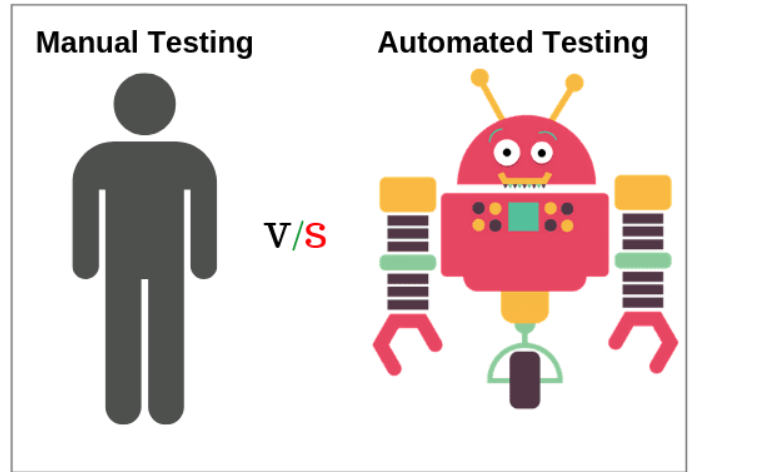
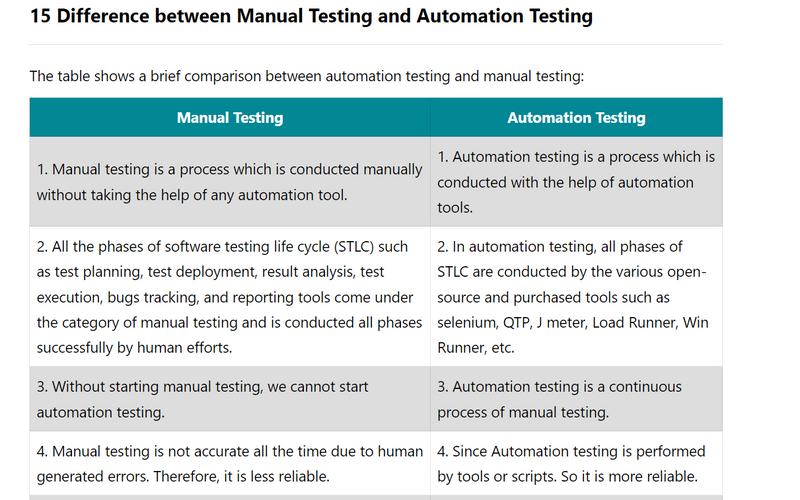
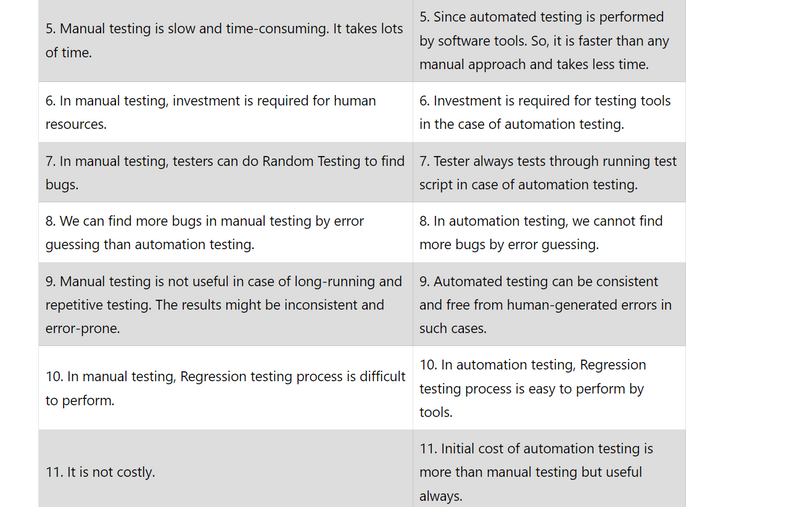
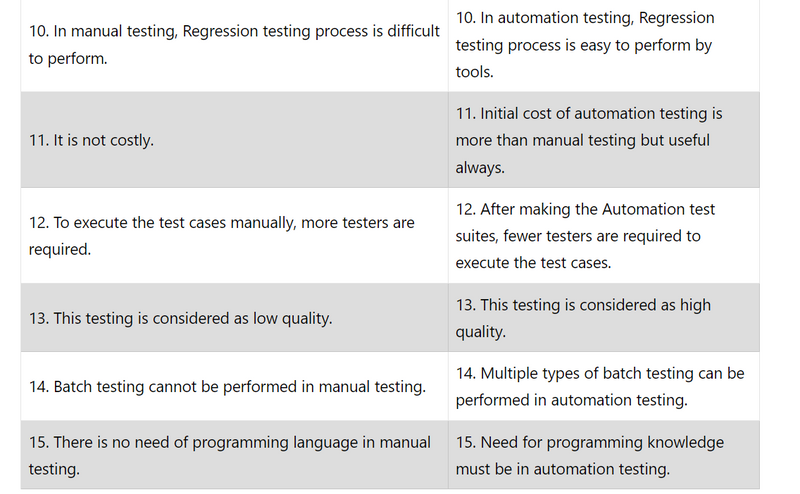
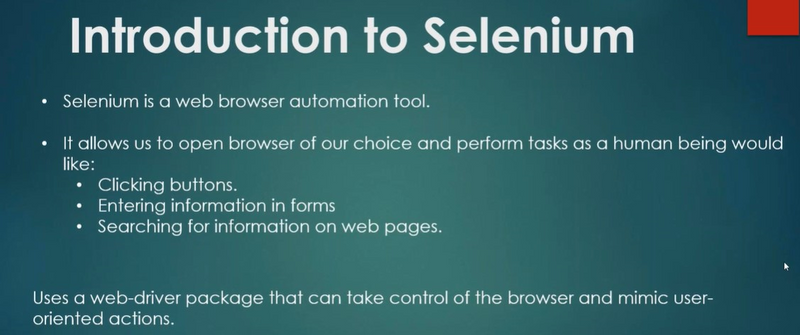
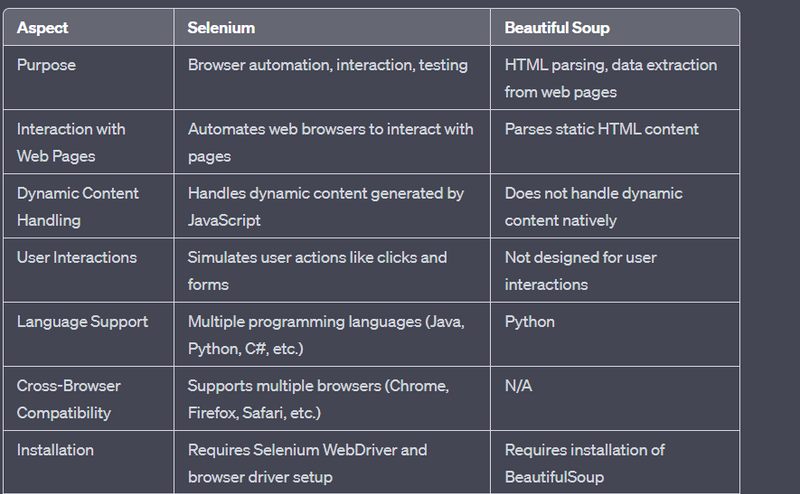
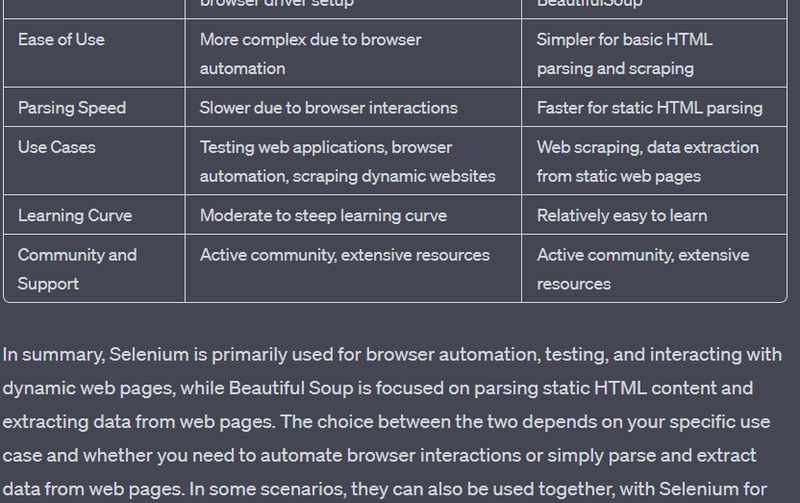
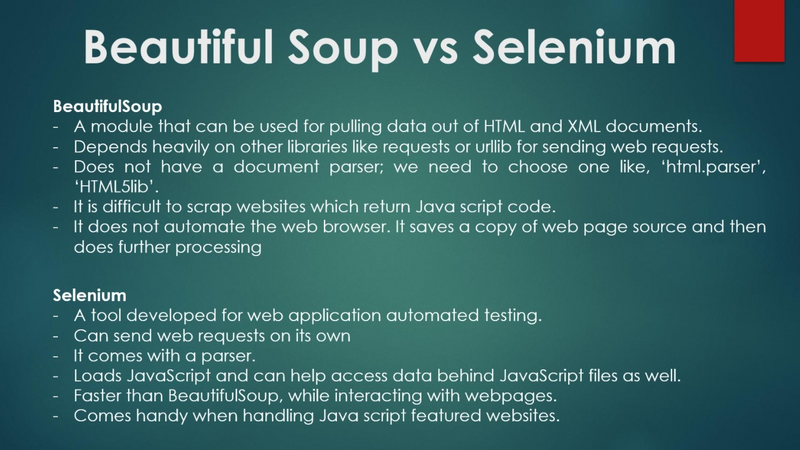

Top comments (0)