what is the role of middleware in nodejs and express with example
how to handle errors using middleware in nodejs and express with example
explain the use of middleware in nodejs and express with example
How to apply validation using miidleware in node js and express
How to use auth using miidleware in node js and express
what is the role of middleware in nodejs and express with example
Middleware plays a crucial role in Node.js and Express. It acts as a bridge between the server and the application, allowing you to perform various tasks during the processing of an HTTP request. Here are some key roles of middleware:
Request processing: Middleware functions can process the incoming request before it reaches the route handler. They can perform tasks like parsing request bodies, handling cookies, or processing query parameters.
Example:
const express = require('express');
const app = express();
app.use(express.json()); // Parse JSON request bodies
app.use(express.urlencoded({ extended: true })); // Parse URL-encoded request bodies
app.use(cookieParser()); // Parse cookies
Response processing: Middleware functions can modify the response before it is sent back to the client. They can add headers, set status codes, or transform the response data.
Example:
const express = require('express');
const app = express();
app.use((req, res, next) => {
res.setHeader('X-Powered-By', 'Express'); // Add custom header
next();
});
// ...
Authentication and authorization: Middleware functions can handle authentication and authorization tasks, such as verifying user sessions, validating API keys, or checking user roles and permissions.
const express = require('express');
const app = express();
const authenticate = (req, res, next) => {
// Check if the user is authenticated
if (req.session.user) {
next(); // User is authenticated, proceed to next middleware or route handler
} else {
res.status(401).send('Unauthorized'); // User is not authenticated, send an error response
}
};
app.get('/protected', authenticate, (req, res) => {
res.send('Protected route');
});
// ...
Error handling: Middleware functions can handle errors that occur during the request-response cycle. They can catch and process errors, log them, and send appropriate error responses to the client.
Example:
const express = require('express');
const app = express();
app.get('/user/:id', (req, res, next) => {
const userId = req.params.id;
// Simulating an error
if (userId !== '123') {
const err = new Error('User not found');
err.status = 404;
return next(err);
}
// User found, continue with processing
res.send('User details');
});
app.use((err, req, res, next) => {
// Error handling middleware
console.error(err);
res.status(err.status || 500).send('An error occurred');
});
// ...
Middleware functions are versatile and can be combined to create complex processing pipelines. They allow you to modularize and reuse code, making your application more maintainable and scalable.
how to handle errors using middleware in nodejs and express with example
In Node.js and Express, you can handle errors using middleware functions. By creating a custom error-handling middleware, you can catch errors that occur during the request-response cycle and send appropriate error responses to the client. Here's an example of how to handle errors using middleware:
const express = require('express');
const app = express();
// Route handler
app.get('/user/:id', (req, res, next) => {
const userId = req.params.id;
// Simulating an error
if (userId !== '123') {
const err = new Error('User not found');
err.status = 404;
return next(err);
}
// User found, continue with processing
res.send('User details');
});
// Error handling middleware
app.use((err, req, res, next) => {
console.error(err); // Log the error
// Set the response status and send an error message
res.status(err.status || 500).send('An error occurred');
});
app.listen(3000, () => {
console.log('Server running on port 3000');
});
In this example, we define a route handler for the GET /user/:id endpoint. Inside the route handler, we simulate an error by checking if the userId parameter is not equal to '123'. If it's not equal, we create an Error object, set the status to 404, and pass it to next().
The error is then caught by the error-handling middleware defined using app.use(). The middleware function takes four parameters: err, req, res, and next. It logs the error to the console and sends an appropriate error response to the client based on the error's status code. If the error doesn't have a status code, a generic 500 status code is used.
By using this error-handling middleware, any errors thrown in route handlers or previous middleware will be captured and processed, ensuring that an appropriate error response is sent back to the client.
You can create more complex error-handling middleware to handle different types of errors and send detailed error responses based on your application's requirements.
use of middleware in nodejs and express
Middleware in Node.js and Express is a function or a series of functions that have access to the request and response objects and can perform various tasks during the processing of an HTTP request. Middleware functions can modify the request and response objects, execute additional code, or terminate the request-response cycle.
Here's an example that demonstrates the use of middleware in Express:
const express = require('express');
const app = express();
// Middleware function
const loggerMiddleware = (req, res, next) => {
console.log(`[${new Date().toISOString()}] ${req.method} ${req.url}`);
next(); // Call next() to move to the next middleware or route handler
};
// Register the middleware globally
app.use(loggerMiddleware);
// Route handler
app.get('/', (req, res) => {
res.send('Hello, World!');
});
app.listen(3000, () => {
console.log('Server running on port 3000');
});
In this example, we define a middleware function called loggerMiddleware. This middleware function logs the current timestamp, HTTP method, and URL of every incoming request. It then calls next() to pass control to the next middleware function or route handler in the chain.
We register the middleware globally using app.use(loggerMiddleware), which means it will be applied to every request.
When you start the server and visit http://localhost:3000/, the middleware function will run before the route handler. It will log the request information to the console. After that, the route handler sends the response with the message "Hello, World!".
You can also apply middleware to specific routes by passing the middleware function as an argument to the specific route handler:
app.get('/admin', loggerMiddleware, (req, res) => {
res.send('Admin page');
});
In this case, the loggerMiddleware will only be applied to the /admin route.
Middleware functions can be used for a wide range of purposes, such as authentication, authorization, logging, error handling, data validation, and more. They provide a flexible way to extend the functionality of your application and apply common tasks to multiple routes or the entire application.
How to apply validation using miidleware in node js and express
Certainly! Here's an example of how you can implement validation middleware in a Node.js application using Express:
const express = require('express');
const app = express();
// Middleware function for validation
const validateUser = (req, res, next) => {
const { name, email, password } = req.body;
// Check if all required fields are provided
if (!name || !email || !password) {
return res.status(400).send('All fields are required');
}
// Validate email format
const emailRegex = /^[^\s@]+@[^\s@]+\.[^\s@]+$/;
if (!emailRegex.test(email)) {
return res.status(400).send('Invalid email format');
}
// Check if password is strong enough
const strongPasswordRegex = /^(?=.*[a-z])(?=.*[A-Z])(?=.*\d)[a-zA-Z\d]{8,}$/;
if (!strongPasswordRegex.test(password)) {
return res.status(400).send('Password must be at least 8 characters long and contain at least one lowercase letter, one uppercase letter, and one digit');
}
next(); // Call the next middleware function
};
// Route handler for user registration
app.post('/register', validateUser, (req, res) => {
// Process user registration logic here
res.send('User registration successful');
});
// Error handling middleware
const errorHandler = (err, req, res, next) => {
console.error(err.stack);
res.status(500).send('Something went wrong!');
};
// Registering the error handling middleware
app.use(errorHandler);
// Start the server
app.listen(3000, () => {
console.log('Server is running on port 3000');
});
In this example, we have defined a middleware function called validateUser that checks the name, email, and password fields provided in the request body. It performs the following validations:
- Checks if all required fields are provided.
- Validates the email format using a regular expression.
- Checks if the password is strong enough using a regular expression . If any of the validations fail, the middleware sends an appropriate error response. Otherwise, it calls the next middleware function.
We then have a route handler (/register) for user registration. We pass the validateUser middleware as a second argument to the route handler. The registration logic can be implemented inside the route handler.
We also have an error handling middleware function called errorHandler that logs any errors and sends a generic error response with a 500 status code.
Finally, we start the server and listen on port 3000.
You can test this code by sending a POST request to http://localhost:3000/register with the required fields (name, email, and password) in the request body. The middleware will validate the input, and if it passes, the user registration logic will be executed.
How to use auth using miidleware in node js and express
Certainly! Here's an example of how you can implement authentication middleware in a Node.js application using Express:
const express = require('express');
const app = express();
// Simulated user database
const users = [
{ id: 1, username: 'john', password: 'password1' },
{ id: 2, username: 'jane', password: 'password2' }
];
// Middleware function for authentication
const authenticate = (req, res, next) => {
const { username, password } = req.headers;
// Check if username and password are provided
if (!username || !password) {
return res.status(401).send('Username and password are required');
}
// Check if the user exists in the database
const user = users.find(u => u.username === username && u.password === password);
if (!user) {
return res.status(401).send('Invalid username or password');
}
// Attach the authenticated user to the request object
req.user = user;
next(); // Call the next middleware function
};
// Protected route
app.get('/protected', authenticate, (req, res) => {
res.send(`Welcome, ${req.user.username}! This is a protected route.`);
});
// Error handling middleware
const errorHandler = (err, req, res, next) => {
console.error(err.stack);
res.status(500).send('Something went wrong!');
};
// Registering the error handling middleware
app.use(errorHandler);
// Start the server
app.listen(3000, () => {
console.log('Server is running on port 3000');
});
In this example, we have defined a middleware function called authenticate that checks the username and password provided in the request headers against a simulated user database. If the credentials are valid, the middleware attaches the authenticated user to the req.user property. If the credentials are invalid or missing, the middleware sends an appropriate error response.
We then have a protected route (/protected) that requires authentication. We pass the authenticate middleware as a second argument to the route handler. Only authenticated users will be able to access this route. Inside the route handler, we can access the authenticated user through req.user.
We also have an error handling middleware function called errorHandler that logs any errors and sends a generic error response with a 500 status code.
Finally, we start the server and listen on port 3000.
Remember to adapt the authentication logic to your specific needs, such as connecting to a real user database and using secure password hashing.
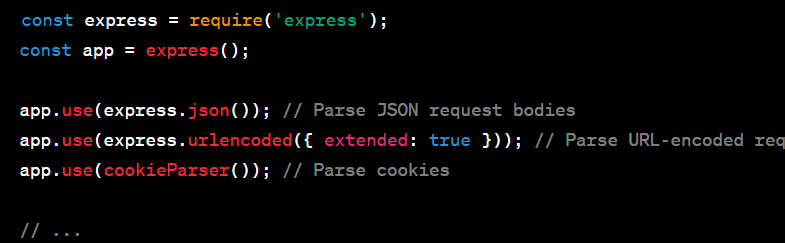
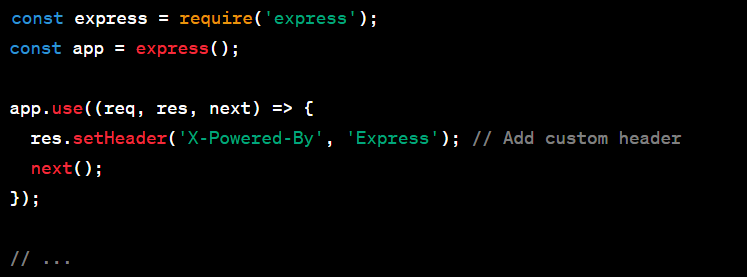
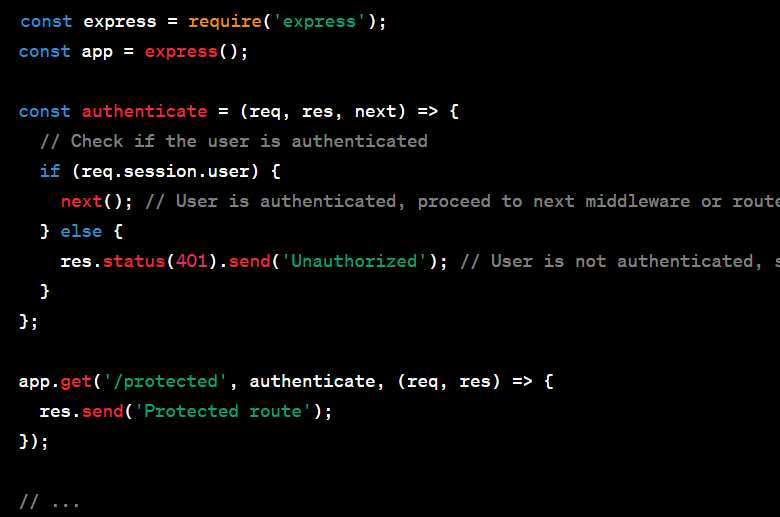
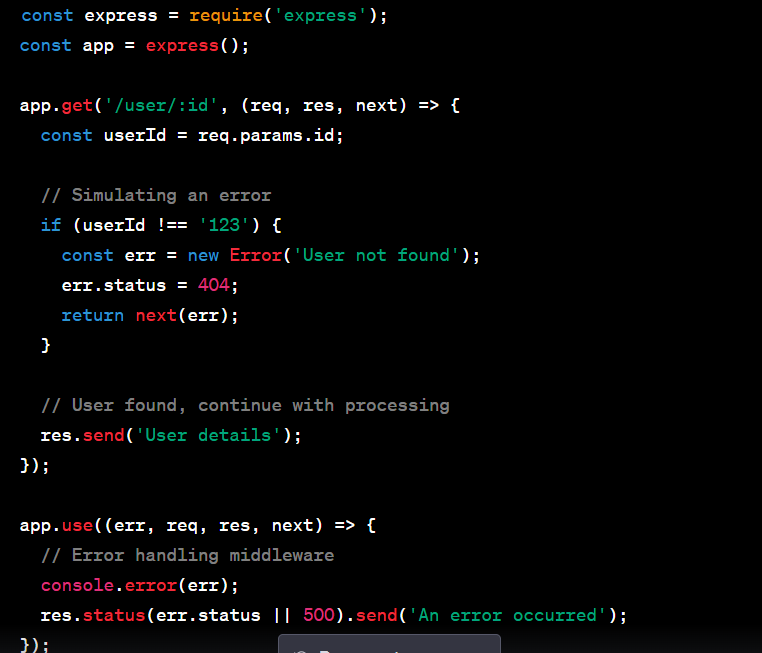
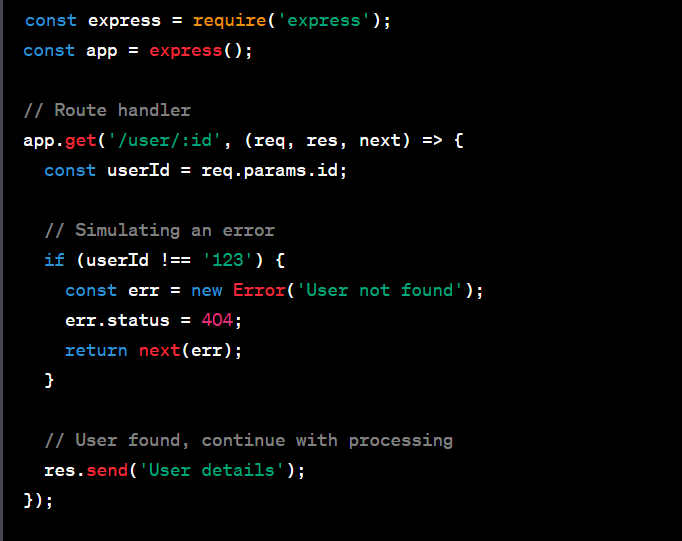
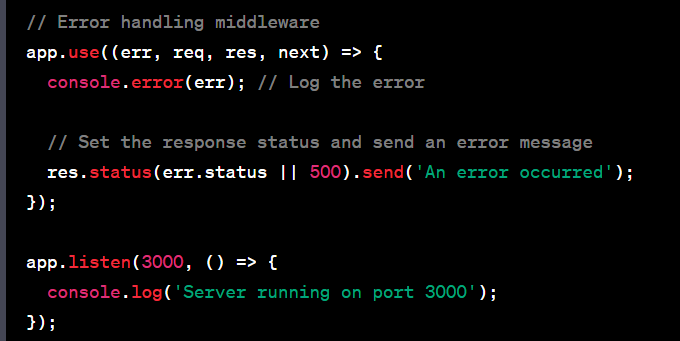
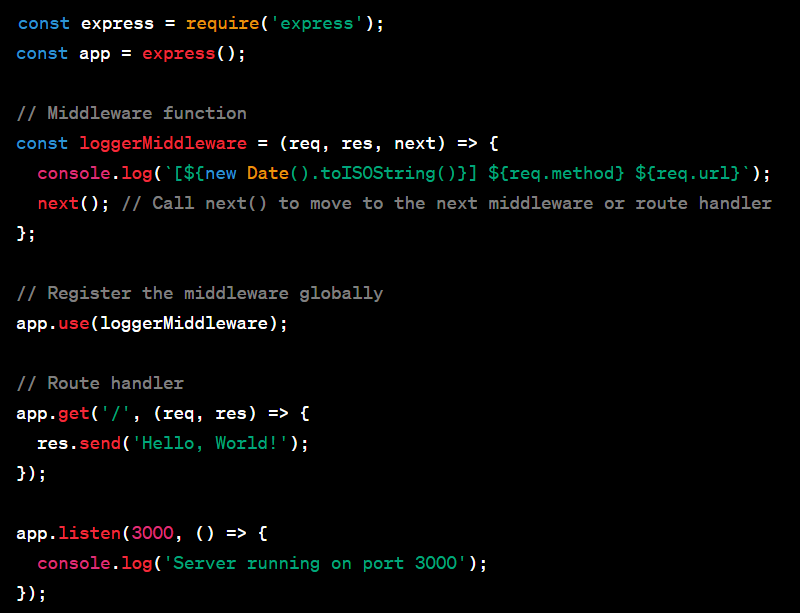
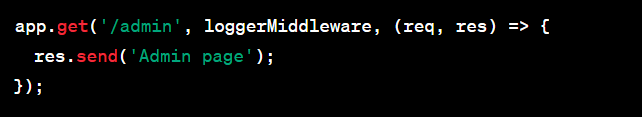
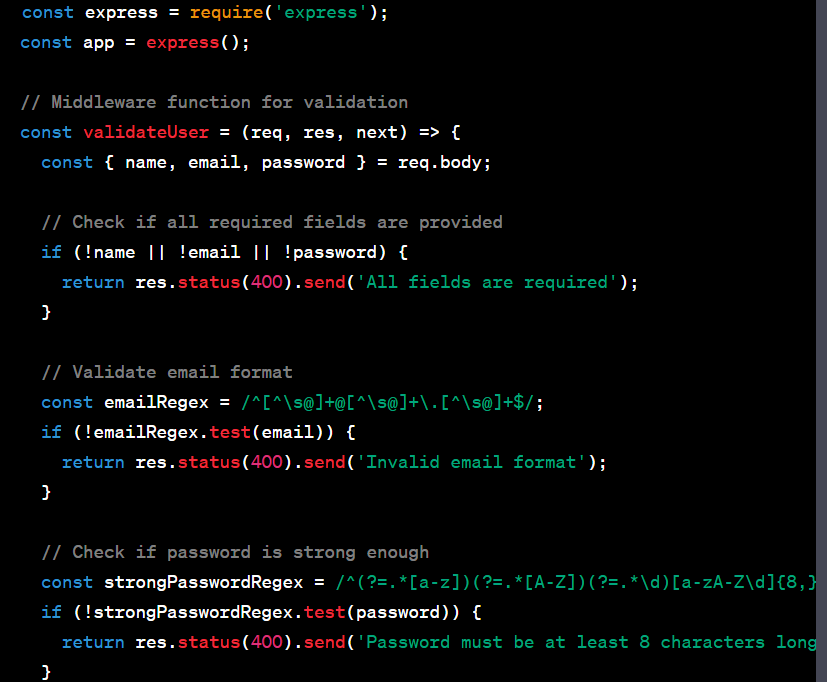
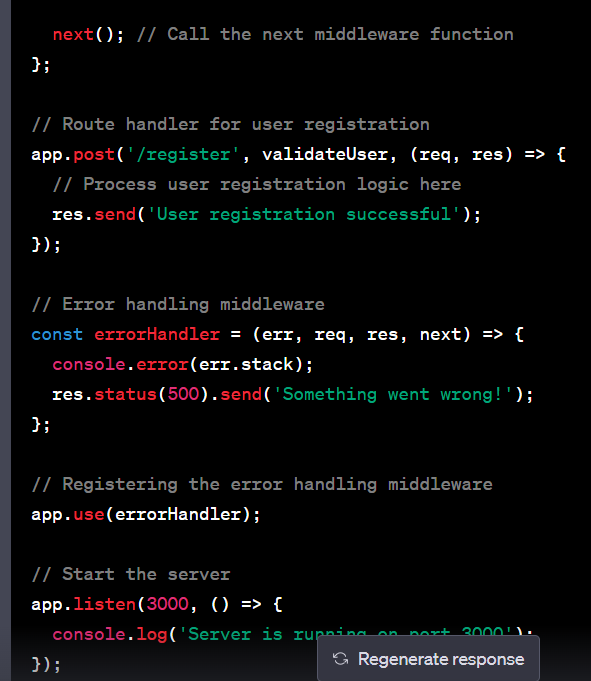
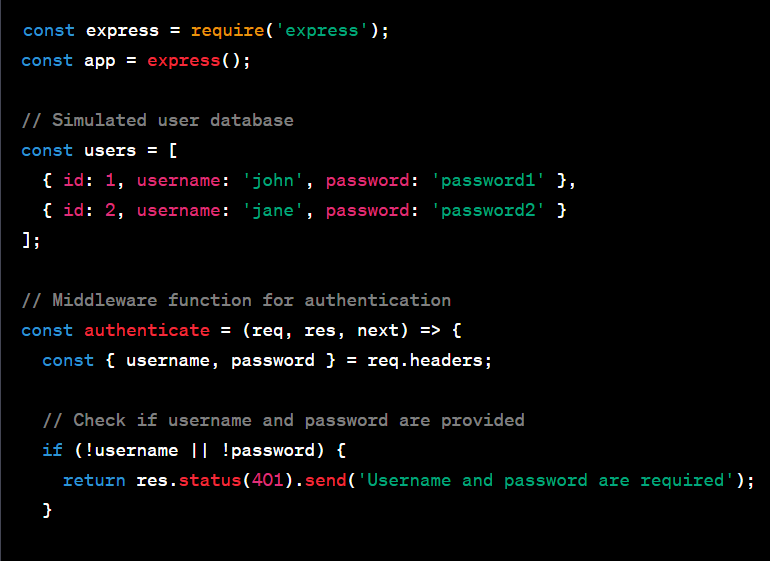
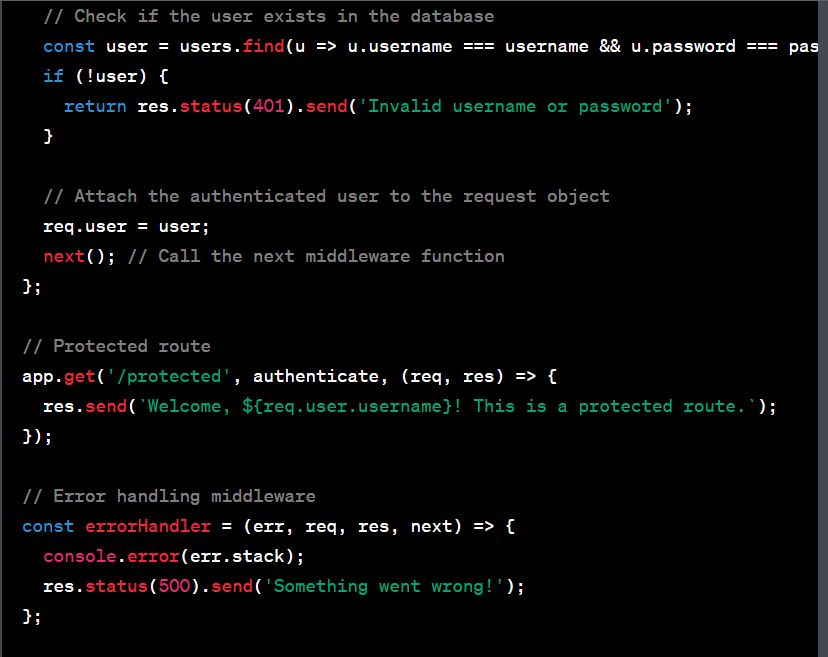
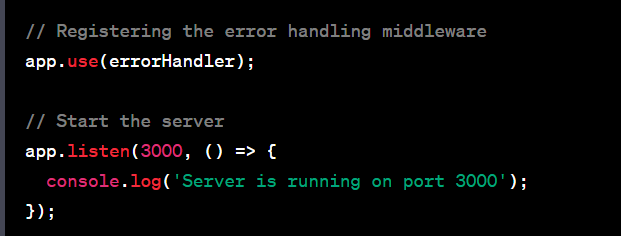

Top comments (0)