bluebird dependencies
body parser dependencies
mongoose dependencies
explain the role of bluebird dependencies in node js
Bluebird is a popular promise library for Node.js that provides a powerful set of features and utilities for working with asynchronous operations. It enhances the capabilities of native promises and offers additional functionalities, such as advanced error handling, concurrency control, and utility methods.
The role of the Bluebird dependency in Node.js can be explained as follows:
Promise Enhancements: Bluebird extends the native promise implementation provided by Node.js, adding several useful features. It enhances promise chaining, error handling, and composition, making it easier to write and manage asynchronous code.
Error Handling: Bluebird offers advanced error handling capabilities, including the ability to capture and handle errors within promise chains. It provides methods like .catch, .finally, and .error, allowing you to handle and propagate errors in a more controlled manner.
Example:
const Promise = require('bluebird');
const divide = (a, b) => {
return new Promise((resolve, reject) => {
if (b === 0) {
reject(new Error('Division by zero'));
} else {
resolve(a / b);
}
});
};
divide(10, 0)
.then(result => {
console.log('Result:', result);
})
.catch(error => {
console.error('Error:', error.message);
});
In this example, the divide function returns a promise that resolves with the result of division or rejects with an error if the divisor is zero. Bluebird's .catch method is used to handle the error gracefully and provide a custom error message.
Concurrency Control: Bluebird allows you to control the concurrency of asynchronous operations, enabling efficient parallel processing. It provides utilities like Promise.map, Promise.each, and Promise.mapSeries to handle arrays of promises concurrently or sequentially, depending on your needs.
Example:
const Promise = require('bluebird');
const fetchData = (url) => {
return new Promise((resolve) => {
// Simulate async operation
setTimeout(() => {
resolve(`Data from ${url}`);
}, Math.random() * 1000);
});
};
const urls = ['https://example.com', 'https://google.com', 'https://openai.com'];
Promise.map(urls, fetchData, { concurrency: 2 })
.then(results => {
console.log('Results:', results);
});
In this example, Promise.map is used to fetch data from multiple URLs concurrently, limiting the concurrency to 2. This ensures that at most two requests are executed simultaneously, optimizing resource usage.
Additional Utility Methods: Bluebird provides a range of utility methods that simplify working with promises, such as Promise.delay, Promise.promisify, and Promise.try. These methods help streamline common asynchronous operations and enhance code readability.
Example:
const Promise = require('bluebird');
Promise.delay(2000)
.then(() => {
console.log('Delayed operation');
});
In this example, Promise.delay is used to introduce a delay of 2 seconds before executing the subsequent code. This is useful for scenarios such as adding a delay between API calls or implementing timeouts.
By using Bluebird as a dependency in your Node.js projects, you can take advantage of its extensive features to simplify and enhance asynchronous programming, error handling, and concurrency control. It provides a robust and convenient way to work with promises and manage complex asynchronous workflows.
explain the role of body parser dependencies in node js
The body-parser dependency is a middleware for Node.js web applications that simplifies the handling of HTTP request bodies. It parses incoming request bodies and makes the data available in a convenient format for further processing. It is commonly used for handling form submissions, AJAX requests, and API payloads.
The role of the body-parser dependency in Node.js can be explained as follows:
Parsing Request Bodies: When a client sends data as part of an HTTP request, such as form data or JSON payload, the body-parser middleware parses that data and makes it accessible in the req.body object. It handles the complexity of parsing different types of request bodies and provides a unified interface.
Support for Different Formats: body-parser supports parsing request bodies in various formats, including URL-encoded, JSON, and multipart/form-data. It automatically detects the content type of the request and parses the body accordingly.
Middleware Integration: body-parser is designed to be used as middleware in an Express.js application. It can be easily integrated into the request processing pipeline, allowing you to use it for specific routes or globally for all incoming requests.
Here's an example that demonstrates the usage of body-parser in an Express.js application:
const express = require('express');
const bodyParser = require('body-parser');
const app = express();
// Parse URL-encoded bodies
app.use(bodyParser.urlencoded({ extended: false }));
// Parse JSON bodies
app.use(bodyParser.json());
// Handle POST request with URL-encoded form data
app.post('/submit', (req, res) => {
const formData = req.body;
console.log(formData);
// Process the form data
res.send('Form submitted successfully');
});
app.listen(3000, () => {
console.log('Server is running on port 3000');
});
In this example, body-parser is used to parse both URL-encoded and JSON request bodies. The middleware is added to the Express.js application using app.use(). The parsed data is then accessed in the route handler (/submit in this case) through the req.body object. The data can be further processed or stored as needed.
By using the body-parser middleware, you can simplify the handling of request bodies in your Node.js applications, allowing you to focus on processing the data rather than dealing with parsing intricacies. It provides a convenient way to extract and work with the data sent by clients in HTTP requests.
explain the role of mongoose dependencies in node js
The mongoose dependency is a popular Object-Document Mapping (ODM) library for Node.js that provides an abstraction layer on top of MongoDB, making it easier to work with MongoDB databases. It simplifies the process of defining schemas, interacting with the database, and performing CRUD (Create, Read, Update, Delete) operations.
The role of the mongoose dependency in Node.js can be explained as follows:
Modeling Data: mongoose allows you to define data schemas and models for MongoDB collections. It provides a rich set of data types, validation rules, and schema options to define the structure and behavior of your data. Models in mongoose represent the documents in a collection and enable you to interact with the database using an object-oriented approach.
Data Validation: mongoose enables you to define validation rules for your data schemas. You can specify constraints such as required fields, data types, and custom validation functions. This ensures that the data stored in the database meets the defined criteria and maintains data integrity.
CRUD Operations: mongoose simplifies performing CRUD operations on MongoDB. It provides methods and APIs to create, read, update, and delete documents in the database. The API allows you to work with data using intuitive methods and object-oriented syntax, abstracting away the complexity of interacting with the MongoDB driver directly.
Querying and Aggregation: mongoose provides a powerful querying and aggregation API to retrieve data from the database. It supports a wide range of query operators, sorting, pagination, and aggregation pipelines. You can easily perform complex queries and aggregations using the expressive query syntax provided by mongoose.
Middleware and Hooks: mongoose supports middleware and hooks that allow you to define pre and post hooks for various operations. These hooks enable you to perform additional actions before or after certain database operations, such as validation, saving, updating, or removing documents. This provides flexibility and extensibility in handling data operations.
Here's an example that demonstrates the usage of mongoose to define a schema, create a model, and perform CRUD operations:
const mongoose = require('mongoose');
// Connect to MongoDB
mongoose.connect('mongodb://localhost/mydatabase', {
useNewUrlParser: true,
useUnifiedTopology: true,
});
// Define a schema
const userSchema = new mongoose.Schema({
name: String,
email: {
type: String,
required: true,
unique: true,
},
age: Number,
});
// Create a model
const User = mongoose.model('User', userSchema);
// Create a new user
const newUser = new User({
name: 'John Doe',
email: 'john@example.com',
age: 25,
});
// Save the user to the database
newUser.save()
.then(savedUser => {
console.log('User saved:', savedUser);
})
.catch(error => {
console.error('Error saving user:', error);
});
// Query all users
User.find()
.then(users => {
console.log('All users:', users);
})
.catch(error => {
console.error('Error fetching users:', error);
});
In this example, a connection to a MongoDB database is established using mongoose.connect(). A user schema is defined using mongoose.Schema, specifying the fields and their data types. A User model is created using mongoose.model(), representing the users collection in the database. A new user is created using the model and saved to the database using the save() method. Finally, all users are queried using the find() method.
By using the mongoose library, you can streamline MongoDB database interactions, simplify data modeling,
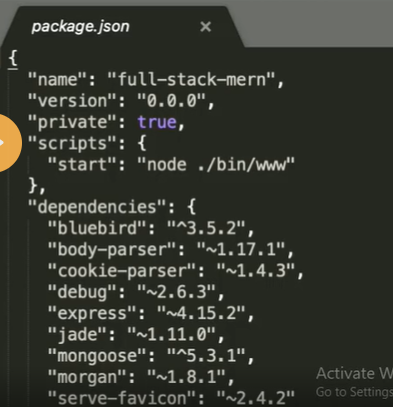

Top comments (0)