Accessing child and Alpine Components
Accessing Third-Party Libraries
Accessing Multiple Elements
Accessing Input Values,Child Elements,Parent Elements:
Check validation before storing data using livewire
The $ref directive in Alpine.js allows you to create a reference to DOM elements or Alpine components within your template. This can be useful for accessing and manipulating DOM elements or Alpine components directly from your Alpine.js code. Here are some different use cases for the $ref directive along with coding examples:
Accessing DOM Elements:
You can use $ref to access DOM elements directly in your Alpine.js code. This can be helpful when you need to manipulate DOM elements based on user interaction or other events.
<div x-data="{ isOpen: false }">
<button @click="isOpen = true">Open Modal</button>
<div x-ref="modal" x-show="isOpen" @click.away="isOpen = false">
<!-- Modal content -->
</div>
</div>
In this example, the x-ref directive creates a reference to the modal div. We can then access this reference in our Alpine.js code to toggle the modal's visibility.
Accessing Alpine Components:
You can also use $ref to create references to Alpine components, allowing you to interact with them programmatically.
<div x-data="{ tab: 'home' }">
<button @click="tab = 'home'">Home</button>
<button @click="tab = 'about'">About</button>
<div x-ref="tabContent" x-show="tab === 'home'">
<!-- Home tab content -->
</div>
<div x-ref="tabContent" x-show="tab === 'about'">
<!-- About tab content -->
</div>
</div>
Here, we have two buttons to switch between tabs (Home and About). The x-ref directive creates a reference to the tab content divs. We can then access these references to show/hide the respective tab content based on the selected tab.
Accessing Child Components:
If you have nested Alpine components, you can use $ref to access child components from the parent component.
<div x-data="{ isOpen: false }">
<button @click="isOpen = true">Toggle Dropdown</button>
<div x-show="isOpen" x-ref="dropdown">
<child-component></child-component>
</div>
</div>
In this example, the x-ref directive creates a reference to the dropdown div, which contains a child component (). We can then access this reference to interact with the child component from the parent component.
Accessing Third-Party Libraries:
You can use $ref to access elements or components created by third-party libraries, allowing you to integrate Alpine.js with other libraries or frameworks.
<div x-data="{ slider: null }" x-init="slider = new Glide($refs.slider)">
<div x-ref="slider" class="glide">
<div class="glide__track" data-glide-el="track">
<ul class="glide__slides">
<li class="glide__slide">Slide 1</li>
<li class="glide__slide">Slide 2</li>
<li class="glide__slide">Slide 3</li>
</ul>
</div>
</div>
<button @click="slider.go('>')">Next Slide</button>
<button @click="slider.go('<')">Previous Slide</button>
</div>
Here, we're using $ref to create a reference to the slider element, which is then initialized as a Glide.js slider using the x-init directive. We can then access this reference to control the slider programmatically from Alpine.js.
Accessing Input Values:
You can use $ref to access input field values directly in your Alpine.js code.
<div x-data="{ name: '' }">
<input type="text" x-model="name" x-ref="nameInput">
<button @click="alert($refs.nameInput.value)">Get Name</button>
</div>
In this example, the x-ref directive creates a reference to the input field. When the button is clicked, it triggers an Alpine.js method to access the input field's value and display it in an alert.
Accessing Parent Elements:
$ref can also be used to access parent elements from child elements.
<div x-data>
<div x-ref="parent">
<button @click="$refs.parent.style.backgroundColor = 'red'">Change Parent Color</button>
</div>
</div>
Here, the x-ref directive creates a reference to the parent div. When the button is clicked, it changes the parent div's background color to red.
Accessing Child Elements:
Similarly, you can use $ref to access child elements from parent elements.
<div x-data>
<div x-ref="child">
<button @click="$refs.child.style.backgroundColor = 'blue'">Change Child Color</button>
</div>
</div>
Accessing Multiple Elements
You can use $ref to create references to multiple elements and access them in an array.
<div x-data>
<div x-ref="item" x-for="item in ['Item 1', 'Item 2', 'Item 3']">
<span x-text="item"></span>
</div>
<button @click="$refs.item.forEach(element => element.style.color = 'green')">Change Color</button>
</div>
Here, the x-ref directive creates references to multiple divs generated by the x-for directive. When the button is clicked, it changes the text color of all the divs to green.
These are just a few examples of how you can use the $ref directive in Alpine.js for various purposes, such as accessing input values, parent elements, child elements, and multiple elements.
check console
<div x-data="{ items: @entangle('data').defer, fieldValue: '{{ $fieldValue }}', activeFilter: '' }" x-ref="items">
<button @click="console.log($refs.items)">Log Items</button>
</div>
Apply Dynamic changes on dynamic data
<div x-data="{ items: @entangle('data').defer, fieldValue: '{{ $fieldValue }}', activeFilter: '' }" x-ref="itemContainer">
<div x-ref="item" x-for="(item, index) in items" :key="index">
<span x-text="item"></span>
</div>
<button @click="changeColor">Change Color</button>
</div>
<script>
document.addEventListener('alpine:init', () => {
Alpine.data('changeColor', () => {
const container = this.$refs.itemContainer;
const items = container.querySelectorAll('[x-ref="item"]');
items.forEach(element => {
element.style.color = 'green';
});
});
});
</script>
<div x-data="{ items: @entangle('data').defer, fieldValue: '{{ $fieldValue }}', activeFilter: '' }" x-ref="items">
<input type="text" x-model="fieldValue" x-ref="nameInput">
<button @click="applyCondition">Apply Condition</button>
</div>
<script>
document.addEventListener('alpine:init', () => {
Alpine.data('applyCondition', function() {
const inputValue = this.$refs.nameInput.value;
if (inputValue === 'your_condition') {
// Apply your condition logic here
console.log('Condition met!');
} else {
console.log('Condition not met.');
}
});
});
</script>
Check validation before storing data
<form wire:submit.prevent="saveFormData">
<div x-data="{ items: @entangle('data').defer, fieldValue: '{{ $fieldValue }}', activeFilter: '' }" x-ref="items">
<input type="text" x-model="fieldValue" x-ref="nameInput">
<input type="text" x-model="otherFieldValue" x-ref="otherInput">
<button type="submit" x-on:click="applyConditionAndSubmit">Save Form</button>
</div>
</form>
<script>
document.addEventListener('alpine:init', () => {
Alpine.data('applyConditionAndSubmit', function() {
const inputValue = this.$refs.nameInput.value;
const otherInputValue = this.$refs.otherInput.value;
if (inputValue === 'your_condition' && otherInputValue === 'other_condition') {
// Condition met, form submission handled by Livewire
this.$refs.items.closest('form').submit();
} else {
console.log('Condition not met.');
}
});
});
</script>
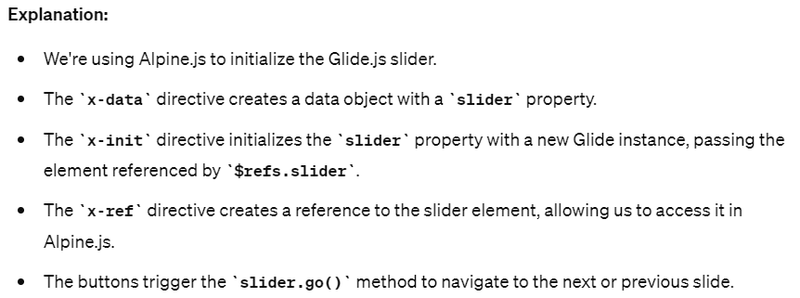

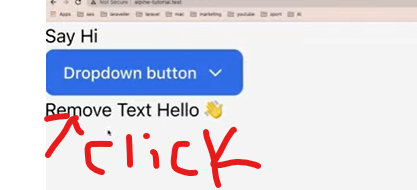
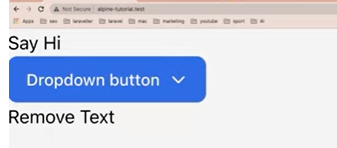
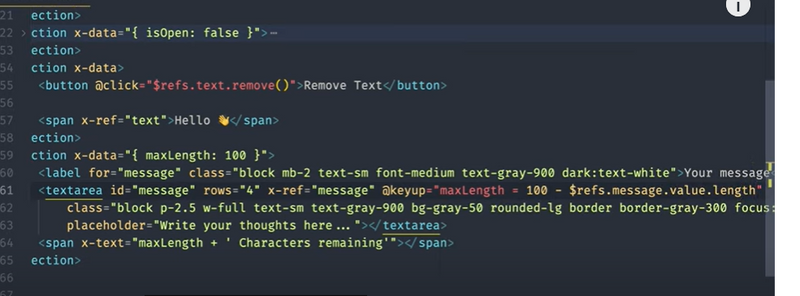
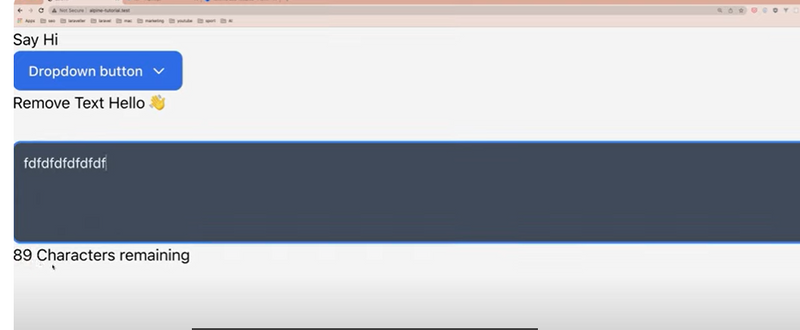

Top comments (0)