Concept of websocket
Real time application of websocket
WebSocket is a communication protocol that provides full-duplex, bidirectional communication channels over a single TCP connection. Unlike HTTP, which is a request-response protocol, WebSocket allows for real-time, low-latency, and continuous communication between a client (usually a web browser) and a server.
Here's how WebSocket works conceptually:
Handshake: WebSocket communication begins with an HTTP handshake. The client sends an HTTP request with an "Upgrade" header to the server, indicating its desire to establish a WebSocket connection. If the server supports WebSocket, it responds with an HTTP 101 status code, indicating the successful upgrade of the connection to a WebSocket.
Full-Duplex Communication: Once the handshake is complete, the connection is established, and both the client and server can send messages to each other at any time, without waiting for a request-response cycle. This allows for real-time data exchange.
Message Framing: WebSocket frames messages in a way that allows both the client and server to distinguish where one message ends and the next begins. This framing is necessary because data is sent as a stream rather than discrete packets.
Here's an example of a WebSocket implementation in JavaScript using the WebSocket API:
// Client-side code
const socket = new WebSocket("wss://example.com/socket");
// Event handler for when the connection is established
socket.addEventListener("open", (event) => {
console.log("WebSocket connection opened");
// Send a message to the server
socket.send("Hello, server!");
});
// Event handler for incoming messages from the server
socket.addEventListener("message", (event) => {
const message = event.data;
console.log(`Received message from server: ${message}`);
});
// Event handler for when the connection is closed
socket.addEventListener("close", (event) => {
console.log("WebSocket connection closed");
});
// Server-side code (Node.js using the ws library)
const WebSocket = require("ws");
const server = new WebSocket.Server({ port: 8080 });
server.on("connection", (socket) => {
console.log("WebSocket connection established");
// Event handler for incoming messages from the client
socket.on("message", (message) => {
console.log(`Received message from client: ${message}`);
// Send a response to the client
socket.send("Hello, client!");
});
// Event handler for when the connection is closed
socket.on("close", () => {
console.log("WebSocket connection closed");
});
});
In this example:
Real time application of websocket
WebSocket is particularly well-suited for real-time applications where immediate and continuous communication between clients and servers is essential. Here are some real-time applications of WebSocket, along with examples:
Chat Applications:
Example: A web-based chat application where users can send and receive messages in real-time without having to refresh the page. WebSocket allows messages to be instantly delivered to all connected users.
Online Gaming:
Example: A multiplayer online game where players need to communicate with each other in real-time. WebSocket can be used to synchronize game state, player positions, and actions among all connected players.
Collaborative Tools:
Example: A collaborative document editing platform (like Google Docs) where multiple users can edit a document simultaneously. WebSocket enables instant updates and collaboration between users.
Financial Trading Platforms:
Example: A stock trading platform where traders need to receive real-time updates on stock prices, order book changes, and trade executions. WebSocket ensures that traders get up-to-the-second information.
Social Media Feeds:
Example: A social media platform where users receive real-time notifications about likes, comments, and messages. WebSocket enables instant updates on user activity and interactions.
Live Sports Scores and Updates:
Example: A sports website or mobile app that provides live scores, play-by-play commentary, and real-time statistics. WebSocket delivers real-time updates to sports enthusiasts.
IoT (Internet of Things):
Example: Monitoring and controlling IoT devices in real-time. WebSocket allows you to receive immediate sensor data or send commands to connected devices.
Customer Support Chat:
Example: A customer support system where users can chat with support agents. WebSocket ensures quick and responsive communication between customers and agents.
Dashboard and Monitoring Tools:
Example: Real-time dashboards displaying live data from various sources, such as server metrics, website analytics, or network monitoring. WebSocket keeps the dashboard updated in real-time.
Collaborative Whiteboards:
Example: An online whiteboard for brainstorming and collaboration where multiple users can draw and edit simultaneously. WebSocket synchronizes the whiteboard state across users.
In these real-time applications, WebSocket eliminates the need for frequent polling or long-polling, reducing network overhead and providing a more responsive user experience. It allows data to be pushed to clients as soon as it becomes available, making it a crucial technology for building interactive and dynamic web and mobile applications.
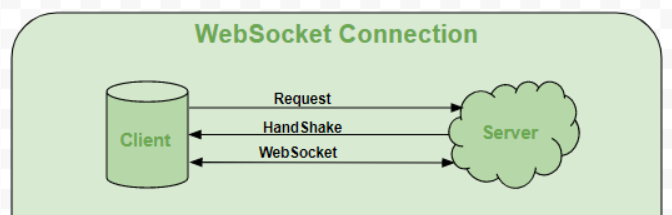
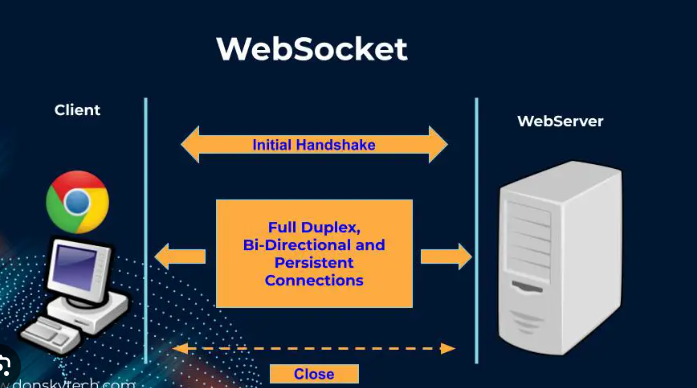
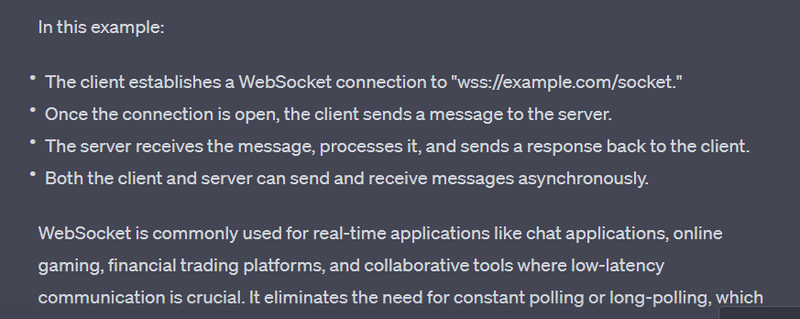

Top comments (0)