yesterday i clone branch reository and i found error
git clone -b dev https://gitlab.com/jipl/regapp.git
remote: The project you were looking for could not be found or you don't have permission to view it.
fatal: repository 'https://gitlab.com/jipl/regapp.git/' not found
solution
In windows go to Credential Manager and remove :
then again try to clone
it asks sign in with browser
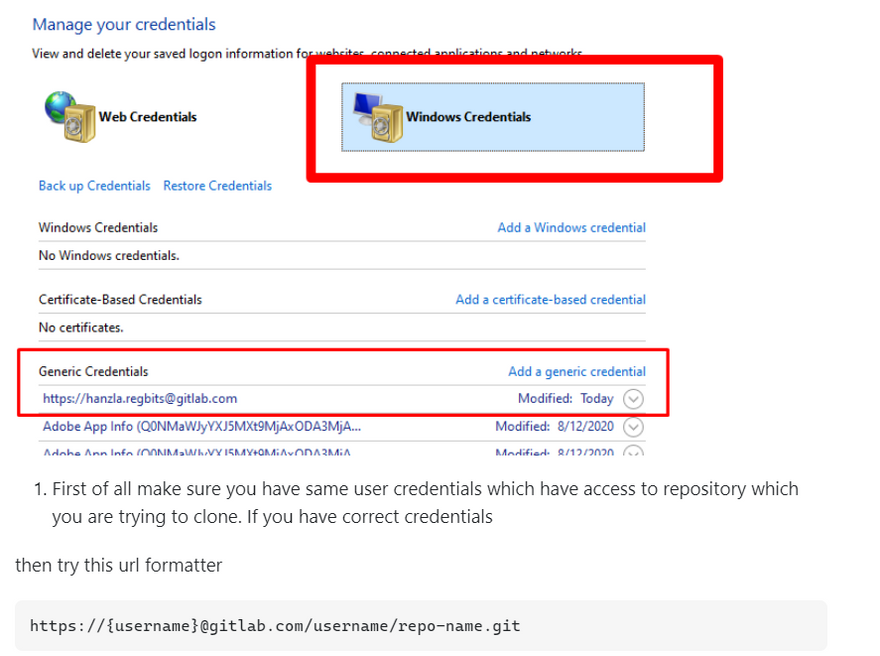

Top comments (0)