Error:-
You are not currently on a branch.Please specify which branch you want to rebase against.See git-pull(1) for details.
before solution of error we need to understand the concept of rebase required
In Git, rebase is a powerful and flexible tool used to modify commit history by moving, combining, or deleting commits. Unlike merging, which creates a new commit to integrate changes from one branch into another, rebase integrates changes by applying commits one by one on top of another commit. This results in a linear, cleaner history.
Here's a step-by-step example to illustrate the concept of rebase:
Example Scenario:
Initial State:
You have a Git repository with a branch named feature and another branch named main.
A---B---C (main)
\
D---E---F (feature)
Switch to the Feature Branch:
git checkout feature
Commit Changes:
Make some changes in the feature branch and commit them.
git commit -m "Commit 1 in feature branch"
A---B---C (main)
\
D---E---F---G (feature)
Rebase the Feature Branch on Main:
Move the changes from the feature branch on top of the latest commit in the main branch.
git checkout main
git pull origin main # Update main branch
git checkout feature
git rebase main
A---B---C (main)
\
D'---E'---F'---G' (feature)
In this example, the commits in the feature branch (D, E, F, G) have been reapplied on top of the latest commit in the main branch (C). The prime notation (') indicates that these are new commits.
Steps Explained:
Checkout the Branch:
First, you switch to the branch you want to rebase (feature in this case).
git checkout feature
Commit Changes:
Make changes and commit them to the feature branch.
git commit -m "Commit 1 in feature branch"
Rebase Operation:
Switch to the target branch (main), pull the latest changes, and then switch back to the feature branch to perform the rebase.
git checkout main
git pull origin main # Make sure main is up to date
git checkout feature
git rebase main
Git will apply each commit from the feature branch on top of the latest commit in the main branch. If conflicts occur, Git will pause and allow you to resolve them.
Resolve Conflicts (if any):
If there are conflicts during the rebase, Git will pause and prompt you to resolve them. After resolving conflicts, you can continue the rebase.
Finish the Rebase:
After resolving conflicts (if any), Git will complete the rebase. Your feature branch is now based on the latest commit from the main branch.
Important Considerations:
Never rebase shared branches:
Avoid rebasing branches that other team members are working on, as it can rewrite commit history and cause confusion.
Use rebase for local branches:
Rebase is useful for cleaning up and organizing your local feature branches before merging them into shared branches like main.
Understand the implications:
Be cautious when using rebase, especially on shared branches, as it can rewrite commit history and affect collaboration.
Backup:
Before performing complex rebase operations, it's always a good idea to create a backup or work on a separate branch.
Remember, while rebase can provide a cleaner commit history, it should be used with caution, especially in shared environments where collaborators may be working on the same branches.
Solution :-
git status
git branch main
git branch checkout main
git pull origin main
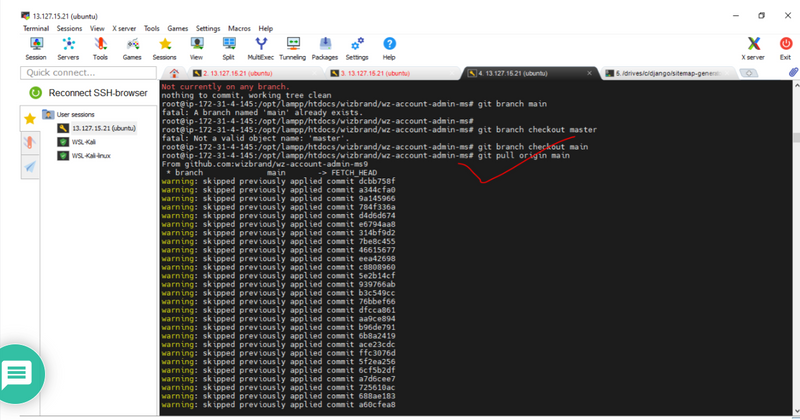
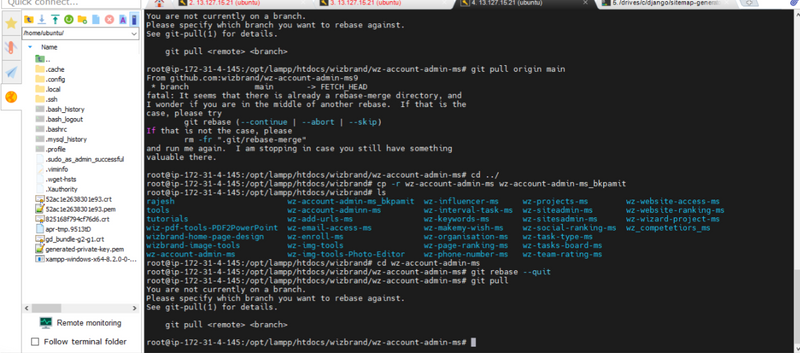

Top comments (0)