The command git log --name-only --pretty=format: --since=yesterday --until=now will show the commit history for the current branch, with only the filenames of the changed files and no other information, for all the commits made since yesterday up to the current time.
git log --name-only --pretty=format: --since=yesterday --until=now
This will show a list of filenames that have changed in each commit, for all commits made in the current branch since yesterday up to the current time. The output might look something like this:
file1.txt
file2.js
file3.py
file1.txt
file3.py
file4.html
file1.txt
file2.js
file3.py
git log --name-only --pretty=format: abcd123^..HEAD --since=yesterday --until=now
In this example, we're using the commit ID abcd123 as the starting commit. We want to include all commits between abcd123 and the current branch tip, but exclude the abcd123 commit itself, which is indicated by the ^ symbol. We're also specifying a time range of commits from yesterday until now.
When you run this command, you will see a list of all commits made in the repository between yesterday and now, including the names of the files that were changed in each commit.
Here's an example output of what the command might look like:
In this example, we can see that there were three commits made in the repository between yesterday and now, and the names of the files that were changed in each commit are listed underneath the commit message.
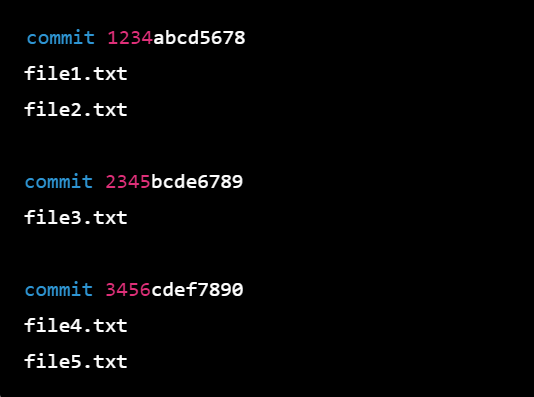

Top comments (0)