Problem
error: Your local changes to the following files would be overwritten by merge:
app/Http/Controllers/Auth/RegisterController.php
Please commit your changes or stash them before you merge.
Aborting
Solution:
git stash
git pull origin main
===================OR====================
git reset --hard HEAD
In Git, git stash is a command that allows you to save changes you've made to your working directory in a temporary location, and revert back to a clean state. Here are some examples of why you might use git stash:
Temporarily save changes for later use
Let's say you're working on a feature branch and you've made some changes, but you're not ready to commit them yet. However, you need to switch to a different branch to work on a different task. You can use git stash to temporarily save your changes and switch to the other branch without committing your work:
# Save changes to stash
git stash
# Switch to another branch
git checkout other-branch
# Do some work on the other branch
# Switch back to the original branch
git checkout feature-branch
# Retrieve saved changes from stash
git stash apply
2.Undo changes to your working directory
Let's say you've made some changes to your working directory but you realize you made a mistake and want to go back to the last commit. Instead of reverting each file individually, you can use git stash to save your changes, then undo them all at once:
# Save changes to stash
git stash
# Revert all changes to working directory
git reset --hard HEAD
3.Switch to a different branch without committing changes
Similar to the first example, you might want to switch to a different branch without committing changes you've made. In this case, you can use git stash to save your changes, then switch to the other branch:
# Save changes to stash
git stash
# Switch to another branch
git checkout other-branch
# Do some work on the other branch
# Switch back to the original branch
git checkout feature-branch
# Retrieve saved changes from stash
git stash apply
4.Resolve conflicts during a merge
When merging branches, conflicts can arise between the changes made on different branches. In some cases, it might be useful to use git stash to save changes you've made to your working directory, so you can then use git merge to merge the other branch, and finally apply the changes back to your working directory:
# Save changes to stash
git stash
# Merge other branch
git merge other-branch
# Resolve any conflicts
# Retrieve saved changes from stash
git stash apply
These are just a few examples of how git stash can be used. It's a useful tool for managing changes to your working directory when you need to switch contexts or undo changes.
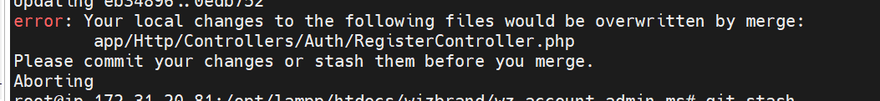
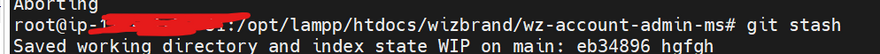
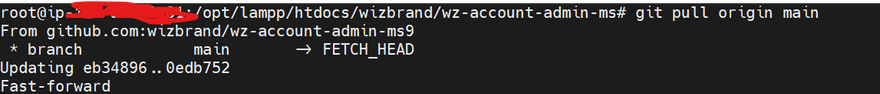

Top comments (0)