Here's an example of how the awk command can be used in troubleshooting to extract relevant information from log files.
print the first and second fields
show lines that contain the word "ERROR"
Let's say you have a log file with the following format:
2023-02-20 10:23:34 ERROR: something went wrong
2023-02-20 10:24:12 WARNING: connection timed out
2023-02-20 10:25:56 INFO: starting application
2023-02-20 10:26:09 ERROR: database connection failed
2023-02-20 10:26:41 INFO: application stopped
You want to extract only the lines that contain error messages so you can focus on troubleshooting the issues. Here's how you can use awk to accomplish this
awk '/ERROR/' logfile.txt
This will search the log file for lines that contain the word "ERROR" and print them to the console. The output will look like this:
2023-02-20 10:23:34 ERROR: something went wrong
2023-02-20 10:26:09 ERROR: database connection failed
As you can see, using awk to filter the log file to only show lines that contain the word "ERROR" can help you quickly identify the issues that need troubleshooting, without being distracted by other log entries that are not relevant to your investigation.
The awk command is a powerful tool used to manipulate and analyze text data. It can be used to search for patterns in a file, extract and modify data, and perform various calculations on it. The basic syntax of the awk command is as follows:
awk options 'pattern {action}' file
The pattern specifies the search pattern to match in the file, and the action specifies what to do when a match is found. The options are optional and can be used to modify the behavior of the awk command.
Here's an example to illustrate how awk can be used to search and manipulate data in a file:
Let's say we have a file named data.txt with the following contents:
John,25,USA
Sara,32,UK
Mark,28,Canada
Emily,23,Australia
We want to extract only the names and ages of the people in this file. We can use awk to do this by specifying a delimiter (in this case, ,) and printing only the first and second fields:
awk -F ',' '{print $1, $2}' data.txt
In this example, we use -F option to specify the delimiter as ,. The {print $1, $2} action tells awk to print the first and second fields, separated by a space. The output will look like this:
John 25
Sara 32
Mark 28
Emily 23
As you can see, awk has extracted only the relevant fields from the file and printed them to the console. This is just a simple example, but awk can be used for much more complex data manipulation and analysis tasks.
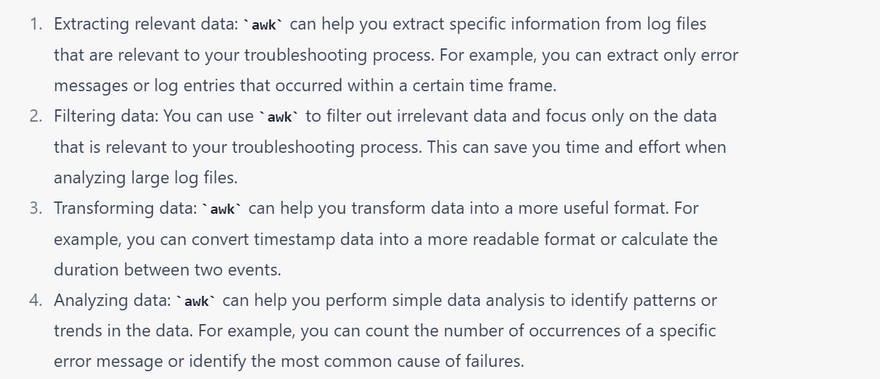

Top comments (0)