** Solution:**
Future.delayed(Duration(seconds: 1), () {
Navigator.of(context).pop(true);
});
It Closes the alertDialog after 5 seconds
.
showDialog(
context: context,
builder: (context) {
Future.delayed(Duration(seconds: 5), () {
Navigator.of(context).pop(true);
});
return AlertDialog(
title: Text('Title'),
);
});
Future.delayed can cause some problems if you dismiss the dialog before the Future is triggered. So, if you use it be careful that the showDialog is not dismissable barrierDismissible: false and that the AlertDialog hasn't buttons that dismiss it.
Otherwise, you can use a Timer:
Timer timer = Timer(Duration(milliseconds: 3000), (){
Navigator.of(context, rootNavigator: true).pop();
});
showDialog(
... Dialog Code ...
).then((value){
// dispose the timer in case something else has triggered the dismiss.
timer?.cancel();
timer = null;
});
You might want to use a 'SnackBar' to show notice that disappears automatically.
final snackBar = SnackBar(
content: Text('This is where you put the notice.'),
duration: Duration(seconds: 2),
);
Scaffold.of(context).showSnackBar(snackBar);
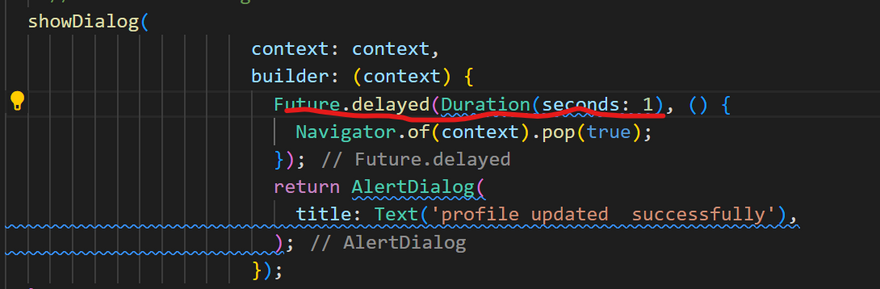

Top comments (0)