How to use count in php directive
In controller use the variable
$profiles=Addprofile::where('user_id',$id)->first();
In blade file
<div class="mdc-layout-grid__cell stretch-card mdc-layout-grid__cell--span-3-desktop mdc-layout-grid__cell--span-4-tablet">
<div class="mdc-card info-card info-card--info">
<div class="card-inner">
<h5 class="card-title">Profile Completeness</h5>
<h5 class="font-weight-light pb-2 mb-1 border-bottom"></h5>
<p class="tx-12 text-muted">
<span class="text-danger display-4">
@php
$parts = explode(':', $profiles->profile_status);
$totalWords = count($parts);
$completionPercentage = $totalWords * 20;
@endphp
{{{ $completionPercentage }}}%
</p>
<div class="card-icon-wrapper">
<i class="material-icons">dvr</i>
</div>
</div>
</div>
</div>
output
How to use custom index in blade file
<div class="col-md-12 col-lg-12" id="name_form">
<div class="container ml-5">
<div class="card h-100">
<div class="card-body">
<table class="table">
<thead>
<tr>
<th>Order Id</th>
<th>Influencer Names</th>
<th>Payment Id</th>
<th>Cart Id</th>
<th>Amount</th>
<th>Order Status</th>
<th>Order Date</th>
<th>Action</th>
</tr>
</thead>
<tbody>
@php
$customIndex = 1; // Initialize the custom index variable
@endphp
@foreach($users as $user)
@foreach(json_decode($user->influencer_name) as $influencer)
@foreach ($user->otherTableData as $data)
<tr>
<td>{{$customIndex}}</td>
<td>
{{ $influencer }}
</td>
<td>{{$user->payment_id}}</td>
<td>{{ $data->id}}</td>
<td>{{$user->amount}} </td>
<td>{{$user->payment_status}}</td>
<td>{{ \Illuminate\Support\Str::limit($user->created_at, 10) }}</td>
<td>
<button type="button" class="btn btn-sm btn-secondary view-button" data-id="{{$user->id}}">
Share Data
</button>
</td>
</tr>
@php
$customIndex++; // Increment the custom index
@endphp
@endforeach
@endforeach
@endforeach
</tbody>
</table>
</div>
</div>
</div>
</div>
output
how to apply condition on button using php directive
In phpmyadmin
in blade file
@php
$parts = explode(':', $item->addcarts);
$valueAfterColon = isset($parts[1]) ? $parts[1] : null;
@endphp
@if (($parts[1] == 'yes') && (auth()->user()->email == $parts[0]))
<button type="submit"
class="btn btn-sm btn-primary" style="position: relative;float:right">Added</button>
@else
<button type="submit"
class="btn btn-sm btn-primary addToCartBtn" data-item-id="{{ $item->id }}" style="position: relative;float:right">Add To Cart</button>
@endif
output
If initially no data is there in $item->addcarts
@php
$valueAfterColon = isset($item->addcarts) ? explode(':', $item->addcarts)[1] ?? null : null;
@endphp
@if ($valueAfterColon == 'yes' && auth()->user()->email == $parts[0])
<button type="submit"
class="btn btn-sm btn-primary" style="position: relative;float:right">Added</button>
@else
<button id="callmyAjaxButton" class="btn btn-sm btn-primary mr-2" data-id="{{ $item->id }}" style="position: relative;float:right" onclick="mySocialClick(this, event)">Add cartss</button>
@endif
<button id="callAjaxButton" class="btn btn-sm btn-primary mr-2" data-id="{{ $item->id }}" style="position: relative;float:right" onclick="myButtonClick(this, event)">View Pricess</button>
Summary
How to use count in php directive
split the string based on : **
**count the words
then multiply by 20
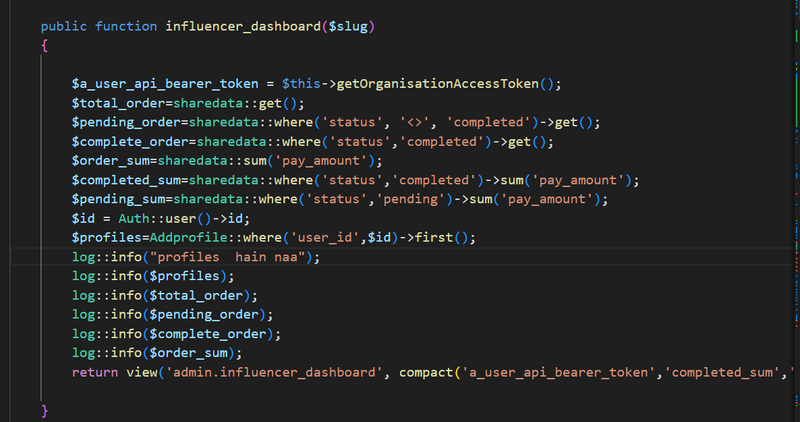
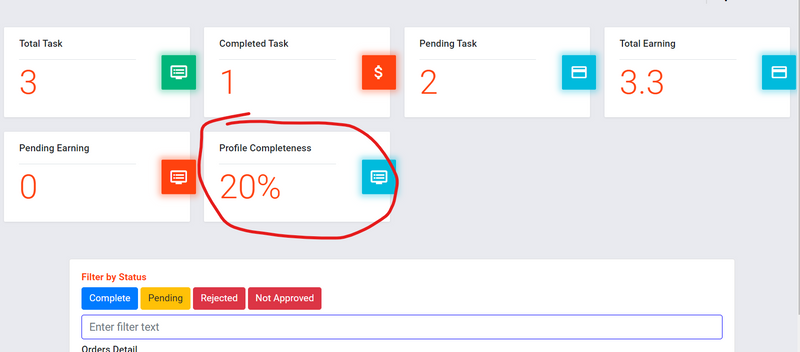
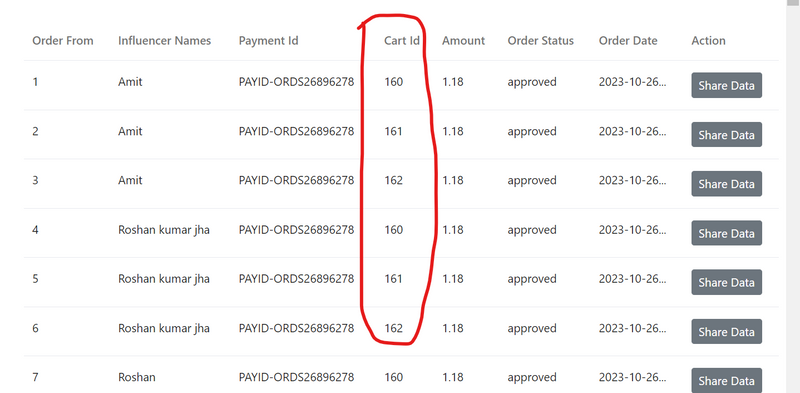
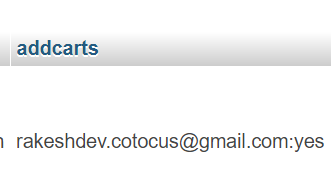
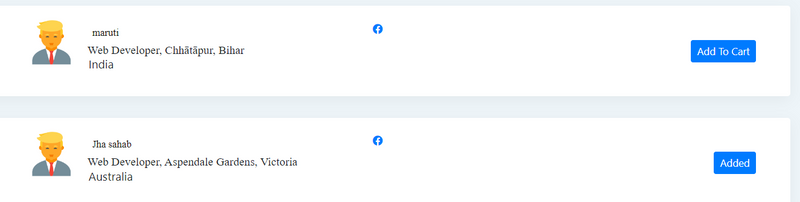

Top comments (0)