Step 1: design the ui of filter
const LogFilter = ({ handleFilterChange, applyFilter }) => {
return (
<div className="row">
<div className="col-md-4">
<div >
<label className="labelbox" ><h6>Start Date:</h6></label>
<input className="datebox" type="date" name="startDate" onChange={handleFilterChange} />
</div>
</div>
<div className="col-md-4">
<div >
<label className="labelbox"><h6>End Date:</h6></label>
<input className="datebox"type="date" name="endDate" onChange={handleFilterChange} />
</div>
</div>
<div className="col-md-4">
<div>
<button onClick={applyFilter}><h6>Apply Filter</h6></button>
</div>
</div>
</div>
);
};
Add css
.datebox{
padding: 12px;
margin: 6px 0;
border-radius: 9px;
}
.labelbox
{
padding: 12px;
margin: 6px 0;
border-radius: 9px;
height:60px;
}
use state
const [filters, setfilters] = useState(null)
Step2: click button apply filter
const applyFilter = () => {
console.log("startDate coming")
console.log(startDate)
if (startDate === '' || endDate === '')
{
console.log("startDateendDate coming")
}
else
{
getAllReviewreport({ startDate, endDate }).then((data) => {
console.log("startDate coming")
console.log(data)
setfilters(data.questions)
});
}
}
Step3
In appcontext
const getAllReviewreport = async (values) => {
dispatch({ type: GET_ALL_REVIEWREPORT_BEGIN })
try {
if (!values) {
const response = await authFetch.get("/reviewreport")
console.log("all getAllReviewreport comimg")
dispatch({
type: GET_ALL_REVIEWREPORT_SUCCESS,
payload: {
reviews: response.data.reviews,
questions: response.data.questions,
},
})
return response.data
} else {
const { filters } = values
console.log("all filters comimg")
console.log(values.endDate)
const url = `/reviewreport?startDate=${values.startDate}&toDate=${values.endDate}`
console.log(url)
const response = await authFetch.get(url)
dispatch({
type: GET_ALL_REVIEWREPORT_SUCCESS,
payload: {
reviews: response.data.reviews,
questions: response.data.questions,
},
})
return response.data
}
} catch (error) {
// console.log(error)
toast.error("Error fetching worklogs")
}
}
Step4
const displayQuestion = async (req, res) => {
const { startDate,toDate } = req.query
console.log("start date")
console.log(startDate)
if (Object.keys(req.query).length !== 0) {
console.log("start date aata")
console.log(req.query)
console.log(req.query.startDate)
const startdate=req.query.startDate
const startDateTime = moment(startdate).startOf('day').toDate();
console.log(startDateTime)
const endadte=req.query.toDate
const endDateTime = moment(endadte).endOf('day').toDate();
const questionsList = await QuestionModel.find({
createdAt: {
$gte: startDateTime,
$lte: endDateTime,
},
}).select("question questionid -_id");
const reviews = await FeedbackModel.find({})
const length = await FeedbackModel.countDocuments()
console.log(questionsList)
res.status(200).json({ reviews, questions: questionsList })
}
else {
const reviews = await FeedbackModel.find({})
const length = await FeedbackModel.countDocuments()
const questionsList = await QuestionModel.find({}).select("question questionid -_id")
console.log("req displayQuestion coming")
console.log(questionsList)
console.log(reviews)
res.status(200).json({ reviews, questions: questionsList })
}
}
in Client side
return (
<Wrapper>
<LogFilter handleFilterChange={handleFilterChange}
applyFilter={applyFilter} />
<div className="row">
<div className="col-md-4">
<div className="box">
<h5>Question</h5>
{filters
? filters?.map((item) => (
<tr key={item.id}>
<td onClick={() => getFeedback(item.questionid)} className={activeCell === item.questionid ? 'active' : 'cv'}>
{item.question}
</td>
</tr>
))
: questions?.map((item) => (
<tr key={item.id}>
<td onClick={() => getFeedback(item.questionid)} className={activeCell === item.questionid ? 'active' : 'cv'}>
{item.question}
</td>
</tr>
))}
=========================================================
How to get data filter datewise data
step1 showing two parts of component
step 2:filter component
step3: call the function while loading the page getallreviewdatewise
step 4 calling route in appcontext
const getAllReviewdatewise = async (startDate, endDate) => {
dispatch({ type: GET_ALL_REVIEWREPORT_BEGIN })
try {
console.log("getAllReviewreport")
console.log(startDate)
console.log(endDate)
const url = `/reviewreport?startDate=${startDate}&toDate=${endDate}`;
console.log(url)
const response = await authFetch.get(url)
console.log("all response getAllReviewreport comimg")
console.log(response)
dispatch({
type: GET_ALL_REVIEWREPORT_SUCCESS,
payload: {
questions: response.data.questions,
},
})
return response.data
} catch (error) {
// console.log(error)
toast.error("Error fetching worklogs")
}
}
step 5 router in server side
router
.route("/")
.post(addQuestion)
.get(displayQuestion)
router
.route("/sub")
.get(getMyReviewReport)
step 6 controller in server side
const displayQuestion = async (req, res) => {
console.log("displayQuestion date")
const { startDate,toDate } = req.query
console.log("start date")
console.log(startDate)
console.log("start date aata")
console.log(req.query)
console.log(req.query.startDate)
const startdate=req.query.startDate
const startDateTime = moment(startdate).startOf('day').toDate();
console.log(startDateTime)
const endadte=req.query.toDate
console.log(endadte)
const endDateTime = moment(endadte).endOf('day').toDate();
console.log(endDateTime)
const questionsList = await FeedbackModel.find({
createdAt: {
$gte: startDateTime,
$lte: endDateTime,
},
});
console.log("data questionsList")
console.log(questionsList)
res.status(200).json({ questions: questionsList })
}
After applying filter get data
step3 handleFilterChange and applyFilter inside review component
const LogFilter = ({ handleFilterChange, applyFilter }) => {
const handleFilterChange = (event) => {
console.log("startDates is coming")
const { name, value } = event.target;
console.log(event.target.value)
if (name === 'startDate') {
setStartDate(value);
} else if (name === 'endDate') {
setEndDate(value);
}
};
const applyFilter = () => {
console.log("startDate are coming")
console.log(startDate)
if (startDate === '' || endDate === '')
{
console.log("startDateendDate coming")
}
else
{
getAllReviewreport({ startDate, endDate }).then((data) {
console.log("startDate coming")
console.log(data)
setfilters(data.questions)
});
}
}
step 4 calling route in appcontext
const getAllReviewreport = async (values) => {
dispatch({ type: GET_ALL_REVIEWREPORT_BEGIN })
try {
//console.log(values)
const { filters } = values
console.log("all filters comimg")
console.log(values.startDate)
console.log(values.endDate)
const url = `/reviewreport?startDate=${values.startDate}&toDate=${values.endDate}`
console.log(url)
const response = await authFetch.get(url)
console.log("all response comimg")
dispatch({
type: GET_ALL_REVIEWREPORT_SUCCESS,
payload: {
questions: response.data.questions,
},
})
return response.data
} catch (error) {
// console.log(error)
toast.error("Error fetching worklogs")
}
}
step 5 router in server side
router
.route("/")
.post(addQuestion)
.get(displayQuestion)
router
.route("/sub")
.get(getMyReviewReport)
step 6 controller in server side
const displayQuestion = async (req, res) => {
console.log("displayQuestion date")
const { startDate,toDate } = req.query
console.log("start date")
console.log(startDate)
console.log("start date aata")
console.log(req.query)
console.log(req.query.startDate)
const startdate=req.query.startDate
const startDateTime = moment(startdate).startOf('day').toDate();
console.log(startDateTime)
const endadte=req.query.toDate
console.log(endadte)
const endDateTime = moment(endadte).endOf('day').toDate();
console.log(endDateTime)
const questionsList = await FeedbackModel.find({
createdAt: {
$gte: startDateTime,
$lte: endDateTime,
},
});
console.log("data questionsList")
console.log(questionsList)
res.status(200).json({ questions: questionsList })
}
===========================================================
Apply filter Using Frontend
step 1: design search text field
<FormRow
type="text"
name="searchquery"
value={filterValue}
handleChange={(e) => setFilterValue(e.target.value)}
placeholder="Search by task name and key id"
/>
</div>
step2 use setter methods
const [filterValue, setFilterValue] = useState('');
step 3: all data after apply filter
{mappedTasks
.filter(item => filterTasks(item, selectedProject.title, filterValue))
.map((item, index) => {
if (item.status === category) {
return (
<Draggable
key={item._id}
draggableId={item._id}
index={index}
>
{(provided, snapshot) => {
return (
<div
ref={provided.innerRef}
{...provided.dragga
step4:
apply filter function
const filterTasks = (item, selectedProjectTitle, filterValue) => {
const normalizedFilterValue = filterValue.toLowerCase();
const projectInitials = getInitials(selectedProjectTitle).toLowerCase();
// Check if the item's title, the combination of selectedProject.title and item.key,
// or the project initials contains the filter value
return (
item.title.toLowerCase().includes(normalizedFilterValue) ||
`${selectedProjectTitle}-${item.key}`.toLowerCase().includes(normalizedFilterValue) ||
projectInitials.includes(normalizedFilterValue)
);
};
output
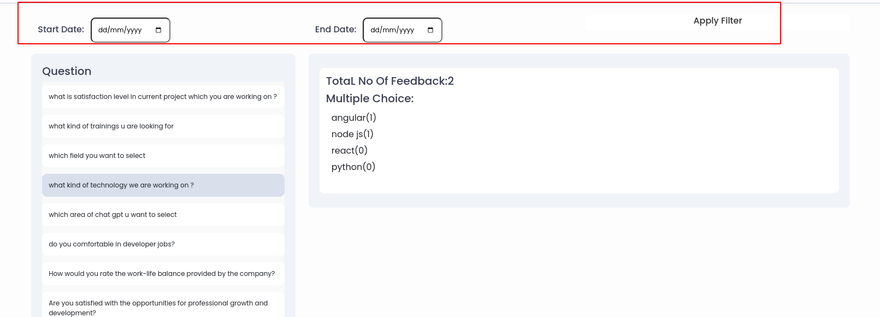
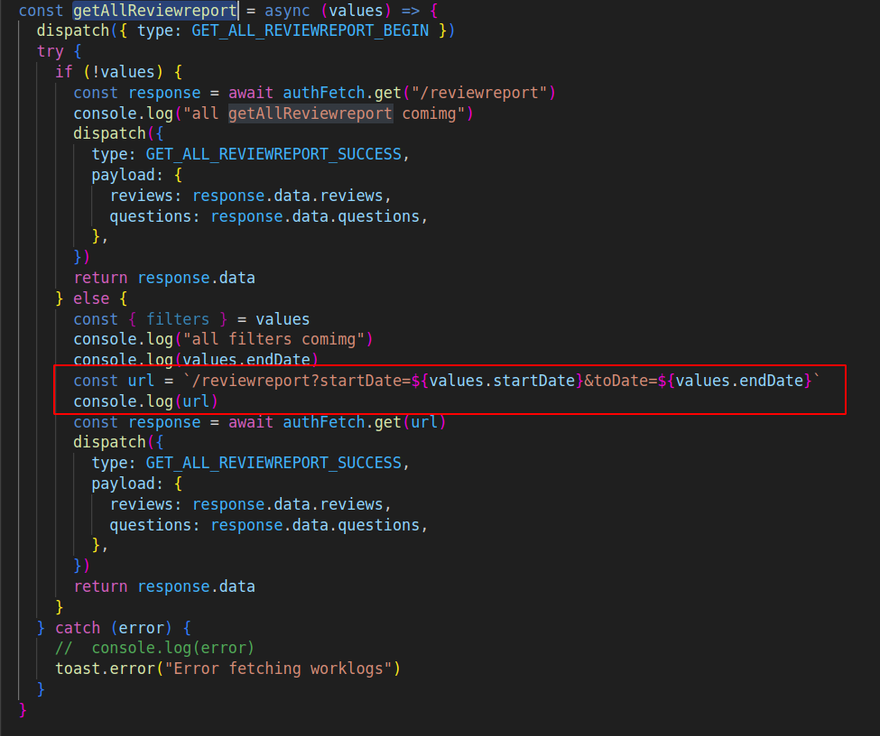
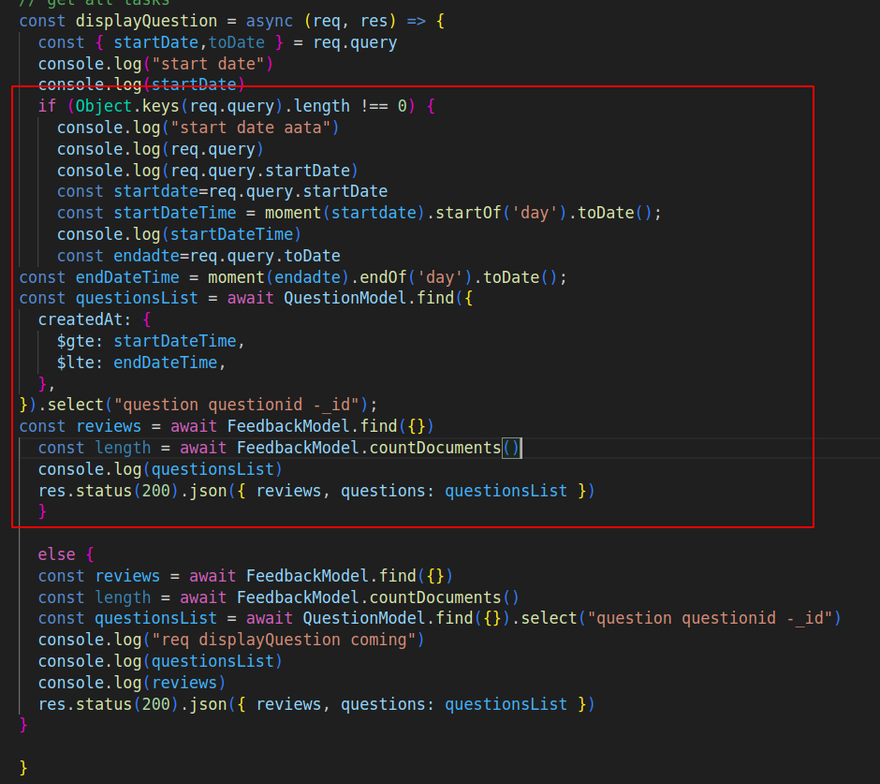
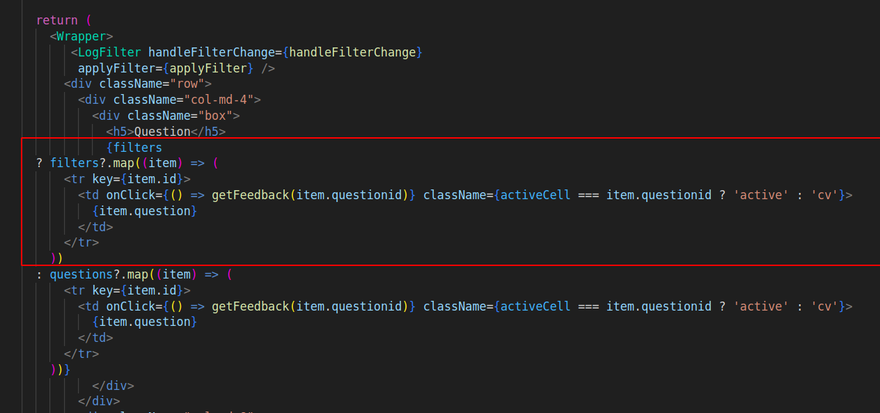


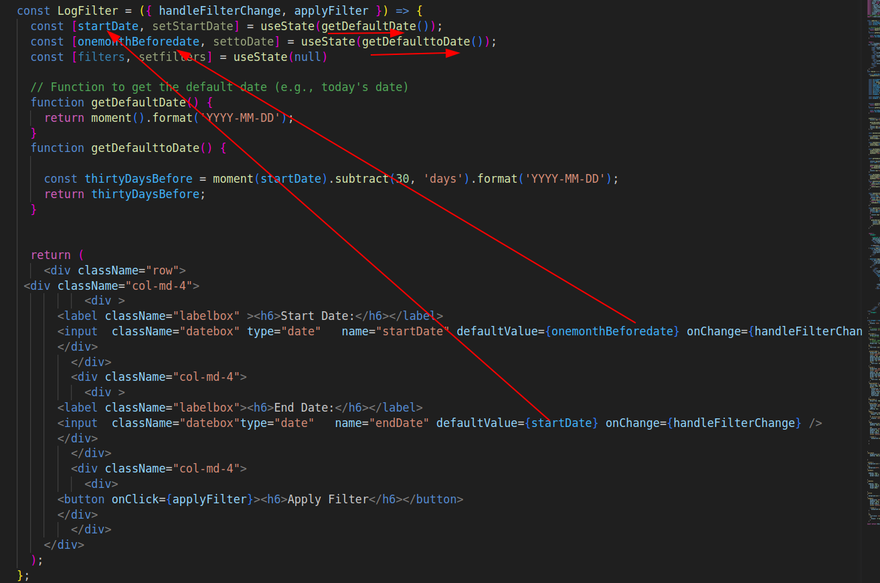
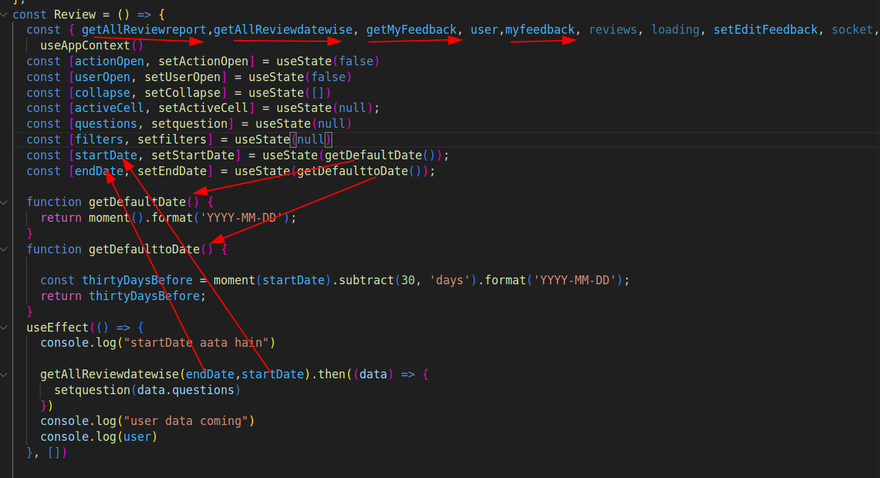
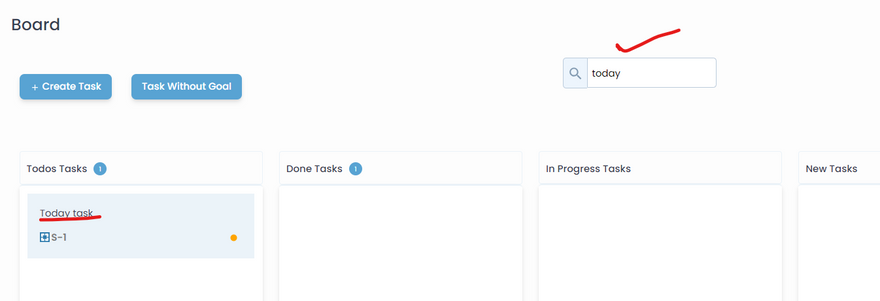

Top comments (0)