Using "rsync" command
Using "tar" command
Using cloud-based backup services
Amazon S3,
Google Cloud Storage
Microsoft Azure
Regular backups are an essential part of securing a web server in Linux. Backups can help you recover from data loss or corruption, system failures, and other security incidents. Here are some examples of how to back up server data regularly in Linux:
Using "rsync" command:
The "rsync" command is a powerful tool for synchronizing files between local or remote systems. You can use it to back up important files and directories from the web server to a backup server or storage device. To back up the web server's "public_html" directory to a backup server, use the following command:
rsync -avz /var/www/html/public_html/ user@backupserver:/backup/webserver/
This command will copy the contents of the "public_html" directory to a directory called "/backup/webserver/" on the backup server.
2.Using "tar" command:
The "tar" command is a popular tool for creating compressed archive files. You can use it to create a backup of important files and directories on the web server, and store the archive file on a local or remote storage device. To create a backup of the web server's "public_html" directory, use the following command:
tar czvf /backup/webserver.tar.gz /var/www/html/public_html/
This command will create a compressed archive file called "webserver.tar.gz" in the "/backup/" directory, containing the contents of the "public_html" directory.
Using backup software:
There are many backup software solutions available for Linux, ranging from command-line tools to full-featured backup management systems. Some popular options include "Bacula", "Amanda", and "Duplicity". These tools offer advanced features such as incremental backups, encryption, and backup scheduling. Consult the documentation for the specific tool for instructions on how to set it up and configure it for your needs.
Using cloud-based backup services:
There are several cloud-based backup services available that can provide secure and reliable backup storage for your web server. These services typically offer features such as encryption, versioning, and backup scheduling. Popular options include
Amazon S3,
Google Cloud Storage, and
Microsoft Azure.
Consult the documentation for the specific service for instructions on how to set it up and configure it for your needs.
By regularly backing up the server's data and configuration files, you can help ensure that your web server is protected against potential data loss or corruption, and help recover quickly from security incidents or system failures.

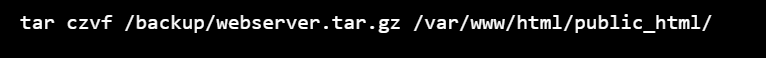

Top comments (0)