Output Screenshot:
SOLUTION
class MyDrawer extends StatelessWidget {
@override
Widget build(BuildContext context) {
return Drawer(
elevation: 0,
child: Container(
color: Colors.blue,
child: ListView(
children: <Widget>[
Container(
height: 170,
width: 170,
padding: EdgeInsets.only(top:30),
color: Colors.red,
child: Column(children: <Widget>[
Material(
borderRadius: BorderRadius.all(Radius.circular(100)),
child: Padding(padding: EdgeInsets.all(20.0),
child: Image.network(
'https://static.javatpoint.com/tutorial/flutter/images/flutter-creating-android-platform-specific-code3.png',
height: 80,
width: 80
),),
),
],),
),
Container(
color: Colors.red,
child: Column(
children: <Widget>[
ListTile(
leading: Icon(Icons.help_outline_sharp),
title: Text('Help', style: TextStyle(fontSize: 18,),),
onTap: () {},
),
ListTile(
leading: Icon(Icons.person),
title: Text('About us', style: TextStyle(fontSize: 18,),),
onTap: () {},
),
],
),
),
],
),
),
);
}
}
class MyDrawer extends StatelessWidget {
@override
Widget build(BuildContext context) {
return Drawer(
child: Column(
children: <Widget>[
Expanded(
child: ListView(
children: <Widget>[
Container(
height: 170,
width: 170,
padding: EdgeInsets.only(top:30),
color: Colors.blue,
child: Column(children: <Widget>[
Material(
borderRadius: BorderRadius.all(Radius.circular(100)),
child: Padding(padding: EdgeInsets.all(20.0),
child: Image.network(
'https://static.javatpoint.com/tutorial/flutter/images/flutter-creating-android-platform-specific-code3.png',
height: 80,
width: 80
),),
),
],
),
),
ListTile(
leading: Icon(Icons.help_outline_sharp),
title: Text('Help', style: TextStyle(fontSize: 18,),),
onTap: () {},
),
ListTile(
leading: Icon(Icons.person),
title: Text('About us', style: TextStyle(fontSize: 18,),),
onTap: () {},
),
],
),
),
Align(
alignment: Alignment.bottomCenter,
child: ListTile(
leading: Icon(Icons.logout),
title: Text('Logout')
),
),
],
),
);
}
}
Scaffold(
drawer:Theme(
data:Theme.of(context).copyWith(
canvasColor://the desired color will go here
),
child:Drawer(/*drawer content*/)
)
)
Full Code:
import 'package:flutter/src/foundation/key.dart';
import 'package:flutter/src/widgets/framework.dart';
import 'dart:io';
import 'package:flutter/material.dart';
import 'package:holidaylandmark/main.dart';
import 'package:intl/intl.dart';
class Experiment extends StatefulWidget {
Experiment({Key? key}) : super(key: key);
@override
State<Experiment> createState() => _ExperimentState();
}
class _ExperimentState extends State<Experiment> {
Widget build(BuildContext context) {
return Scaffold(
appBar: AppBar(title: Text('title')),
body: Center(child: Text(
'A drawer is an invisible side screen.',
style: TextStyle(fontSize: 20.0),
)
),
drawer: Drawer(
child: Column(
children: <Widget>[
Expanded(
child: ListView(
children: <Widget>[
Container(
height: 170,
width: 170,
padding: EdgeInsets.only(top:30),
color: Colors.blue,
child: Column(children: <Widget>[
Material(
borderRadius: BorderRadius.all(Radius.circular(100)),
child: Padding(padding: EdgeInsets.all(20.0),
child: Image.network(
'https://static.javatpoint.com/tutorial/flutter/images/flutter-creating-android-platform-specific-code3.png',
height: 80,
width: 80
),),
),
],
),
),
ListTile(
leading: Icon(Icons.help_outline_sharp),
title: Text('Help', style: TextStyle(fontSize: 18,),),
onTap: () {},
),
ListTile(
leading: Icon(Icons.person),
title: Text('About us', style: TextStyle(fontSize: 18,),),
onTap: () {},
),
],
),
),
Align(
alignment: Alignment.bottomCenter,
child: ListTile(
leading: Icon(Icons.logout),
title: Text('Logout')
),
),
],
),
),
);
}
}
Full Summary:
Refrence
Click here
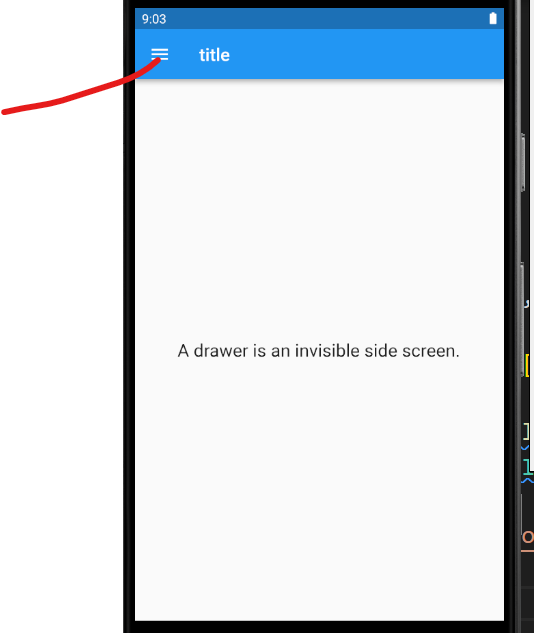
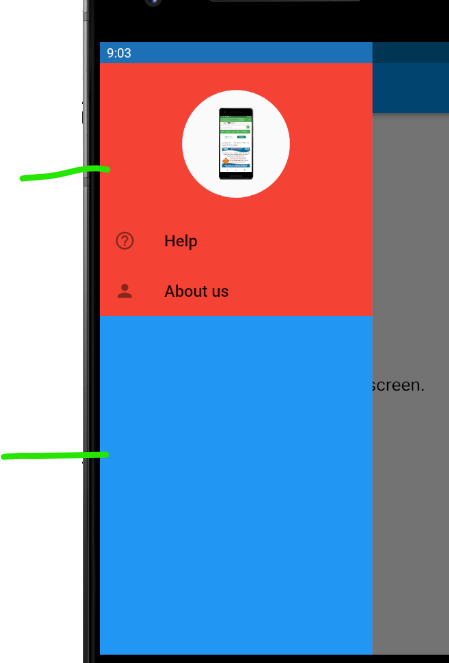
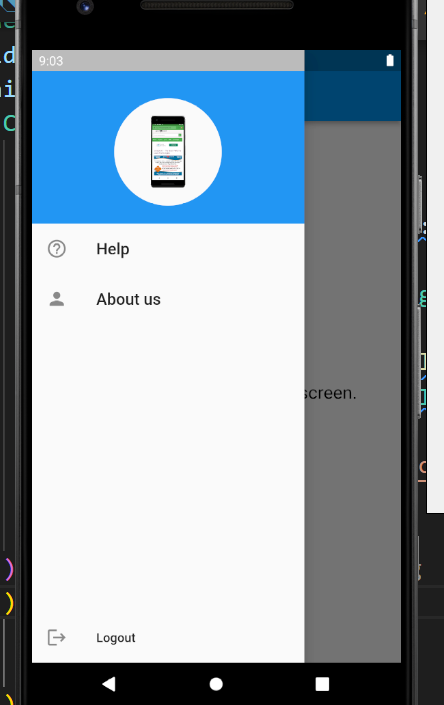

Top comments (0)