Appends variable that contain html elements that contain another html elements
How to appends html elements to div container id
When we select all checkbox other checkbox selected
how to get all selected checkbox variable in array using map function based on data-id
In react js how to perform checkbox
Step 1: create a a div container and pagination container with id in blade page
<div class="row" id="resultContainer" style="margin-top:2%;">
<div class="col-lg-12 col-md-12 col-sm-12 col-12">
<div class="col-md-12 col-lg-12">
<div class="card" style="padding: 27px;">
<div id="resultContent">
<!-- Your data results will be added here -->
</div>
<div class="card-body" id="paginationContainer">
<!-- Pagination buttons will be added here -->
</div>
</div>
</div>
</div>
</div>
step 2: create a variable is used to store the HTML code generated within the immediately invoked function expression (IIFE) that precedes it
socialSiteHtml is varable
Appends variable that contain html elements that contain another html elements
var socialSiteHtml = (function () {
var html = '';
var nonNullSocialPrices = extractNonNullSocialPrice(item);
var nonNullSocialSites = extractNonNullSocialSites(item);
if (nonNullSocialPrices.length > 0) {
// Add a "Select All" checkbox row
html += '<div class="row">';
if (isLoggedIn) {
html += '<div class="col-md-3' + (isAdded ? 'hideCheckboxes ' : '') + (!isLoggedIn ? 'nothingLoggedInClass' : '') + '">' +
'<input type="checkbox" name="selectAll" class="selectAll">' +
' All' +
'</div>';
}
else{
}
html += '</div>';
// Display three social sites in the same row
for (var i = 0; i < nonNullSocialPrices.length; i += 4) {
// Add a row for each set of 4 social sites
html += '<div class="row">';
// Display each social site
for (var j = 0; j < 4 && i + j < nonNullSocialPrices.length; j++) {
var site = nonNullSocialPrices[i + j].site.trim();
var site_url = nonNullSocialSites[i + j].site_url.trim();
console.log(site_url)
var cartSocialsObject = JSON.parse(item.cart_socials);
var hasPrice = item.cart_socials && Object.keys(cartSocialsObject).includes(site);
html += '<div class="col-md-3">';
if (hasPrice) {
// Add a link with the site_url
html += '<a href="' + site_url + '" target="_blank" style="color: black; font-size: 16px;">';
html += '<i class="fas fa-cart-plus"></i> <span data-site="' + site + '">' + site + '</span>: ' + nonNullSocialPrices[i + j].price;
html += '</a>';
} else if (isAdded) {
// Show the 'not added' icon in red with a checkbox and add a link with the site_url
html += '<i class="fas fa-times" style="color:red"></i> ';
html += '<input type="checkbox" name="socialSite" value="' + site_url + '" data-site="' + site + '" class="socialSite ' + (isAdded ? 'hideCheckboxes ' : '') + (!isLoggedIn ? 'notLoggedInClass' : '') + '">';
html += ' <a href="' + site_url + '" target="_blank" style="color: black; font-size: 16px;"><span data-site="' + site + '">' + site + '</span>: </a>' + nonNullSocialPrices[i + j].price;
} else {
// Add a link with the site_url for the social site name
html += '<a href="' + site_url + '" target="_blank" style="color: black; font-size: 16px;">';
// Just display the checkbox and social site name
html += '<input type="checkbox" name="socialSite" value="' + site_url + '" data-site="' + site + '" class="socialSite ' + (isAdded ? 'hideCheckboxes ' : '') + (!isLoggedIn ? 'notLoggedInClass' : '') + '">';
html += ' <span data-site="' + site + '">' + site + '</span>: ' + nonNullSocialPrices[i + j].price;
html += '</a>';
}
html += '</div>';
} // Display each social site
html += '</div>';
}
}
return html;
})();
step3:appends it to an HTML element with the id resultContainer
How to appends html elements to div container id
var html = '<div class="card mb-3">' +
'<div class="card-body">' +
'<div class="row">' +
'<div class="col-md-1">' + // Adjust the column size based on your layout
avatarHtml +
'</div>' +
'<div class="col-md-3">' +
'<h5 class="card-title"><a href="' + '/influencer/' + item.slug + '" target="_blank">' + item.user_name + '</a></h5>' +
'<p class="card-text"> ' + item.city_name + ', ' + item.state_name + ', ' + item.country_name + '</p>' +
'</div>' +
'<div class="col-md-8">' +
socialSiteHtml +
'</div>' +
'</div>';
if (isLoggedIn) {
if (isAdded) {
// Add a row for the buttons
html += '<div class="row">';
html += '<div class="col-md-8 text-right">';
html += '</div>';
// Add a column for the "Go to Cart" button
html += '<div class="col-md-2 text-right">';
html += '<a href="' + '/influencer/' + item.slug + '" target="_blank" class="btn btn-sm btn-primary" role="button">View Profile</a>';
html += '</div>';
// Add a column for the "Go to Cart" button
html += '<div class="col-md-1 text-right">';
html += '<a href="{{ route('carts') }}" class="btn btn-sm btn-primary" role="button">Go to Cart</a>';
html += '</div>';
// Add a column for the existing button
html += '<div class="col-md-1 text-right">';
html += '<button class="btn btn-sm ' + buttonClass + ' add-to-cart-button" data-id="' + item.id + '" ' + buttonDisabled + ' onclick="mySocialsClick(this, event)" style="cursor: ' + (isAdded ? 'default' : 'pointer') + ';">' +
buttonText +
'</button>';
html += '</div>';
html += '</div>';
} else {
// Add a row for the existing button
html += '<div class="row">';
html += '<div class="col-md-9 text-right">';
html += '</div>';
html += '<div class="col-md-2 text-right">';
html += '<a href="' + '/influencer/' + item.slug + '" target="_blank" class="btn btn-sm btn-primary" role="button">View Profile</a>';
html += '</div>';
html += '<div class="col-md-1 text-right">';
html += '<button class="btn btn-sm ' + buttonClass + ' add-to-cart-button" data-id="' + item.id + '" ' + buttonDisabled + ' onclick="mySocialsClick(this, event)" style="cursor: ' + (isAdded ? 'default' : 'pointer') + ';">' +
buttonText +
'</button>';
html += '</div>';
html += '</div>';
}
}
html += '</div>' +
'</div>';
resultContainer.append(html);
});
step4: when we select checkbox
When we select all checkbox other checkbox selected
html += '<div class="col-md-3' + (isAdded ? 'hideCheckboxes ' : '') + (!isLoggedIn ? 'nothingLoggedInClass' : '') + '">' +
'<input type="checkbox" name="selectAll" class="selectAll">' +
' All' +
'</div>';
step5:
how to get all selected checkbox variable in array using map function based on data-id
This function is triggered when the state of a checkbox with the class selectAll is changed. Here's what it does:
Function for Handling Checkbox Selection:
$('body').on('change', '.selectAll', function() {
var checkboxes = $(this).closest('.card-body').find('[name="socialSite"]');
checkboxes.prop('checked', $(this).prop('checked'));
});
step 6 when we click add cart button
how to get all selected checkbox variable in array using map function based on data-id
html += '<div class="col-md-1 text-right">';
html += '<button class="btn btn-sm ' + buttonClass + ' add-to-cart-button" data-id="' + item.id + '" ' + buttonDisabled + ' onclick="mySocialsClick(this, event)" style="cursor: ' + (isAdded ? 'default' : 'pointer') + ';">' +
buttonText +
'</button>';
step 7 This function is triggered when the state of aa button with the class add-to-cart-button is clicked. Here's what it does:
$(document).on('click', '.add-to-cart-button', function(event) {
event.preventDefault();
var checkboxes = $(this).closest('.card').find('input[name="socialSite"]:checked');
var selectedSites = checkboxes.map(function() {
return $(this).data('site'); // Use data attribute to retrieve the site name
}).get();
console.log("selected site aayega");
console.log(selectedSites);
mySocialsClick($(this), selectedSites);
});
note
rigth click on (5) and copyobject
[
"facebook",
"youtube",
"wordpress",
"instagram",
"quora"
]
In react js how to convert into array
import React, { useState } from 'react';
const MyComponent = () => {
const [selectedSites, setSelectedSites] = useState([]);
const handleCheckboxChange = (event) => {
const { checked, dataset } = event.target;
if (checked) {
setSelectedSites((prevSelectedSites) => [...prevSelectedSites, dataset.site]);
} else {
setSelectedSites((prevSelectedSites) =>
prevSelectedSites.filter((site) => site !== dataset.site)
);
}
};
const handleSelectAll = (event) => {
const { checked } = event.target;
const allSites = document.querySelectorAll('[name="socialSite"]');
if (checked) {
const allSelectedSites = Array.from(allSites).map((checkbox) => checkbox.dataset.site);
setSelectedSites(allSelectedSites);
} else {
setSelectedSites([]);
}
};
return (
<div>
<input type="checkbox" name="selectAll" onChange={handleSelectAll} />
{/* Render your checkboxes and use handleCheckboxChange for the onChange event */}
<CheckboxComponent name="exampleSite1" onChange={handleCheckboxChange} />
<CheckboxComponent name="exampleSite2" onChange={handleCheckboxChange} />
{/* Add more checkboxes as needed */}
{/* Additional JSX */}
</div>
);
};
const CheckboxComponent = ({ name, onChange }) => {
return (
<div>
<input type="checkbox" name="socialSite" data-site={name} onChange={onChange} />
{/* Additional JSX */}
</div>
);
};
export default MyComponent;
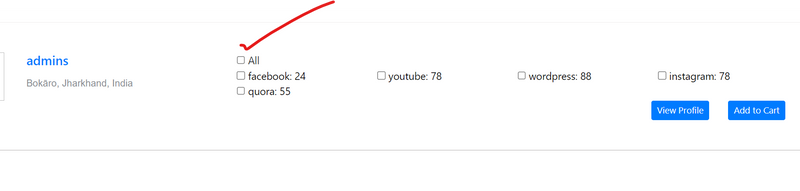
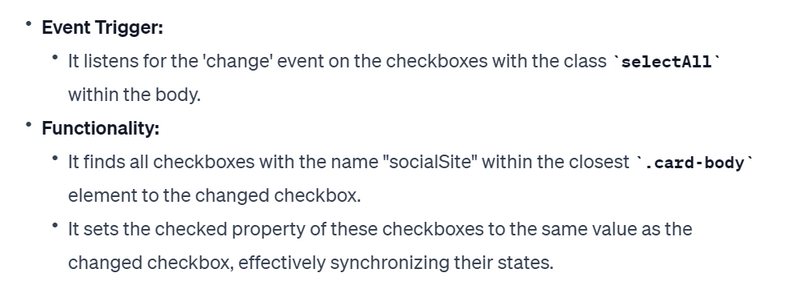

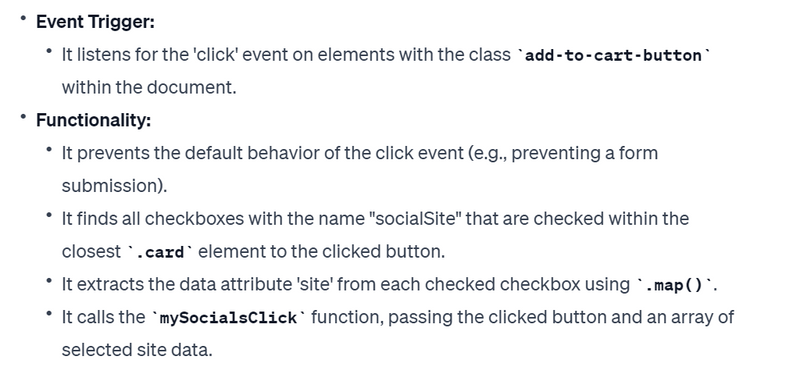
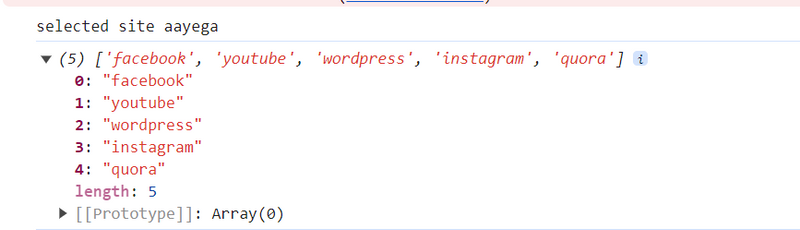

Top comments (0)