Step 1: Open Postman and ensure you're logged in to your account. Creating a collection requires being logged in.
Step 2: Click on the "New" button located in the upper-left corner of the Postman window.
Step 3: In the drop-down menu, select "Collection".
Step 4: Provide a name for your collection and, optionally, a description. Click on the "Create" button.
Step 5: Your new collection will appear in the left sidebar of the Postman window. Click on it to open it.
Step 6: To add an API request to the collection, either:
Click on the "New" button inside the collection and select "Request". This will create a new request inside the collection.
OR, if you already have existing requests, you can drag and drop them into the collection.
Step 7: Configure your API request by providing the necessary details such as request method, URL, headers, parameters, and body.
Step 8: Repeat steps 6 and 7 to add more API requests to the collection.
Step 9: You can organize your collection by creating folders inside it. Right-click on the collection and select "Add Folder". Provide a name for the folder and click "Create".
Step 10: Drag and drop requests into folders to organize them within the collection.
Step 11: You can also add documentation, scripts, and tests to your collection by clicking on the "..." (three dots) button next to the collection name and selecting the respective options.
Step 12: Once you have added all the desired API requests and organized them, you can click on the "Save" button located at the top of the Postman window to save the collection.
Congratulations! You have created a collection of APIs in Postman. You can now use this collection to manage and execute your API requests efficiently
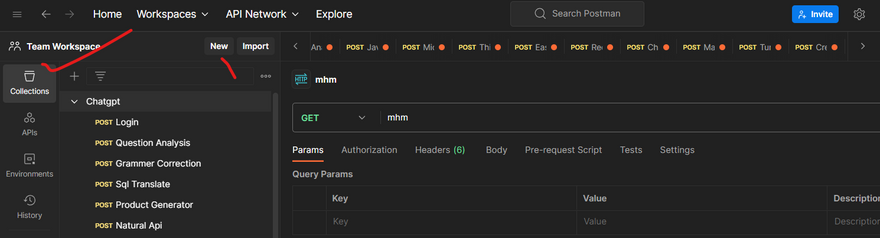
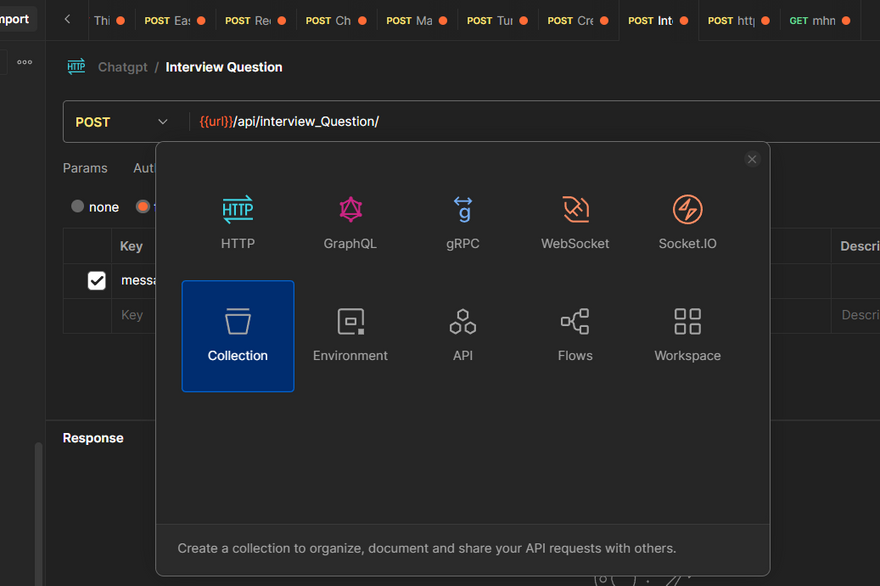
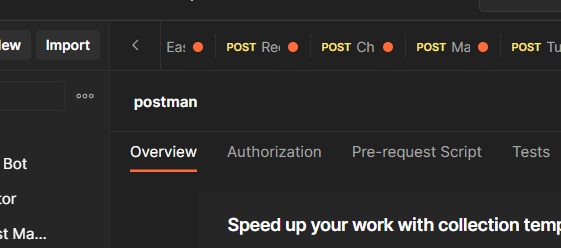
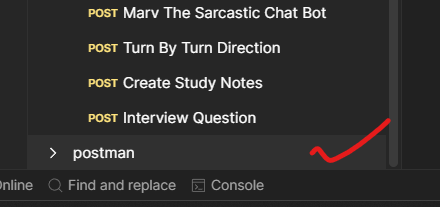
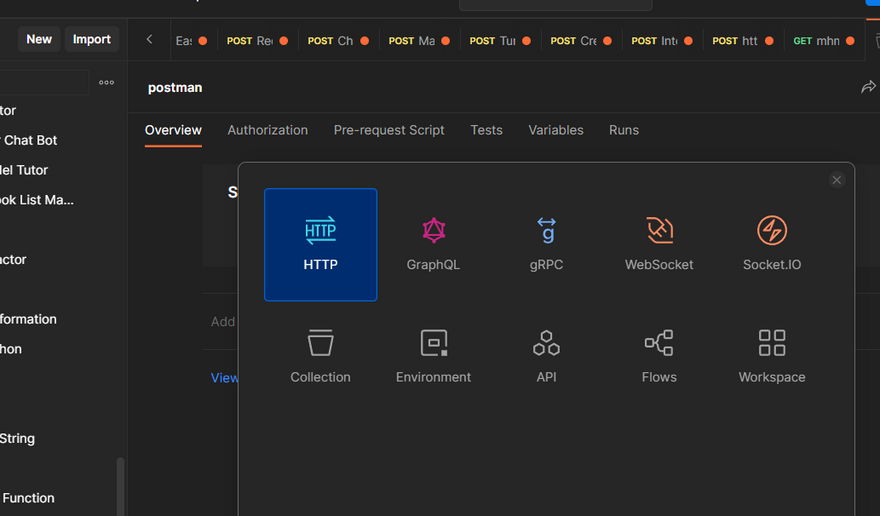
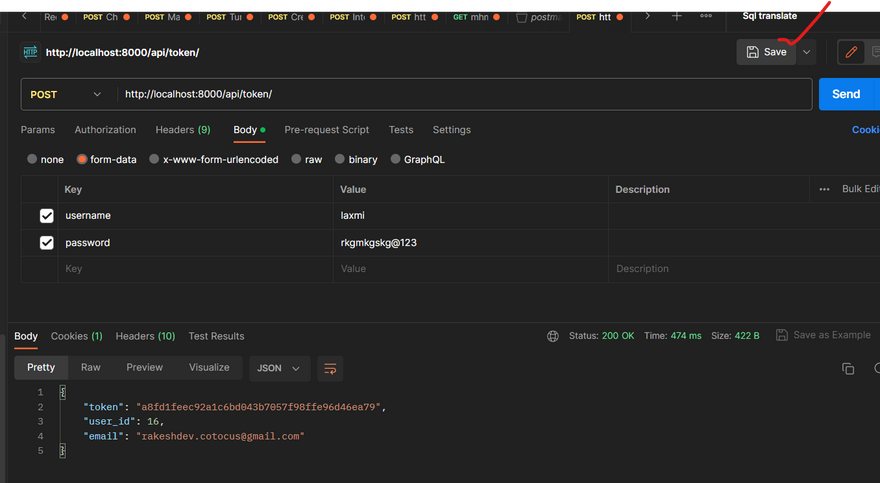
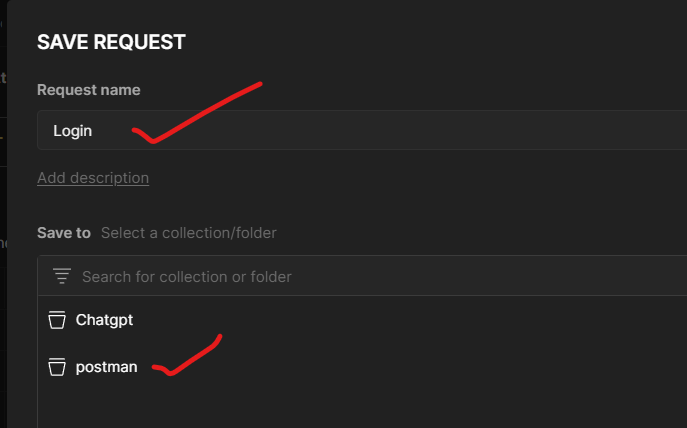
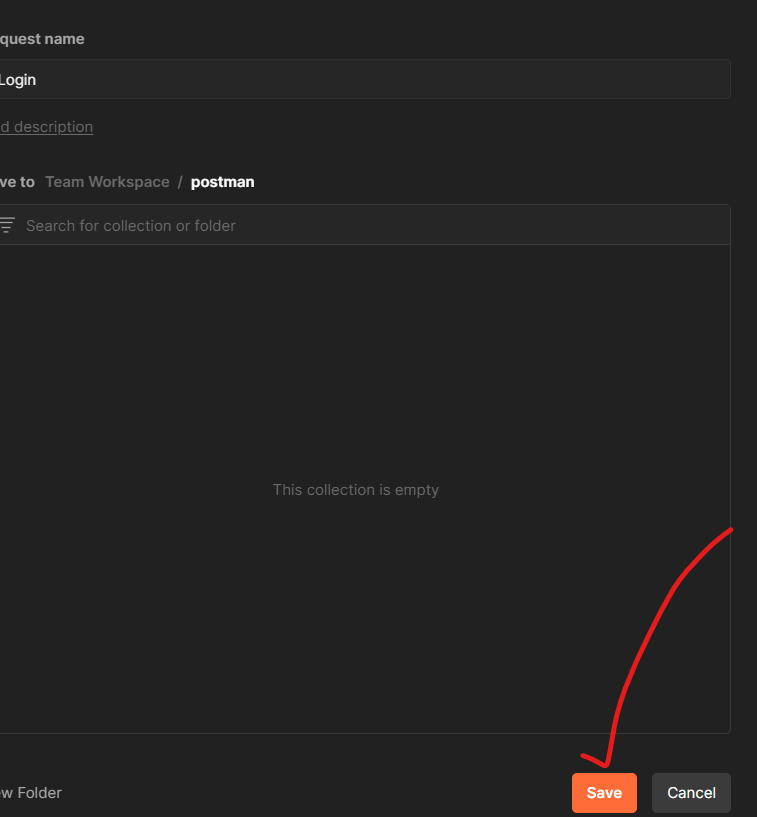
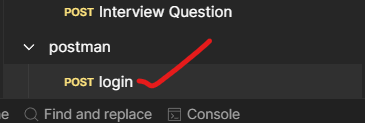

Top comments (0)