Jira Issue types
How to create Issue
How to create subtask
Jira Issue types
JIRA application can be used to break the pieces of work into issues. Issues can be represented as tasks, subtasks, bud, epic, feature requests, or other pieces of work. Each Jira software comes with some default issue types that suit your projects and teams.
Jira Core (business projects) issue types
Jira Software (software projects) issue types
Jira Service desk (service desk projects) issue types
Jira Core issue types
Task
The task is the work which is to be completed or done to achieve the team's goal.
Subtask
It is the subtask of an issue. All the tasks that come under the logged issue are known as subtasks.
Jira Software issue types
Bug
A bug is the problem or defect that occurs in the functions of a product.
Epic
- Epic is a large user story which is to be broken into smaller stories
- It cannot be achieved in a single sprint.
- The whole epic is completed in months.
- Epic refers to a set of activities which are not converted into user stories yet.
- First, Epics are converted into user stories, and then user stories are converted into several tasks on which agile team work.
- Epics are broad in scope and lacking details, and they split into smaller and multiple stories on which agile team work on.
Epic is referred to as a 'top-tier in the work hierarchy.
Subtask
Subtask is a piece of work which is to be done to complete the whole work.
Task
The task is the work which is to be completed or done to achieve the team's goal.
StoryThe story is a list of tasks that need to be completed within a project.
It defines the high-level design of project requirements.
It defines the short and simple descriptions of the whole project.
It is owned by the product owner of a company, but anyone can write the user story.
It is written in simple language so that customers can understand the final product.
User stories can be considered as the "heart of scum" as it serves as the building blocks for the sprint
.
Jira Service Desk issue types
Change
It requests a change in the current IT profile.
IT help
It is used to request for help for an IT related problem.
Incident
It reports an incident or service IT outage.
New feature
It is requesting to add a new feature or software capability.
Problem
It is used to report the root cause of multiple incidents.
Service Request
It is used for requesting help from an internal or customer service desk.
Service Request with approval
It is used for requesting help that requires manager or board approval.
Support
It is used for requesting help for the customer support issues.
Jira issue Type
Teams work together to break down the pieces of work into issues. Issues can represent software bugs, a project task, subtasks, or any other project work. Jira project comes with the default issue type, and you can also create your own issue type.
An issue type is a generic name for the unit of work. In Jira, we have different units of work in a project, and issue types field differentiate this.
JIRA Core Default Issue types
Task: The task is a work item done by the team but not connected directly to the user's requirements. For example, to upgrade the version of a product used by the teams.
Subtask: It is a part of another issue. It is used to break an issue into different pieces of work. While creating an issue, sub task issue is not given in the issue type field drop-down as it contains some parent issue, so we can say that subtask issue cannot be created independently.
JIRA Software default issue types
Story: It is a requirement from the user's perspective.
Bug: It is a flaw in a product that needs to be fixed by the developers. It can be tracked with its own issue type to differentiate from other types of work.
Epic: An epic is a big issue that contains other issues.
JIRA Service desk default issue types
Incident
Service Request
Change
Problem
Why Issue types
?
Issue types are used because of the following reasons:
- They support multiple work items. Usually, teams contain multiple work items, and issue types are used to differentiate these work items.
- Each Issue type can have different fields, screens, and workflows. For example, the bug appears on the top of the project board.
- You can report issue types separately. Issues are categorized by issue types; for example, you want to report the progress of your work of the previous week . Subtask
Subtask is an issue type that must have a parent issue.
To create a subtask, click on the create subtask icon for the parent issue.
JIRA Issues
It converts an issue into individual manageable tasks, and each task is assigned to the team members.
Subtask is more technical than the parent issue. For example, the type of issue is the Story, then the lines written in story will be non-technical, so that team members and stakeholders can understand. But the subtasks are written in technical line implementing subtasks.
Subtask Characteristics
- Subtask has its own issue key and fields.
- Subtasks have independent workflow status
- Subtask issue type can be converted into another issue . Converting a Sub-task to issue Move to the details of a subtask and then click on the more(...) button, and then click on the Convert to Issue.
JIRA Issues
On clicking on the Convert to Issue, the screen appears which is shown below. You can select the issue type of your choice.
JIRA Issues
Converting an issue into Subtask
Open the issue that you want to convert into a subtask.
Click on the on (...) button, then drop down menu will be opened.
JIRA Issues
Click on the Convert to Subtask menu item. On clicking on the Convert to Subtask, the screen appears which is shown below:
JIRA Issues
In the above screen, select the parent issue and then click on the Next>>.
The below screen shows that Step 2 is not required. Click on the Next>>.
JIRA Issues
The below screen is Confirmation. Click on the Finish button.
ira is a popular issue tracking and project management software that allows teams to plan, track, and manage their work efficiently. Within Jira, there are different types of issues that represent various tasks, bugs, or features to be worked on. Each type of issue serves a specific purpose and has its own set of fields and workflows. Here are some common types of issues in Jira along with their roles and examples:
Bug: Bugs represent defects or issues found in the software that need to be fixed. These issues are typically reported by users or identified during testing.
Role: Bugs are crucial for maintaining the quality and reliability of the software. Developers prioritize and resolve bugs to ensure a smooth user experience.
Example: A user reports that clicking a certain button on the website results in an error message instead of performing the expected action. This issue would be categorized as a bug.
Task: Tasks are individual units of work that need to be completed as part of a larger project. They are typically smaller in scope and can include things like documentation, research, or minor changes.
Role: Tasks help break down larger projects into manageable pieces and allow team members to track progress on specific activities.
Example: Creating a user manual for a software application or conducting research on a new technology framework would be considered tasks.
Story: Stories represent user requirements or features from the perspective of an end-user. They are used in agile methodologies to define what needs to be built from the user's point of view.
Role: Stories help prioritize work based on user value and provide a clear understanding of what needs to be delivered.
Example: As a website visitor, I want to be able to filter products by category so that I can easily find the items I'm interested in.
Epic: Epics are large bodies of work that can be broken down into smaller tasks, stories, or sub-epics. They represent a collection of related work that spans multiple sprints or iterations.
Role: Epics help teams organize and manage complex projects by grouping related tasks and stories together.
Example: Developing a new feature for an e-commerce platform, such as adding support for multiple payment gateways, could be an epic.
Improvement: Improvement issues are used to suggest enhancements or optimizations to existing features or processes.
Role: Improvements help teams continuously improve their products or workflows by addressing pain points or inefficiencies.
Example: Proposing a redesign of the user interface to make it more intuitive or suggesting performance optimizations for a database query would be improvement issues.
By using these different types of issues in Jira, teams can effectively manage their projects, track progress, and collaborate to deliver high-quality software and products.
How to create issue
How to create subtask,epic,bugs,story
similarly create epic,story
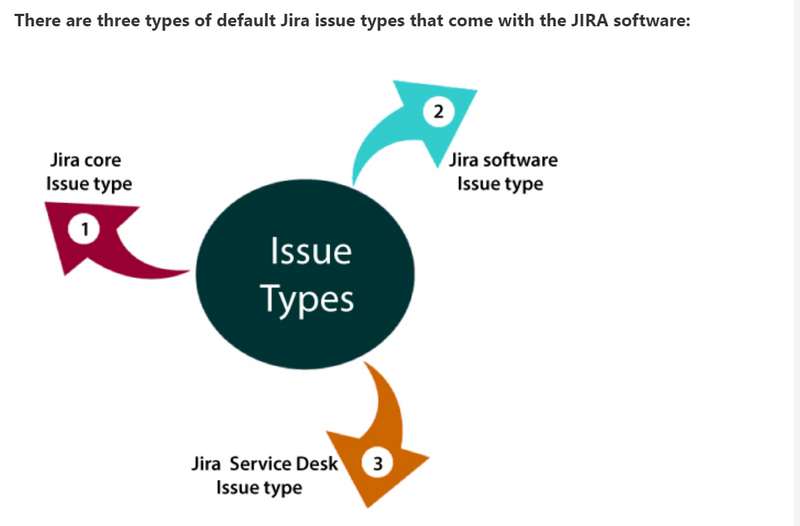
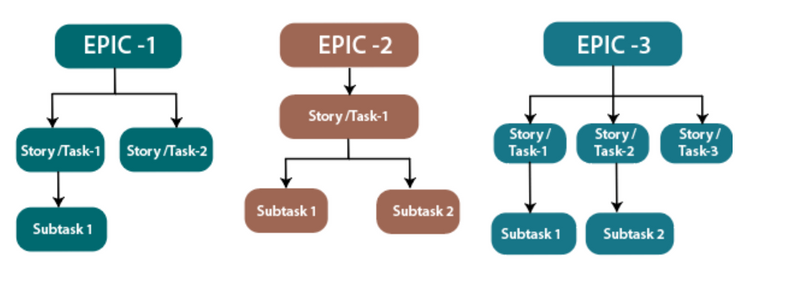
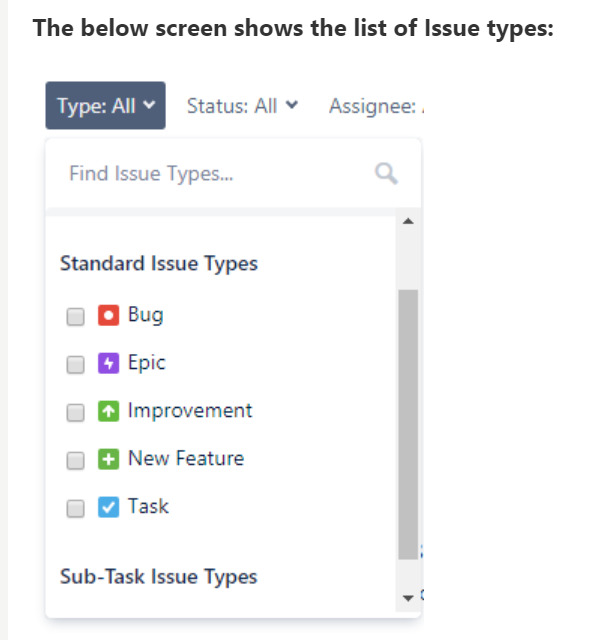
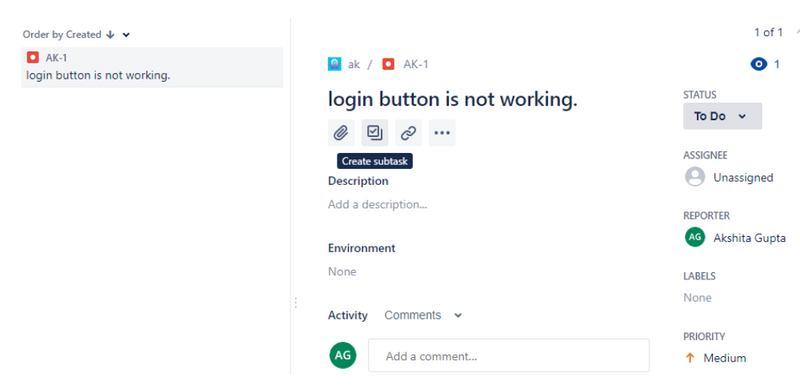
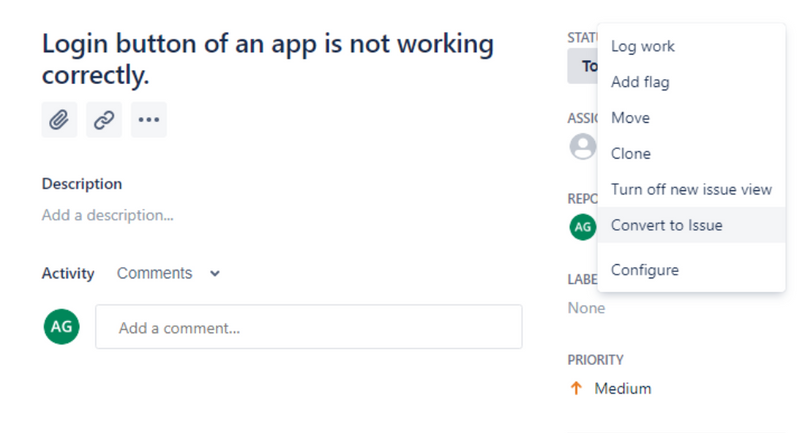
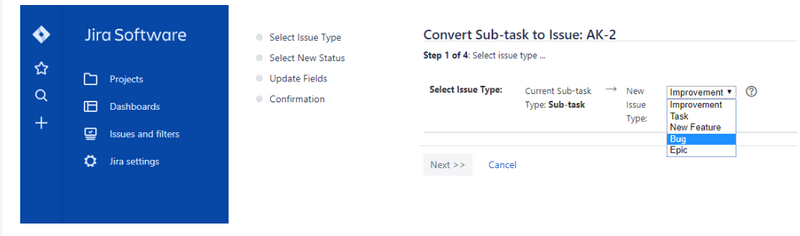
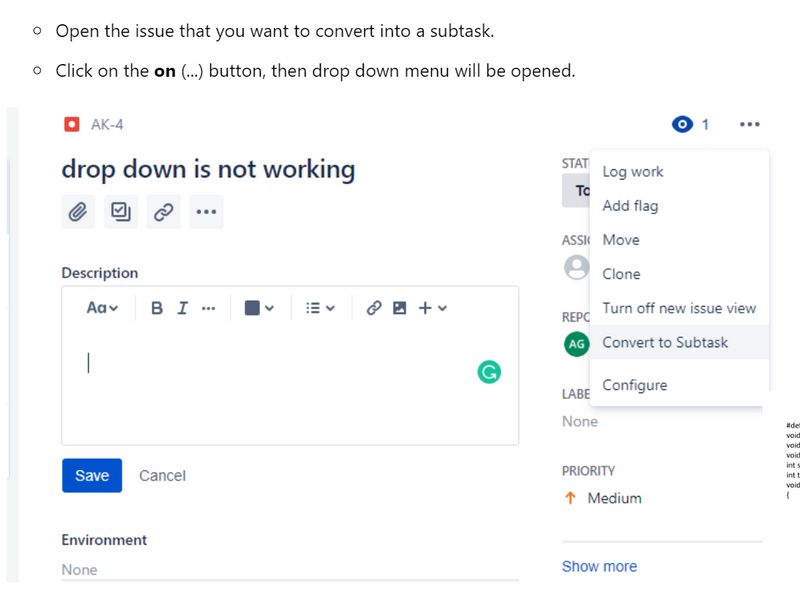
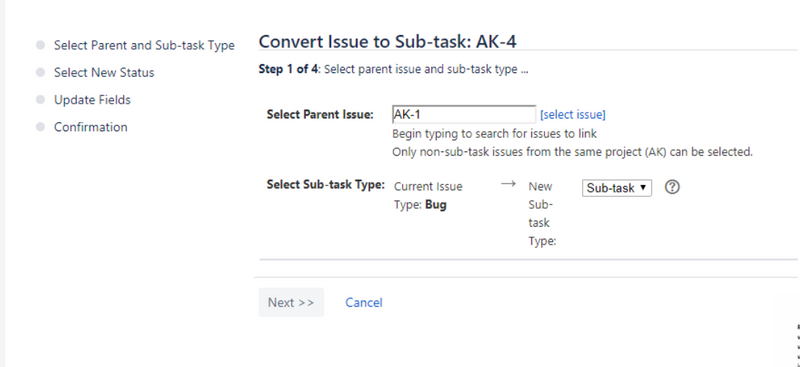
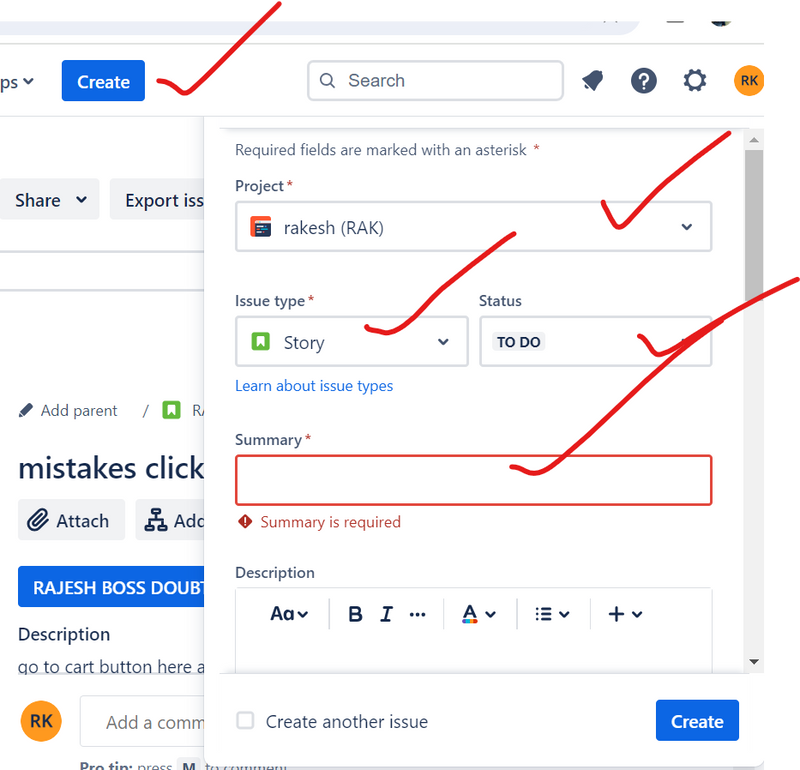
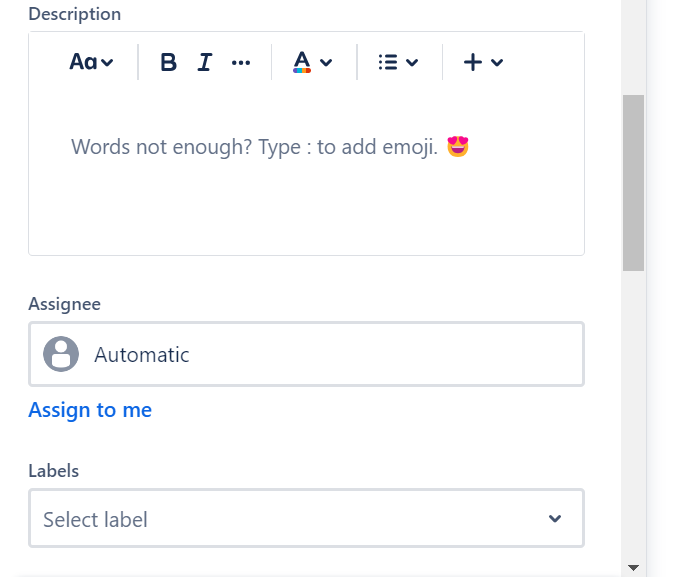
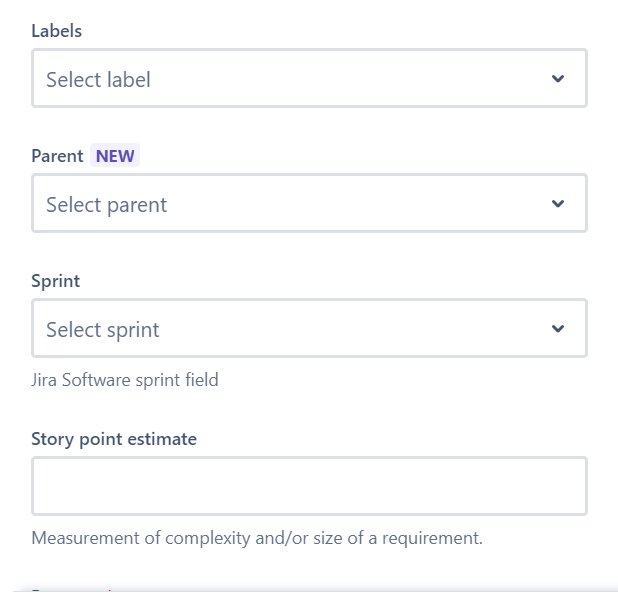
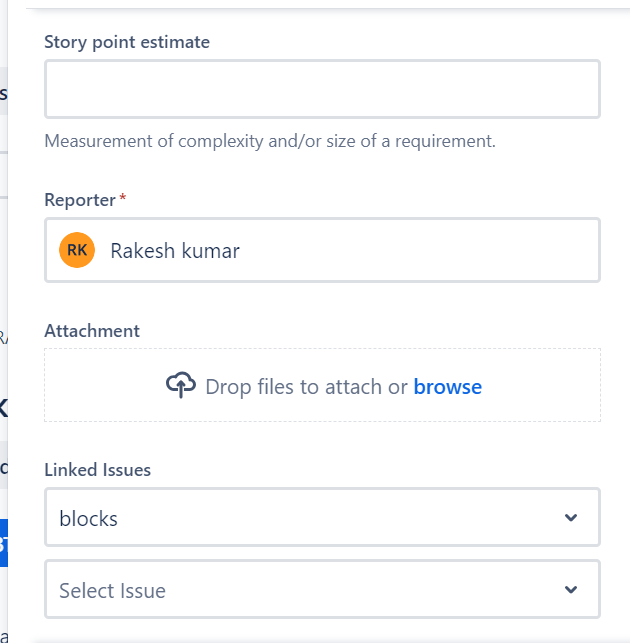
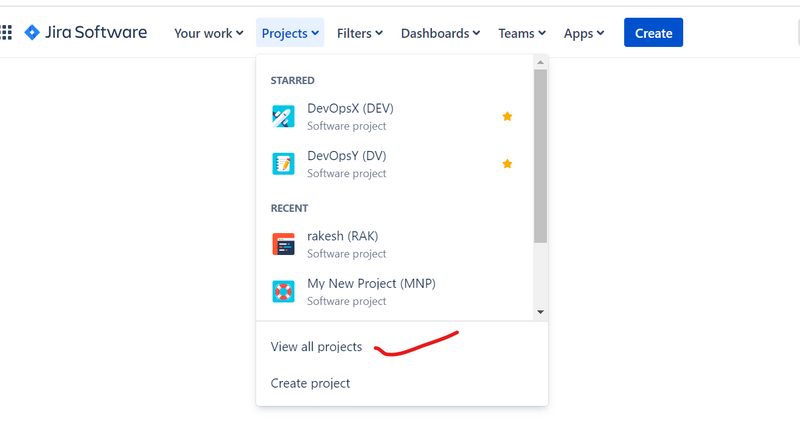
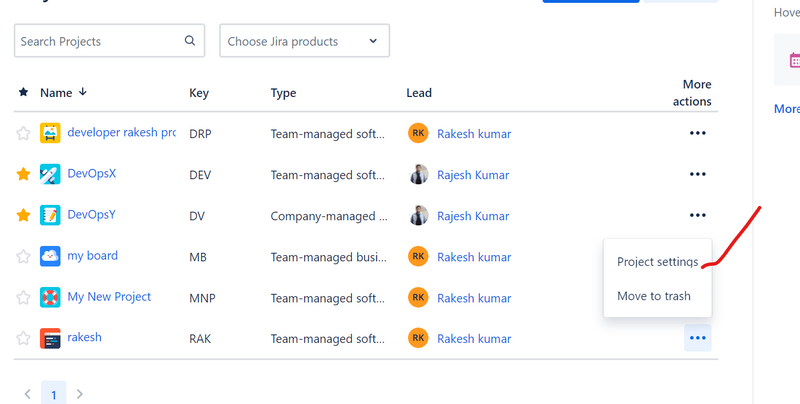
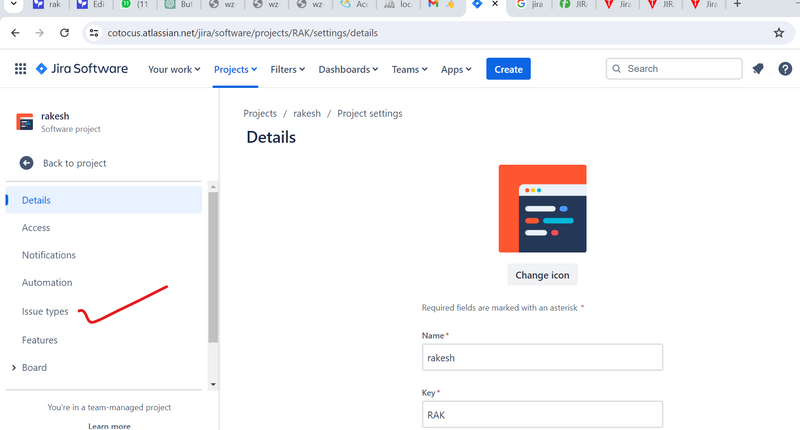
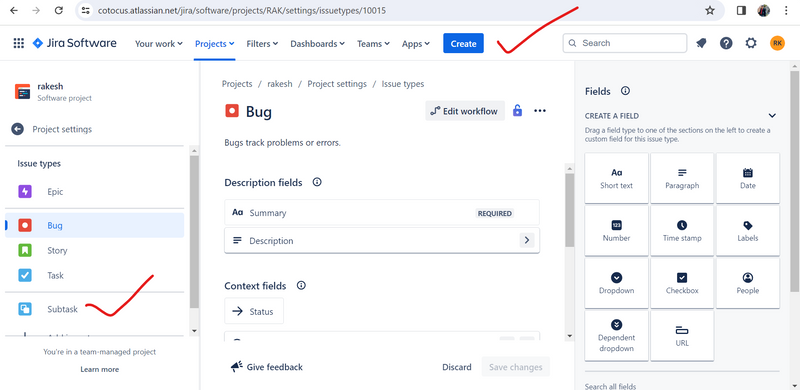
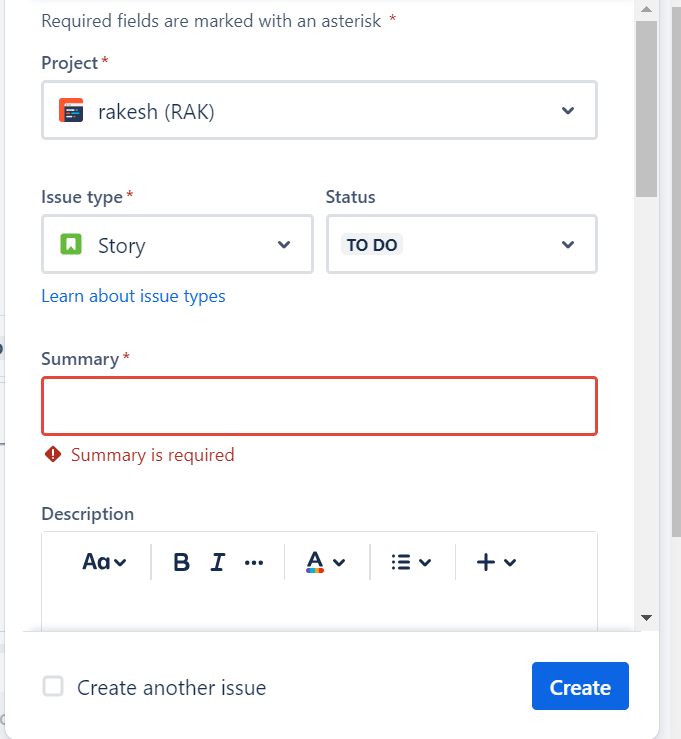

Top comments (0)