Sure, here's an example of how to create a parameter-based CRUD API in Python using Django and use it in Laravel with full code:
Create a Django app with parameter-based CRUD API endpoints
- Create a new Django project and app by running the commands django-admin startproject myproject and python manage.py startapp myapp
- Define the models for the app in the myapp/models.py file
- Define the views for the app in the myapp/views.py file, using Django REST framework to create the API endpoints
# myapp/models.py
from django.db import models
class Book(models.Model):
title = models.CharField(max_length=255)
author = models.CharField(max_length=255)
published_date = models.DateField()
# myapp/views.py
from rest_framework.views import APIView
from rest_framework.response import Response
from myapp.models import Book
from myapp.serializers import BookSerializer
class BookAPIView(APIView):
def get(self, request, id=None):
if id is None:
queryset = Book.objects.all()
serializer = BookSerializer(queryset, many=True)
else:
book = Book.objects.get(id=id)
serializer = BookSerializer(book)
return Response(serializer.data)
def post(self, request):
serializer = BookSerializer(data=request.data)
if serializer.is_valid():
serializer.save()
return Response(serializer.data, status=201)
return Response(serializer.errors, status=400)
def put(self, request, id):
book = Book.objects.get(id=id)
serializer = BookSerializer(book, data=request.data)
if serializer.is_valid():
serializer.save()
return Response(serializer.data)
return Response(serializer.errors, status=400)
def delete(self, request, id):
book = Book.objects.get(id=id)
book.delete()
return Response(status=204)
2.Define serializers for the Django models
Define a serializer for each model used in the CRUD API endpoints in the myapp/serializers.py file
# myapp/serializers.py
from rest_framework import serializers
from myapp.models import Book
class BookSerializer(serializers.ModelSerializer):
class Meta:
model = Book
fields = '__all__'
3.Create a Django URL pattern for the app's API endpoint
Define a URL pattern in the myproject/urls.py file that maps to the BookAPIView view
# myproject/urls.py
from django.urls import path
from myapp.views import BookAPIView
urlpatterns = [
path('api/book/', BookAPIView.as_view(), name='book_api'),
path('api/book/<int:id>/', BookAPIView.as_view(), name='book_api_detail'),
]
4.Create a Laravel app and use the Django API
- Create a new Laravel app by running the command composer create-project --prefer-dist laravel/laravel mylaravelapp
- Install the guzzlehttp/guzzle package by running the command composer require guzzlehttp/guzzle
- Define a Laravel controller that calls the Django API using GuzzleHTTP
- Define Laravel routes that map to the controller methods
namespace App\Http\Controllers;
use Illuminate\Http\Request;
use GuzzleHttp\Client;
class BookController extends Controller
{
protected $client;
public function __construct()
{
$this->client = new Client(['base_uri' => 'http://localhost:8000/']);
}
public function index()
{
$response = $this->client->get('api/books/');
$books = json_decode($response->getBody()->getContents());
return view('books.index', compact('books'));
}
public function show($id)
{
$response = $this->client->get('api/books/' . $id);
$book = json_decode($response->getBody()->getContents());
return view('books.show', compact('book'));
}
public function store(Request $request)
{
$response = $this->client->post('api/books/', [
'form_params' => [
'title' => $request->title,
'author' => $request->author,
'publisher' => $request->publisher
]
]);
$book = json_decode($response->getBody()->getContents());
return redirect('/books/' . $book->id);
}
public function update(Request $request, $id)
{
$response = $this->client->put('api/books/' . $id, [
'form_params' => [
'title' => $request->title,
'author' => $request->author,
'publisher' => $request->publisher
]
]);
$book = json_decode($response->getBody()->getContents());
return redirect('/books/' . $book->id);
}
public function destroy($id)
{
$response = $this->client->delete('api/books/' . $id);
return redirect('/books');
}
}
OR JSON FORM
namespace App\Http\Controllers;
use Illuminate\Http\Request;
use GuzzleHttp\Client;
class BookController extends Controller
{
protected $client;
public function __construct()
{
$this->client = new Client(['base_uri' => 'http://localhost:8000/']);
}
public function index()
{
$response = $this->client->get('api/books/');
$books = json_decode($response->getBody()->getContents());
return response()->json($books);
}
public function show($id)
{
$response = $this->client->get('api/books/' . $id);
$book = json_decode($response->getBody()->getContents());
return response()->json($book);
}
public function store(Request $request)
{
$response = $this->client->post('api/books/', [
'form_params' => [
'title' => $request->title,
'author' => $request->author,
'publisher' => $request->publisher
]
]);
$book = json_decode($response->getBody()->getContents());
return response()->json($book);
}
public function update(Request $request, $id)
{
$response = $this->client->put('api/books/' . $id, [
'form_params' => [
'title' => $request->title,
'author' => $request->author,
'publisher' => $request->publisher
]
]);
$book = json_decode($response->getBody()->getContents());
return response()->json($book);
}
public function destroy($id)
{
$response = $this->client->delete('api/books/' . $id);
return response()->json(['message' => 'Book deleted successfully.']);
}
}
5.Create views for displaying and modifying records
Create views that display lists of records, as well as forms for adding, editing, and deleting records
<!-- resources/views/books/index.blade.php -->
<h1>Books</h1>
<a href="/books/create">Add a book</a>
<table>
<thead>
<tr>
<th>Title</th>
<th>Author</th>
<th>Publisher</th>
<th></th>
</tr>
</thead>
<tbody>
@foreach ($books as $book
===============================================================
Sure, here's a step-by-step guide on how to use a parameter-based CRUD API in Laravel with JSON response:
Create a Laravel app
- Create a new Laravel app by running the command composer create-project --prefer-dist laravel/laravel mylaravelapp
- Install GuzzleHTTP package
- Install the guzzlehttp/guzzle package by running the command composer require guzzlehttp/guzzle
- Define routes for API endpoints
- Define Laravel routes that map to the API endpoint URLs provided by the Python/Django API
Route::get('/books', 'BookController@index');
Route::get('/books/{id}', 'BookController@show');
Route::post('/books', 'BookController@store');
Route::put('/books/{id}', 'BookController@update');
Route::delete('/books/{id}', 'BookController@destroy');
Create a Laravel controller that calls the Python/Django API using GuzzleHTTP
Define a controller that contains methods for each CRUD operation
In each method, use GuzzleHTTP to send requests to the Python/Django API endpoint
Use the returned data to display or modify records
namespace App\Http\Controllers;
use Illuminate\Http\Request;
use GuzzleHttp\Client;
class BookController extends Controller
{
protected $client;
public function __construct()
{
$this->client = new Client(['base_uri' => 'http://localhost:8000/']);
}
public function index()
{
$response = $this->client->get('api/books/');
$books = json_decode($response->getBody()->getContents());
return response()->json($books);
}
public function show($id)
{
$response = $this->client->get('api/books/' . $id);
$book = json_decode($response->getBody()->getContents());
return response()->json($book);
}
public function store(Request $request)
{
$response = $this->client->post('api/books/', [
'form_params' => [
'title' => $request->title,
'author' => $request->author,
'publisher' => $request->publisher
]
]);
$book = json_decode($response->getBody()->getContents());
return response()->json($book);
}
public function update(Request $request, $id)
{
$response = $this->client->put('api/books/' . $id, [
'form_params' => [
'title' => $request->title,
'author' => $request->author,
'publisher' => $request->publisher
]
]);
$book = json_decode($response->getBody()->getContents());
return response()->json($book);
}
public function destroy($id)
{
$response = $this->client->delete('api/books/' . $id);
return response()->json(['message' => 'Book deleted successfully.']);
}
}
Define middleware for JSON response
Define a middleware that will set the Accept header to application/json for all requests
Add the middleware to the api middleware group in
app/Http/Kernel.php
namespace App\Http\Middleware;
use Closure;
class AcceptJson
{
public function handle($request, Closure $next)
{
$request->headers->set('Accept', 'application/json');
return $next($request);
}
}
// in app/Http/Kernel.php
protected $middlewareGroups = [
==========================
Sure, here's a step-by-step guide on how to use parameter-based CRUD API made by Python with Django in server-side, then use it in Laravel:
Create a parameter-based CRUD API in Python with Django
- Create a new Django project and app by running the commands django-admin startproject myproject and python manage.py startapp myapp
- Define the models for the app in the myapp/models.py file
- Define the views for the app in the myapp/views.py file, using Django REST framework to create the API endpoints
- Define serializers for the Django models
- Create a Django URL pattern for the app's API endpoint Here's an example code for the myapp/views.py file:
from rest_framework import status
from rest_framework.decorators import api_view
from rest_framework.response import Response
from myapp.models import Book
from myapp.serializers import BookSerializer
@api_view(['GET', 'POST'])
def book_list(request):
if request.method == 'GET':
books = Book.objects.all()
serializer = BookSerializer(books, many=True)
return Response(serializer.data)
elif request.method == 'POST':
serializer = BookSerializer(data=request.data)
if serializer.is_valid():
serializer.save()
return Response(serializer.data, status=status.HTTP_201_CREATED)
return Response(serializer.errors, status=status.HTTP_400_BAD_REQUEST)
@api_view(['GET', 'PUT', 'DELETE'])
def book_detail(request, pk):
try:
book = Book.objects.get(pk=pk)
except Book.DoesNotExist:
return Response(status=status.HTTP_404_NOT_FOUND)
if request.method == 'GET':
serializer = BookSerializer(book)
return Response(serializer.data)
elif request.method == 'PUT':
serializer = BookSerializer(book, data=request.data)
if serializer.is_valid():
serializer.save()
return Response(serializer.data)
return Response(serializer.errors, status=status.HTTP_400_BAD_REQUEST)
elif request.method == 'DELETE':
book.delete()
return Response(status=status.HTTP_204_NO_CONTENT)
And here's an example code for the myproject/urls.py file:
from django.urls import path
from myapp import views
urlpatterns = [
path('api/books/', views.book_list),
path('api/books/<int:pk>/', views.book_detail),
]
Start the Django server
Run the command python manage.py runserver to start the Django development server
Create a Laravel app
Create a new Laravel app by running the command composer create-project --prefer-dist laravel/laravel mylaravelapp
Install the guzzlehttp/guzzle package by running the command composer require guzzlehttp/guzzle
Use the Django API in Laravel
Create a new Laravel controller that calls the Django API using GuzzleHTTP
Define Laravel routes that map to the controller methods
Here's an example code for the
app/Http/Controllers/BookController.php file:
namespace App\Http\Controllers;
use Illuminate\Http\Request;
use GuzzleHttp\Client;
class BookController extends Controller
{
protected $client;
public function __construct()
{
$this->client = new Client(['base_uri' => 'http://localhost:8000/']);
}
public function index()
{
$response = $this->client->get('api/books/');
$books = json_decode($response->getBody()->getContents());
return view('books.index', compact('books'));
}
public function show($id)
{
$response = $this->client->get('api/books/' . $id);
$book = json_decode($response->getBody()->getContents());
return view('books.show', compact('book'));
}
public function store(Request $request)
{
$response = $this->client->post('api/books/', [
'form_params' => [
'title' => $request->title,
'author' => $request->author,
'publisher' => $request->publisher
]
]);
$book = json_decode($response->getBody()->getContents());
return redirect('/books/' . $book->id);
}
public function update(Request $request, $id)
{
$response = $this->client->put('api/books/' . $id, [
'form_params' => [
'title' => $request->title,
'author' => $request->author,
'publisher' => $request->publisher
]
]);
$book = json_decode($response->getBody()->getContents());
return redirect('/books/' . $book->id);
}
public function destroy($id)
{
$response = $this->client->delete('api/books/' . $id);
return redirect('/books');
}
}
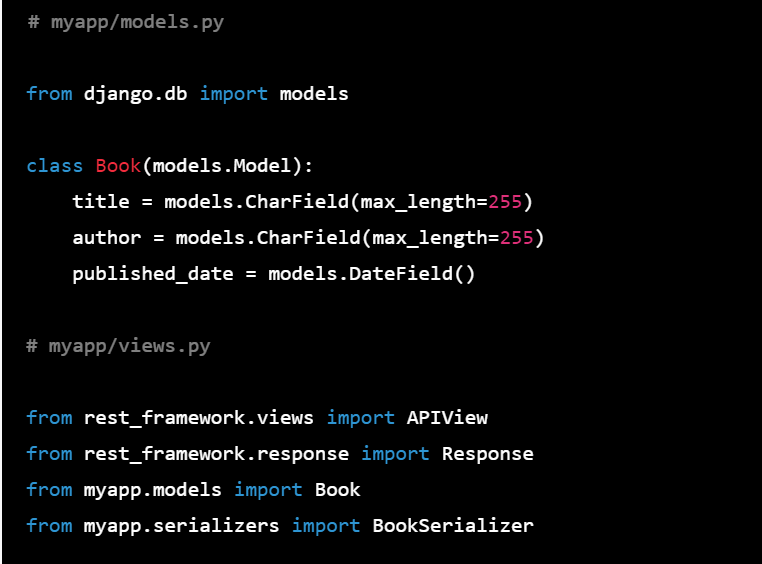
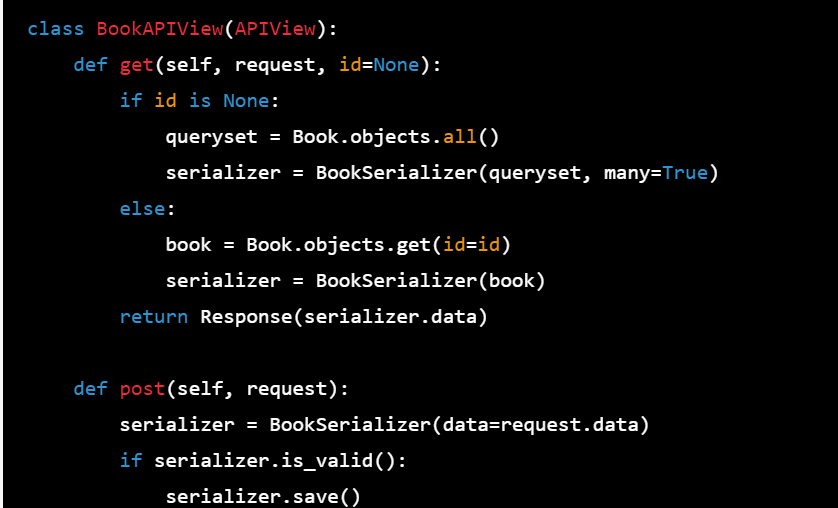
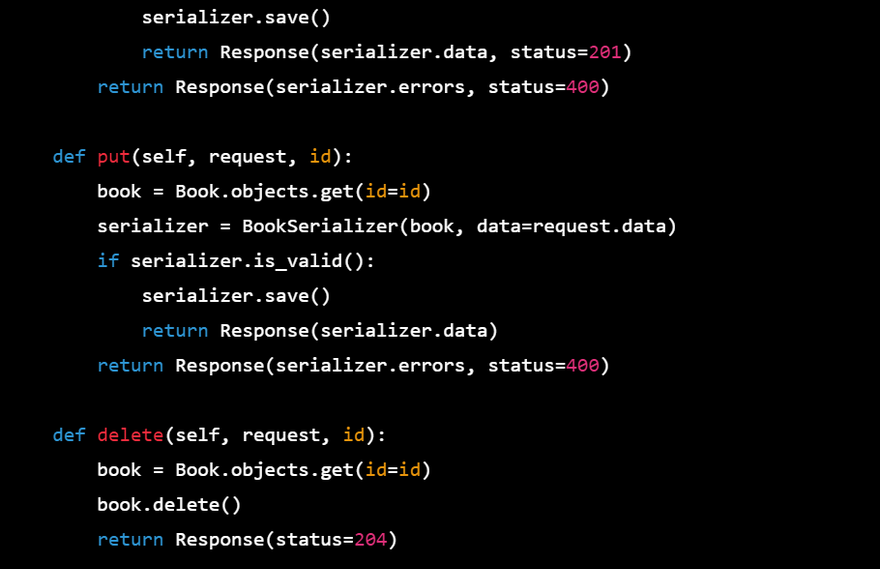
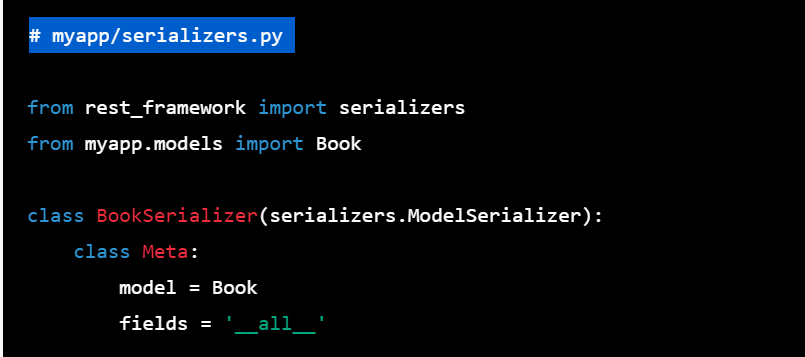
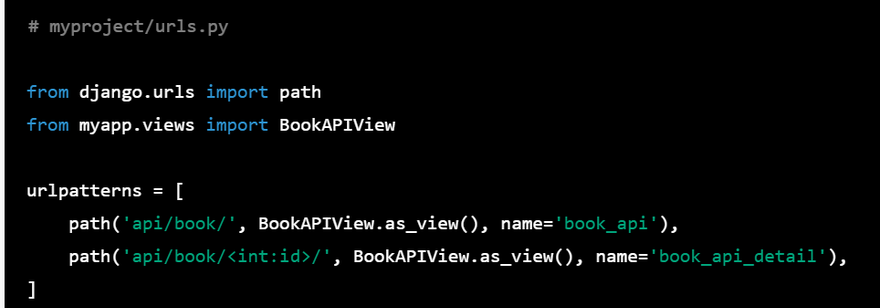
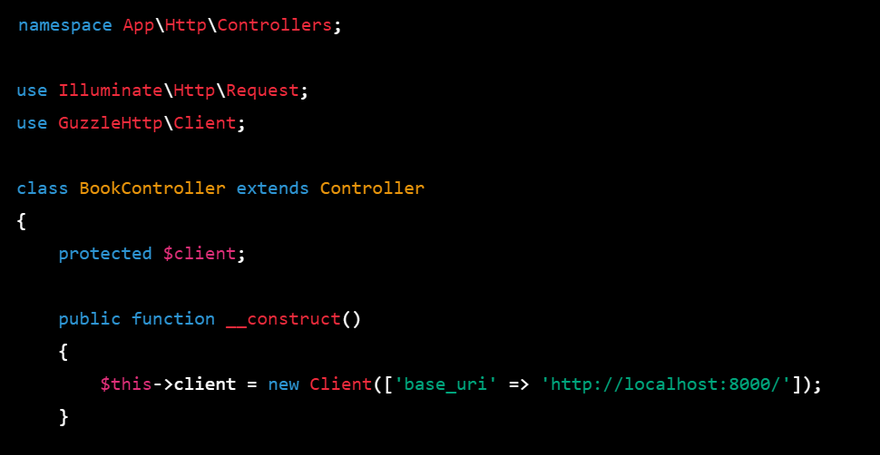
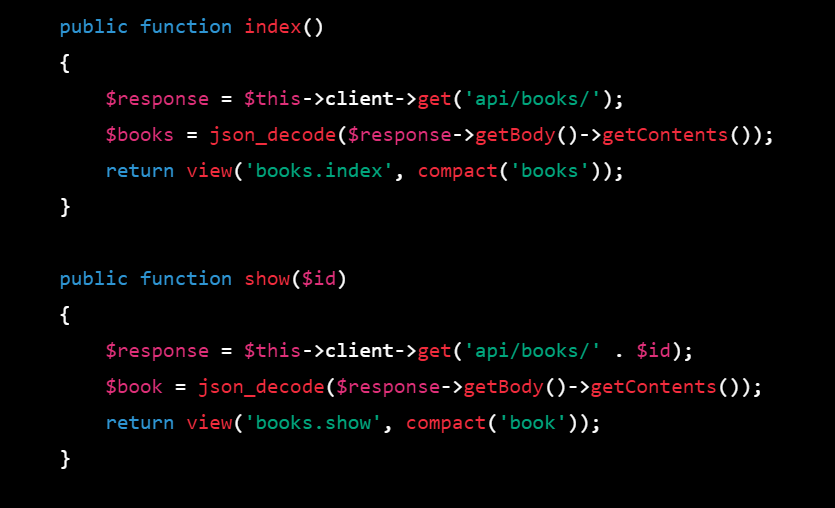
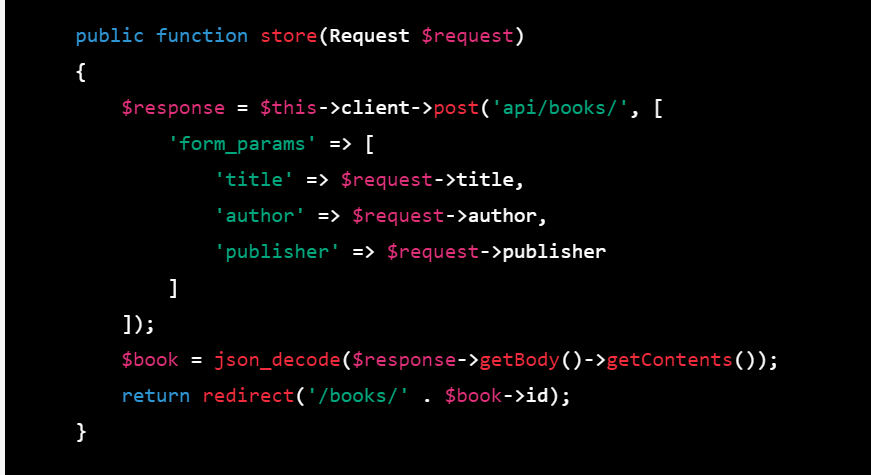
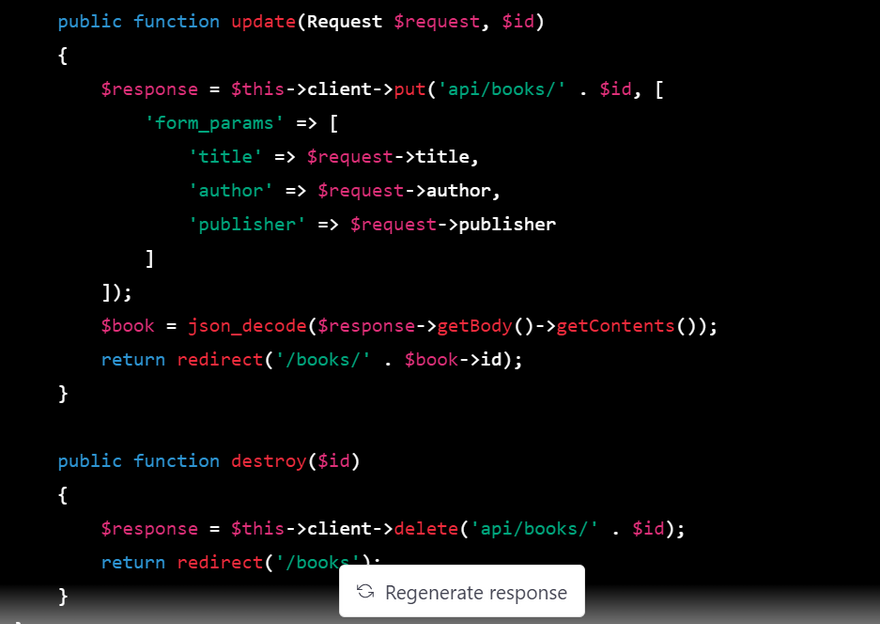
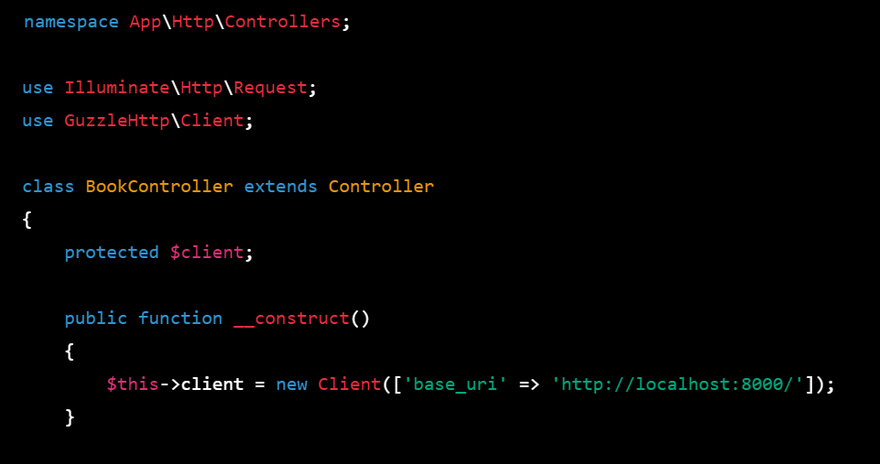
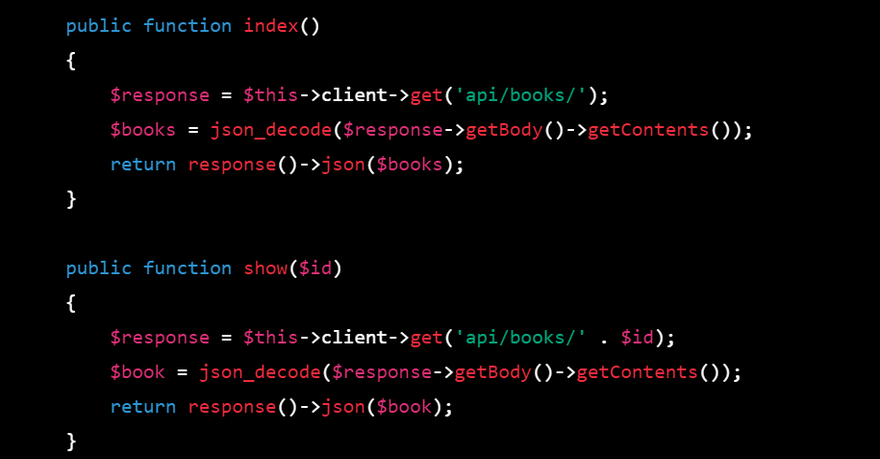
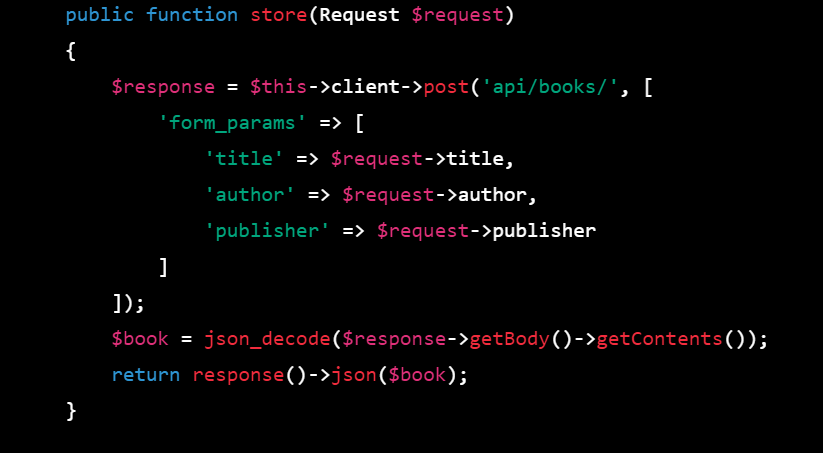
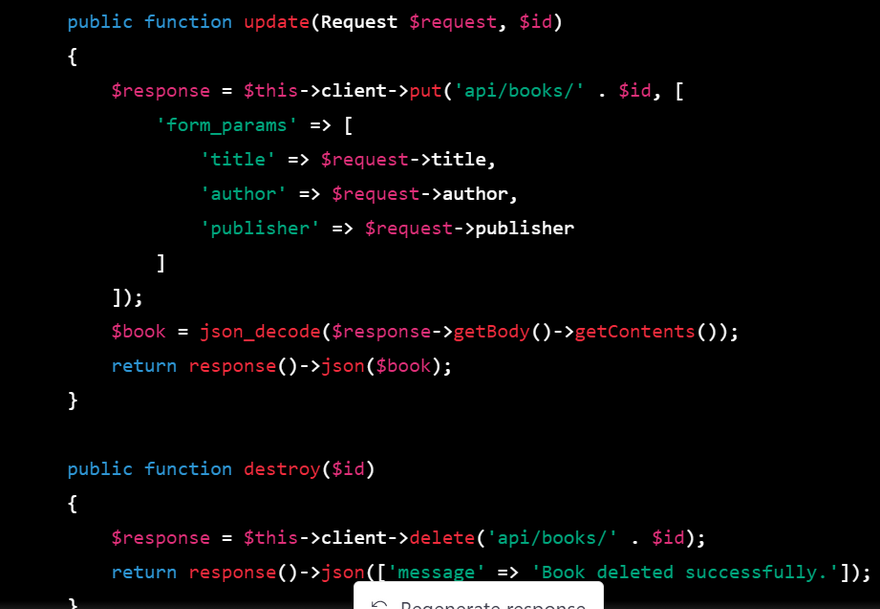
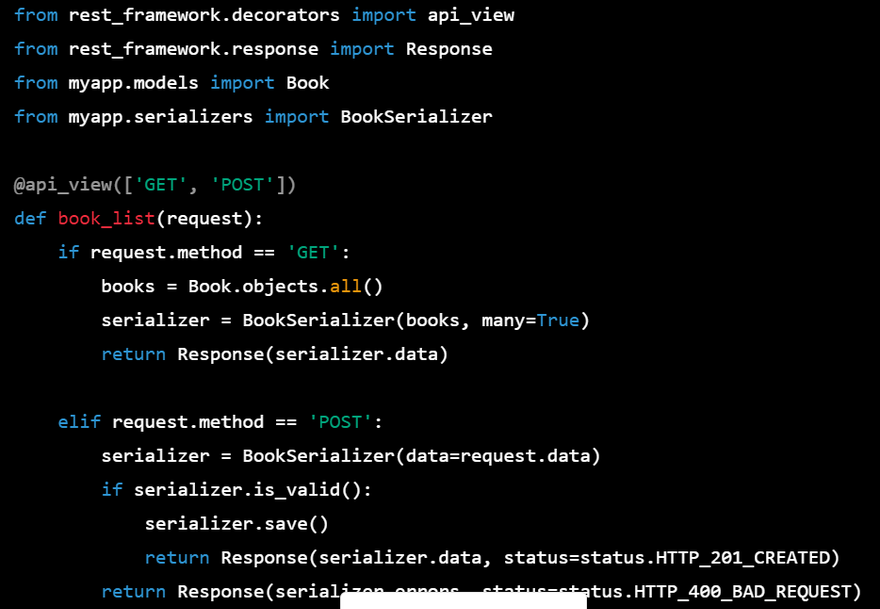
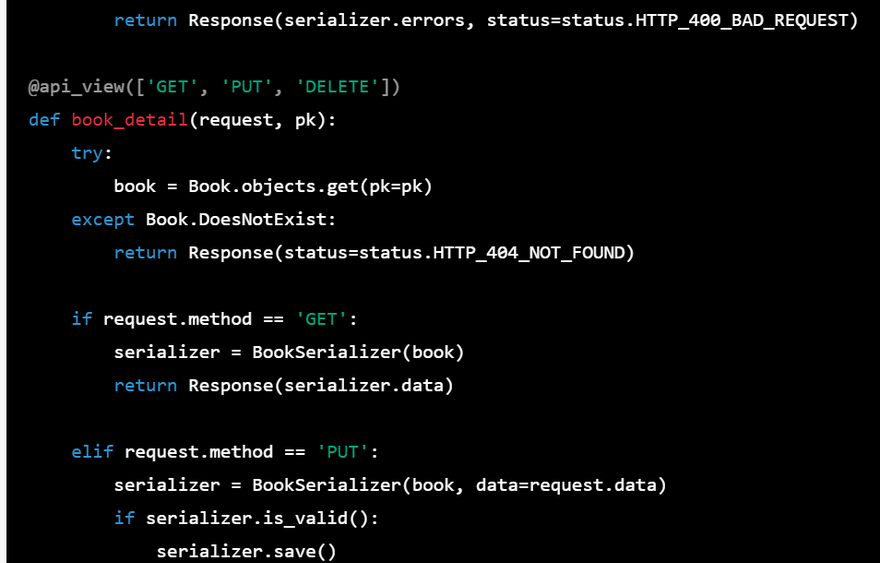
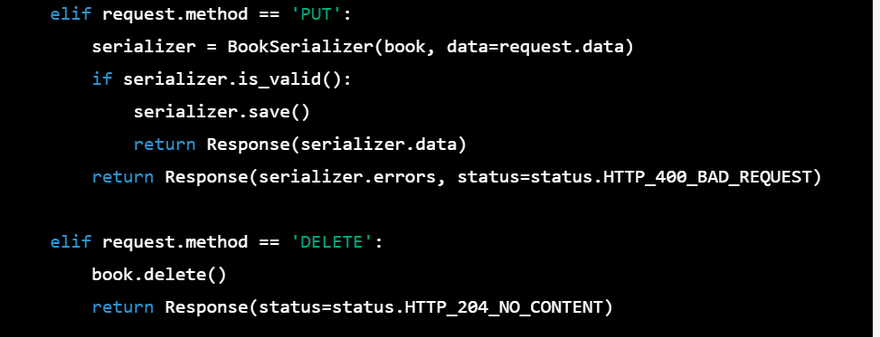
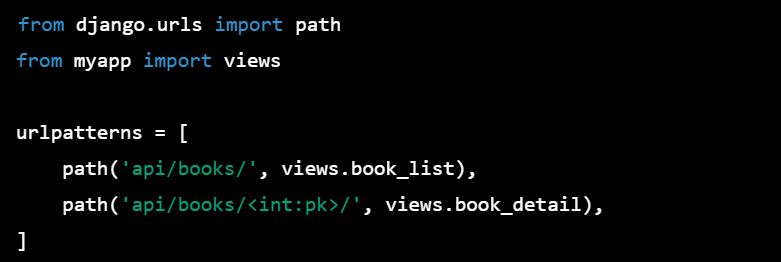

Top comments (0)