take foreach loop inside php directive
The error you're encountering, "Warning: Array to string conversion," is because you're trying to directly echo an array in PHP. In your code, $influencer_name is an array, as shown in your debugging output:
["influencer_name"] => array(4) {
[0] => string(4) "Amit"
[1] => string(6) "Roshan"
[2] => string(6) "Roshan"
[3] => string(16) "Roshan kumar jha"
}
To display the values from the influencer_name array in your HTML table, you need to iterate through the array and echo each element separately. Here's an example of how you can do that within your HTML table:
<table>
<tr>
<td style="font-size:12px;font-weight:bold;text-align:center;">
<?php foreach ($influencer_name as $name) : ?>
INR <?php echo $name; ?> /-
<?php endforeach; ?>
</td>
</tr>
</table>
In this code, we use a foreach loop to iterate through the $influencer_name array and echo each element within the table cell. This way, you'll display each name with the appropriate formatting.
Practical Examples
include "DBConnection.php";
if(isset($_POST["admin_id"])){
echo "Debugging the POST data: ";
var_dump($_POST);
foreach ($_POST as $key => $value) {
if (is_array($value)) {
// If the value is an array, iterate through its elements
echo "$key:<br>";
foreach ($value as $item) {
echo "- $item<br>";
}
} else {
echo "$key: $value<br>";
}
}
output
step2: now i got array of php using above code
["influencer_name"]=> array(4) { [0]=> string(4) "Amit" [1]=> string(6) "Roshan" [2]=> string(6) "Roshan" [3]=> string(16) "Roshan kumar jha" }
===============or=============
influencer_name:
- Amit
- Roshan
- Roshan
- Roshan kumar jha
step 3: now i have to display above array of php in table line by line
<td style="font-size:12px;font-weight:bold;text-align:center;">
<?php foreach ($name as $name) : ?>
Name:- <?php echo $name; ?> /-<br>
<?php endforeach; ?>
</td>
output
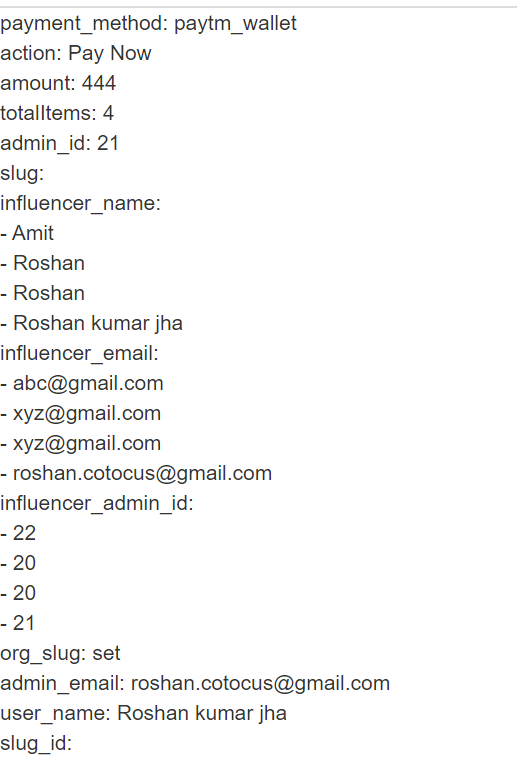
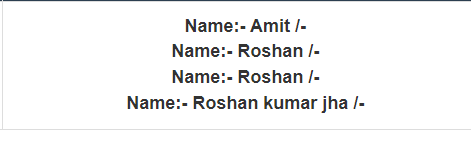

Top comments (0)