Sure! Here is an example code for generating a public key using Laravel's OpenSSL library and saving it to a file for download:
use Illuminate\Http\Response;
// Generate a public key using OpenSSL
$keyPair = openssl_pkey_new([
'digest_alg' => 'sha256',
'private_key_bits' => 2048,
'private_key_type' => OPENSSL_KEYTYPE_RSA,
]);
$publicKey = openssl_pkey_get_details($keyPair)['key'];
// Save the public key to a file for download
$fileName = 'public_key.pem';
$fileContent = $publicKey;
$fileSize = strlen($fileContent);
$fileHeaders = [
'Content-Type' => 'application/octet-stream',
'Content-Disposition' => 'attachment; filename="' . $fileName . '"',
];
// Send the file as a response to download
return response()->streamDownload(function () use ($fileContent) {
echo $fileContent;
}, $fileName, $fileHeaders, $fileSize);
=======================================
$file = 'privatekey.pem';
file_put_contents($file, $private_key);
$to = $admin_email;
$subject = 'PrivateKey';
$from = 'my@wiz.com';
$attachmentName = 'privatekey.pem';
Mail::send([], [], function ($message) use ($to, $subject, $from, $file, $attachmentName) {
$message->to($to)
->subject($subject)
->from($from)
->attach($file, ['as' => $attachmentName]);
});
Mail::to($privatekey['email'])->send(new privatekey($privatekey, $validToken));
$result = openssl_verify($data, $signature, $public_key, OPENSSL_ALGO_SHA256);
file_put_contents($merge, $public_key);
file_put_contents($merge1, $private_key);
$publicPath = public_path();
log::info($publicPath);
file_put_contents(public_path($merge1), $private_key);
// download function start here
ob_clean();
$file = storage_path('app/private_key.pem');
file_put_contents($file, $private_key);
// Download the file
return response()->download($file, $merge1, [
'Content-Type' => 'application/octet-stream',
'Content-Disposition' => 'attachment',
]);
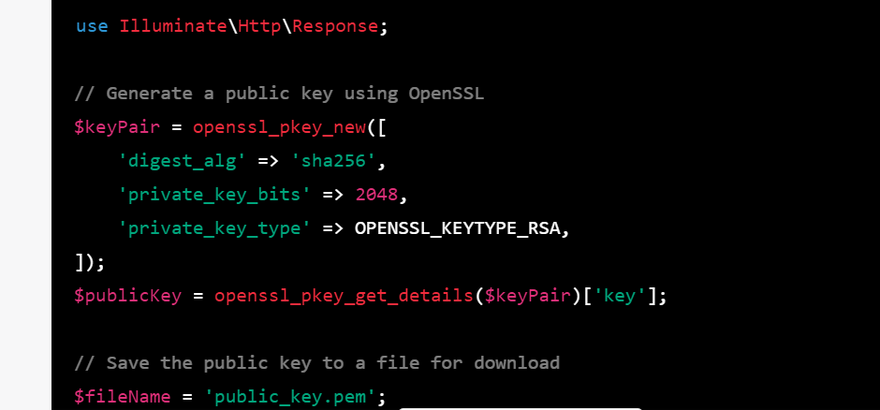
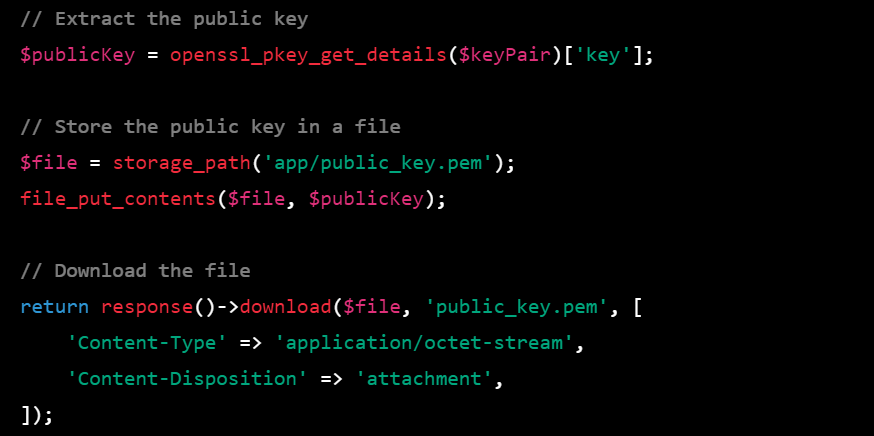
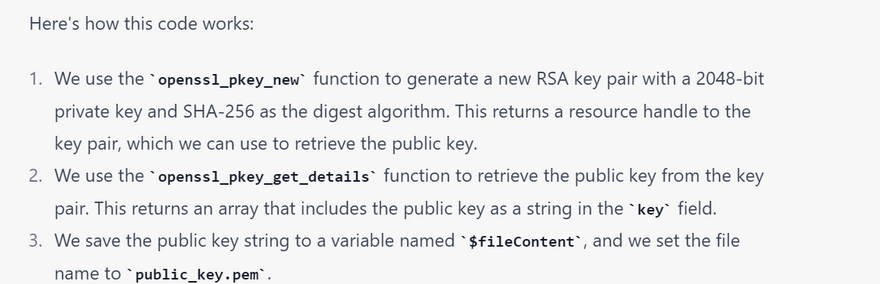
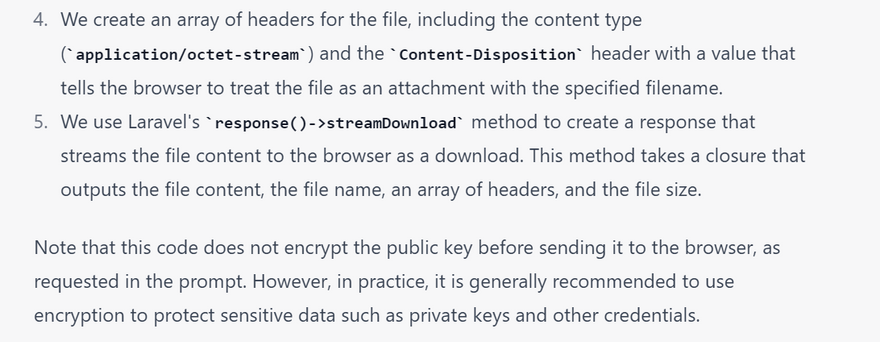

Top comments (0)