Index
creating card layout and 3 button
button is visible based on condition
button text changes based on condition
button is disable or not based on condition
button is clickable or not based on condition
button background color is visible based on condition
call loading function and display dynamic message at same time after getting json data
call loading function and open pop up modal at same time after getting json data
how one button(modify) visibility depends on another button(approve)
step 1: create a one card body(card-body row) and divide into 3 parts (col-md-4).
first button view detail is always visible by default
cardContent += '<div class="card-body row">';
cardContent += '<div class="left-content col-md-4">'; // Added 'col-md-10' class for the left content
cardContent += '<button class="btn btn-primary influencer-button" data-orders_id="' + item.orders_id + '" data-order_product_id="' + item.order_product_id + '" data-id="' + item.id + '">View Detail</button>';
cardContent += '</div>';
step2:create a second button inside another col-md-4 Approve that is visible conditionally
cardContent += '<div class="left-content col-md-4">'; // Added 'col-md-10' class for the left content
var backgroundColor = (item.publisher_status === 'Approve') ? '#4CAF50' : '#0069d9';
var backgroundsColor = (item.publisher_status === 'InProgress' && item.status == 'completed') ? '#4CAF50' : '#0069d9';
var isDisabled = (item.publisher_status == 'Approve') ? 'disabled' : '';
var isDisableds = (item.publisher_status == 'InProgress' && item.status == 'completed' ) ? 'disabled' : '';
// Check the condition and add the "disabled" attribute if necessary
if (item.status == 'completed' && item.publisher_status !== 'Approve' ) {
cardContent += '<button class="btn btn-danger tasks-approve" style="background-color:' + backgroundColor + '; cursor: ' + (isDisabled ? 'not-allowed' : 'pointer') + '" " data-id="' + item.id + '"';
cardContent += '>Approve</button>';
}
if (item.status == 'Todo' && item.publisher_status !== 'Approve' ) {
cardContent += '<button class="btn btn-danger tasks-approve" style="background-color:' + backgroundColor + '; cursor: ' + (isDisabled ? 'not-allowed' : 'pointer') + '" " data-id="' + item.id + '"';
cardContent += '>Approve</button>';
}
if (item.status == 'completed' && item.publisher_status == 'Approve' ) {
cardContent += '<button class="btn btn-danger tasks-approve" style="background-color:' + backgroundColor + '; cursor: ' + (isDisabled ? 'not-allowed' : 'pointer') + '" " data-id="' + item.id + '"';
cardContent += '>Approved</button>';
}
cardContent += '</div>';
here i apply 3 condition
button is visible based on two field of table status and publisher_status conditionlly
and color of button apply conditionally
var backgroundColor = (item.publisher_status === 'Approve') ? '#4CAF50' : '#0069d9';
cardContent += '<button class="btn btn-danger tasks-approve" style="background-color:' + backgroundColor + '; cursor: ' + (isDisabled ? 'not-allowed' : 'pointer') + '" " data-id="' + item.id + '"';
button is disable or not based on publisher_status field
and button arrow cursor also apply conditionally based on disable
var isDisabled = (item.publisher_status == 'Approve') ? 'disabled' : '';
cardContent += '<button class="btn btn-danger tasks-approve" style="background-color:' + backgroundColor + '; cursor: ' + (isDisabled ? 'not-allowed' : 'pointer') + '" " data-id="' + item.id + '"';
not disable and allow clickable
disable and not clickable
button text changes to approve to approved
condition 3rd
if (item.status == 'completed' && item.publisher_status == 'Approve' ) {
cardContent += '<button class="btn btn-danger tasks-approve" style="background-color:' + backgroundColor + '; cursor: ' + (isDisabled ? 'not-allowed' : 'pointer') + '" " data-id="' + item.id + '"';
cardContent += '>Approved</button>';
}
when we click then pass it in server side
$(document).on('click', '.tasks-approve', function() {
console.log("tasks-approve aata");
var orderId = $(this).data('id');
$.ajax({
type: 'GET',
url: "{{ route('tasks-approve') }}",
data: {
id: orderId
},
success: function(data) {
var sharedata = data.sharedata;
console.log('sharedata:', sharedata);
var influencer_name = data.influencer;
var publisher_name = data.publisher;
var data=data.data;
displayFilteredData(data);
$('#approve-modal').modal('show');
$('#approvessmycart').empty();
$('#approvessmycart').append('<div style="color: black;font-family: Arial, sans-serif; margin-left: 10px; padding: 10px; border-radius: 5px;">' +
'<b>publisher ' + publisher_name + '</b> approved <b>influencer ' + influencer_name + '</b> successfully' +
'</div>');
console.log('view-button ka data aata hain');
},
error: function(error) {
// Handle error
}
});
});
server side controller function
here update status and publisher_status field both and insert time by what time we have updated
public function tasksapprove(Request $request)
{
Log::info($request);
$input = $request->all();
Log::info(' sharemysuggestion via AJAX:', $request->all());
$id=$request->id;
$shareingdata= DB::connection('payments')->table("sharedatas")->where('id',$id)->first();
$publisher_name=$shareingdata->user_name;
$influencer_name=$shareingdata->pay_influencer_name;
$sharemytask= DB::connection('payments')->table("sharedatas")->where('id',$id)->update(array('publisher_status' =>'Approve','status' =>'completed','publisher_date' => now()));
$authid = Auth::user()->id;
$users=sharedata::where('admin_id', $authid)->whereNotNull('influencer_payment_id')->get();
return response()->json([
'message' => "task disapprove successfully",
'success' => "task disapprove successfully",
'publisher' => $publisher_name,
'influencer' => $influencer_name,
'data' => $users,
]);
}
after getting json data we call loading function to see changes and display dynamic message
call loading function
displayFilteredData(data);
display dynamic message
note: before display dynamic msg must empty the content otherwise duplicate content visible
$('#approvessmycart').empty();
$('#approve-modal').modal('show');
$('#approvessmycart').empty();
$('#approvessmycart').append('<div style="color: black;font-family: Arial, sans-serif; margin-left: 10px; padding: 10px; border-radius: 5px;">' +
'<b>publisher ' + publisher_name + '</b> approved <b>influencer ' + influencer_name + '</b> successfully' +
'</div>');
step3:create a Third button inside another col-md-4 within card body row Modify that is visible conditionally
cardContent += '<div class="left-content col-md-4">'; // Added 'col-md-10' class for the left content
// Check the condition and add the "disabled" attribute if necessary
if (item.status == 'completed' && item.publisher_status !== 'InProgress' && item.publisher_status !== 'Approve') {
cardContent += '<button class="btn btn-danger tasks-modification" style="background-color:' + backgroundsColor + '; cursor: ' + (isDisableds ? 'not-allowed' : 'pointer') + '" " data-id="' + item.id + '"';
cardContent += '>Modify</button>';
}
if (item.status == 'Todo' && item.publisher_status == 'InProgress') {
cardContent += '<button class="btn btn-danger tasks-modification" style="background-color:' + backgroundsColor + '; cursor: ' + (isDisableds ? 'not-allowed' : 'pointer') + '" " data-id="' + item.id + '"';
cardContent += '>Modify</button>';
}
if (item.status == 'completed' && item.publisher_status == 'InProgress') {
cardContent += '<button class="btn btn-danger tasks-modification" style=" background-color:' + backgroundsColor + '; cursor: ' + (isDisableds ? 'not-allowed' : 'pointer') + '" " data-id="' + item.id + '"';
cardContent += '>Modification</button>';
}
cardContent += '</div>';
button is visible based on two field status and publisher status
button text either modify or modification based on condition
button is disable or not based on condition
buttons background-color also dependes on condition
cardContent += '<button class="btn btn-danger tasks-modification" style="background-color:' + backgroundsColor + '; cursor: ' + (isDisableds ? 'not-allowed' : 'pointer') + '" " data-id="' + item.id + '"';
cardContent += '>Modify</button>';
cardContent += '<button class="btn btn-danger tasks-modification" style=" background-color:' + backgroundsColor + '; cursor: ' + (isDisableds ? 'not-allowed' : 'pointer') + '" " data-id="' + item.id + '"';
cardContent += '>Modification</button>';
when we click modify button one pop up modal open
$(document).on('click', '.tasks-modification', function() {
var orderId = $(this).data('id');
$('#share_id').val(orderId);
$('#modificationtext-modal').modal('show');
});
<div id="modificationtext-modal" class="modal fade" role="dialog">
<div class="modal-dialog">
<div class="modal-content">
<div class="modal-header" style="background-color:#d1e50a;">
<h3> Publisher Review</h3>
<button type="button" style="color:black;" class="close" data-dismiss="modal"> ×</button>
<br>
</div>
<center> <div class="modal-body" style="background-color:#dade95ad;">
<form method="post" id="suggestion_form" style="margin-left:-10px;" class="form-horizontal" enctype="multipart/form-data">
@csrf
<div class="form-group" id="suggestFields">
<label class="control-label" style="color: black;"> Suggestion : </label>
<textarea id="suggest_write_up" name="suggest_write_up" id="suggest_write_up" rows="4" cols="4" class="form-control" WRAP ></textarea>
</div>
<!-- Sending admin_id and admin_email in hidden input box -->
<input type="hidden" value="{{ Auth::user()->id }}" name="admin_id" id="admin_id" />
<input type="hidden" value="{{ Auth::user()->email }}" id="admin_email" name="admin_email" />
<input type="hidden" name="influencer_email" id="influencer_email">
<input type="hidden" name="influencer_admin_id" id="influencer_admin_id">
<input type="hidden" name="action" id="action" />
<input type="hidden" name="hidden_id" id="hidden_id" />
<input type="hidden" name="share_id" id="share_id" />
<button type="submit" name="action_button" id="action_button" class="btn btn-sm py-1 btn-primary me-2" value="Add">Submit</button>
<input type="hidden" name="payment_id" id="payment_id">
</div>
</form>
</div></center>
</div>
</div>
</div>
when we submit form ajax route is passing with request parameter and server side action is processing
$('#suggestion_form').on('submit', function(event) {
event.preventDefault();
if ($('#action_button').val() == 'Add') {
console.log('add button click ho rha ha');
$.ajax({
url: "{{route('sharemysuggestion.store') }}",
method: "POST",
data: new FormData(this),
contentType: false,
cache: false,
processData: false,
dataType: "json",
headers: {
"Authorization": "Bearer " + localStorage.getItem('a_u_a_b_t')
},
beforeSend: function() {
},
success: function(data) {
$('#modificationtext-modal').modal('hide');
var sharedata = data.sharedata;
console.log('sharedata:', sharedata);
var influencer_name = data.influencer;
var publisher_name = data.publisher;
data=data.data;
displayFilteredData(data);
$('#modification-modal').modal('show');
$('#modificationmsg').empty();
$('#modificationmsg').append('<div style="color: black;font-family: Arial, sans-serif; margin-left: 10px; padding: 10px; border-radius: 5px;">' +
'<b>publisher ' + publisher_name + '</b> gave some modification to<b>influencer ' + influencer_name + '</b> successfully' +
'</div>');
console.log('view-button ka data aata hain')
},
error: function(xhr, status, error) {
console.log(error);
}
});
};
})
In server side we update two field status and publisher_status then insert time when we update
public function sharemysuggestion(Request $request)
{
Log::info($request);
$input = $request->all();
Log::info(' sharemysuggestion via AJAX:', $request->all());
$id=$request->share_id;
Log::info($id);
$write_up=$request->suggest_write_up;
Log::info($write_up);
$shareingdata= DB::connection('payments')->table("sharedatas")->where('id',$id)->first();
$publisher_name=$shareingdata->user_name;
$influencer_name=$shareingdata->pay_influencer_name;
$sharemytask= DB::connection('payments')->table("sharedatas")->where('id',$id)->update(array('publisher_status' =>'InProgress','status' =>'Todo','suggestion' => $write_up,'publisher_date' => now()));
$authid = Auth::user()->id;
$users=sharedata::where('admin_id', $authid)->whereNotNull('influencer_payment_id')->get();
return response()->json([
'message' => "task disapprove successfully",
'success' => "task disapprove successfully",
'publisher' => $publisher_name,
'influencer' => $influencer_name,
'data' => $users,
]);
}
after getting json data from server side we call loading function and display dynamic message
displayFilteredData(data);
success: function(data) {
$('#modificationtext-modal').modal('hide');
var sharedata = data.sharedata;
console.log('sharedata:', sharedata);
var influencer_name = data.influencer;
var publisher_name = data.publisher;
data=data.data;
displayFilteredData(data);
$('#modification-modal').modal('show');
$('#modificationmsg').empty();
$('#modificationmsg').append('<div style="color: black;font-family: Arial, sans-serif; margin-left: 10px; padding: 10px; border-radius: 5px;">' +
'<b>publisher ' + publisher_name + '</b> gave some modification to<b>influencer ' + influencer_name + '</b> successfully' +
'</div>');
console.log('view-button ka data aata hain')
},
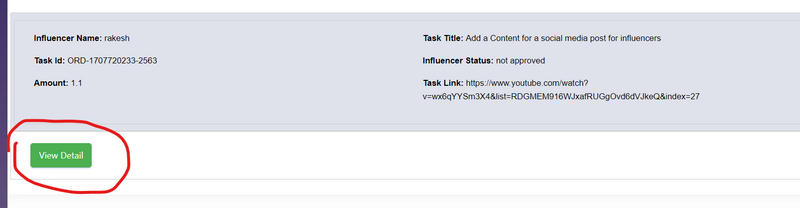
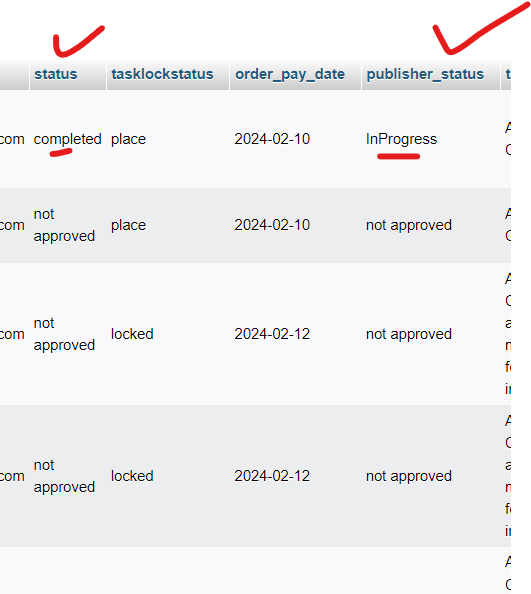
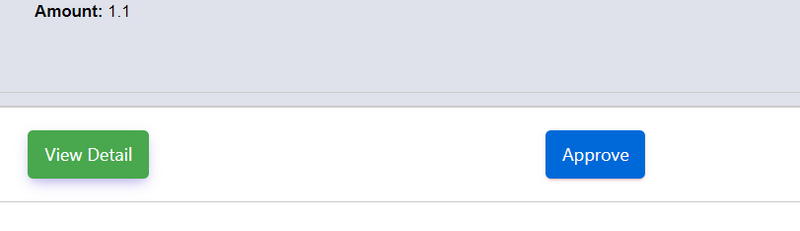
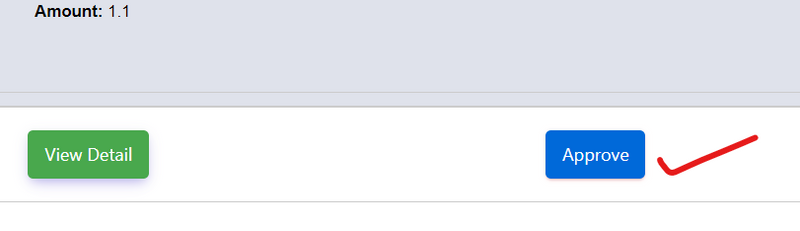
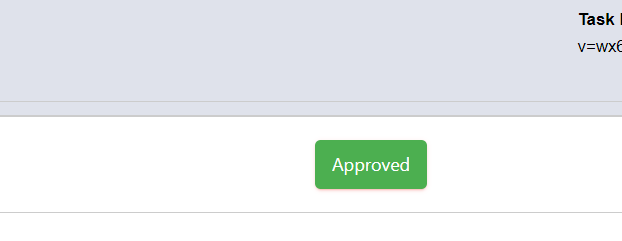
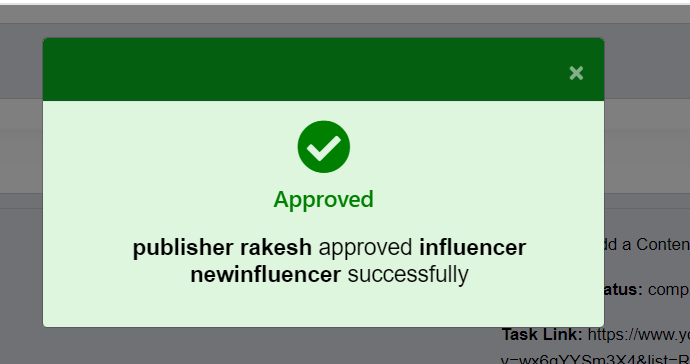
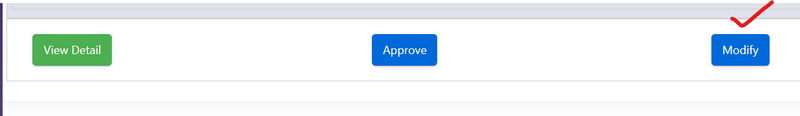
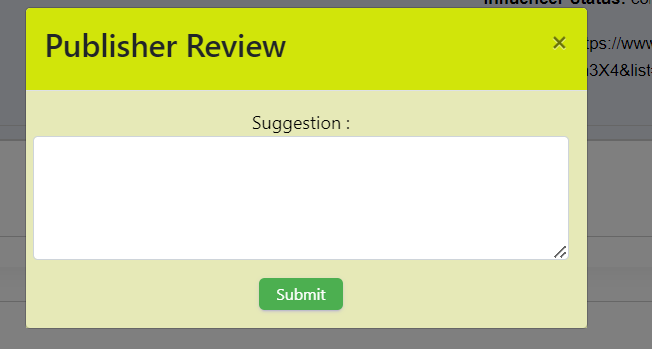
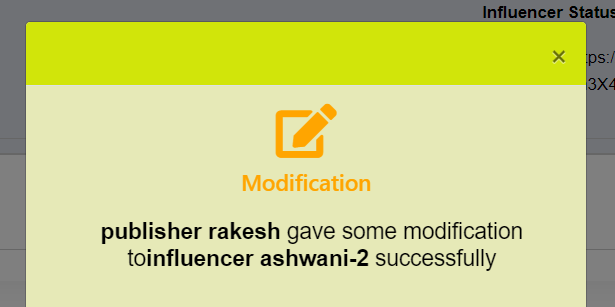

Top comments (0)