Sure! When building a RESTful API with MongoDB, Node.js, and Express, it is common to follow the Model-View-Controller (MVC) pattern. The MVC pattern helps to organize code into separate modules responsible for different tasks: models handle data, views handle presentation, and controllers handle the logic and interaction between models and views. Here's an example of how you can structure your code using routes, controllers, and models:
Model:
The model represents the structure and behavior of your data. In this case, it represents the MongoDB collections and their schemas.
Use a library like Mongoose to define models and interact with the MongoDB database.
Example user.js model file:
const mongoose = require('mongoose');
const userSchema = new mongoose.Schema({
name: { type: String, required: true },
email: { type: String, required: true, unique: true },
age: { type: Number },
});
const User = mongoose.model('User', userSchema);
module.exports = User;
Controller:
The controller contains the logic to handle requests and responses for each route.
It interacts with the model to perform CRUD operations on the MongoDB database and sends back appropriate responses.
Example userController.js controller file:
const User = require('../models/user');
// Create a new user
exports.createUser = async (req, res) => {
try {
const newUser = req.body; // Assuming the request body contains the user data
const user = await User.create(newUser);
res.status(201).json(user);
} catch (err) {
console.error('Error creating user:', err);
res.status(500).send('Error creating user');
}
};
// Get all users
exports.getUsers = async (req, res) => {
try {
const users = await User.find();
res.json(users);
} catch (err) {
console.error('Error retrieving users:', err);
res.status(500).send('Error retrieving users');
}
};
// Update a user
exports.updateUser = async (req, res) => {
try {
const userId = req.params.id;
const updatedUser = req.body; // Assuming the request body contains the updated user data
const user = await User.findByIdAndUpdate(userId, updatedUser, { new: true });
res.json(user);
} catch (err) {
console.error('Error updating user:', err);
res.status(500).send('Error updating user');
}
};
Routes:
Routes define the endpoints and associate them with the corresponding controller methods.
Example userRoutes.js route file:
const express = require('express');
const router = express.Router();
const userController = require('../controllers/userController');
// Create a new user
router.post('/users', userController.createUser);
// Get all users
router.get('/users', userController.getUsers);
// Update a user
router.put('/users/:id', userController.updateUser);
module.exports = router;
App.js (main file):
In your main app.js file, you would set up your Express app, establish the MongoDB connection, and include the route files.
const express = require('express');
const mongoose = require('mongoose');
const userRoutes = require('./routes/userRoutes');
const app = express();
const port = 3000;
const mongoUrl = 'mongodb://localhost:27017/mydatabase';
// Connect to MongoDB
mongoose.connect(mongoUrl, { useNewUrlParser: true, useUnifiedTopology: true })
.then(() => {
Another example
To explain how to use a RESTful API with routes, controllers, and models in MongoDB and Node.js, and display the data using React.js, let's break down the process step by step.
Set up the Node.js and MongoDB environment:
Install Node.js on your machine.
Set up a MongoDB database or connect to an existing one.
Create a Node.js project:
Set up a new Node.js project using npm or yarn.
Install the necessary dependencies, including Express (for creating the RESTful API) and Mongoose (for working with MongoDB).
Define the MongoDB model:
Create a file, e.g., models/Item.js, to define your MongoDB model using Mongoose.
Define the schema for your model, specifying the fields and their types.
Set up any necessary validation or middleware functions.
// Example model (Item.js)
const mongoose = require('mongoose');
const itemSchema = new mongoose.Schema({
name: {
type: String,
required: true
},
description: String,
price: {
type: Number,
required: true
}
});
const Item = mongoose.model('Item', itemSchema);
module.exports = Item;
Create the API routes and controllers:
Create a folder, e.g., controllers, and define your route handlers and controllers.
In the route handler, define the HTTP methods (GET, POST, PUT, DELETE) and corresponding endpoints.
In the controller, write the logic for handling the requests and interacting with the database.
// Example routes and controller (items.js)
const express = require('express');
const router = express.Router();
const Item = require('../models/Item');
// GET all items
router.get('/', async (req, res) => {
try {
const items = await Item.find();
res.json(items);
} catch (error) {
res.status(500).json({ error: error.message });
}
});
// POST a new item
router.post('/', async (req, res) => {
try {
const newItem = new Item(req.body);
const savedItem = await newItem.save();
res.status(201).json(savedItem);
} catch (error) {
res.status(400).json({ error: error.message });
}
});
module.exports = router;
Configure and use the API routes in your main server file:
Set up the Express server and configure any necessary middleware.
Use the API routes by requiring them and attaching them to the server.
// Example server setup (server.js)
const express = require('express');
const app = express();
const itemRoutes = require('./routes/items');
app.use(express.json());
// Mount API routes
app.use('/api/items', itemRoutes);
// Start the server
app.listen(3000, () => {
console.log('Server is running on port 3000');
});
Set up the React.js frontend:
Create a new React.js project using create-react-app or any other method.
Set up the necessary components and files for displaying the data from the API.
// Example React component (ItemsList.jsx)
import React, { useEffect, useState } from 'react';
const ItemsList = () => {
const [items, setItems] = useState([]);
useEffect(() => {
fetch('/api/items')
.then((response) => response.json())
.then((data) => setItems(data))
.catch((error) => console.log(error));
}, []);
return (
<div>
<h1>
import React, { useEffect, useState } from 'react';
const ItemsList = () => {
const [items, setItems] = useState([]);
useEffect(() => {
fetch('/api/items')
.then((response) => response.json())
.then((data) => setItems(data))
.catch((error) => console.log(error));
}, []);
return (
<div>
<h1>
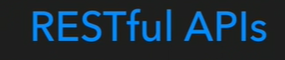
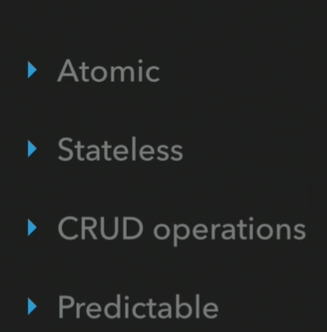

Top comments (0)