Data serialization and deserialization are important concepts in computer science and software development. They are used to convert data between different formats, such as from an in-memory representation to a format that can be easily stored, transmitted, or processed, and vice versa
Serialization and deserialization of JSON objects in python
Serialization and deserialization of JSON objects in laravel
Serialization and deserialization of JSON objects in Python
A JSON object looks like this:
{
"key1": "value1",
"key2": "value2",
"key3": 42,
"key4": true,
"key5": ["item1", "item2", "item3"],
"key6": {"nested_key": "nested_value"}
}
In Python, this JSON object is represented as a dictionary:
{
"key1": "value1",
"key2": "value2",
"key3": 42,
"key4": True,
"key5": ["item1", "item2", "item3"],
"key6": {"nested_key": "nested_value"}
}
Serialization and deserialization of JSON objects in Python can be achieved through various methods and libraries. Here are four different ways to serialize and deserialize JSON objects with examples:
Method 1: Using the json Module (Built-in)
The json module in Python is the built-in way to work with JSON data. You can use json.dumps() for serialization and json.loads() for deserialization.
Serialization (Python Object to JSON String):
import json
data = {"name": "Alice", "age": 30}
json_string = json.dumps(data)
print(json_string)
Deserialization (JSON String to Python Object):
import json
json_string = '{"name": "Bob", "age": 25}'
data = json.loads(json_string)
print(data)
Method 2: Using the jsonpickle Library
The jsonpickle library extends the functionality of the json module and allows for serialization and deserialization of more complex Python objects, including custom classes.
Install the library using pip install jsonpickle.
Serialization (Python Object to JSON String):
import jsonpickle
data = {"name": "Alice", "age": 30}
json_string = jsonpickle.encode(data)
print(json_string)
Deserialization (JSON String to Python Object):
import jsonpickle
json_string = '{"name": "Bob", "age": 25}'
data = jsonpickle.decode(json_string)
print(data)
Method 3: Using the simplejson Library
simplejson is an external library compatible with the json module but offers more features. You can use simplejson.dumps() for serialization and simplejson.loads() for deserialization.
Install the library using pip install simplejson.
Serialization (Python Object to JSON String):
import simplejson
data = {"name": "Alice", "age": 30}
json_string = simplejson.dumps(data)
print(json_string)
Deserialization (JSON String to Python Object):
import simplejson
json_string = '{"name": "Bob", "age": 25}'
data = simplejson.loads(json_string)
print(data)
Method 4: Using the pandas Library (For DataFrames)
The pandas library is commonly used for data manipulation, but it can also serialize and deserialize DataFrames to and from JSON.
Install the library using pip install pandas.
Serialization (DataFrame to JSON String):
import pandas as pd
data = pd.DataFrame({"name": ["Alice", "Bob"], "age": [30, 25]})
json_string = data.to_json()
print(json_string)
Deserialization (JSON String to DataFrame):
import pandas as pd
json_string = '{"name":{"0":"Alice","1":"Bob"},"age":{"0":30,"1":25}}'
data = pd.read_json(json_string)
print(data)
These are four different methods to serialize and deserialize JSON objects in Python, each with its own use cases and libraries. The choice of method depends on your specific requirements and the complexity of the data you are working with.
Serialization and deserialization of JSON objects in laravel
Serialization (Data to JSON):
To serialize data (e.g., an Eloquent model) to JSON, you can use the json_encode() function. Laravel also provides a convenient toJson() method for Eloquent models. Here's an example using an Eloquent model:
use App\Models\User; // Assuming you have an "User" model
$user = User::find(1); // Retrieve a user from the database
// Serialize the user model to JSON using json_encode()
$jsonString = json_encode($user);
// Alternatively, you can use the toJson() method
$jsonString = $user->toJson();
return $jsonString;
In this example, we retrieve a user model and then serialize it to a JSON-formatted string using both json_encode() and the toJson() method.
Deserialization (JSON to Data):
To deserialize JSON data (a JSON-formatted string) into a Laravel data structure or Eloquent model, you can use the json_decode() function and Laravel's built-in support for working with JSON data. Here's an example:
use App\Models\User; // Assuming you have an "User" model
$jsonString = '{"id":1,"name":"Alice","email":"alice@example.com"}';
// Deserialize the JSON string to a PHP array
$userData = json_decode($jsonString, true);
// Create a new User model from the deserialized data
$user = new User($userData);
// Alternatively, you can use the create() method to create a new user in the database
$user = User::create($userData);
return $user;
In this example, we have a JSON-formatted string in the $jsonString variable. We use json_decode($jsonString, true) to convert it into a PHP associative array and then create a new User model from the deserialized data.
These JSON serialization and deserialization operations are commonly used when working with API data, storing JSON data in databases, or exchanging data between your Laravel application and external services. Laravel provides convenient methods and support for these operations to make working with JSON data easier.

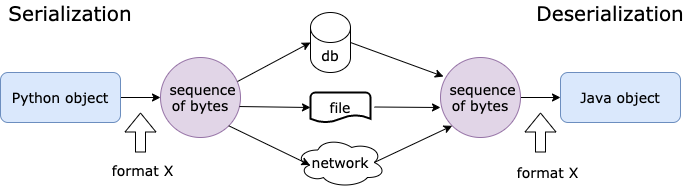

Top comments (0)