Monitoring CPU and memory usage using top
Monitoring CPU and memory usage using ps command
Monitoring CPU and memory usage using free command:
top 10 processes consuming CPU and memory
To view the total CPU and memory usage of a specific daemon
To view the top 10 processes consuming CPU and memory
the total CPU and memory usage of a specific daemon
,
Monitoring system resources, such as CPU and memory usage, for each daemon can help ensure that the daemon is running efficiently and that the system is not being overtaxed. Here are some ways to monitor system resources for daemons:
top -p <daemon-pid>
Replace with the process ID of the daemon that you want to monitor.
Using the ps command:
The ps command can be used to display information about running processes, including CPU and memory usage. To view CPU and memory usage for a specific daemon, you can use the following command:
ps -p <daemon-pid> -o %cpu,%mem
Replace with the process ID of the daemon that you want to monitor.
Using the free command:
The free command can be used to display information about system memory usage. To view memory usage for a specific daemon, you can use the following command:
pmap -x <daemon-pid> | awk 'NR==2 {print $3}'
Replace with the process ID of the daemon that you want to monitor.
In summary, there are several ways to monitor system resources, such as CPU and memory usage, for daemons. You can use system monitoring tools, check daemon-specific logs, use daemon-specific monitoring tools, or use performance analysis tools to monitor and optimize daemon performance.
how to monitor CPU and memory usage for daemons using linux pipe command with examples
In Linux, you can monitor CPU and memory usage for daemons using pipe commands. Here are some examples:
Using the ps command:
The ps command can be used to display information about running processes, including CPU and memory usage. You can pipe the output of the ps command to other commands to filter or sort the output.
To view the top 10 processes consuming CPU and memory, you can use the following command:
ps aux | sort -rk 3,3 | head -n 10
This command will sort the output of the ps command by the third column (CPU usage), in reverse order (highest usage first), and then display the first 10 lines of output (the top 10 processes).
To view the total CPU and memory usage of a specific daemon, you can use the following command:
ps aux | grep <daemon-name> | awk '{ sum += $3; } END { print "Total CPU usage:", sum, "%"; }'
ps aux | grep <daemon-name> | awk '{ sum += $4; } END { print "Total memory usage:", sum, "KB"; }'
Replace with the name of the daemon that you want to monitor. This command will use the grep command to filter the output of the ps command to only show processes with the specified name, and then use the awk command to calculate and display the total CPU and memory usage of the processes.
Using the top command:
The top command provides a real-time view of system resource usage, including CPU and memory usage. You can pipe the output of the top command to other commands to filter or sort the output.
To view the top 10 processes consuming CPU and memory, you can use the following command:
top -b -n 1 | head -n 17 | tail -n 10
This command will run the top command in batch mode, for one iteration only, and then display the first 17 lines of output (which show the system-wide CPU and memory usage) and the last 10 lines of output (which show the top 10 processes consuming CPU and memory).
To view the total CPU and memory usage of a specific daemon, you can use the following command:
top -b -n 1 | grep <daemon-name> | awk '{ sum_cpu += $9; sum_mem += $10; } END { print "Total CPU usage:", sum_cpu, "%"; print "Total memory usage:", sum_mem, "KB"; }'
Replace with the name of the daemon that you want to monitor. This command will use the grep command to filter the output of the top command to only show processes with the specified name, and then use the awk command to calculate and display the total CPU and memory usage of the processes.
In summary, you can use Linux pipe commands to monitor CPU and memory usage for daemons, by piping the output of system monitoring commands such as ps or top to other commands such as sort, head, tail, grep, or awk.
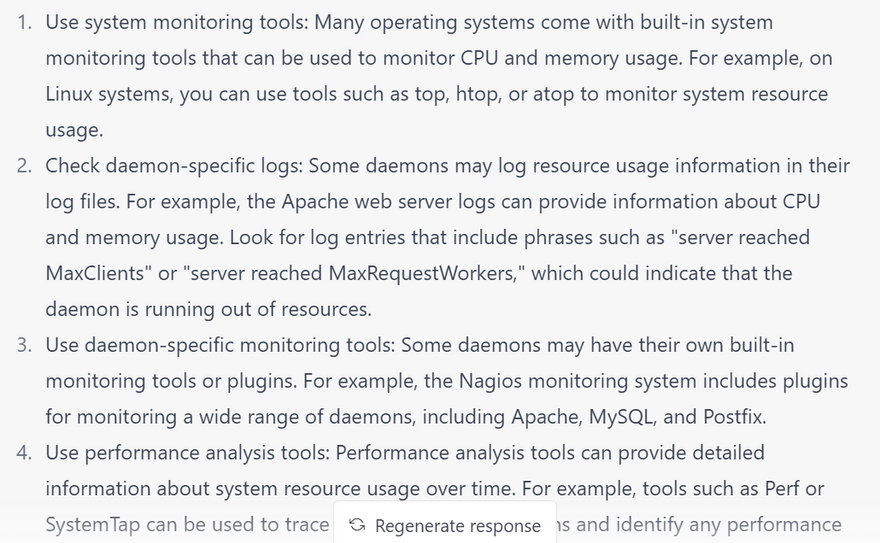
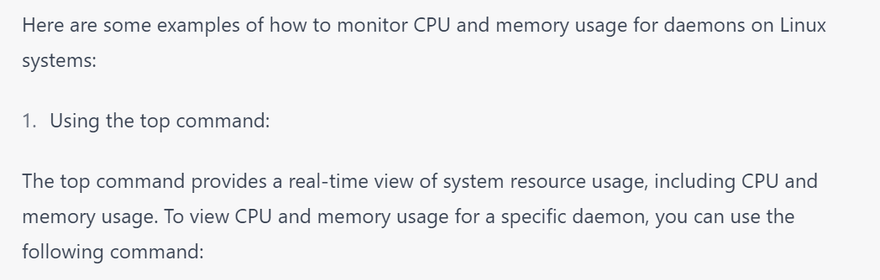
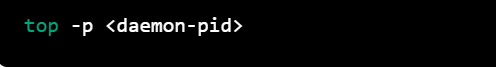
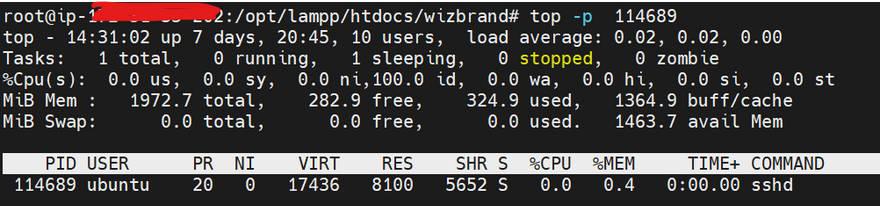
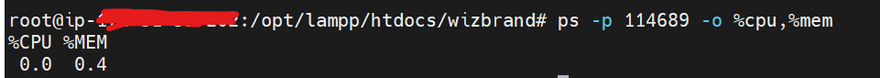
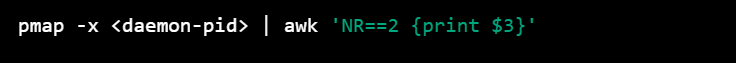
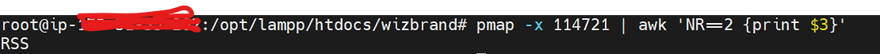
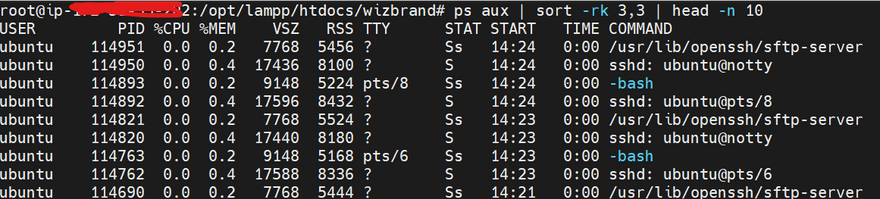
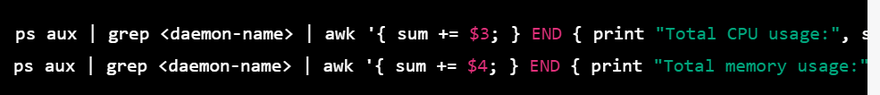
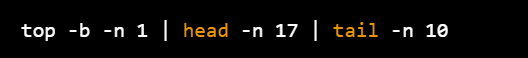
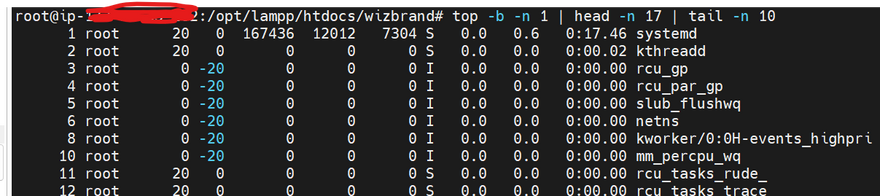
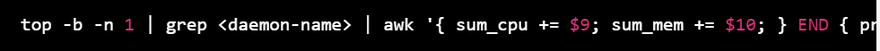
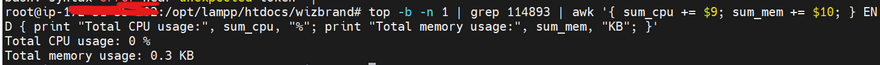

Top comments (0)