How to send email in multiple client
Difference between pluck and toArray()
Difference between toArray() and tojson
Difference between pluck,toArray(),json_encode() and json_decode()
Way to take for loop from laravel collection like pluck
How to display json data in key value pair format
How to send email in multiple client
Step 1:get the collection of records
$pay_users = addcart::where('admin_id', $param3)->get();
step2: store the array of 'influencer_admin_id' values from the records in the $pay_users collection.
$influencer_adminids = $pay_users->pluck('influencer_admin_id')->toArray();
$influencer_email = $pay_users->pluck('influencer_email')->toArray();
output
$influencer_email = ['abc@gmail.com', 'roshan.cotocus@gmail.com'];
or
[2023-10-31 05:24:30] local.INFO: array (
0 => 'abc@gmail.com',
1 => 'roshan.cotocus@gmail.com',
)
step4: iterates over an array of influencer email addresses
iterates over an array of influencer email addresses
declare associative array and put request data
pass this array inside modal with sender address
foreach ($influencer_email as $email) {
$influencernamedata = addcart::where('influencer_email', $email)->first();
log::info($influencernamedata);
log::info($email);
$influencername=$influencernamedata->slug;
log::info($influencername);
$InfluencerMailsend = array(
'name' =>$influencername,
'email' => $email,
'token' => $validToken,
);
log::info($InfluencerMailsend);
Mail::to($InfluencerMailsend['email'])->send(new InfluencerMail($InfluencerMailsend, $validToken));
log::info("done");
}
Note: Different way to declare associative array
$InfluencerMailsend = array(
'name' => $influencername,
'email' => $email,
'token' => $validToken,
);
$InfluencerMailsend = [];
$InfluencerMailsend = [
'name' => $influencername,
'email' => $email,
'token' => $validToken,
];
$InfluencerMailsend = [];
$InfluencerMailsend['name'] = $influencername;
$InfluencerMailsend['email'] = $email;
$InfluencerMailsend['token'] = $validToken;
class MailSender {
protected $InfluencerMailsend;
public function sendInfluencerMail($influencername, $email, $validToken) {
$this->InfluencerMailsend = [
'name' => $influencername,
'email' => $email,
'token' => $validToken,
];
// Rest of the code...
}
}
step5: in modal pass array
import use App\Mail\InfluencerMail;
public function __construct($InfluencerMailsend,$validToken)
{
$this->InfluencerMailsend = $InfluencerMailsend;
$this->validToken = $validToken;
}
/**
* Build the message.
*
* @return $this
*/
public function build()
{
return $this
->from('contact@wizbrand.com')
->subject('Welcome to WizBrand.com | Verification Email for sign-up!')
->view('emails.influencermail')
->with('data',$this->InfluencerMailsend,$this->validToken);
}
Difference between pluck and toArray()
$influencer_adminids = $pay_users->pluck('influencer_admin_id')->toArray();
Output:
[101, 102, 103]
Here, pluck('influencer_admin_id') extracts the 'influencer_admin_id' values from the collection, and toArray() converts the resulting collection to a plain PHP array.
$influencer_adminids = $pay_users->pluck('influencer_admin_id');
Output (if you directly print or use the collection):
Illuminate\Support\Collection Object (
[items:protected] => Array (
[0] => 101
[1] => 102
[2] => 103
)
)
Here, pluck('influencer_admin_id') returns a Laravel collection with the 'influencer_admin_id' values.
In summary, the difference is in the data type of the output:
With ->toArray(), you get a plain PHP array.
Without ->toArray(), you get a Laravel collection.
Difference between pluck,toArray(),json_encode() and json_decode()
Let's compare the outputs of $influencer_adminids = $pay_users->pluck('influencer_admin_id')->toArray() and $influencer_adminids = $pay_users->pluck('influencer_admin_id') in combination with json_encode and json_decode. We'll use the same example as before:
$pay_users = collect([
['id' => 1, 'influencer_admin_id' => 101],
['id' => 2, 'influencer_admin_id' => 102],
['id' => 3, 'influencer_admin_id' => 103],
]);
$influencer_adminids = $pay_users->pluck('influencer_admin_id')->toArray();
Output:
[101, 102, 103]
Now, let's use json_encode on the resulting array:
$json_encoded = json_encode($influencer_adminids);
Output of $json_encoded:
[101,102,103]
Now, if you want to decode it back into an array:
$decoded_array = json_decode($json_encoded, true);
Output of $decoded_array:
[101, 102, 103]
$influencer_adminids = $pay_users->pluck('influencer_admin_id');
Output (if you directly print or use the collection):
Illuminate\Support\Collection Object (
[items:protected] => Array (
[0] => 101
[1] => 102
[2] => 103
)
)
Now, if you want to convert the collection to an array and then use json_encode:
$json_encoded = json_encode($influencer_adminids->toArray());
Output of $json_encoded:
[101,102,103]
To decode it back into an array:
$decoded_array = json_decode($json_encoded, true);
Output of $decoded_array:
[101, 102, 103]
In summary, both approaches will result in the same JSON representation when using json_encode. The difference lies in the data type before encoding (toArray() converts the collection to a plain PHP array). When decoding with json_decode, you get an array in both cases. Using json_encode and json_decode can be useful when you need to serialize and deserialize data for storage or transportation purposes.
Way to take for loop from laravel collection like pluck
If $influencer_adminids is a Laravel collection resulting from $pay_users->pluck('influencer_admin_id'), you can use a foreach loop to iterate over its elements. Here's an example:
$pay_users = collect([
['id' => 1, 'influencer_admin_id' => 101],
['id' => 2, 'influencer_admin_id' => 102],
['id' => 3, 'influencer_admin_id' => 103],
]);
$influencer_adminids = $pay_users->pluck('influencer_admin_id');
foreach ($influencer_adminids as $adminId) {
// Your logic for each $adminId goes here
echo $adminId . PHP_EOL;
}
In this example, the foreach loop iterates over each element in the $influencer_adminids collection, and the variable $adminId represents the current element in each iteration. You can replace the echo statement with the logic you want to apply for each influencer admin ID.
If you want to use the index along with the value in the loop, you can use the foreach loop with the key and value syntax:
foreach ($influencer_adminids as $index => $adminId) {
// Your logic for each $adminId and its $index goes here
echo "Index: $index, Admin ID: $adminId" . PHP_EOL;
}
This way, $index will represent the array key (index), and $adminId will represent the value in each iteration. Adjust your loop logic based on what you need to do with each influencer admin ID.
Difference between toArray() and tojson
In the context of Laravel collections, the toArray and toJSON methods serve different purposes.
Let's consider your example:
$influencer_email_array = $pay_users->pluck('influencer_email')->toArray();
$influencer_email_json = $pay_users->pluck('influencer_email')->toJSON();
toArray() Method:
Purpose: The toArray method is used to convert a collection into a plain PHP array.
Example:
$influencer_email_array = $pay_users->pluck('influencer_email')->toArray();
Output:
['john@example.com', 'jane@example.com']
toJSON() Method:
Purpose: The toJSON method is used to convert a collection into a JSON representation (a JSON-encoded string).
Example:
$influencer_email_json = $pay_users->pluck('influencer_email')->toJSON();
Output:
["john@example.com","jane@example.com"]
This string represents a JSON array containing the influencer email values extracted from the original $pay_users collection. Each email is a separate string element in the array.
If you want to use this JSON-encoded string later, you can decode it back to a PHP array using json_decode:
$influencer_email_array = json_decode($influencer_email);
Summary:
toArray() produces a plain PHP array.
toJSON() produces a JSON-encoded string.
In your example, if you use toArray, you get a PHP array, and if you use toJSON, you get a JSON-encoded string. Choose the method that best suits your needs based on whether you want a PHP array or a JSON string representation of your data.
How to display json data in key value pair format
<h1>{{ $user->name }}</h1>
<p>Email: {{ $user->email }}</p>
@if ($user->json_data)
<h2>JSON Data:</h2>
<ul>
@foreach(json_decode($user->json_data, true) as $key => $value)
<li>{{ $key }}: {{ $value }}</li>
@endforeach
</ul>
@endif
output
<h1>User's Name</h1>
<p>Email: user@example.com</p>
<h2>JSON Data:</h2>
<ul>
<li>key1: value1</li>
<li>key2: value2</li>
<!-- ... more key-value pairs if present in the JSON data ... -->
</ul>
other way
<table>
<tr>
<th>Name</th>
<td>{{ $user->name }}</td>
</tr>
<tr>
<th>Email</th>
<td>{{ $user->email }}</td>
</tr>
@if ($user->json_data)
<tr>
<th colspan="2">JSON Data</th>
</tr>
@foreach(json_decode($user->json_data, true) as $key => $value)
<tr>
<td>{{ $key }}</td>
<td>{{ $value }}</td>
</tr>
@endforeach
@endif
</table>
Output
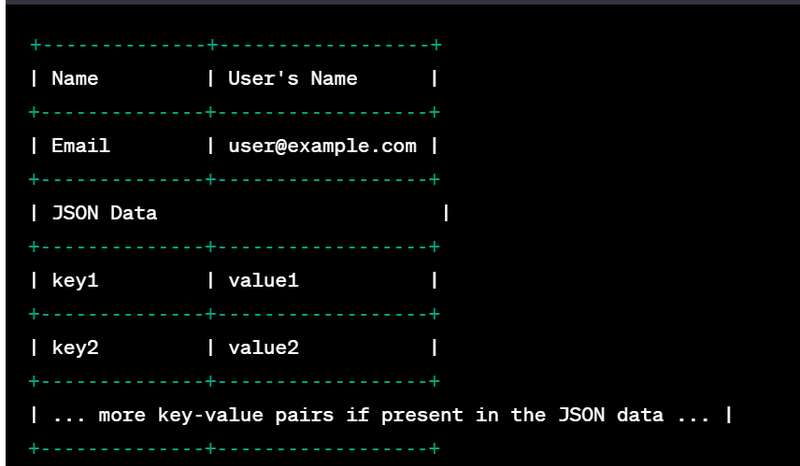

Top comments (0)