Integrating LangChain with Flask for Code Debugging
Integrating LangChain with Flask to generate validation code
Integrating LangChain with Flask to generate format
Different kind of template to identify root cause of error
Integrating LangChain with Flask to identify root cause of error
Integrating LangChain with Flask to identify Error Classification and Sequential Debugging Chain
self-healing code with contextual error resolution for all types of errors
Error Contextualization and Root Cause Analysis
Error Prediction and Preventive Debugging
Troubleshoot code to identify error and solution
Simple Prompt template to generate Best Model in machine learning for structured data
Simple Prompt template to generate Best Model in Deep learning for unstructured data
Advance Prompt template to generate Best Model Best Model in machine learning for structured data
Advance Prompt template to generate Best Model Best Model in machine learning for unstructured data
Building a Code Generator with React, Flask, and LangChain
creating-a-smart-code-generator-with-react-flask-and-langchain
Integrating LangChain with Flask for Code Debugging
Install CKEditor for React
Install the required CKEditor dependencies for React:
npm install @ckeditor/ckeditor5-react @ckeditor/ckeditor5-build-classic
- Create the Frontend UI with Two CKEditor Instances Now, let's set up the React components to use two CKEditor instances: one for entering the code and another for displaying the error message.
import React, { useState } from 'react';
import CKEditor from '@ckeditor/ckeditor5-react';
import ClassicEditor from '@ckeditor/ckeditor5-build-classic';
function App() {
const [code, setCode] = useState('');
const [error, setError] = useState('');
const [correctedCode, setCorrectedCode] = useState('');
// Handle form submission
const handleSubmit = async (event) => {
event.preventDefault();
const requestBody = {
code_with_error: code,
error_message: error,
};
try {
const response = await fetch('http://localhost:5000/debug_and_generate_code', {
method: 'POST',
headers: { 'Content-Type': 'application/json' },
body: JSON.stringify(requestBody),
});
const result = await response.json();
setCorrectedCode(result.corrected_code);
} catch (error) {
console.error("Error: ", error);
}
};
return (
<div className="App">
<h1>Code Debugger</h1>
<form onSubmit={handleSubmit}>
<div>
<h3>Enter Code with Error</h3>
<CKEditor
editor={ClassicEditor}
data={code}
onChange={(event, editor) => setCode(editor.getData())}
/>
</div>
<div>
<h3>Enter Error Message</h3>
<CKEditor
editor={ClassicEditor}
data={error}
onChange={(event, editor) => setError(editor.getData())}
/>
</div>
<button type="submit">Submit</button>
</form>
{correctedCode && (
<div>
<h3>Corrected Code</h3>
<pre>{correctedCode}</pre>
</div>
)}
</div>
);
}
export default App;
step3: backend Code Implementation:
from flask import Flask, request, jsonify
import openai
from langchain.prompts import PromptTemplate
from langchain.llms import OpenAI
from langchain.chains import LLMChain
from langchain.agents import RunnableParallel
app = Flask(__name__)
# Set OpenAI API key
openai.api_key = "YOUR_OPENAI_API_KEY"
# Initialize LangChain LLM (OpenAI GPT-3 in this case)
llm = OpenAI(model="text-davinci-003", temperature=0.7)
@app.route("/debug_and_generate_code", methods=["POST"])
def debug_and_generate_code():
try:
# Extract the data from the incoming request
data = request.get_json()
code_with_error = data.get("code_with_error")
error_message = data.get("error_message")
if not code_with_error or not error_message:
return jsonify({"error": "Both code and error message are required."}), 400
# Step 1: Create a prompt template for code debugging and generation
code_debug_prompt = PromptTemplate(
input_variables=["code", "error"],
template="""Here is a Python function with an error:
{code}
The error message is:
{error}
Please debug the function and regenerate the corrected code."""
)
# Step 2: Initialize LLMChain with the prompt and LLM
code_debug_chain = LLMChain(prompt=code_debug_prompt, llm=llm)
# Step 3: Use LangChain to invoke the chain and get the corrected code
corrected_code = code_debug_chain.run({
"code": code_with_error,
"error": error_message
})
# Step 4: Return the corrected code
return jsonify({"corrected_code": corrected_code})
except Exception as e:
return jsonify({"error": str(e)}), 500
Integrating LangChain with Flask to generate validation code
Frontend:
The user selects the programming language from a dropdown (React, Laravel, Python, Flask, Django, PHP, JavaScript, jQuery).
The user also selects a validation type (e.g., phone, email, digits, alphanumeric, digits length).
Once the user makes selections, the frontend sends a POST request with the chosen language and validation type.
- Backend with LangChain: The backend will use LangChain to generate the appropriate validation code based on the selected programming language and validation type.
- Prompt Templates: We'll define dynamic prompt templates based on the language and validation type to generate the correct code.
Frontend (HTML and React Example):
The frontend consists of a dropdown to select the programming language and another dropdown to select the validation type.
import React, { useState } from 'react';
const ValidationCodeGenerator = () => {
const [language, setLanguage] = useState('');
const [validationType, setValidationType] = useState('');
const [generatedCode, setGeneratedCode] = useState('');
const handleSubmit = async () => {
const requestBody = {
language: language,
validationType: validationType,
};
const response = await fetch('http://localhost:5000/generate_validation_code', {
method: 'POST',
headers: {
'Content-Type': 'application/json',
},
body: JSON.stringify(requestBody),
});
const data = await response.json();
setGeneratedCode(data.generated_code); // Display generated code
};
return (
<div>
<select onChange={(e) => setLanguage(e.target.value)} value={language}>
<option value="">Select Language</option>
<option value="react">React</option>
<option value="laravel">Laravel</option>
<option value="python">Python</option>
<option value="flask">Flask</option>
<option value="django">Django</option>
<option value="php">PHP</option>
<option value="javascript">JavaScript</option>
<option value="jquery">jQuery</option>
</select>
<select onChange={(e) => setValidationType(e.target.value)} value={validationType}>
<option value="">Select Validation Type</option>
<option value="phone">Phone</option>
<option value="email">Email</option>
<option value="digits">Digits</option>
<option value="alphanumeric">Alphanumeric</option>
<option value="digits_length">Digits Length</option>
</select>
<button onClick={handleSubmit}>Generate Validation Code</button>
{generatedCode && (
<div>
<h3>Generated Code:</h3>
<pre>{generatedCode}</pre>
</div>
)}
</div>
);
};
export default ValidationCodeGenerator;
- Backend with LangChain: The backend will handle the request from the frontend, determine the appropriate validation code based on the selected language and validation type, and return it.
from flask import Flask, request, jsonify
from langchain.llms import OpenAI
from langchain.prompts import PromptTemplate
from langchain.chains import LLMChain
# Initialize Flask app
app = Flask(__name__)
# Initialize LangChain with OpenAI LLM
llm = OpenAI(model="text-davinci-003", temperature=0.7)
# Define the prompt template for generating validation code dynamically
validation_code_prompt = PromptTemplate(
input_variables=["language", "validation_type"],
template="""
Based on the programming language {language} and the validation type {validation_type}, generate the code to validate an input field.
The validation type can be:
- 'phone': Validate a phone number
- 'email': Validate an email address
- 'digits': Validate that the input is a digit
- 'alphanumeric': Validate that the input is alphanumeric
- 'digits_length': Validate that the input is a specific length of digits
Example:
- For React, use JavaScript and Regex to validate.
- For Laravel (PHP), use PHP validation methods.
- For Python, use the re module for validation.
- For Flask, use Python's re module or custom validation functions.
- For Django, use Django's built-in validators.
- For JavaScript, use JavaScript's Regex.
- For jQuery, use jQuery validation methods.
Please generate the proper validation code for the selected language and validation type.
"""
)
# Create LangChain with the prompt template for validation code generation
validation_code_chain = LLMChain(prompt=validation_code_prompt, llm=llm)
@app.route("/generate_validation_code", methods=["POST"])
def generate_validation_code():
try:
# Get incoming data from the frontend
data = request.get_json()
language = data.get("language")
validation_type = data.get("validationType")
# Generate the corresponding validation code
validation_code = validation_code_chain.run({
"language": language,
"validation_type": validation_type
})
# Return the generated validation code as response
return jsonify({"generated_code": validation_code})
except Exception as e:
return jsonify({"error": str(e)}), 500
if __name__ == "__main__":
app.run(debug=True)
- Explanation of Backend Flow: Frontend Sends Request: The frontend sends the selected programming language and validation type in the request body.
Backend (LangChain):
The backend receives the request and uses LangChain with a dynamic prompt to generate the corresponding validation code based on the selected language and validation type.
Return Generated Code: The backend generates the appropriate validation code and sends it back to the frontend.
- Prompt Template (Validation Code): The backend uses a dynamic prompt based on the selected language and validation type. Here's an example of the validation logic inside the prompt template:
Phone Validation:
React: Use JavaScript regular expressions (/^\d{10}$/)
Laravel: Use Laravel's built-in validation ('phone' => 'required|digits:10')
Python: Use re.match(r'^\d{10}$', phone_number)
Django: Use Django’s RegexValidator
Email Validation:
React: Use a regular expression for email validation.
Laravel: Use email validation rule.
Python: Use re.match(r"[^@]+@[^@]+\.[^@]+", email)
Django: Use Django’s EmailValidator
-
Frontend and Backend Flow Example:
Example Request (Frontend to Backend):
{
"language": "python",
"validationType": "phone"
}
Example Response (Backend to Frontend):
{
"generated_code": "import re\nphone_number = '1234567890'\nif re.match(r'^\d{10}$', phone_number):\n print('Valid phone number')\nelse:\n print('Invalid phone number')"
}
Dynamic JSON Validation Code:
Based on the selected programming language and validation type, this approach generates the corresponding JSON validation code that can be used directly in the frontend form validation or backend validation logic.
Integrating LangChain with Flask to generate format
Identify the Programming Language and Format:
LangChain can use natural language processing (NLP) to detect the programming language and format based on the input code. We can also define specific patterns to match common coding structures for arrays, associative arrays, dictionaries, etc.
- Generate the Output: Based on the detected language and format, LangChain will generate the corresponding JSON conversion code for that format in the selected programming language.
Steps:
User Input: The user pastes the code (or format in text editor) into a backend system.
LangChain:
Identify the programming language.
Detect the data structure format (array, associative array, dictionary, nested array).
Display Results:
Radio button to select the programming language.
Radio button to select the format (e.g., array, associative array, dictionary).
Show the corresponding JSON code.
Backend Code Example Using LangChain:
We’ll create LangChain prompts for language identification, format identification, and JSON generation.
- Prompt Templates for Language and Format Identification: We create a prompt template to help LangChain analyze and classify the code's language and format.
from langchain.prompts import PromptTemplate
from langchain.chains import LLMChain
# Detect Programming Language
language_detection_prompt = PromptTemplate(
input_variables=["code"],
template="Identify the programming language of the following code: {code}"
)
# Detect Data Structure Format
format_detection_prompt = PromptTemplate(
input_variables=["code"],
template="Identify the format of the data in the following code. Possible formats: array, associative array, dictionary, nested array: {code}"
)
# Generate JSON conversion code based on detected format and language
json_generation_prompt = PromptTemplate(
input_variables=["language", "format", "code"],
template="""
Based on the programming language {language} and the data format {format},
generate the corresponding JSON conversion code for the data:
Code: {code}
"""
)
# Create LLMChain for Language Detection
language_detection_chain = LLMChain(prompt=language_detection_prompt, llm=llm)
# Create LLMChain for Format Detection
format_detection_chain = LLMChain(prompt=format_detection_prompt, llm=llm)
# Create LLMChain for JSON Code Generation
json_generation_chain = LLMChain(prompt=json_generation_prompt, llm=llm)
- Backend Endpoint: The backend will accept the code as input, use LangChain to classify the programming language and data format, and then generate the appropriate JSON conversion code.
from flask import Flask, request, jsonify
from langchain.llms import OpenAI
from langchain.chains import LLMChain
from langchain.prompts import PromptTemplate
# Initialize the Flask app
app = Flask(__name__)
# Initialize LangChain with OpenAI LLM
llm = OpenAI(model="text-davinci-003", temperature=0.7)
@app.route("/generate_json", methods=["POST"])
def generate_json():
try:
# Get the input code from the request
data = request.get_json()
code = data.get("code")
# Step 1: Detect the Programming Language
language_result = language_detection_chain.run({"code": code})
# Step 2: Detect the Data Structure Format
format_result = format_detection_chain.run({"code": code})
# Step 3: Generate the corresponding JSON conversion code
json_code = json_generation_chain.run({
"language": language_result,
"format": format_result,
"code": code
})
# Return the generated JSON code as a response
return jsonify({"language": language_result, "format": format_result, "json_code": json_code})
except Exception as e:
return jsonify({"error": str(e)}), 500
if __name__ == "__main__":
app.run(debug=True)
- Example Request and Response: Request:
Copy
{
"code": "$processed_lines_json = json_encode($processed_lines);"
}
Response:
{
"language": "PHP",
"format": "associative array",
"json_code": "let processed_lines_json = JSON.stringify(processed_lines);"
}
- Frontend (Radio Buttons for Selection): On the frontend, we will have radio buttons to allow the user to select the programming language and data format. Once the user pastes the code into the text editor and selects the language and format, the backend will generate the corresponding JSON code.
import React, { useState } from "react";
const JsonConverter = () => {
const [selectedLanguage, setSelectedLanguage] = useState("");
const [selectedFormat, setSelectedFormat] = useState("");
const [code, setCode] = useState("");
const [jsonCode, setJsonCode] = useState("");
const handleSubmit = async () => {
const response = await fetch("http://localhost:5000/generate_json", {
method: "POST",
headers: {
"Content-Type": "application/json",
},
body: JSON.stringify({ code }),
});
const data = await response.json();
setJsonCode(data.json_code);
};
return (
<div>
<textarea
placeholder="Paste code here"
value={code}
onChange={(e) => setCode(e.target.value)}
style={{ width: "100%", height: "100px", marginBottom: "10px" }}
></textarea>
<div>
<h4>Select Language:</h4>
<input
type="radio"
id="php"
name="language"
value="php"
onChange={(e) => setSelectedLanguage(e.target.value)}
/>
<label htmlFor="php">PHP</label>
<input
type="radio"
id="python"
name="language"
value="python"
onChange={(e) => setSelectedLanguage(e.target.value)}
/>
<label htmlFor="python">Python</label>
{/* Add more language options here */}
</div>
<div>
<h4>Select Data Format:</h4>
<input
type="radio"
id="associative_array"
name="format"
value="associative_array"
onChange={(e) => setSelectedFormat(e.target.value)}
/>
<label htmlFor="associative_array">Associative Array</label>
<input
type="radio"
id="array"
name="format"
value="array"
onChange={(e) => setSelectedFormat(e.target.value)}
/>
<label htmlFor="array">Array</label>
{/* Add more format options here */}
</div>
<button onClick={handleSubmit}>Generate JSON Code</button>
<div>
<h3>Generated JSON Code:</h3>
<pre>{jsonCode}</pre>
</div>
</div>
);
};
export default JsonConverter;
Different kind of template to identify root cause of error
Line-by-Line Error Analysis
Description: Trace the error by examining the specific lines of code to determine which line causes the error. This method checks if an exception is raised on a particular line or if it's due to improper code flow.
Implementation: You can create a prompt template that checks if the error is related to the execution order or flow, using the specific line number indicated in the error message.
Example:
line_analysis_prompt = PromptTemplate(
input_variables=["code", "error_message"],
template="""Analyze the following code and identify the specific line that causes the error based on the given error message:
Code: {code}
Error: {error_message}
Please indicate which line is problematic and why."""
)
- Variable Analysis (Which Variable Is Responsible?) Description: Trace which variable is causing the error. This could involve examining undefined variables, null references, incorrect data types, or incorrect assignments. Implementation: The LangChain agent can be asked to analyze variables in the code, look for inconsistencies, and pinpoint which variables need attention. You can also extend this with checks for variable types (e.g., int, str) and validate if the operations on them are correct. Example:
variable_analysis_prompt = PromptTemplate(
input_variables=["code", "error_message"],
template="""Analyze the following code and identify which variable is causing the error:
Code: {code}
Error: {error_message}
Identify any variables that are causing issues (e.g., undefined, null, incorrect type)."""
)
- Stack Trace Analysis (Following Error Path) Description: Leverage stack trace analysis. This is especially useful for tracing runtime errors and exceptions, where the stack trace gives a path from the point of error to the origin of the issue. It often contains valuable information on what function was called and from where. Implementation: Parse the stack trace and identify which function calls or methods led to the exception. Example:
stack_trace_analysis_prompt = PromptTemplate(
input_variables=["code", "error_message", "stack_trace"],
template="""Using the stack trace provided, follow the path from the point of failure to its origin in the code. Identify the functions or methods involved:
Code: {code}
Error: {error_message}
Stack Trace: {stack_trace}
Determine which function or line in the code triggered the error and why."""
)
- Debugging Data Flow (Where Does the Data Break?) Description: Data flow analysis traces how data moves through the code. This is helpful in cases where errors occur due to incorrect data or data inconsistency. It can help trace where the data flow breaks (e.g., input data types, intermediate calculations). Implementation: You can use LangChain to analyze the data flow in the code and check for mismatched data types, missing data, or incorrect transformations. This could include logging the state of variables or objects and analyzing how they evolve during execution. Example:
data_flow_analysis_prompt = PromptTemplate(
input_variables=["code", "error_message"],
template="""Analyze the flow of data in the following code and trace where the error happens based on the provided error message:
Code: {code}
Error: {error_message}
Identify the data flow and which part of the code breaks or causes the error."""
)
- Code Dependency and External Calls Analysis Description: Some errors might be related to external dependencies (e.g., third-party libraries, network calls, file operations). Tracing the issue back to where dependencies are invoked or handling errors from external resources (like APIs) is crucial. Implementation: You can analyze code that involves network requests, database queries, or file I/O operations to identify which dependency or external interaction is failing. Example:
dependency_analysis_prompt = PromptTemplate(
input_variables=["code", "error_message"],
template="""Analyze the following code and identify which external dependency or call might be causing the error:
Code: {code}
Error: {error_message}
Look for any external libraries, network calls, database queries, or I/O operations that may have failed."""
)
- Code Flow and Control Path Analysis Description: Analyze control flow (e.g., loops, conditionals, try-except blocks) to understand how the flow leads to the error. Sometimes, errors occur because of incorrect branching (e.g., infinite loops or unhandled exceptions). Implementation: This analysis can identify issues related to logical flow (e.g., an infinite loop caused by wrong conditionals or an unreachable block of code). Example:
control_flow_analysis_prompt = PromptTemplate(
input_variables=["code", "error_message"],
template="""Analyze the flow of control structures (loops, conditionals, try-except blocks) in the code and determine if the error is caused by an incorrect branching logic:
Code: {code}
Error: {error_message}
Identify any logical issues with control flow or conditions that may lead to errors."""
)
- Function Call Tracing (Which Function Failed?) Description: When an error occurs in a function, it’s helpful to trace which function calls led to the failure. You can inspect function arguments, return values, and the function call hierarchy to identify where the problem originated. Implementation: LangChain can be used to analyze function calls, check their expected input-output, and match them with the actual values. This helps identify the root cause of the failure due to incorrect arguments or return values. Example:
function_call_analysis_prompt = PromptTemplate(
input_variables=["code", "error_message"],
template="""Analyze the following function calls in the code and identify which function call is causing the error:
Code: {code}
Error: {error_message}
Look at the arguments, return values, and function signatures to pinpoint the issue."""
)
- Unreachable Code Analysis Description: Unreachable code occurs when some part of the code is never executed due to issues like wrong conditions or improper placement of control statements (e.g., return statements inside loops). LangChain can help identify areas where code might not be reached. Implementation: This method involves analyzing code blocks that are either dead code (i.e., unreachable) or improperly ordered. Example:
unreachable_code_analysis_prompt = PromptTemplate(
input_variables=["code", "error_message"],
template="""Analyze the following code and identify if there is any unreachable code causing the error:
Code: {code}
Error: {error_message}
Detect any dead code or improperly ordered blocks that prevent execution."""
)
- Exception Handling Review (Handling Edge Cases) Description: Errors may be caused by improper exception handling (e.g., catching general exceptions or missing necessary exception types). LangChain can be used to review how exceptions are caught and handled and whether all edge cases are addressed. Implementation: Review all try-except blocks to check if any exceptions are swallowed incorrectly or if edge cases are missed. Example:
exception_handling_review_prompt = PromptTemplate(
input_variables=["code", "error_message"],
template="""Review the exception handling in the following code and identify any missed edge cases or improperly handled exceptions:
Code: {code}
Error: {error_message}
Check if the error handling strategy is correct and if edge cases are properly handled."""
)
PROMPT
based on programming language,format in radio button and programming language also in radio button format json , convert an array to JSON. associative arrays (key-value pairs).dictionary,nested array and so many more i paste code or format in texteditor in backend using langchain it give proper output corresponding to PL and format
Integrating LangChain with Flask to identify root cause of error
Backend (Flask with LangChain)
We’ll implement the analysis in the backend using LangChain to handle different types of code analysis. Each template will correspond to a specific type of error analysis.
from flask import Flask, request, jsonify
import langchain
from langchain.chains import LLMChain
from langchain.prompts import PromptTemplate
from langchain.llms import OpenAI
app = Flask(__name__)
# Initialize OpenAI LLM
llm = OpenAI(api_key="your-openai-api-key")
# Define prompt templates for different types of error analysis
line_analysis_prompt = PromptTemplate(
input_variables=["code", "error_message"],
template="""Analyze the following code and identify the specific line that causes the error based on the given error message:
Code: {code}
Error: {error_message}
Please indicate which line is problematic and why."""
)
variable_analysis_prompt = PromptTemplate(
input_variables=["code", "error_message"],
template="""Analyze the following code and identify which variable is causing the error:
Code: {code}
Error: {error_message}
Identify any variables that are causing issues (e.g., undefined, null, incorrect type)."""
)
stack_trace_analysis_prompt = PromptTemplate(
input_variables=["code", "error_message", "stack_trace"],
template="""Using the stack trace provided, follow the path from the point of failure to its origin in the code. Identify the functions or methods involved:
Code: {code}
Error: {error_message}
Stack Trace: {stack_trace}
Determine which function or line in the code triggered the error and why."""
)
# More prompts for data flow, control flow, dependency analysis, etc. can be added similarly...
# Setup LangChain with all the prompts
@app.route("/analyze", methods=["POST"])
def analyze_code():
data = request.json
code = data.get("code")
error_message = data.get("error_message")
stack_trace = data.get("stack_trace", "")
analysis_type = data.get("analysis_type") # Identify the type of analysis
# Select appropriate prompt based on analysis type
if analysis_type == "line_analysis":
prompt = line_analysis_prompt
elif analysis_type == "variable_analysis":
prompt = variable_analysis_prompt
elif analysis_type == "stack_trace_analysis":
prompt = stack_trace_analysis_prompt
# Add additional checks for other analysis types...
# Create LangChain chain to process the selected analysis
chain = LLMChain(llm=llm, prompt=prompt)
analysis_result = chain.run(code=code, error_message=error_message, stack_trace=stack_trace)
return jsonify({"analysis": analysis_result})
if __name__ == "__main__":
app.run(debug=True)
Explanation:
Prompts for Analysis: The line_analysis_prompt, variable_analysis_prompt, and other prompts are defined using LangChain’s PromptTemplate.
Endpoint: The /analyze endpoint receives JSON data containing the code, error_message, and any other relevant information. Based on the analysis_type, we select the corresponding prompt and run it through LangChain’s model (OpenAI).
Result: The output from LangChain’s analysis is returned as a JSON response, which can be consumed by the frontend.
Frontend (React.js)
The frontend allows users to select the analysis type, provide the code, and get back the analysis result.
React Frontend
import React, { useState } from "react";
const App = () => {
const [language, setLanguage] = useState("");
const [analysisType, setAnalysisType] = useState("line_analysis");
const [code, setCode] = useState("");
const [errorMessage, setErrorMessage] = useState("");
const [stackTrace, setStackTrace] = useState("");
const [result, setResult] = useState("");
const handleSubmit = async (e) => {
e.preventDefault();
const response = await fetch("/analyze", {
method: "POST",
headers: {
"Content-Type": "application/json",
},
body: JSON.stringify({
code,
error_message: errorMessage,
stack_trace: stackTrace,
analysis_type: analysisType,
}),
});
const data = await response.json();
setResult(data.analysis);
};
return (
<div>
<h1>Error Analysis Tool</h1>
<form onSubmit={handleSubmit}>
<div>
<label>Programming Language:</label>
<select value={language} onChange={(e) => setLanguage(e.target.value)}>
<option value="">Select Language</option>
<option value="python">Python</option>
<option value="javascript">JavaScript</option>
<option value="java">Java</option>
{/* Add more languages as needed */}
</select>
</div>
<div>
<label>Analysis Type:</label>
<select
value={analysisType}
onChange={(e) => setAnalysisType(e.target.value)}
>
<option value="line_analysis">Line-by-Line Analysis</option>
<option value="variable_analysis">Variable Analysis</option>
<option value="stack_trace_analysis">Stack Trace Analysis</option>
{/* Add other analysis types here */}
</select>
</div>
<div>
<label>Code:</label>
<textarea
rows="10"
cols="50"
value={code}
onChange={(e) => setCode(e.target.value)}
></textarea>
</div>
<div>
<label>Error Message:</label>
<textarea
rows="4"
cols="50"
value={errorMessage}
onChange={(e) => setErrorMessage(e.target.value)}
></textarea>
</div>
<div>
<label>Stack Trace (Optional):</label>
<textarea
rows="4"
cols="50"
value={stackTrace}
onChange={(e) => setStackTrace(e.target.value)}
></textarea>
</div>
<button type="submit">Analyze</button>
</form>
<h2>Analysis Result</h2>
<pre>{result}</pre>
</div>
);
};
export default App;
Explanation:
Form: The form has a dropdown for selecting the programming language and the type of analysis (line-by-line, variable, stack trace, etc.).
Code and Error Input: Users can paste their code and the error message (and optionally stack trace) in text areas.
Analysis Type: When the user selects an analysis type, the frontend sends the appropriate analysis type to the backend, which uses the corresponding LangChain prompt.
Result Display: Once the backend processes the code, the result is displayed in the frontend.
Example Flow
Frontend: The user selects the analysis type, provides code, the error message, and optionally the stack trace.
Backend: Flask receives this data, passes it to LangChain with the appropriate prompt, and generates the detailed error analysis.
Frontend: The error analysis result is shown to the user.
Integrating LangChain with Flask to identify Error Classification and Sequential Debugging Chain
Backend (Flask with LangChain)
We'll first classify the error message to identify the error type, then based on that error type, we can trigger specific debugging chains to analyze and solve the error. Here’s how to structure the backend:
Step 1: Setup Flask with LangChain
Define error classification and debugging prompt templates for different error types.
Use conditionals (if-else) to invoke the appropriate debugging prompt based on the classified error type.
Send the response back to the React frontend for display.
from flask import Flask, request, jsonify
from langchain.prompts import PromptTemplate
from langchain.chains import LLMChain
from langchain.llms import OpenAI
app = Flask(__name__)
# Initialize LangChain with OpenAI LLM
llm = OpenAI(api_key="your-openai-api-key")
# Define error classification prompt
error_classification_prompt = PromptTemplate(
input_variables=["error_message"],
template="""Classify the following error message into one of the following types:
SyntaxError, RuntimeError, TypeError, AttributeError, NameError, IndexError, ValueError, ImportError,
IndentationError, FileError, MemoryError, RecursionError.
Error message: {error_message}"""
)
# Initialize LLMChain for error classification
error_classification_chain = LLMChain(llm=llm, prompt=error_classification_prompt)
# Define debugging prompts for various error types
syntax_error_prompt = PromptTemplate(
input_variables=["code", "error_message"],
template="""Analyze the following code and error message:
Code: {code}
Error: {error_message}
Please identify the syntax issue and suggest how to fix it."""
)
runtime_error_prompt = PromptTemplate(
input_variables=["code", "error_message"],
template="""Analyze the following code and error message:
Code: {code}
Error: {error_message}
Please identify the runtime issue (e.g., exception or unexpected behavior) and suggest how to resolve it."""
)
# Other error prompts (TypeError, AttributeError, etc.) are defined similarly...
# Main route for error classification and debugging
@app.route("/analyze", methods=["POST"])
def analyze_code():
data = request.json
code = data.get("code")
error_message = data.get("error_message")
# Classify error type using LangChain
error_type = error_classification_chain.run({"error_message": error_message})
# Based on error type, run the appropriate debugging chain
if error_type == "SyntaxError":
prompt = syntax_error_prompt
elif error_type == "RuntimeError":
prompt = runtime_error_prompt
# More elif conditions for other error types like TypeError, NameError, etc.
else:
prompt = None # If no match found, you could set this to a generic error analysis chain
if prompt:
chain = LLMChain(llm=llm, prompt=prompt)
analysis_result = chain.run(code=code, error_message=error_message)
else:
analysis_result = "Error type not recognized or supported for debugging."
return jsonify({"analysis": analysis_result})
if __name__ == "__main__":
app.run(debug=True)
Explanation:
Error Classification: The error_classification_prompt is used to classify the type of error from the error_message. LangChain processes this prompt and classifies the error into one of the predefined categories.
Conditional Debugging: Based on the classification result (error_type), an appropriate debugging chain is triggered. Each error type has its own corresponding prompt to analyze and debug the issue.
LLMChain: Once the appropriate prompt is selected, we use LLMChain to pass the code and error message into the debugging prompt and get the result.
Frontend (React.js)
The frontend will allow users to paste their code, input the error message, and select the error type for analysis. It will then send the data to the backend and display the result.
App.js (React Frontend)
import React, { useState } from "react";
const App = () => {
const [errorMessage, setErrorMessage] = useState("");
const [code, setCode] = useState("");
const [errorType, setErrorType] = useState("SyntaxError");
const [result, setResult] = useState("");
const handleSubmit = async (e) => {
e.preventDefault();
const response = await fetch("/analyze", {
method: "POST",
headers: {
"Content-Type": "application/json",
},
body: JSON.stringify({
code,
error_message: errorMessage,
}),
});
const data = await response.json();
setResult(data.analysis);
};
return (
<div>
<h1>Error Classification and Debugging Tool</h1>
<form onSubmit={handleSubmit}>
<div>
<label>Error Message:</label>
<input
type="text"
value={errorMessage}
onChange={(e) => setErrorMessage(e.target.value)}
placeholder="Enter error message"
/>
</div>
<div>
<label>Code:</label>
<textarea
rows="10"
cols="50"
value={code}
onChange={(e) => setCode(e.target.value)}
placeholder="Paste code here"
></textarea>
</div>
<div>
<label>Error Type:</label>
<select value={errorType} onChange={(e) => setErrorType(e.target.value)}>
<option value="SyntaxError">SyntaxError</option>
<option value="RuntimeError">RuntimeError</option>
<option value="TypeError">TypeError</option>
<option value="AttributeError">AttributeError</option>
<option value="NameError">NameError</option>
<option value="IndexError">IndexError</option>
<option value="ValueError">ValueError</option>
<option value="ImportError">ImportError</option>
<option value="IndentationError">IndentationError</option>
<option value="FileError">FileError</option>
<option value="MemoryError">MemoryError</option>
<option value="RecursionError">RecursionError</option>
</select>
</div>
<button type="submit">Analyze</button>
</form>
<h2>Analysis Result</h2>
<pre>{result}</pre>
</div>
);
};
export default App;
Integrating LangChain with Flask to identify Error Classification and Sequential Debugging Chain
self-healing code with contextual error resolution for all types of errors
from flask import Flask, request, jsonify
from langchain.prompts import PromptTemplate
from langchain.chains import LLMChain
from langchain.llms import OpenAI
app = Flask(__name__)
# Initialize LangChain with OpenAI LLM
llm = OpenAI(api_key="your-openai-api-key")
# Define prompts for various error types
# 1. **SyntaxError Fix**
syntax_error_fix_prompt = PromptTemplate(
input_variables=["code", "error_message"],
template="""Analyze the following code and error message:
Code: {code}
Error: {error_message}
If the error is due to a syntax issue, suggest how to fix the syntax problem."""
)
# 2. **RuntimeError Fix**
runtime_error_fix_prompt = PromptTemplate(
input_variables=["code", "error_message"],
template="""Analyze the following code and error message:
Code: {code}
Error: {error_message}
If the error is caused by an issue during runtime, provide the reason and suggest a fix."""
)
# 3. **TypeError Fix**
type_error_fix_prompt = PromptTemplate(
input_variables=["code", "error_message"],
template="""Analyze the following code and error message:
Code: {code}
Error: {error_message}
If the error is due to a type mismatch, suggest how to cast or refactor the code to resolve the issue."""
)
# 4. **AttributeError Fix**
attribute_error_fix_prompt = PromptTemplate(
input_variables=["code", "error_message"],
template="""Analyze the following code and error message:
Code: {code}
Error: {error_message}
If the error is due to an invalid attribute or method, suggest the correct attribute or method to access."""
)
# 5. **NameError Fix**
name_error_fix_prompt = PromptTemplate(
input_variables=["code", "error_message"],
template="""Analyze the following code and error message:
Code: {code}
Error: {error_message}
If the error is due to an undefined or misspelled variable or function, suggest the correct definition."""
)
# 6. **IndexError Fix**
index_error_fix_prompt = PromptTemplate(
input_variables=["code", "error_message"],
template="""Analyze the following code and error message:
Code: {code}
Error: {error_message}
If the error is due to an index being out of range, suggest how to ensure the index is valid."""
)
# 7. **ValueError Fix**
value_error_fix_prompt = PromptTemplate(
input_variables=["code", "error_message"],
template="""Analyze the following code and error message:
Code: {code}
Error: {error_message}
If the error is caused by an invalid value, suggest how to validate or correct the input."""
)
# 8. **ImportError Fix**
import_error_fix_prompt = PromptTemplate(
input_variables=["code", "error_message"],
template="""Analyze the following code and error message:
Code: {code}
Error: {error_message}
If the error is due to an incorrect import or module not found, suggest how to correctly import the required module."""
)
# 9. **IndentationError Fix**
indentation_error_fix_prompt = PromptTemplate(
input_variables=["code", "error_message"],
template="""Analyze the following code and error message:
Code: {code}
Error: {error_message}
If the error is due to improper indentation, suggest how to correct the indentation."""
)
# 10. **FileError Fix**
file_error_fix_prompt = PromptTemplate(
input_variables=["code", "error_message"],
template="""Analyze the following code and error message:
Code: {code}
Error: {error_message}
If the error is related to file operations (e.g., file not found, permission denied), suggest how to resolve the file handling issue."""
)
# 11. **MemoryError Fix**
memory_error_fix_prompt = PromptTemplate(
input_variables=["code", "error_message"],
template="""Analyze the following code and error message:
Code: {code}
Error: {error_message}
If the error is due to memory-related issues, suggest how to optimize memory usage."""
)
# 12. **RecursionError Fix**
recursion_error_fix_prompt = PromptTemplate(
input_variables=["code", "error_message"],
template="""Analyze the following code and error message:
Code: {code}
Error: {error_message}
If the error is due to an infinite recursion or exceeding recursion depth, suggest how to modify the recursion base case or logic."""
)
# Main route for self-healing and contextual error resolution
@app.route("/self-heal", methods=["POST"])
def self_heal_code():
data = request.json
code = data.get("code")
error_message = data.get("error_message")
# Classify error type using a simple conditional check (could be replaced with LangChain for classification)
if "SyntaxError" in error_message:
prompt = syntax_error_fix_prompt
elif "RuntimeError" in error_message:
prompt = runtime_error_fix_prompt
elif "TypeError" in error_message:
prompt = type_error_fix_prompt
elif "AttributeError" in error_message:
prompt = attribute_error_fix_prompt
elif "NameError" in error_message:
prompt = name_error_fix_prompt
elif "IndexError" in error_message:
prompt = index_error_fix_prompt
elif "ValueError" in error_message:
prompt = value_error_fix_prompt
elif "ImportError" in error_message:
prompt = import_error_fix_prompt
elif "IndentationError" in error_message:
prompt = indentation_error_fix_prompt
elif "FileError" in error_message:
prompt = file_error_fix_prompt
elif "MemoryError" in error_message:
prompt = memory_error_fix_prompt
elif "RecursionError" in error_message:
prompt = recursion_error_fix_prompt
else:
prompt = None # If no match, generic error handling can be applied
# Run LangChain to suggest fixes based on the error type
if prompt:
chain = LLMChain(llm=llm, prompt=prompt)
fix_suggestion = chain.run(code=code, error_message=error_message)
else:
fix_suggestion = "Error type not recognized or no fix available."
return jsonify({"fix_suggestion": fix_suggestion})
if __name__ == "__main__":
app.run(debug=True)
Explanation:
Error Prompts: For each error type (like SyntaxError, TypeError, AttributeError, etc.), we define a corresponding prompt template that helps LangChain generate suggestions on how to fix the error based on the provided code and error message.
Error Classification: Based on the error message, we use an if-else structure to classify the error and run the corresponding LangChain prompt for generating the fix suggestion.
LLMChain: The LLMChain uses the selected prompt and the OpenAI LLM to generate context-based suggestions on how to "self-heal" the code.
Frontend (React.js)
The frontend will allow users to input the code and the error message. It will then send this data to the backend, which will generate suggestions on how to fix the error.
import React, { useState } from "react";
const App = () => {
const [code, setCode] = useState("");
const [errorMessage, setErrorMessage] = useState("");
const [result, setResult] = useState("");
const handleSubmit = async (e) => {
e.preventDefault();
const response = await fetch("/self-heal", {
method: "POST",
headers: {
"Content-Type": "application/json",
},
body: JSON.stringify({
code,
error_message: errorMessage,
}),
});
const data = await response.json();
setResult(data.fix_suggestion);
};
return (
<div>
<h1>Self-Healing Code Tool</h1>
<form onSubmit={handleSubmit}>
<div>
<label>Error Message:</label>
<input
type="text"
value={errorMessage}
onChange={(e) => setErrorMessage(e.target.value)}
placeholder="Enter error message"
/>
</div>
<div>
<label>Code:</label>
<textarea
rows="10"
cols="50"
value={code}
onChange={(e) => setCode(e.target.value)}
placeholder="Paste code here"
></textarea>
</div>
<button type="submit">Suggest Fix</button>
</form>
<h2>Fix Suggestion</h2>
<pre>{result}</pre>
</div>
);
};
export default App;
Error Contextualization and Root Cause Analysis
Approach:
Extract Error Details: First, extract the error details (line number, variables, method calls) from the error message.
Trace the Root Cause: Use LangChain to analyze the error context, track the states of variables, inspect method calls, and identify what caused the error.
Provide Debugging Suggestions: After identifying the root cause, the system will generate debugging suggestions on how to fix the error.
Backend (Flask with LangChain)
The Flask backend will handle error contextualization and root cause analysis. Here's the implementation for error analysis using two chains:
Chain 1: Extract error details (line number, variable names, method calls).
Chain 2: Trace back the root cause of the error and return debugging suggestions.
Flask Backend Implementation
from flask import Flask, request, jsonify
from langchain.prompts import PromptTemplate
from langchain.chains import LLMChain
from langchain.llms import OpenAI
app = Flask(__name__)
# Initialize LangChain with OpenAI LLM
llm = OpenAI(api_key="your-openai-api-key")
# Chain 1: Extract error details (line number, variable names, method calls)
extract_error_details_prompt = PromptTemplate(
input_variables=["error_message", "code"],
template="""Analyze the following error message and code:
Code: {code}
Error: {error_message}
Extract the following details:
- Line number where the error occurred.
- Variables involved in the error (undefined, incorrect values, etc.).
- Method calls that triggered the error.
Provide these details in a structured format."""
)
# Chain 2: Trace the root cause and generate debugging suggestions
root_cause_analysis_prompt = PromptTemplate(
input_variables=["code", "error_details"],
template="""Based on the error details and the code, trace back to find the root cause of the error:
Code: {code}
Error Details: {error_details}
Identify the specific root cause of the error (e.g., undefined variable, incorrect method call, out-of-bounds access).
Suggest debugging steps to fix the issue."""
)
# Main route for contextualizing errors and identifying root causes
@app.route("/analyze-error", methods=["POST"])
def analyze_error():
data = request.json
code = data.get("code")
error_message = data.get("error_message")
# Step 1: Extract error details using Chain 1
extract_chain = LLMChain(llm=llm, prompt=extract_error_details_prompt)
error_details = extract_chain.run(error_message=error_message, code=code)
# Step 2: Analyze the root cause using Chain 2
root_cause_chain = LLMChain(llm=llm, prompt=root_cause_analysis_prompt)
root_cause_analysis = root_cause_chain.run(code=code, error_details=error_details)
# Return the results
return jsonify({
"error_details": error_details,
"root_cause_analysis": root_cause_analysis
})
if __name__ == "__main__":
app.run(debug=True)
Explanation:
Chain 1: Extracts key details from the error message and the code, such as:
Line number where the error occurred.
Variables involved in the error (e.g., undefined variables, wrong values).
Method calls that triggered the error.
Chain 2: Analyzes the extracted error details and the code to trace the root cause and provides debugging steps, such as:
Identifying undefined variables.
Catching incorrect method calls or out-of-bounds access.
Generating suggestions to fix the error.
Frontend (React.js)
The React frontend will allow users to paste their code, enter the error message, and display the results from the backend, which include error details and root cause analysis.
React Frontend Implementation
import React, { useState } from "react";
const App = () => {
const [code, setCode] = useState("");
const [errorMessage, setErrorMessage] = useState("");
const [errorDetails, setErrorDetails] = useState("");
const [rootCauseAnalysis, setRootCauseAnalysis] = useState("");
const handleSubmit = async (e) => {
e.preventDefault();
const response = await fetch("/analyze-error", {
method: "POST",
headers: {
"Content-Type": "application/json",
},
body: JSON.stringify({
code,
error_message: errorMessage,
}),
});
const data = await response.json();
setErrorDetails(data.error_details);
setRootCauseAnalysis(data.root_cause_analysis);
};
return (
<div>
<h1>Error Contextualization and Root Cause Analysis</h1>
<form onSubmit={handleSubmit}>
<div>
<label>Error Message:</label>
<input
type="text"
value={errorMessage}
onChange={(e) => setErrorMessage(e.target.value)}
placeholder="Enter error message"
/>
</div>
<div>
<label>Code:</label>
<textarea
rows="10"
cols="50"
value={code}
onChange={(e) => setCode(e.target.value)}
placeholder="Paste code here"
></textarea>
</div>
<button type="submit">Analyze</button>
</form>
<h2>Error Details</h2>
<pre>{errorDetails}</pre>
<h2>Root Cause Analysis</h2>
<pre>{rootCauseAnalysis}</pre>
</div>
);
};
export default App;
Error Prediction and Preventive Debugging
Approach:
Pre-Execution Code Analysis: LangChain analyzes the code before it is executed.
Error Prediction: Identify areas in the code that are likely to cause errors, such as potential variable misuses, incorrect method calls, out-of-bounds errors, or division by zero.
Preventive Debugging: Suggest preventive changes, such as type casting, bounds checking, or error handling.
Backend (Flask with LangChain)
We'll create a Flask backend that leverages LangChain to analyze the code, predict potential errors, and suggest preventive debugging steps. The backend will receive the code, analyze it, and return a list of predicted errors and suggestions.
Flask Backend Implementation
from flask import Flask, request, jsonify
from langchain.prompts import PromptTemplate
from langchain.chains import LLMChain
from langchain.llms import OpenAI
app = Flask(__name__)
# Initialize LangChain with OpenAI LLM
llm = OpenAI(api_key="your-openai-api-key")
# Define the prompt for error prediction and preventive debugging
error_prediction_prompt = PromptTemplate(
input_variables=["code"],
template="""Analyze the following code and predict any potential errors that may occur during execution. Identify areas where the code is likely to fail and provide suggestions for preventive debugging:
Code: {code}
Provide suggestions to fix potential issues such as incorrect data types, out-of-bounds access, logical errors, or unhandled exceptions."""
)
# Main route for error prediction and preventive debugging
@app.route("/predict-errors", methods=["POST"])
def predict_errors():
data = request.json
code = data.get("code")
# Run LangChain to predict potential errors and provide preventive debugging
chain = LLMChain(llm=llm, prompt=error_prediction_prompt)
prediction_result = chain.run(code=code)
return jsonify({"prediction_result": prediction_result})
if __name__ == "__main__":
app.run(debug=True)
Explanation:
Prompt Template: The error_prediction_prompt analyzes the code to predict potential errors (e.g., incorrect data types, out-of-bounds access, or logical errors) and provides suggestions for how to fix them before execution.
LLMChain: The LangChain LLMChain uses the OpenAI model to generate predictions and preventive debugging steps.
API Route: The /predict-errors route receives the code, passes it to LangChain, and returns a prediction with suggestions.
Frontend (React.js)
The React frontend allows users to paste their code, send it to the backend for analysis, and receive predicted errors along with preventive suggestions.
React Frontend Implementation
import React, { useState } from "react";
const App = () => {
const [code, setCode] = useState("");
const [predictionResult, setPredictionResult] = useState("");
const handleSubmit = async (e) => {
e.preventDefault();
const response = await fetch("/predict-errors", {
method: "POST",
headers: {
"Content-Type": "application/json",
},
body: JSON.stringify({
code,
}),
});
const data = await response.json();
setPredictionResult(data.prediction_result);
};
return (
<div>
<h1>Error Prediction and Preventive Debugging Tool</h1>
<form onSubmit={handleSubmit}>
<div>
<label>Code:</label>
<textarea
rows="10"
cols="50"
value={code}
onChange={(e) => setCode(e.target.value)}
placeholder="Paste your code here"
></textarea>
</div>
<button type="submit">Predict Errors</button>
</form>
<h2>Prediction Result</h2>
<pre>{predictionResult}</pre>
</div>
);
};
export default App;
Troubleshoot code to identify error and solution
import React, { useState } from "react";
const App = () => {
const [language, setLanguage] = useState("python"); // Default programming language
const [errorMessage, setErrorMessage] = useState("");
const [codeWithError, setCodeWithError] = useState("");
const [result, setResult] = useState(null);
const handleSubmit = async (e) => {
e.preventDefault();
const response = await fetch("http://localhost:5000/debug_and_generate_code", {
method: "POST",
headers: {
"Content-Type": "application/json",
},
body: JSON.stringify({
language,
error_message: errorMessage,
code_with_error: codeWithError,
}),
});
const data = await response.json();
setResult(data.results);
};
return (
<div>
<h1>Error Debugging and Code Generation Tool</h1>
<form onSubmit={handleSubmit}>
<div>
<label>Programming Language:</label>
<select value={language} onChange={(e) => setLanguage(e.target.value)}>
<option value="python">Python</option>
<option value="javascript">JavaScript</option>
<option value="java">Java</option>
<option value="ruby">Ruby</option>
<option value="c++">C++</option>
{/* Add more languages as necessary */}
</select>
</div>
<div>
<label>Error Message:</label>
<textarea
rows="4"
cols="50"
value={errorMessage}
onChange={(e) => setErrorMessage(e.target.value)}
placeholder="Paste the error message here"
/>
</div>
<div>
<label>Code with Error:</label>
<textarea
rows="10"
cols="50"
value={codeWithError}
onChange={(e) => setCodeWithError(e.target.value)}
placeholder="Paste the code with the error here"
/>
</div>
<button type="submit">Debug and Regenerate Code</button>
</form>
{result && (
<div>
<h2>Results</h2>
<h3>Error Type:</h3>
<pre>{result.error_type}</pre>
<h3>Fix Suggestion:</h3>
<pre>{result.fix_suggestion}</pre>
<h3>Error Trace (Root Cause):</h3>
<pre>{result.error_trace}</pre>
<h3>Corrected Code:</h3>
<pre>{result.corrected_code}</pre>
</div>
)}
</div>
);
};
export default App;
Backend code
Backend Code (Flask with LangChain):
from flask import Flask, request, jsonify
from langchain.prompts import PromptTemplate
from langchain.llms import OpenAI
from langchain.chains import LLMChain, RunnableParallel
from langchain.agents import Runnable
# Initialize the Flask app
app = Flask(__name__)
# Set OpenAI API Key (replace with your API key)
openai.api_key = "YOUR_OPENAI_API_KEY"
llm = OpenAI(model="text-davinci-003", temperature=0.7)
@app.route("/debug_and_generate_code", methods=["POST"])
def debug_and_generate_code():
try:
# Get the code with error and error message from the request
data = request.get_json()
code_with_error = data.get("code_with_error")
error_message = data.get("error_message")
if not code_with_error or not error_message:
return jsonify({"error": "Both code and error message are required."}), 400
# Step 1: Identify the error type (SyntaxError, TypeError, etc.)
error_type_prompt = PromptTemplate(
input_variables=["error_message"],
template="Classify the following error message: {error_message}. Possible types: SyntaxError, TypeError, AttributeError, IndexError, NameError, KeyError, etc."
)
# Step 2: Resolve the error based on its type (suggest a fix)
error_resolution_prompt = PromptTemplate(
input_variables=["code", "error_type"],
template="The following code has a {error_type} error:\n{code}\nPlease suggest a fix for this error."
)
# Step 3: Trace the root cause of the error (which line/variable)
error_trace_prompt = PromptTemplate(
input_variables=["code", "error_type"],
template="Analyze the following code for {error_type} error and determine the line or variable causing the issue.\n{code}"
)
# Step 4: Regenerate the code after applying the fix
regenerate_code_prompt = PromptTemplate(
input_variables=["code", "fix_suggestion"],
template="Here is the code after fixing the error: {code}\nPlease regenerate the corrected version of the function or code."
)
# Create LLMChains for each task
error_type_chain = LLMChain(prompt=error_type_prompt, llm=llm)
error_resolution_chain = LLMChain(prompt=error_resolution_prompt, llm=llm)
error_trace_chain = LLMChain(prompt=error_trace_prompt, llm=llm)
regenerate_code_chain = LLMChain(prompt=regenerate_code_prompt, llm=llm)
# Step 5: Run all chains in parallel using RunnableParallel
parallel_chain = RunnableParallel(
chains={
"error_type_chain": error_type_chain,
"error_resolution_chain": error_resolution_chain,
"error_trace_chain": error_trace_chain,
"regenerate_code_chain": regenerate_code_chain,
}
)
# Execute the parallel chains
print("Executing parallel chains for error debugging...")
results = parallel_chain.invoke({
"code": code_with_error,
"error_message": error_message
})
# Process and combine the results
result = {
"error_type": results["error_type_chain"],
"fix_suggestion": results["error_resolution_chain"],
"error_trace": results["error_trace_chain"],
"corrected_code": results["regenerate_code_chain"]
}
# Return the results
return jsonify({"results": result})
except Exception as e:
return jsonify({"error": str(e)}), 500
Simple Prompt template to generate Best Model in machine learning for structured data
Dataset Analysis: A prompt to analyze the dataset.
from langchain.prompts import PromptTemplate
# Prompt to analyze the dataset
dataset_analysis_prompt = PromptTemplate(
input_variables=["dataset"],
template="Analyze the following dataset and list the important features: missing values, outliers, data types, and suggest any necessary preprocessing steps. Dataset: {dataset}"
)
Preprocessing Suggestions: A prompt to suggest preprocessing steps based on the analysis
preprocessing_prompt = PromptTemplate(
input_variables=["dataset_analysis"],
template="Based on the dataset analysis: {dataset_analysis}, suggest appropriate preprocessing steps for this dataset."
)
Hyperparameter Tuning Suggestions: A prompt to suggest hyperparameters based on the dataset type (classification, regression, etc.).
hyperparameter_tuning_prompt = PromptTemplate(
input_variables=["dataset_type", "task_type"],
template="For a {dataset_type} dataset and a {task_type} task, suggest the best hyperparameters to tune and their possible ranges for optimal accuracy."
)
Missing Value Detection and Imputation
missing_value_imputation_prompt = PromptTemplate(
input_variables=["dataset"],
template="Analyze the following dataset and identify columns with missing values. Suggest appropriate imputation methods for each column based on the data type: {dataset}"
)
Outlier Detection and Handling
A prompt that helps detect outliers and suggests methods to handle them.
outlier_detection_prompt = PromptTemplate(
input_variables=["dataset"],
template="Analyze the following dataset and identify any potential outliers. Suggest methods to handle outliers in the data: {dataset}"
)
Categorical Feature Encoding
A prompt to suggest encoding methods for categorical variables in a dataset.
categorical_encoding_prompt = PromptTemplate(
input_variables=["dataset"],
template="For the dataset: {dataset}, suggest appropriate encoding techniques for categorical features (e.g., one-hot encoding, label encoding)."
)
Scaling/Normalization for Numerical Features
A prompt to suggest scaling or normalization methods for numerical features.
scaling_normalization_prompt = PromptTemplate(
input_variables=["dataset"],
template="For the following dataset: {dataset}, recommend suitable scaling or normalization methods (e.g., Min-Max scaling, Standardization) for numerical features."
)
Feature Selection Methods
A prompt to suggest feature selection methods based on the dataset's characteristics.
feature_selection_prompt = PromptTemplate(
input_variables=["dataset", "task_type"],
template="Given the dataset: {dataset} and the task: {task_type}, recommend feature selection techniques that can help reduce overfitting and improve model performance."
)
Model Selection Based on Dataset Type
This prompt recommends suitable machine learning models for the dataset type and task.
model_selection_prompt = PromptTemplate(
input_variables=["dataset_type", "task_type"],
template="Based on the dataset type: {dataset_type} and task: {task_type}, suggest the best machine learning models to consider for this problem."
)
Hyperparameter Tuning Strategy for Random Forest
This prompt suggests hyperparameters to tune for a Random Forest model.
rf_hyperparameter_tuning_prompt = PromptTemplate(
input_variables=["dataset", "task_type"],
template="For a Random Forest model applied to the dataset: {dataset} and task: {task_type}, recommend which hyperparameters should be tuned and their possible value ranges."
)
Cross-Validation Strategy for Model Evaluation
A prompt to suggest the best cross-validation strategy for evaluating a model.
cross_validation_prompt = PromptTemplate(
input_variables=["dataset", "task_type"],
template="For the given dataset: {dataset} and task: {task_type}, suggest the most appropriate cross-validation strategy to evaluate the model's performance."
)
Balanced Class Weighting or Sampling
This prompt suggests techniques for handling imbalanced classes in classification problems.
class_weighting_sampling_prompt = PromptTemplate(
input_variables=["dataset", "task_type"],
template="Given the dataset: {dataset} and the task type: {task_type}, suggest methods to address class imbalance (e.g., class weighting, oversampling, undersampling)."
)
FULL CODE
import openai
from langchain.prompts import PromptTemplate
from langchain.chains import LLMChain, SequentialChain
from langchain.llms import OpenAI
from flask import Flask, request, jsonify
# Initialize the Flask app
app = Flask(__name__)
# Set OpenAI API key
openai.api_key = 'your_openai_api_key_here'
# Initialize the LLM (OpenAI in this case)
llm = OpenAI(temperature=0.7)
# Define all your prompts
# Dataset analysis
dataset_analysis_prompt = PromptTemplate(
input_variables=["dataset"],
template="Analyze the following dataset and list the important features: missing values, outliers, data types, and suggest any necessary preprocessing steps. Dataset: {dataset}"
)
# Preprocessing suggestions
preprocessing_prompt = PromptTemplate(
input_variables=["dataset_analysis"],
template="Based on the dataset analysis: {dataset_analysis}, suggest appropriate preprocessing steps for this dataset."
)
# Outlier detection
outlier_detection_prompt = PromptTemplate(
input_variables=["dataset"],
template="Analyze the following dataset and identify any potential outliers. Suggest methods to handle outliers in the data: {dataset}"
)
# Missing value imputation
missing_value_imputation_prompt = PromptTemplate(
input_variables=["dataset"],
template="Analyze the following dataset and identify columns with missing values. Suggest appropriate imputation methods for each column based on the data type: {dataset}"
)
# Initialize LLM Chains
dataset_analysis_chain = LLMChain(prompt=dataset_analysis_prompt, llm=llm)
preprocessing_chain = LLMChain(prompt=preprocessing_prompt, llm=llm)
outlier_detection_chain = LLMChain(prompt=outlier_detection_prompt, llm=llm)
missing_value_imputation_chain = LLMChain(prompt=missing_value_imputation_prompt, llm=llm)
# Combine the chains into a SequentialChain
# Each chain processes the dataset sequentially
parallel_chain = SequentialChain(
chains=[dataset_analysis_chain, preprocessing_chain, outlier_detection_chain, missing_value_imputation_chain],
input_variables=["dataset"],
output_variables=["dataset_analysis", "preprocessing_suggestions", "outlier_detection", "missing_value_imputation"],
)
@app.route("/analyze_dataset", methods=["POST"])
def analyze_dataset():
# Get the dataset from the request
dataset = request.json.get("dataset")
if not dataset:
return jsonify({"error": "Dataset is required"}), 400
# Run the parallel chain with the provided dataset
output = parallel_chain.run(dataset=dataset)
# Send back the results as a JSON response
return jsonify(output)
if __name__ == "__main__":
app.run(debug=True)
Define LangChain Prompts:
Dataset Analysis (Identify the type of dataset and preprocessing steps):
dataset_analysis_prompt = PromptTemplate(
input_variables=["dataset", "task_type"],
template="Analyze the following dataset: {dataset} and task type: {task_type}. Identify its nature (image, text, etc.), and suggest preprocessing steps like normalization, resizing, tokenization, etc., that could improve model accuracy."
)
Model and Hyperparameter Tuning Suggestions (For deep learning with Keras):
hyperparameter_tuning_prompt = PromptTemplate(
input_variables=["dataset", "task_type", "accuracy_percentage"],
template="For the dataset: {dataset}, task type: {task_type}, and a current accuracy of {accuracy_percentage}%, suggest a deep learning model architecture in Keras (such as number of layers, activation functions, dropout, optimizer) and recommend hyperparameters (e.g., number of epochs, batch size, learning rate) to improve the accuracy."
)
Regenerate Code Based on Suggestions:
regenerate_code_prompt = PromptTemplate(
input_variables=["existing_code", "dataset", "task_type", "accuracy_percentage"],
template="""Given the existing code: {existing_code}, dataset: {dataset}, task type: {task_type}, and the current accuracy of {accuracy_percentage}%, regenerate the Keras code to improve accuracy by modifying model architecture, epochs, batch size, learning rate, and any other suitable changes."""
)
- Set Up LangChain:
from langchain.chains import LLMChain
# Chain for analyzing dataset and suggesting preprocessing
dataset_analysis_chain = LLMChain(prompt=dataset_analysis_prompt, llm=llm)
# Chain for model and hyperparameter tuning suggestions
hyperparameter_tuning_chain = LLMChain(prompt=hyperparameter_tuning_prompt, llm=llm)
# Chain for regenerating Keras code to improve accuracy
regenerate_code_chain = LLMChain(prompt=regenerate_code_prompt, llm=llm)
Simple Prompt template to generate Best Model in Deep learning for unstructured data
Dataset Analysis and Preprocessing for Unstructured Data
This prompt analyzes unstructured data (images, text, etc.) and suggests preprocessing steps to improve accuracy.
dataset_analysis_prompt = PromptTemplate(
input_variables=["dataset", "task_type"],
template="Analyze the dataset: {dataset} and task type: {task_type}. Based on the nature of the data (images, text, etc.), suggest appropriate preprocessing techniques (e.g., resizing, normalization, augmentation, tokenization, etc.)."
)
- Model Architecture Suggestion for Image Classification (e.g., YOLO, ResNet) This prompt recommends deep learning architectures (like YOLO or ResNet) for image classification tasks based on the dataset and task type.
model_architecture_prompt = PromptTemplate(
input_variables=["dataset", "task_type", "accuracy_percentage"],
template="For the dataset: {dataset} and task type: {task_type}, suggest the best deep learning architecture (e.g., YOLO, ResNet, DenseNet) to improve accuracy given the current accuracy of {accuracy_percentage}%."
)
- Optimizing Hyperparameters for Image Classification Models This prompt suggests hyperparameters (epochs, learning rate, batch size) for improving accuracy in deep learning models.
hyperparameter_optimization_prompt = PromptTemplate(
input_variables=["dataset", "task_type", "accuracy_percentage"],
template="For the dataset: {dataset} and task type: {task_type}, with the current model accuracy of {accuracy_percentage}%, suggest hyperparameters to tune (e.g., epochs, learning rate, batch size, optimizer) to improve model performance."
)
- Handling Imbalanced Dataset for Classification This prompt suggests techniques for handling imbalanced datasets, such as class weighting, oversampling, or undersampling.
class_imbalance_prompt = PromptTemplate(
input_variables=["dataset", "task_type"],
template="Given the dataset: {dataset} and task type: {task_type}, recommend techniques to address class imbalance (e.g., class weighting, oversampling, undersampling) to improve model accuracy."
)
- Data Augmentation for Image Classification This prompt suggests data augmentation techniques that can be applied to image datasets to improve generalization and accuracy.
data_augmentation_prompt = PromptTemplate(
input_variables=["dataset", "task_type"],
template="For the dataset: {dataset} and task type: {task_type}, recommend data augmentation techniques (e.g., rotation, flipping, scaling) to improve model performance."
)
- Model Selection for Medical Image Segmentation (e.g., V-Net) This prompt suggests a deep learning model (like V-Net) for medical image segmentation tasks, such as MRI scans or CT scans.
segmentation_model_prompt = PromptTemplate(
input_variables=["dataset", "task_type"],
template="For the dataset: {dataset} and task type: {task_type} (medical image segmentation), suggest the best deep learning model (e.g., V-Net, U-Net) to improve accuracy."
)
- Optimizer and Learning Rate Scheduling for Model Training This prompt recommends optimizers and learning rate schedules that could improve training performance and model accuracy.
optimizer_learning_rate_prompt = PromptTemplate(
input_variables=["dataset", "task_type"],
template="For the dataset: {dataset} and task type: {task_type}, recommend an optimizer (e.g., Adam, SGD) and a learning rate schedule (e.g., ReduceLROnPlateau, Cyclical Learning Rates) to improve model performance."
)
- Transfer Learning for Improved Model Performance This prompt suggests using transfer learning with pre-trained models (e.g., pre-trained ResNet, VGG, etc.) for improving accuracy in a given task.
transfer_learning_prompt = PromptTemplate(
input_variables=["dataset", "task_type"],
template="Given the dataset: {dataset} and task type: {task_type}, recommend a transfer learning approach using pre-trained models (e.g., ResNet, VGG) to improve model accuracy."
)
- Model Regularization Techniques to Prevent Overfitting This prompt recommends regularization techniques (like dropout, L2 regularization) to prevent overfitting and improve model generalization.
regularization_prompt = PromptTemplate(
input_variables=["dataset", "task_type"],
template="For the dataset: {dataset} and task type: {task_type}, suggest regularization techniques (e.g., dropout, L2 regularization, batch normalization) to improve model accuracy and prevent overfitting."
)
- Fine-Tuning Pre-trained Models for Unstructured Data (e.g., YOLO, ResNet) This prompt suggests fine-tuning pre-trained models on the given dataset for better performance, particularly for unstructured data tasks like object detection or image classification.
.
fine_tuning_prompt = PromptTemplate(
input_variables=["dataset", "task_type", "accuracy_percentage"],
template="For the dataset: {dataset} and task type: {task_type}, with an accuracy of {accuracy_percentage}%, suggest how to fine-tune a pre-trained model (e.g., YOLO, ResNet) to improve accuracy."
)
Hyperparameter Optimization (Learning Rate, Batch Size, Epochs)
This prompt suggests optimal hyperparameters for training, including learning rate, batch size, and epochs, to improve model accuracy.
hyperparameter_optimization_prompt = PromptTemplate(
input_variables=["dataset", "task_type", "accuracy_percentage"],
template="For the dataset: {dataset} and task type: {task_type}, with an accuracy of {accuracy_percentage}%, suggest optimal hyperparameters such as learning rate, batch size, and epochs to maximize model performance."
)
- Optimizer Selection and Tuning This prompt helps in selecting the best optimizer (e.g., Adam, SGD, RMSprop) and tuning its parameters to boost accuracy.
optimizer_selection_prompt = PromptTemplate(
input_variables=["dataset", "task_type", "accuracy_percentage"],
template="Given the dataset: {dataset} and task type: {task_type}, with an accuracy of {accuracy_percentage}%, recommend the best optimizer (e.g., Adam, SGD, RMSprop) and suggest hyperparameters (learning rate, momentum) to improve performance."
)
- Regularization Techniques (Dropout, L2 Regularization) This prompt helps identify and apply regularization techniques (like Dropout or L2 regularization) to prevent overfitting and improve model generalization.
regularization_prompt = PromptTemplate(
input_variables=["dataset", "task_type", "accuracy_percentage"],
template="For the dataset: {dataset} and task type: {task_type}, with an accuracy of {accuracy_percentage}%, suggest suitable regularization techniques (e.g., dropout, L2 regularization, batch normalization) to improve accuracy and prevent overfitting."
)
- Model Architecture Tweaks for Performance Improvement This prompt suggests model architecture changes, such as adding more layers, changing activation functions, or modifying the network depth, to improve model accuracy.
model_architecture_tuning_prompt = PromptTemplate(
input_variables=["dataset", "task_type", "accuracy_percentage"],
template="For the dataset: {dataset} and task type: {task_type}, with an accuracy of {accuracy_percentage}%, recommend architectural changes to improve model performance (e.g., adding layers, adjusting activation functions, changing layer sizes)."
)
- Learning Rate Scheduling (ReduceLROnPlateau, Cyclical Learning Rates) This prompt recommends learning rate scheduling techniques (like ReduceLROnPlateau or Cyclical Learning Rates) to adjust the learning rate during training and improve model performance.
lr_scheduling_prompt = PromptTemplate(
input_variables=["dataset", "task_type", "accuracy_percentage"],
template="For the dataset: {dataset} and task type: {task_type}, with an accuracy of {accuracy_percentage}%, suggest learning rate scheduling techniques (e.g., ReduceLROnPlateau, Cyclical Learning Rates) to improve model convergence."
)
- Data Augmentation for Improved Generalization This prompt suggests data augmentation techniques to improve the model's ability to generalize, which is particularly useful for unstructured data like images or text.
data_augmentation_prompt = PromptTemplate(
input_variables=["dataset", "task_type"],
template="Given the dataset: {dataset} and task type: {task_type}, recommend data augmentation techniques (e.g., flipping, rotating, scaling for images or text augmentation for NLP tasks) to improve model performance."
)
Transfer Learning for Improved Accuracy
This prompt suggests the use of pre-trained models (e.g., ResNet, VGG, Inception) for transfer learning to improve accuracy, especially when training data is limited.
transfer_learning_prompt = PromptTemplate(
input_variables=["dataset", "task_type", "accuracy_percentage"],
template="For the dataset: {dataset} and task type: {task_type}, with an accuracy of {accuracy_percentage}%, recommend using transfer learning with pre-trained models (e.g., ResNet, VGG, Inception) to improve model performance."
)
- Batch Normalization for Improved Training Stability This prompt recommends adding batch normalization layers to improve training stability and convergence, especially for deep networks.
batch_normalization_prompt = PromptTemplate(
input_variables=["dataset", "task_type", "accuracy_percentage"],
template="For the dataset: {dataset} and task type: {task_type}, with an accuracy of {accuracy_percentage}%, suggest adding batch normalization layers to improve training stability and model performance."
)
- Early Stopping to Prevent Overfitting This prompt helps decide when to apply early stopping to prevent overfitting and improve the model's ability to generalize.
early_stopping_prompt = PromptTemplate(
input_variables=["dataset", "task_type", "accuracy_percentage"],
template="For the dataset: {dataset} and task type: {task_type}, with an accuracy of {accuracy_percentage}%, recommend implementing early stopping to prevent overfitting and improve model generalization."
)
- Ensemble Methods to Boost Accuracy This prompt suggests using ensemble methods like bagging, boosting, or stacking to improve accuracy by combining the predictions of multiple models.
ensemble_methods_prompt = PromptTemplate(
input_variables=["dataset", "task_type", "accuracy_percentage"],
template="For the dataset: {dataset} and task type: {task_type}, with an accuracy of {accuracy_percentage}%, recommend ensemble methods (e.g., bagging, boosting, stacking) to combine multiple models and improve accuracy."
)
Advance Prompt template to generate Best Model Best Model in machine learning for structured data
from langchain.prompts import PromptTemplate
# Refined Prompt to analyze the dataset and suggest models based on the task (classification or regression)
dataset_analysis_prompt = PromptTemplate(
input_variables=["dataset", "task"],
template="""
Analyze the following dataset and provide insights on important features such as missing values, outliers, data types,
and any necessary preprocessing steps. Additionally, based on the provided task (classification or regression),
suggest the best machine learning models for achieving high accuracy. Consider models like Random Forest, Decision Tree,
Logistic Regression, Support Vector Machine, or others that might be suitable.
Dataset: {dataset}
Task: {task}
"""
)
dataset_analysis_prompt = PromptTemplate(
input_variables=["dataset", "task"],
template="""
Analyze the following dataset and provide insights on important features such as missing values, outliers, data types,
and any necessary preprocessing steps. Also, based on the provided task (classification or regression),
suggest the best machine learning models for achieving high accuracy. Consider models like Random Forest, Decision Tree,
Logistic Regression, Support Vector Machine, or others that might be suitable.
For the suggested models, recommend appropriate preprocessing steps such as scaling, encoding, or imputation if necessary.
Additionally, provide hyperparameter tuning recommendations to improve model performance and accuracy.
Dataset: {dataset}
Task: {task}
"""
)
from langchain.prompts import PromptTemplate
# Refined Prompt to analyze the dataset, including handling missing values, outliers, data types, preprocessing, and hyperparameter tuning
dataset_analysis_prompt = PromptTemplate(
input_variables=["dataset", "task"],
template="""
Analyze the following dataset and provide a detailed analysis, including:
1. **Missing Values**: Identify any columns with missing values and suggest appropriate strategies to handle them (e.g., imputation or removal).
2. **Outliers**: Identify any potential outliers and suggest methods to handle them (e.g., removal or capping).
3. **Data Types**: Check if the columns have appropriate data types. Suggest conversions if necessary (e.g., converting categorical features to numerical values or datetime columns).
4. **Preprocessing Steps**: Suggest any necessary preprocessing steps based on the dataset. These may include:
- Scaling (e.g., standardization or normalization for numerical features)
- Encoding (e.g., one-hot encoding or label encoding for categorical variables)
- Imputation (e.g., mean, median, or mode imputation for missing values)
- Handling categorical features (e.g., applying ordinal encoding, one-hot encoding, or target encoding)
- Dealing with imbalanced classes (e.g., SMOTE or class weights for classification tasks)
- Removing or transforming skewed data if necessary.
Based on the provided task (classification or regression), suggest the best machine learning models for achieving high accuracy. Consider models like Random Forest, Decision Tree, Logistic Regression, Support Vector Machine, or others that might be suitable.
For the suggested models, recommend appropriate **hyperparameter tuning** options to improve model performance, such as:
- For **Random Forest**: Number of trees, max depth, min samples split, etc.
- For **Support Vector Machine (SVM)**: C, gamma, kernel, etc.
- For **Logistic Regression**: Regularization strength, solver, etc.
- For **Decision Tree**: Max depth, min samples split, etc.
Dataset: {dataset}
Task: {task}
"""
)
from langchain.prompts import PromptTemplate
# Refined Prompt to analyze the dataset, task type, and suggest methods for classification or regression
dataset_analysis_prompt = PromptTemplate(
input_variables=["dataset", "taskType"],
template="""
Analyze the following dataset based on the task type ({taskType}) and provide a detailed analysis, including:
1. **Missing Values**: Identify any columns with missing values and suggest appropriate strategies to handle them (e.g., imputation or removal).
2. **Outliers**: Identify any potential outliers and suggest methods to handle them (e.g., removal or capping).
3. **Data Types**: Check if the columns have appropriate data types. Suggest conversions if necessary (e.g., converting categorical features to numerical values or datetime columns).
4. **Preprocessing Steps**: Suggest any necessary preprocessing steps based on the dataset and task type. These may include:
- Scaling (e.g., standardization or normalization for numerical features)
- Encoding (e.g., one-hot encoding or label encoding for categorical variables)
- Imputation (e.g., mean, median, or mode imputation for missing values)
- Handling categorical features (e.g., applying ordinal encoding, one-hot encoding, or target encoding)
- Dealing with imbalanced classes (e.g., SMOTE or class weights for classification tasks)
- Removing or transforming skewed data if necessary.
Based on the provided task type ({taskType}), suggest suitable machine learning models for classification or regression. For classification, suggest models like Random Forest, Decision Tree, Logistic Regression, Support Vector Machine, etc. For regression, suggest models like Linear Regression, Decision Tree Regressor, Random Forest Regressor, etc.
Dataset: {dataset}
Task Type: {taskType}
"""
)
Implemention
React Frontend Code:
Here’s a sample React code for this setup:
- Install Dependencies You’ll need to install react-quill for rich text editing, axios for making API calls, and react-chartjs-2 (or react-matplotlib if using matplotlib in Python).
npm install react-quill axios react-chartjs-2
- Create React Components
import React, { useState } from 'react';
import axios from 'axios';
import ReactQuill from 'react-quill'; // Text editor for code input
import 'react-quill/dist/quill.snow.css'; // React Quill styles for code
const ModelAnalysis = () => {
const [modelCode, setModelCode] = useState('');
const [visualizationCode, setVisualizationCode] = useState('');
const [preprocessingCode, setPreprocessingCode] = useState('');
const [hyperparameterTuningCode, setHyperparameterTuningCode] = useState('');
const [suggestions, setSuggestions] = useState('');
const [accuracy, setAccuracy] = useState(null);
const [chartData, setChartData] = useState(null); // For visualizing accuracy or metrics
const handleSubmit = async () => {
try {
const response = await axios.post('http://localhost:5000/analyze', {
modelCode,
visualizationCode,
preprocessingCode,
hyperparameterTuningCode,
});
setSuggestions(response.data.suggestions);
setAccuracy(response.data.accuracy);
setChartData(response.data.chartData); // Assuming chart data is returned from backend
} catch (error) {
console.error('Error analyzing the code:', error);
}
};
return (
<div>
<h1>Machine Learning Model Analysis</h1>
<div>
<h3>Model Code</h3>
<ReactQuill value={modelCode} onChange={setModelCode} placeholder="Paste your model code here" />
</div>
<div>
<h3>Visualization Code</h3>
<ReactQuill value={visualizationCode} onChange={setVisualizationCode} placeholder="Paste your visualization code here" />
</div>
<div>
<h3>Preprocessing Code</h3>
<ReactQuill value={preprocessingCode} onChange={setPreprocessingCode} placeholder="Paste your preprocessing code here" />
</div>
<div>
<h3>Hyperparameter Tuning Code</h3>
<ReactQuill value={hyperparameterTuningCode} onChange={setHyperparameterTuningCode} placeholder="Paste your hyperparameter tuning code here" />
</div>
<button onClick={handleSubmit}>Analyze and Improve</button>
<div>
<h3>Suggestions:</h3>
<p>{suggestions}</p>
</div>
<div>
<h3>Accuracy:</h3>
<p>{accuracy}</p>
</div>
{chartData && (
<div>
<h3>Model Accuracy Visualization</h3>
{/* You can use a chart library like Chart.js for visualization */}
<Bar data={chartData} options={{ responsive: true }} />
</div>
)}
</div>
);
};
export default ModelAnalysis;
Backend (Flask + LangChain)
The backend will receive the code from React (model, visualization, preprocessing, and hyperparameter tuning), analyze it using LangChain, and send suggestions on what needs to be improved for better accuracy. Additionally, it can provide regenerated code.
Install Flask:
pip install flask openai langchain
Flask App with LangChain for Code Regeneration:
from flask import Flask, request, jsonify
from langchain.prompts import PromptTemplate
from langchain.chains import LLMChain
from langchain.llms import OpenAI
import openai
import matplotlib.pyplot as plt
import io
import base64
app = Flask(__name__)
# Initialize OpenAI API
openai.api_key = "your-openai-api-key"
llm = OpenAI(temperature=0.5)
# Define the prompt template
model_analysis_prompt = PromptTemplate(
input_variables=["modelCode", "visualizationCode", "preprocessingCode", "hyperparameterTuningCode"],
template="""
Analyze the following code sections for the provided machine learning model. Provide suggestions on how to increase accuracy and recommend improvements.
1. **Model Code**: Are there any issues with the model? Should a different model be used?
2. **Visualization Code**: Does the code include proper visualizations to assess model performance (accuracy, confusion matrix, etc.)?
3. **Preprocessing Code**: Are all necessary preprocessing steps included (e.g., missing values handling, scaling, encoding)?
4. **Hyperparameter Tuning**: Are hyperparameters being tuned adequately? Recommend values to tune or improvements in this section.
Model Code: {modelCode}
Visualization Code: {visualizationCode}
Preprocessing Code: {preprocessingCode}
Hyperparameter Tuning Code: {hyperparameterTuningCode}
"""
)
# LangChain analysis
analysis_chain = LLMChain(llm=llm, prompt=model_analysis_prompt)
# API route to analyze code
@app.route('/analyze', methods=['POST'])
def analyze_code():
try:
data = request.get_json()
model_code = data['modelCode']
visualization_code = data['visualizationCode']
preprocessing_code = data['preprocessingCode']
hyperparameter_tuning_code = data['hyperparameterTuningCode']
# Use LangChain to analyze the code
analysis_response = analysis_chain.run({
"modelCode": model_code,
"visualizationCode": visualization_code,
"preprocessingCode": preprocessing_code,
"hyperparameterTuningCode": hyperparameter_tuning_code,
})
# Assuming the response contains suggestions and regenerated code
suggestions = analysis_response
accuracy = "85%" # This should be computed based on the model's performance in your environment
chart_data = generate_chart_data() # Example function for chart data
return jsonify({
"suggestions": suggestions,
"accuracy": accuracy,
"chartData": chart_data
})
except Exception as e:
return jsonify({"error": str(e)})
# Generate dummy chart data (you can use actual model accuracy here)
def generate_chart_data():
# This is just a placeholder. Replace with actual accuracy or performance metrics.
labels = ['Model Accuracy']
data = [85] # Placeholder for accuracy value
chart_data = {
"labels": labels,
"datasets": [
{
"label": 'Accuracy',
"data": data,
"backgroundColor": 'rgba(75, 192, 192, 0.2)',
"borderColor": 'rgba(75, 192, 192, 1)',
"borderWidth": 1
}
]
}
return chart_data
if __name__ == '__main__':
app.run(debug=True)
Advance Prompt template to generate Best Model Best Model in machine learning for structured data
from langchain.prompts import PromptTemplate
# Enhanced model analysis prompt for unstructured data tasks (e.g., medical image segmentation, object detection)
advanced_model_analysis_unstructured_data_prompt = PromptTemplate(
input_variables=["modelCode", "visualizationCode", "preprocessingCode", "hyperparameterTuningCode", "dataset", "taskType", "accuracyPercentage"],
template="""
Analyze the following code sections and dataset for the provided unstructured data task (e.g., medical image segmentation, object detection). Provide suggestions on how to increase accuracy and recommend improvements in the following areas:
1. **Model Selection**: Based on the dataset: {dataset} and task type: {taskType}, is the selected model appropriate? Should a different model (e.g., V-Net, U-Net, YOLO, ResNet) be used for better performance? Consider both model architecture and task-specific nuances.
2. **Evaluation Metrics and Performance Tracking**: Given the task type: {taskType}, suggest the best evaluation metrics to track performance, such as:
- **Dice Coefficient**, **IoU** for segmentation and object detection tasks.
- **F1 score**, **Precision**, **Recall** for classification tasks.
- Track **training loss**, **validation loss**, and **accuracy** to monitor convergence.
3. **Visualization Code**: Review the provided visualization code: {visualizationCode}. Does it include essential plots to evaluate model performance, such as accuracy, loss curves, confusion matrix, or other task-specific metrics (e.g., Dice coefficient for segmentation)? Suggest improvements or additional visualizations, like **visualizing segmentation masks** for image segmentation tasks or **bounding box plots** for object detection.
4. **Preprocessing Code**: Evaluate the preprocessing steps in the provided code: {preprocessingCode}. Are all necessary preprocessing steps included for unstructured data (e.g., image resizing, normalization, data augmentation, handling imbalanced classes)? Are there any missing preprocessing techniques that could improve model accuracy, such as **elastic deformations** for medical images or **patch extraction** for large image datasets?
5. **Hyperparameter Tuning**: Analyze the provided hyperparameter tuning code: {hyperparameterTuningCode}. Are the hyperparameters (learning rate, batch size, epochs, etc.) being tuned adequately? Suggest optimal values or improvements to these parameters to boost model performance. Should advanced tuning techniques like learning rate scheduling, **learning rate warm-up**, or **cyclical learning rates** be applied?
6. **Ensemble Methods**: Suggest using **ensemble methods** to improve the model's performance, including:
- **Model Averaging**, **Stacking**, or **Bagging** techniques to combine predictions from multiple models for better generalization and robustness.
7. **Transfer Learning**: Recommend using pre-trained models, and explore advanced **transfer learning techniques** like:
- **Progressive fine-tuning** of pre-trained models (e.g., fine-tuning different layers in stages).
- **Freezing certain layers** during training to speed up convergence and then unfreezing gradually.
8. **Regularization Techniques**: Based on the task type and current accuracy of {accuracyPercentage}%, recommend suitable regularization techniques (e.g., dropout, L2 regularization, batch normalization) to improve accuracy and prevent overfitting.
9. **Learning Rate Finder**: Suggest using a **learning rate finder** to identify the optimal learning rate before beginning training and improving convergence.
10. **Model Compression and Inference Optimization**: After training the model, consider applying **model compression techniques** (e.g., pruning, quantization) to reduce model size and improve inference time without sacrificing performance.
11. **Cross-Validation**: Suggest using **k-fold cross-validation** to validate the model's performance and better tune hyperparameters across different data splits.
Model Code: {modelCode}
Visualization Code: {visualizationCode}
Preprocessing Code: {preprocessingCode}
Hyperparameter Tuning Code: {hyperparameterTuningCode}
Dataset: {dataset}
Task Type: {taskType}
Accuracy Percentage: {accuracyPercentage}
"""
)
PROMPT
any more things is in above template missing to generate best model or best performance and accuracy then add in above advance template for unstructured data
Building a Code Generator with React, Flask, and LangChain
Frontend (React)
Here's an example of how you could structure the React component:
import React, { useState } from 'react';
import axios from 'axios';
const CodeGenerator = () => {
const [language, setLanguage] = useState('');
const [task, setTask] = useState('');
const [sampleCode, setSampleCode] = useState('');
const [generatedCode, setGeneratedCode] = useState('');
const languages = ['Python', 'Laravel', 'JavaScript'];
const tasks = [
'Remove Blank Lines',
'Replace Text',
'Trim Whitespace',
'Line Numbering',
'Remove Duplicate Lines Sort',
'Remove Spaces Each Line',
'Replace Space with Dash',
'ASCII Unicode Conversion',
'Count Words Characters',
'Reverse Lines Words',
'Extract Information',
'Split Text by Characters',
'Change Case',
'Change Case by Find',
'Count Words by Find',
'Add Prefix/Suffix',
'Add Custom Prefix/Suffix'
];
const handleGenerateCode = () => {
const payload = {
language,
task,
sampleCode
};
axios.post('/generate_code', payload)
.then(response => {
setGeneratedCode(response.data.generated_code);
})
.catch(error => {
console.error("There was an error generating the code!", error);
});
};
return (
<div>
<h1>Code Generator</h1>
<div>
<label>Select Programming Language:</label>
<select onChange={(e) => setLanguage(e.target.value)}>
<option value="">Select Language</option>
{languages.map((lang) => (
<option key={lang} value={lang}>
{lang}
</option>
))}
</select>
</div>
<div>
<label>Select Task:</label>
<select onChange={(e) => setTask(e.target.value)}>
<option value="">Select Task</option>
{tasks.map((taskOption) => (
<option key={taskOption} value={taskOption}>
{taskOption}
</option>
))}
</select>
</div>
<div>
<label>Sample Code:</label>
<textarea
value={sampleCode}
onChange={(e) => setSampleCode(e.target.value)}
rows="5"
cols="50"
/>
</div>
<button onClick={handleGenerateCode}>Generate Code</button>
{generatedCode && (
<div>
<h2>Generated Code:</h2>
<pre>{generatedCode}</pre>
</div>
)}
</div>
);
};
export default CodeGenerator;
from flask import Flask, request, jsonify
from langchain.prompts import PromptTemplate
from langchain.llms import OpenAI
import openai
app = Flask(__name__)
# Set OpenAI API key
openai.api_key = 'your_openai_api_key_here'
llm = OpenAI(temperature=0.7)
@app.route('/generate_code', methods=['POST'])
def generate_code():
data = request.json
language = data.get('language')
task = data.get('task')
sample_code = data.get('sampleCode')
# Define task templates for different languages
python_task_templates = {
"Remove Blank Lines": "Write a Python function to remove blank lines from the provided code: {sample_code}",
"Replace Text": "Write a Python function to replace text in the provided code: {sample_code}",
# Add other tasks as needed
}
laravel_task_templates = {
"Remove Blank Lines": "Write a Laravel function to remove blank lines from the provided code: {sample_code}",
"Replace Text": "Write a Laravel function to replace text in the provided code: {sample_code}",
# Add other tasks as needed
}
# Select the appropriate template based on task and language
if language == 'Python':
prompt_template = python_task_templates.get(task, "Task not available")
elif language == 'Laravel':
prompt_template = laravel_task_templates.get(task, "Task not available")
else:
return jsonify({"error": "Unsupported language"}), 400
# Create a prompt using the selected task template
prompt = PromptTemplate(input_variables=["sample_code"], template=prompt_template)
# Generate code using LangChain
chain = LLMChain(prompt=prompt, llm=llm)
generated_code = chain.run(sample_code=sample_code)
return jsonify({"generated_code": generated_code}), 200
if __name__ == "__main__"
:
app.run(debug=True)
creating-a-smart-code-generator-with-react-flask-and-langchain
efficient-log-splitting-and-filtering-for-devops-sres
efficient-log-splitting-filtering-and-processing-for-api-devlopers
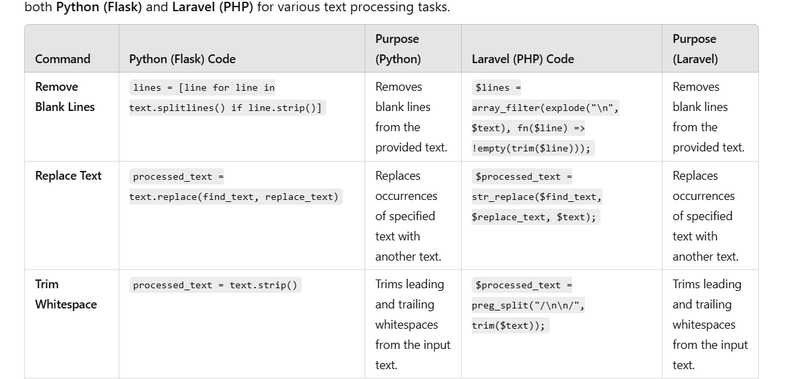
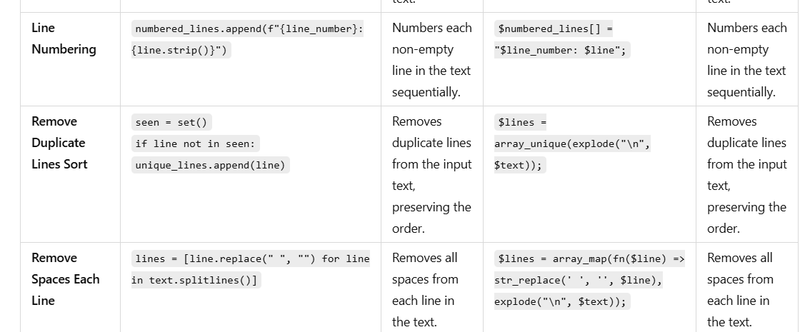
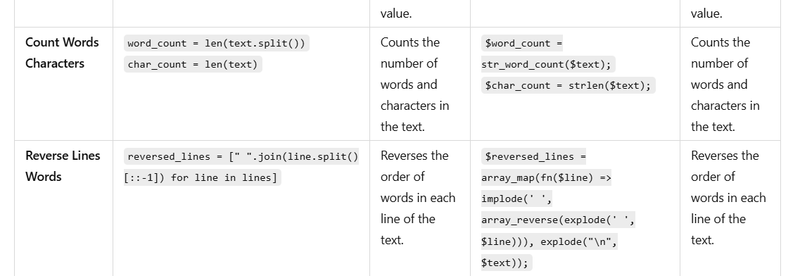

Top comments (0)