SOLUTION
DecoratedBox(
decoration: BoxDecoration(
gradient: LinearGradient(
colors: [
Colors.blueAccent,
Colors.redAccent,
Colors.purpleAccent
//add more colors
]),
borderRadius: BorderRadius.circular(5),
boxShadow: <BoxShadow>[
BoxShadow(
color: Color.fromRGBO(0, 0, 0, 0.57), //shadow for button
blurRadius: 5) //blur radius of shadow
]
),
child:ElevatedButton(
style: ElevatedButton.styleFrom(
primary: Colors.transparent,
onSurface: Colors.transparent,
shadowColor: Colors.transparent,
//make color or elevated button transparent
),
onPressed: (){
print("You pressed Elevated Button");
},
child: Padding(
padding:EdgeInsets.only(
top: 18,
bottom: 18,
),
child:Text("Press This Button"),
)
)
)
Full Dart/Flutter Code Example:
import 'package:flutter/material.dart';
void main() {
runApp(MyApp());
}
class MyApp extends StatelessWidget{
@override
Widget build(BuildContext context) {
return MaterialApp(
home: Home()
);
}
}
class Home extends StatefulWidget {
@override
State<Home> createState() => _HomeState();
}
class _HomeState extends State<Home> {
@override
Widget build(BuildContext context) {
return Scaffold(
appBar: AppBar(
title: Text("Gradient Background on ElevatedButton"),
backgroundColor: Colors.redAccent
),
body: Container(
alignment: Alignment.center,
padding: EdgeInsets.all(50),
child: Column(
children: [
DecoratedBox(
decoration: BoxDecoration(
gradient: LinearGradient(
colors: [
Colors.blueAccent,
Colors.redAccent,
Colors.purpleAccent
//add more colors
]),
borderRadius: BorderRadius.circular(5),
boxShadow: <BoxShadow>[
BoxShadow(
color: Color.fromRGBO(0, 0, 0, 0.57), //shadow for button
blurRadius: 5) //blur radius of shadow
]
),
child:ElevatedButton(
style: ElevatedButton.styleFrom(
primary: Colors.transparent,
onSurface: Colors.transparent,
shadowColor: Colors.transparent,
//make color or elevated button transparent
),
onPressed: (){
print("You pressed Elevated Button");
},
child: Padding(
padding:EdgeInsets.only(
top: 18,
bottom: 18,
),
child:Text("Press This Button"),
)
)
)
]
)
)
);
}
}
Full Summary:
DecoratedBox-BoxDecoration,ElevatedButton
BoxDecoration-
gradient: LinearGradient(color),borderRadius,boxShadow.
ElevatedButton-
style,onPressed,Padding(text).
Refrence
Click here
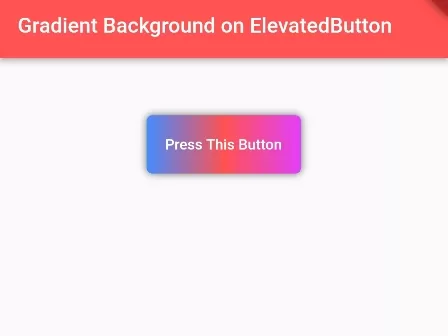

Top comments (0)