Basic JSON Restructuring: Wrapping Existing Images Under
Advanced JSON Normalization: Ensuring admin and partner Are Always Arrays
Refer here
Requirement
Solution
UPDATE `users` SET `organisation` = 'organisation' WHERE `users`.`organisation` is NULL
UPDATE `trips` SET `title` = 'Splendid Kashmir Tours' WHERE `trips`.`id` = 1;
SELECT * FROM `trips` WHERE `trips`.`id` = 1;
UPDATE `bookings` c
JOIN `addvechicles` o ON c.`vechicle_id`= o.`id`
SET c.`myvechical_id` = o.`vehical_id`
WHERE c.`myvechical_id` IS NULL;
In postgress mysql pgmyadmin
UPDATE "Command" c
SET category_id = o.id
FROM "Category" o
WHERE c.category_id IS NULL
AND c.category = o.category; -- Match category name between the two tables
Inserting Data into newshop
INSERT INTO newshop (id, vender_ID, partner_name, location, city, gst_number, number)
SELECT
NULL, -- This allows AUTO_INCREMENT to work
u.id AS vender_ID,
CONCAT('Shop_', ROW_NUMBER() OVER (ORDER BY u.id), '_User', u.id) AS partner_name,
CONCAT('Location_', ROW_NUMBER() OVER (ORDER BY u.id)) AS location,
c.city_name AS city, -- Assigning a unique city
CONCAT('GST', ROW_NUMBER() OVER (ORDER BY u.id), u.id) AS gst_number,
CONCAT('Contact_', ROW_NUMBER() OVER (ORDER BY u.id)) AS number
FROM users u
JOIN (
SELECT city_name, ROW_NUMBER() OVER (ORDER BY city_name) AS rownum
FROM cities
WHERE country_id = 101
LIMIT 3844
) AS c
ON c.rownum <= 3844
LIMIT 3844;
Explanation:
- This query inserts records into the newshop table.
- It generates values for each column by using the SELECT statement.
- For vender_ID, it pulls the id from the users table.
- For partner_name, it generates a string like Shop_1_User101 using ROW_NUMBER().
- For location, it generates a name like Location_1.
- The city, gst_number, and number are also generated dynamically using ROW_NUMBER() and user.id .
Inserting Data into addvehicles
INSERT INTO addvehicles (vender_ID, shop_id, vehical_id, vehicale)
SELECT
u.id AS vender_ID,
s.id AS shop_id,
v.id AS vehical_id,
v.vehical AS vehicale
FROM (
SELECT id FROM users ORDER BY RAND() LIMIT 3843
) AS u
JOIN (
SELECT id FROM shops ORDER BY RAND() LIMIT 3843
) AS s
JOIN (
SELECT id, vehical FROM addvehical_byadmins WHERE vehical = 'car' ORDER BY RAND() LIMIT 11529
) AS v
ON 1=1
UNION ALL
SELECT
u.id AS vender_ID,
s.id AS shop_id,
v.id AS vehical_id,
v.vehical AS vehicale
FROM (
SELECT id FROM users ORDER BY RAND() LIMIT 3843
) AS u
JOIN (
SELECT id FROM shops ORDER BY RAND() LIMIT 3843
) AS s
JOIN (
SELECT id, vehical FROM addvehical_byadmins WHERE vehical = 'bike' ORDER BY RAND() LIMIT 11529
) AS v
ON 1=1;
Updating Data in shops
UPDATE shops s
JOIN (
SELECT city_name, ROW_NUMBER() OVER () AS rn
FROM cities
WHERE country_id = 101
) c
ON s.id = c.rn
SET s.city = c.city_name;
Inserting into africa_states
INSERT INTO africa_states (
id, state_name, country_id, country_code, fips_code, iso2,
created_at, updated_at, flag, wikiDataId
)
SELECT
s.id, s.state_name, c.id AS country_id, c.country_code, c.dial_code, c.iso3 AS iso2,
s.created_at, s.updated_at, c.flag, c.wikiDataId
FROM states s
JOIN countries c ON s.country_id = c.id
WHERE c.id IN (5, 7, 24, 28, 35, 36, ...);
Inserting into asia_cities
INSERT INTO asia_cities (
city_name, state_id, country_id, country_code, latitude, longitude,
created_at, updated_on, flag, wikiDataId
)
SELECT
c.city_name, s.id AS state_id, co.id AS country_id, co.country_code,
c.latitude, c.longitude, c.created_at, c.updated_on, co.flag, co.wikiDataId
FROM cities c
JOIN states s ON c.state_id = s.id
JOIN countries co ON s.country_id = co.id
WHERE co.id IN (12, 16, 18, 19, ...);
Explanation:
Similar to the previous query but for cities in Asia.
It selects cities from the cities, states, and countries tables for specific countries.
Example: If cities has:
========================
SELECT
ec.id,
ec.errorcategory,
ec.api_section,
et.error_type_name
FROM
public."Error_category" ec
JOIN
public."ErrorType" et
ON
ec.error_type = et.id
ORDER BY
ec.id ASC;
===============================================
INSERT INTO `users` (`id`, `name`, `email`, `email_verified_at`, `number_verified_at`, `password`, `role`, `number`, `address`, `main_location`, `state`, `city`, `driving_lic`, `qrcode`, `profile_img`, `adhar`, `company_details`, `status`, `sms_notification`, `email_notification`, `whatsapp_notification`, `remember_token`, `created_at`, `updated_at`) VALUES ('1', 'maruti', 'kumarmaruti.cotocus@gmail.com', '2025-05-02 08:49:58', '2025-05-02 08:49:58', NULL, 'admin', '917079488616', 'bokaro', NULL, NULL, NULL, NULL, NULL, NULL, NULL, NULL, 'active', '1', '1', '1', NULL, NULL, NULL);
===============================================
SELECT *
FROM bookings
WHERE vender_id = 3002
AND status = 5;
SELECT
b.*,
s.location
FROM
bookings b
LEFT JOIN
shops s ON b.shop_id = s.id
WHERE
b.vender_id = 3002
AND b.status = 5;
============================================================
Here’s how to write your query using both INNER JOIN and OUTER JOIN (LEFT JOIN), as requested, for vender_id = 3002 and status = 5:
- INNER JOIN This will return only bookings that have a matching shop (i.e., bookings where shop_id matches an id in shops):
SELECT
b.*,
s.location
FROM
bookings b
INNER JOIN
shops s ON b.shop_id = s.id
WHERE
b.vender_id = 3002
AND b.status = 5;
Result: Only bookings that have a related shop will be returned.
- OUTER JOIN (LEFT JOIN) This will return all bookings for the vendor, including those that do not have a matching shop (in which case location will be NULL):
SELECT
b.*,
s.location
FROM
bookings b
LEFT JOIN
shops s ON b.shop_id = s.id
WHERE
b.vender_id = 3002
AND b.status = 5;
======================================
SELECT addvechicles.*
FROM addvechicles
JOIN shops ON addvechicles.shop_id = shops.id
WHERE shops.city = 'Bokaro';
Basic JSON Restructuring: Wrapping Existing Images Under
UPDATE addvechicles
SET vechicle_image = JSON_OBJECT(
'admin', JSON_EXTRACT(vechicle_image, '$'),
'partner', NULL
);
What this query does
Takes the existing JSON value in vechicle_image
Moves it entirely under the admin key
Adds a new partner key, explicitly set to null
Example transformation
Before
["vechile_image1279910975.webp","vechile_image1102904534.webp"]
After
{
"admin": [
"vechile_image1279910975.webp",
"vechile_image1102904534.webp"
],
"partner": null
}
Why this is useful
Quick migration from old array format to object format
Safe when you only care about admin images
Ideal as a first-step normalization query
Advanced JSON Normalization: Ensuring admin and partner Are Always Arrays
UPDATE addvechicles
SET vechicle_image = CONCAT(
'{"admin":',
CASE
WHEN JSON_TYPE(vechicle_image) = 'ARRAY'
THEN vechicle_image
WHEN JSON_TYPE(JSON_EXTRACT(vechicle_image, '$.admin')) = 'ARRAY'
THEN JSON_EXTRACT(vechicle_image, '$.admin')
ELSE
JSON_UNQUOTE(JSON_EXTRACT(vechicle_image, '$.admin'))
END,
',"partner":',
CASE
WHEN JSON_EXTRACT(vechicle_image, '$.partner') IS NULL
THEN '[null]'
WHEN JSON_TYPE(JSON_EXTRACT(vechicle_image, '$.partner')) = 'ARRAY'
THEN JSON_EXTRACT(vechicle_image, '$.partner')
ELSE
JSON_UNQUOTE(JSON_EXTRACT(vechicle_image, '$.partner'))
END,
'}'
);
output
{"admin":["vechile_image627923892.webp","vechile_image2042323002.webp","vechile_image1487771173.webp"],"partner":[null]}
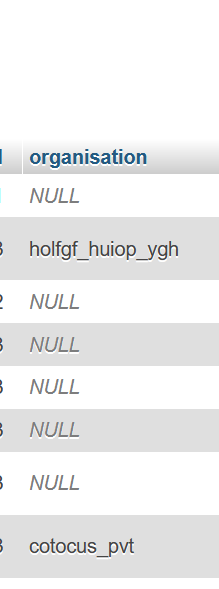
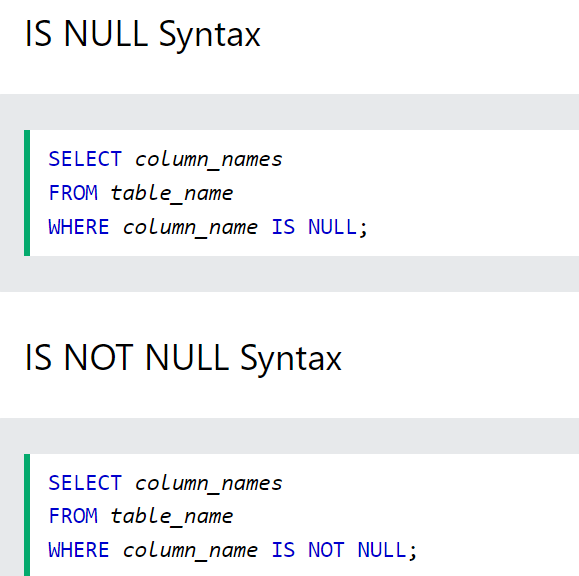
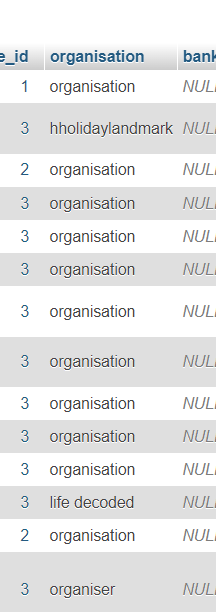
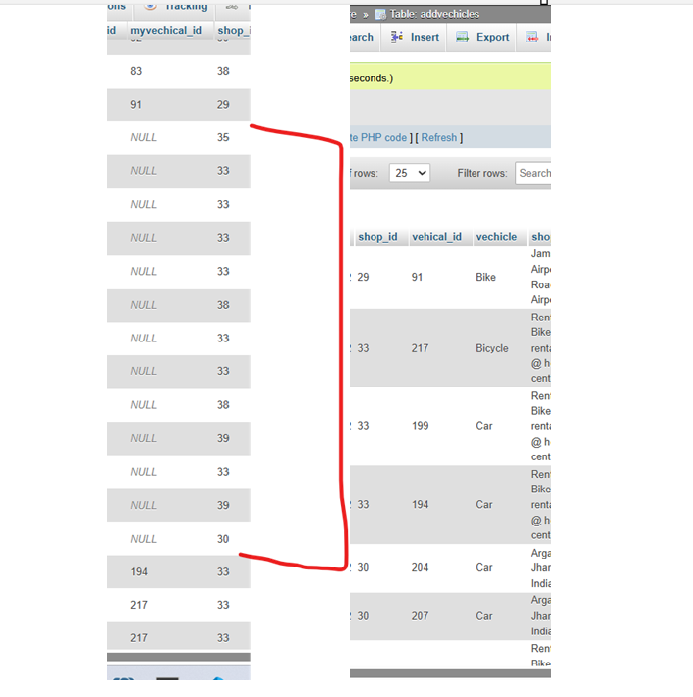
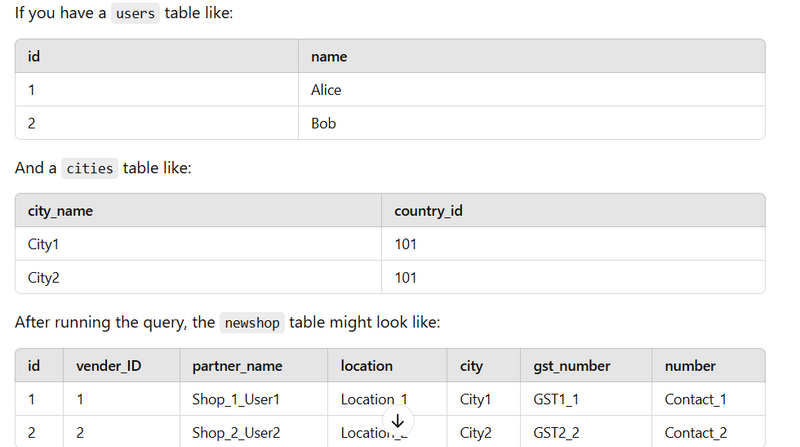
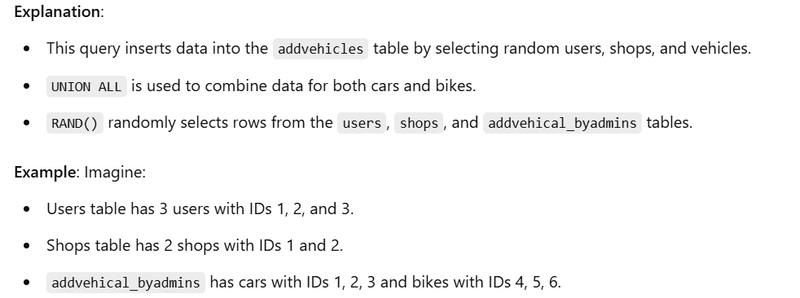
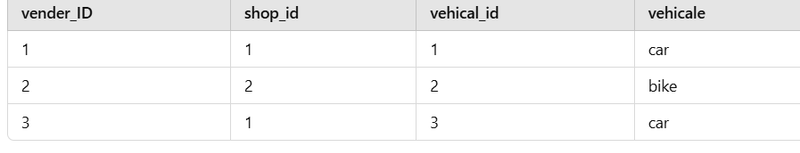
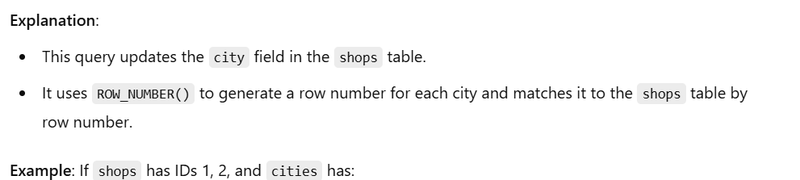
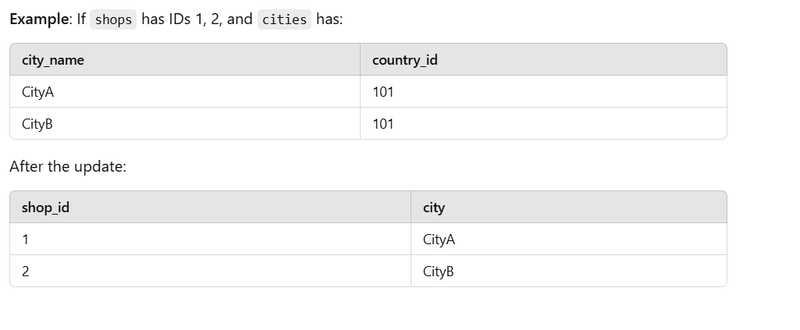
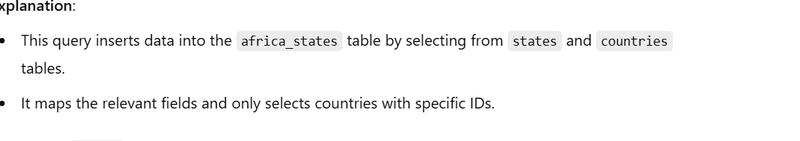
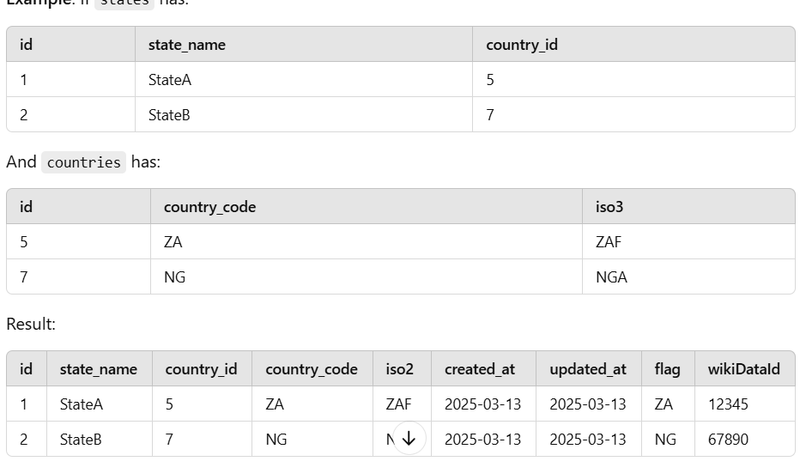

Top comments (0)