Create the Python API
- Create a new Python project using your preferred framework (e.g. Flask, Django, etc.)
- Define API endpoints for each CRUD operation (GET, POST, PUT, DELETE)
Add necessary libraries for API implementation (e.g. Flask-Restful)
Test the Python APIStart the Python API server and test each API endpoint using a tool like Postman
Ensure that the API can successfully create, read, update, and delete data
Create a Laravel projectCreate a new Laravel project using the command laravel new my-project
Navigate to the project directory using cd my-project
Create the Laravel routesOpen the routes/web.php file
Define routes for each CRUD operation that point to a new controller method that uses cURL to send requests to the corresponding Python API endpoint
// Example of the route definition for the store() method in the BookController
use Illuminate\Http\Request;
Route::post('/books', function (Request $request) {
// Define the Python API endpoint URL
$url = 'http://localhost:5000/books';
// Define the request method
$method = 'POST';
// Define the request body
$data = [
'title' => $request->input('title'),
'author' => $request->input('author'),
// Add any other necessary parameters here
];
// Initialize cURL
$curl = curl_init();
// Set cURL options
curl_setopt($curl, CURLOPT_RETURNTRANSFER, true);
curl_setopt($curl, CURLOPT_CUSTOMREQUEST, $method);
curl_setopt($curl, CURLOPT_POSTFIELDS, http_build_query($data));
curl_setopt($curl, CURLOPT_URL, $url);
// Execute the cURL request and capture the response
$response = curl_exec($curl);
// Close the cURL session
curl_close($curl);
// Redirect to the index page
return redirect()->route('books.index');
})->name('books.store');
Define the Laravel views
Create views for each CRUD operation: index.blade.php, create.blade.php, edit.blade.php, and show.blade.php
Use Laravel's built-in form helpers to create forms that submit data to the routes defined in step 4
php
<!-- Example of a form in the create.blade.php view -->
<form method="POST" action="{{ route('books.store') }}">
@csrf
<div>
<label for="title">Title:</label>
<input type="text" id="title" name="title" required>
</div>
<div>
<label for="author">Author:</label>
<input type="text" id="author" name="author" required>
</div>
<!-- Add any other necessary form fields here -->
<button type="submit">Create Book</button>
</form>
And that's it! You should now be able to use cURL to create a parameter-based CRUD API in Laravel and Python. You can repeat step 4 for each CRUD operation.
Sure, here's a step-by-step example of how to create a parameter-based CRUD API in Python with Django using cURL:
1.Create a Django project and app
- Create a new Django project using the command django-admin startproject myproject
Create a new Django app within the project using the command python manage.py startapp myapp
2.Define your Django models and viewsOpen the models.py file within your app and define your Django models, including any necessary fields and relationships
Open the views.py file within your app and define your Django views, including any necessary CRUD operations
Here's an example models.py file:
from django.db import models
class Person(models.Model):
first_name = models.CharField(max_length=50)
last_name = models.CharField(max_length=50)
age = models.IntegerField()
def __str__(self):
return self.first_name + " " + self.last_name
Here's an example views.py file:
from django.http import JsonResponse
from django.views.decorators.csrf import csrf_exempt
from myapp.models import Person
import json
@csrf_exempt
def person(request, person_id=None):
if request.method == 'GET':
# Retrieve a specific person by ID
if person_id is not None:
person = Person.objects.get(id=person_id)
response = {'id': person.id, 'first_name': person.first_name, 'last_name': person.last_name, 'age': person.age}
# Retrieve all people
else:
people = Person.objects.all()
response = []
for person in people:
response.append({'id': person.id, 'first_name': person.first_name, 'last_name': person.last_name, 'age': person.age})
return JsonResponse(response, safe=False)
elif request.method == 'POST':
# Create a new person
body = json.loads(request.body)
person = Person(first_name=body['first_name'], last_name=body['last_name'], age=body['age'])
person.save()
response = {'id': person.id, 'first_name': person.first_name, 'last_name': person.last_name, 'age': person.age}
return JsonResponse(response)
elif request.method == 'PUT':
# Update an existing person
person = Person.objects.get(id=person_id)
body = json.loads(request.body)
person.first_name = body['first_name']
person.last_name = body['last_name']
person.age = body['age']
person.save()
response = {'id': person.id, 'first_name': person.first_name, 'last_name': person.last_name, 'age': person.age}
return JsonResponse(response)
elif request.method == 'DELETE':
# Delete an existing person
person = Person.objects.get(id=person_id)
person.delete()
return JsonResponse({'success': True})
3.Set up your Django URLs
- Open the urls.py file within your app and define your Django URLs, including routes for each CRUD operation Here's an example urls.py file:
from django.urls import path
from myapp.views import person
urlpatterns = [
path('person/', person),
path('person/<int:person_id>/', person),
]
4.Run the Django server
Run the command python manage.py runserver to start the Django development server
5.Test the API with cURL
Open a new terminal or command prompt window
Use cURL to send HTTP requests to the API with the
==========================================
how to use curl_setopt to test parameter based api made by python in laravel controller
Sure, I can provide you with a step-by-step example of how to use curl_setopt to test a parameter-based API made by Python in a Laravel controller. Here's how:
Step 1: Install the cURL extension
You need to make sure that the cURL extension is installed on your server. You can check whether it is installed by running the following command:
php -m | grep curl
If it is not installed, you can install it by running the following command:
sudo apt-get install php-curl
Step 2: Create a Laravel controller
Create a new Laravel controller by running the following command:
php artisan make:controller ApiController
This will create a new file named ApiController.php in the app/Http/Controllers directory.
Step 3: Define a function to handle the API request
In the ApiController class, define a function to handle the API request. For example:
public function handleApiRequest()
{
$url = 'http://example.com/api';
$data = array(
'param1' => 'value1',
'param2' => 'value2',
);
$ch = curl_init();
curl_setopt($ch, CURLOPT_URL, $url);
curl_setopt($ch, CURLOPT_RETURNTRANSFER, true);
curl_setopt($ch, CURLOPT_POST, true);
curl_setopt($ch, CURLOPT_POSTFIELDS, $data);
$response = curl_exec($ch);
curl_close($ch);
return $response;
}
In this example, we are sending a POST request to http://example.com/api with two parameters: param1 and param2.
Step 4: Define a route to access the API
In the routes/web.php file, define a route to access the handleApiRequest function:
Route::get('/api', 'ApiController@handleApiRequest');
Step 5: Test the API
Now you can test the API by accessing the following URL in your web browser:
http://yourdomain.com/api
This will send a POST request to http://example.com/api with the param1 and param2 parameters, and return the response.
That's it! You have successfully tested a parameter-based API made by Python in a Laravel controller using curl_setopt.

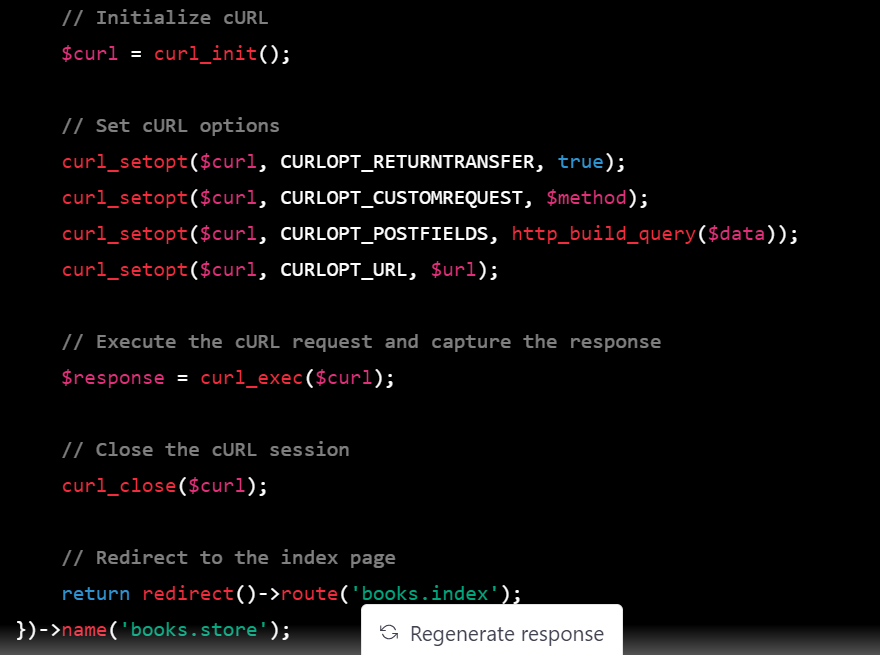
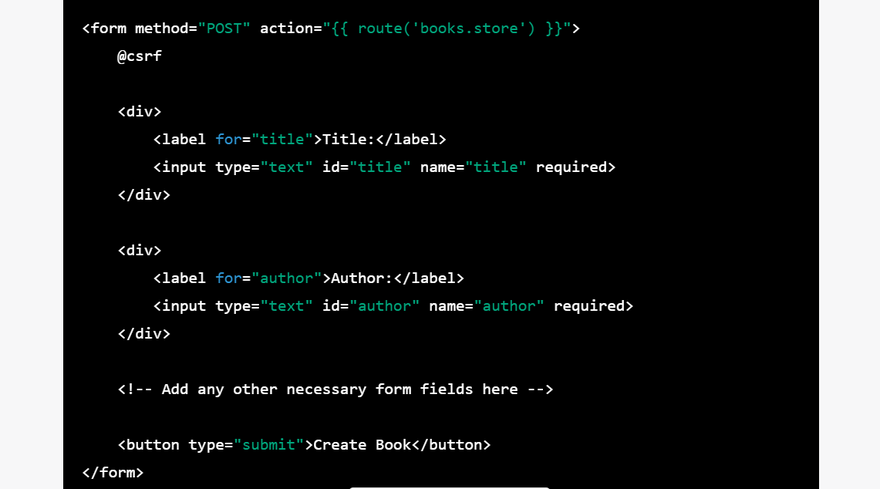

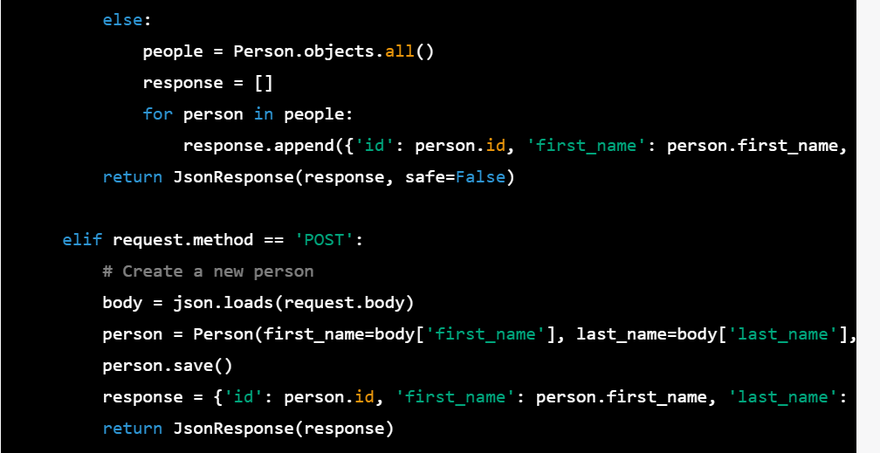
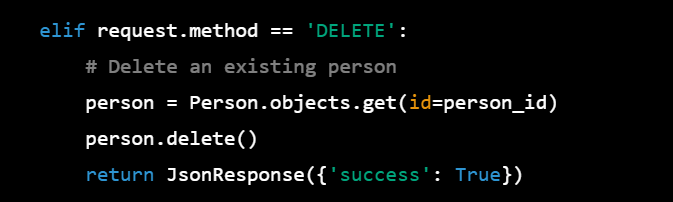


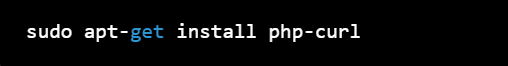
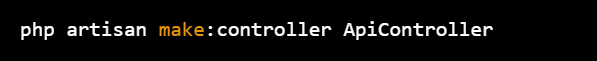
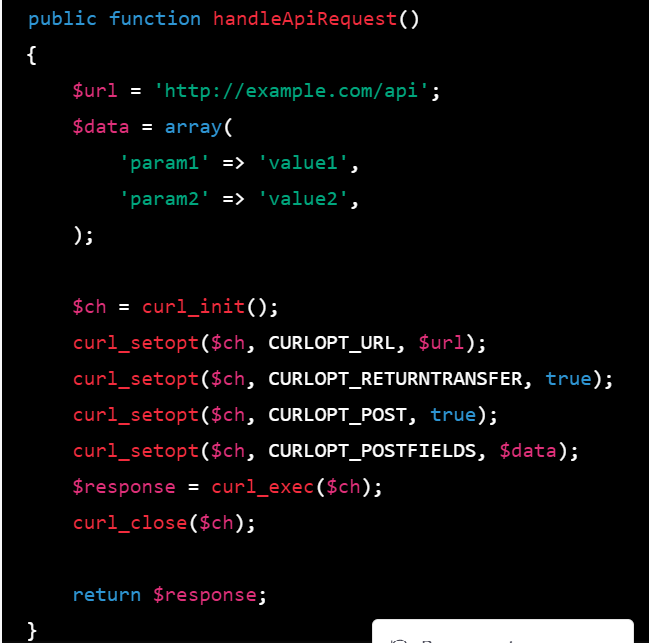
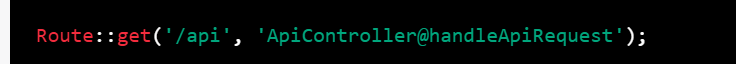
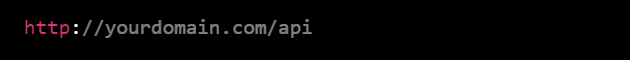

Top comments (0)