js-json-parse-stringify
Global_Objects
javascript-json-parse-method
JSON.parse()
object’s values are transformed to uppercase
JSON.stringify()
replacer function
document.getElementById("GFG").innerHTML
= obj.var1 + " " + obj.var2;
The JSON object, available in all modern browsers, has two useful methods to deal with JSON-formatted content: parse and stringify.
JSON.parse()
JSON.parse() takes a JSON string and transforms it into a JavaScript object.
let userStr = '{"name":"Sammy","email":"sammy@example.com","plan":"Pro"}';
let userObj = JSON.parse(userStr);
console.log(userObj);
Executing this code will produce the following output:
Output
{name: 'Sammy', email: 'sammy@example.com', plan: 'Pro'}
email: "sammy@example.com"
name: "Sammy"
plan: "Pro"
Trailing commas are not valid in JSON, so JSON.parse() throws an error if the string passed to it has trailing commas.
JSON.parse() can take a function as a second argument that can transform the object values before they are returned.
Here the object’s values are transformed to uppercase in the returned object of the parse method:
let userStr = '{"name":"Sammy","email":"sammy@example.com","plan":"Pro"}';
let userObj = JSON.parse(userStr, (key, value) => {
if (typeof value === 'string') {
return value.toUpperCase();
}
return value;
});
console.log(userObj);
Executing this code will produce the following output:
Output
{name: 'SAMMY', email: 'SAMMY@EXAMPLE.COM', plan: 'PRO'}
email: "SAMMY@EXAMPLE.COM"
name: "SAMMY"
plan: "PRO"
The values have been transformed to uppercase characters.
JSON.stringify()
JSON.stringify() takes a JavaScript object and transforms it into a JSON string.
let userObj = {
name: "Sammy",
email: "sammy@example.com",
plan: "Pro"
};
let userStr = JSON.stringify(userObj);
console.log(userStr);
Executing this code will produce the following output:
Output
{"name":"Sammy","email":"sammy@example.com","plan":"Pro"}
JSON.stringify() can take two additional arguments. The first one is a replacer function. The second is a String or Number value to use as a space in the returned string.
The replacer function can be used to filter out values, as any value returned as undefined will be out of the returned string:
let userObj = {
name: "Sammy",
email: "sammy@example.com",
plan: "Pro"
};
function replacer(key, value) {
console.log(typeof value);
if (key === 'email') {
return undefined;
}
return value;
}
let userStrReplacer = JSON.stringify(userObj, replacer);
console.log(userStrReplacer);
Executing this code will produce the following output:
Output
{"name":"Sammy","plan":"Pro"}
The email key-value pair has been removed from the object.
And an example with a space argument passed-in:
let userObj = {
name: "Sammy",
email: "sammy@example.com",
plan: "Pro"
};
let userStrSpace = JSON.stringify(user, null, '...');
console.log(userStrSpace);
Executing this code will produce the following output:
Output
{
..."name": "Sammy",
..."email": "sammy@example.com",
..."plan": "Pro"
}
JavaScript JSON parse() Method
The JSON.parse() method in JavaScript is used to parse a JSON string which is written in a JSON format and returns a JavaScript object.
Syntax:
JSON.parse( string, function )
Parameters: This method accepts two parameters as mentioned above and described below:
string: It is a required parameter and it contains a string that is written in JSON format.
function: It is an optional parameter and is used to transform results. The function called for each item.
Return Value: This method returns an object corresponding to the given JSON text.
var obj = JSON.parse('{"var1":"Geeks","var2":"forGeeks!"}');
console.log(obj.var1 + " " + obj.var2);
Output:
GeeksforGeeks!
<h1 style="color:green">
GeeksforGeeks
</h1>
<h2>
JavaScript JSON parse() Method
</h2>
<p id="GFG"></p>
<!-- Script to parse a string and return
JavaScript object -->
<script>
var obj = JSON.parse('{"var1":"Hello","var2":"Geeks!"}');
document.getElementById("GFG").innerHTML
= obj.var1 + " " + obj.var2;
</script>
</body>
</html>
Example 3: This example uses the reviver function to parse a string and return the JavaScript object.
<h1 style="color:green">
GeeksforGeeks
</h1>
<h2>
JavaScript JSON parse() Method
</h2>
<p id="GFG"></p>
<!-- Script to parse a string and return
JavaScript object -->
<script>
var text = '{ "var1":"Amanda", "gender":"male"}';
var obj = JSON.parse(text, function (key, value) {
if (value == "male") {
return ("female");
} else {
return value;
}
});
document.getElementById("GFG").innerHTML
= obj.var1 + ", " + obj.gender;
</script>
const json = '{"result":true, "count":42}';
const obj = JSON.parse(json);
console.log(obj.count);
// Expected output: 42
console.log(obj.result);
// Expected output: true
output
> 42
> true
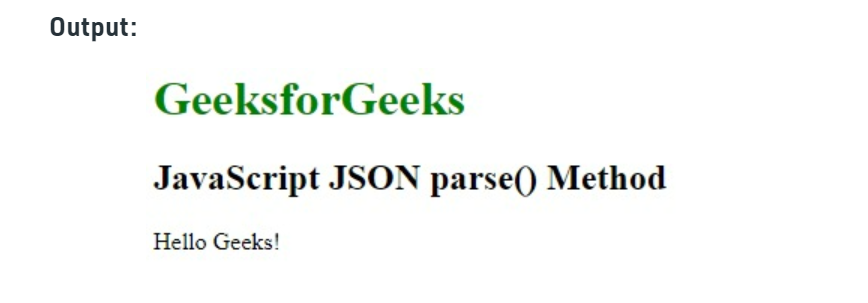
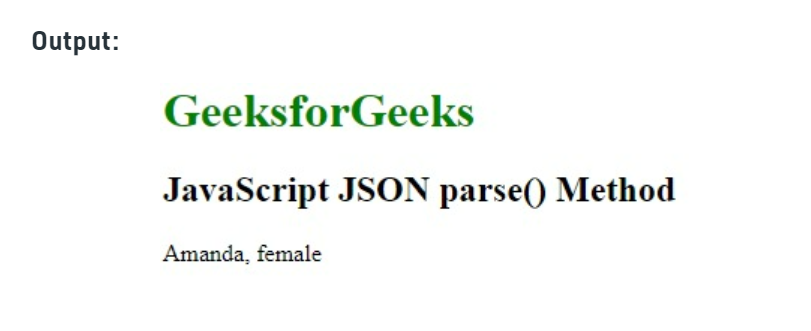
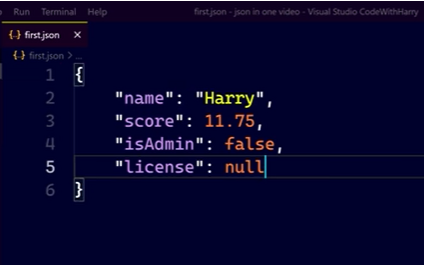
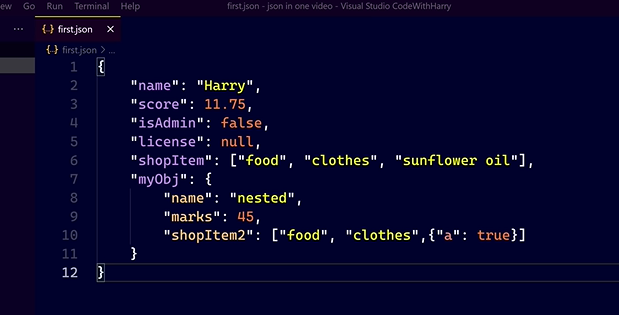
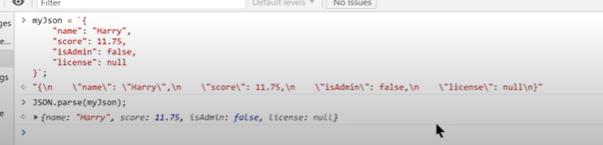
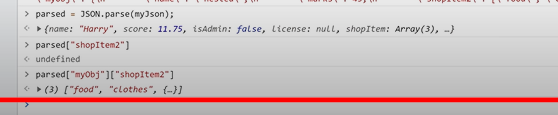
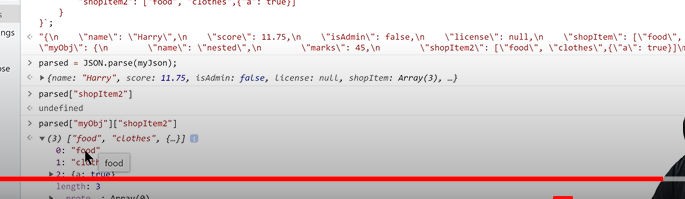
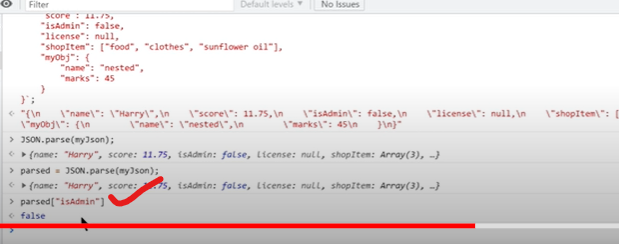
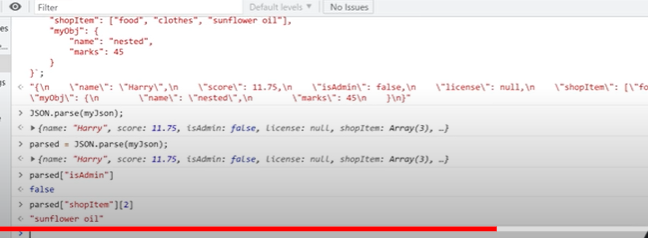
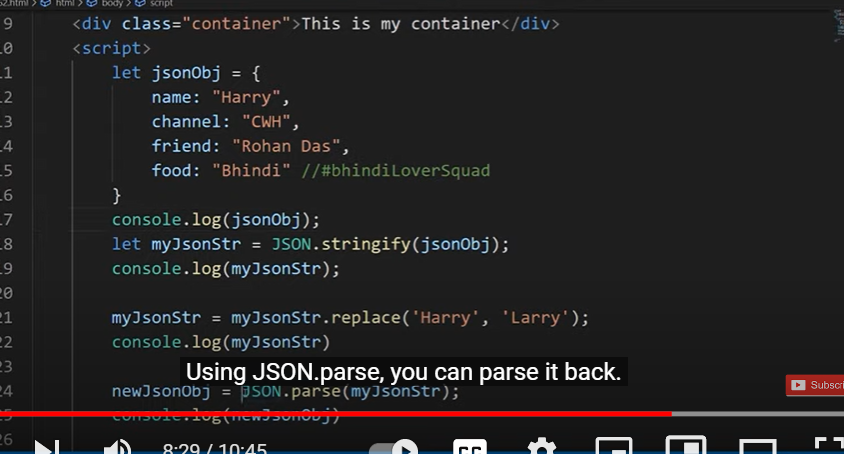

Top comments (0)