1.why we use prop in jquery ?
2.why we use prop with respet to button,radio,dropdown in jquery
3.Different way to apply condition when dropdown is already enable or disable using ajax and jquery.
4.Different way to how to Enable the dropdown or disable the dropdown based on condition using ajax and jquery.
why we use prop in jquery
In jQuery, the .prop() method is used to get or set properties of an element. This method is often used for form elements like checkboxes, radio buttons, and select dropdowns, where the state of the element is represented by a property, such as checked for checkboxes and selected for dropdowns.
Here is an example of using .prop() in jQuery to get the value of a checkbox:
<input type="checkbox" id="myCheckbox" checked>
var isChecked = $('#myCheckbox').prop('checked');
console.log(isChecked); // Output: true
In this example, we have an HTML checkbox element with the ID myCheckbox and the checked property set to true. We then use the .prop() method in jQuery to get the value of the checked property, and store it in a variable isChecked. The output of console.log(isChecked) will be true.
You can also use .prop() in jQuery to set the value of a property. Here is an example of using .prop() in jQuery to set the value of a checkbox:
<input type="checkbox" id="myCheckbox">
$('#myCheckbox').prop('checked', true);
In this example, we have an HTML checkbox element with the ID myCheckbox. We then use the .prop() method in jQuery to set the value of the checked property to true, which will check the checkbox.
Overall, the .prop() method is a useful tool in jQuery for working with form elements and other elements that have properties that can be accessed and modified.
why we use prop with respet to button,radio,dropdown in jquery
In jQuery, the .prop() method is commonly used with form elements like buttons, radio buttons, and dropdowns to get or set the state of their properties.
For example, when working with a button element, you can use the .prop() method to get or set the disabled property, which determines whether the button is enabled or disabled. Here is an example:
<button id="myButton">Click me</button>
// Get the disabled state of the button
var isDisabled = $('#myButton').prop('disabled');
console.log(isDisabled); // Output: false
// Disable the button
$('#myButton').prop('disabled', true);
In this example, we have a button element with the ID myButton. We use the .prop() method to get the current state of the disabled property, and store it in a variable isDisabled. The output of console.log(isDisabled) will be false, assuming the button is currently enabled. We then use the .prop() method again to set the disabled property to true, which will disable the button.
Similarly, you can use the .prop() method with radio buttons and dropdowns to get or set the checked and selected properties, respectively. Here are examples:
<!-- Radio buttons -->
<input type="radio" name="gender" value="male" checked> Male
<input type="radio" name="gender" value="female"> Female
// Get the checked state of the radio buttons
var isMaleChecked = $('input[name="gender"][value="male"]').prop('checked');
var isFemaleChecked = $('input[name="gender"][value="female"]').prop('checked');
console.log(isMaleChecked); // Output: true
console.log(isFemaleChecked); // Output: false
// Select the "Female" radio button
$('input[name="gender"][value="female"]').prop('checked', true);
<!-- Dropdown -->
<select id="myDropdown">
<option value="1">Option 1</option>
<option value="2" selected>Option 2</option>
<option value="3">Option 3</option>
</select>
// Get the selected value of the dropdown
var selectedValue = $('#myDropdown').val();
console.log(selectedValue); // Output: 2
// Select the "Option 3" in the dropdown
$('#myDropdown').val('3');
In the radio button example, we have two radio buttons with the same name attribute, which makes them a group. We use the $('input[name="gender"][value="male"]') and $('input[name="gender"][value="female"]') selectors to target each radio button individually, and use the .prop() method to get the checked property, which will be true for the "Male" radio button and false for the "Female" radio button. We can also use .prop() to select the "Female" radio button.
In the dropdown example, we have a select element with the ID myDropdown, and three option elements. We use the .val() method to get the currently selected value of the dropdown, which is "2" in this case. We can also use .val() to select the "Option 3" in the dropdown.
different way to apply condition when dropdown is already enable or disable using ajax and jquery
To apply a condition when a dropdown is already enabled or disabled using jQuery and AJAX, you can use the .prop() method to get or set the disabled property of the dropdown. Here is an example:
<!-- Dropdown -->
<select id="myDropdown" disabled>
<option value="1">Option 1</option>
<option value="2">Option 2</option>
<option value="3">Option 3</option>
</select>
In this example, the select element has the disabled attribute, which means it is initially disabled.
$(document).ready(function() {
// Get the disabled state of the dropdown
var isDisabled = $('#myDropdown').prop('disabled');
// Apply a condition based on the disabled state of the dropdown
if (isDisabled) {
console.log('The dropdown is disabled');
// Enable the dropdown
$('#myDropdown').prop('disabled', false);
} else {
console.log('The dropdown is enabled');
// Disable the dropdown
$('#myDropdown').prop('disabled', true);
}
});
In this example, we use the .prop() method to get the current state of the disabled property of the dropdown, and store it in the isDisabled variable. We then apply a condition based on the value of isDisabled - if it is true, we log a message saying that the dropdown is disabled and enable it using $('#myDropdown').prop('disabled', false). If it is false, we log a message saying that the dropdown is enabled and disable it using $('#myDropdown').prop('disabled', true).
different way to how to Enable the dropdown or disable the dropdown based on condition using ajax and jquery
To enable or disable a dropdown based on a condition using jQuery and AJAX, you can use the .prop() method to set the disabled property of the dropdown. Here is an example:
<!-- Dropdown -->
<select id="myDropdown">
<option value="1">Option 1</option>
<option value="2">Option 2</option>
<option value="3">Option 3</option>
</select>
In this example, the select element does not have the disabled attribute, which means it is initially enabled.
$(document).ready(function() {
// Perform an AJAX request to check if the dropdown should be disabled
$.ajax({
url: '/checkDropdown',
type: 'GET',
success: function(response) {
// Apply a condition based on the response
if (response.shouldDisable) {
console.log('The dropdown should be disabled');
// Disable the dropdown
$('#myDropdown').prop('disabled', true);
} else {
console.log('The dropdown should be enabled');
// Enable the dropdown
$('#myDropdown').prop('disabled', false);
}
}
});
});
In this example, we perform an AJAX request to a server endpoint (/checkDropdown) to check if the dropdown should be disabled. When the request succeeds, we apply a condition based on the response - if response.shouldDisable is true, we log a message saying that the dropdown should be disabled and disable it using $('#myDropdown').prop('disabled', true). If it is false, we log a message saying that the dropdown should be enabled and enable it using $('#myDropdown').prop('disabled', false).
You will need to create a server endpoint at /checkDropdown that returns a JSON response with a shouldDisable property indicating whether the dropdown should be disabled. The exact implementation of this endpoint will depend on your specific requirements.
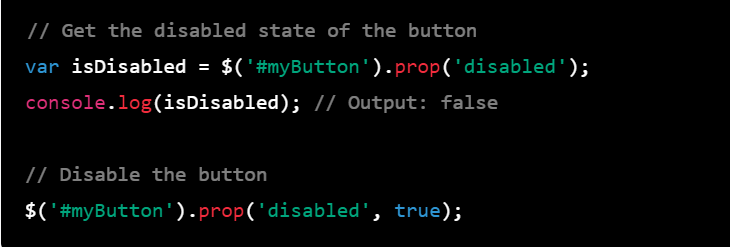
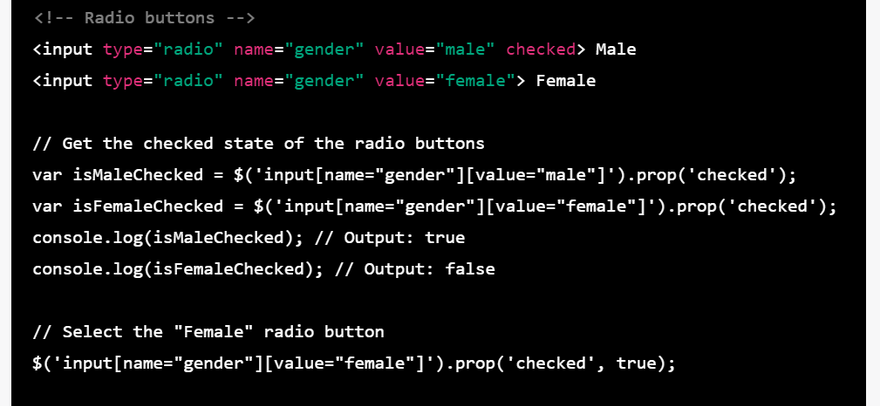
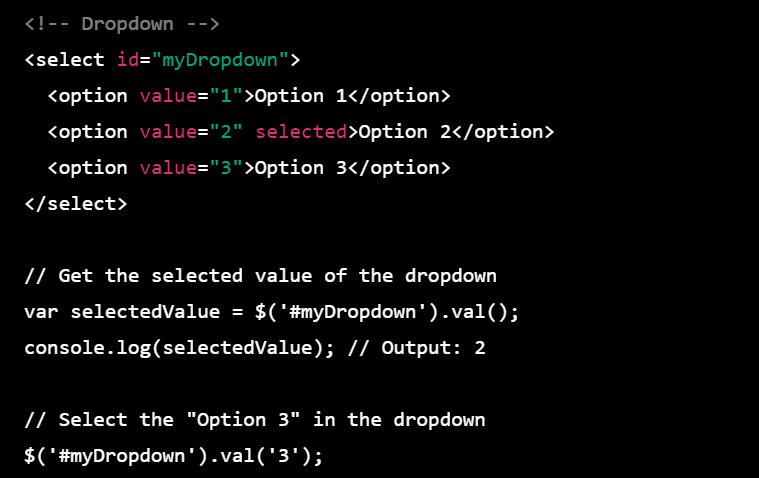
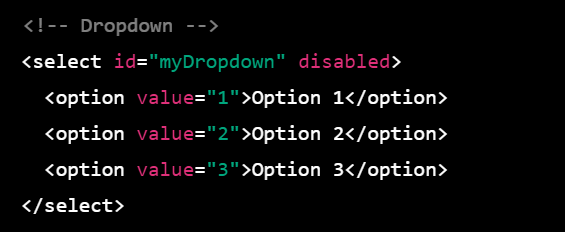
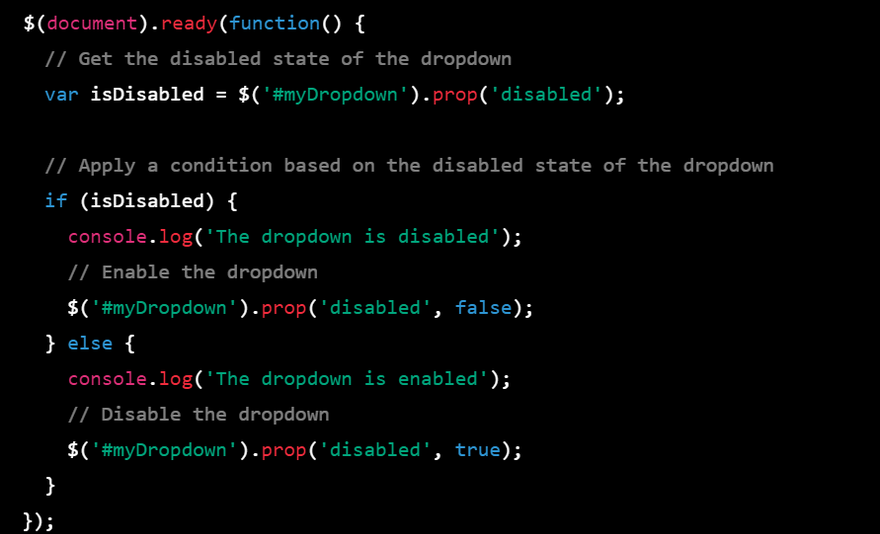
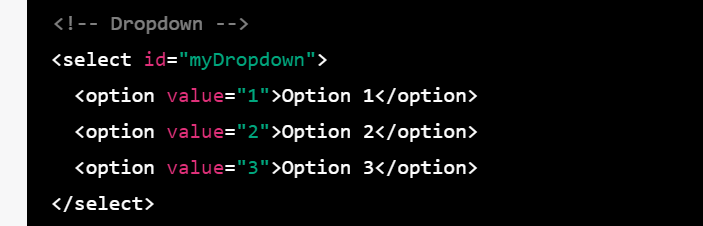
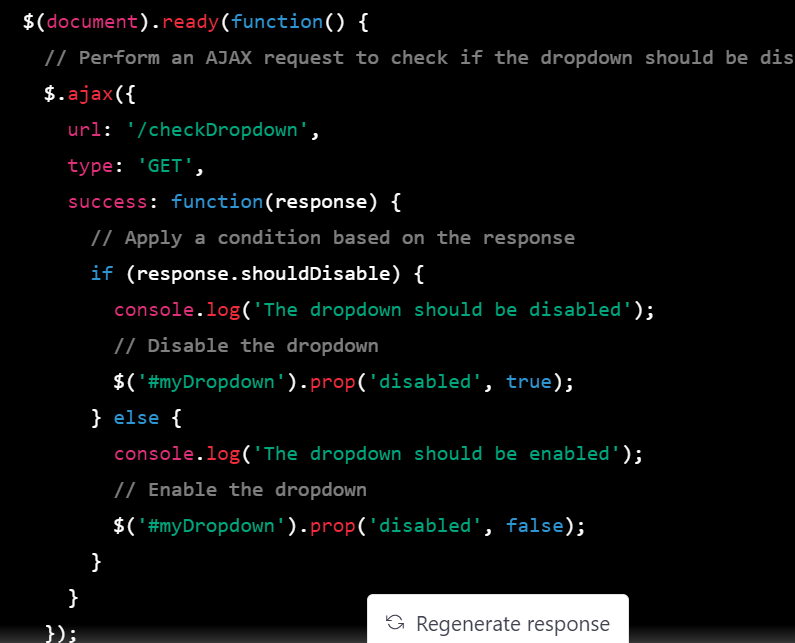

Top comments (0)