how-it-works-an-overview-and-its-use-cases
what_is_gradle
what_is_gradle
What is Gradle?
How works Gradle architecture?
Use case of Gradle?
Feature and Advantage of using Gradle.
Why Gradle?
What is Gradle Framework?
What are the benefits of working with Gradle?
Ant use what kind of scripting language?
Maven and Ant use declarative or procedural language?
Maven use replacement for setting.gradle and build.gradle resp?
What is Gradle?
how-it-works-an-overview-and-its-use-cases
Gradle is a popular choice for Java developers who want flexibility and performance in a build automation tool. Gradle is a modern automation tool used in software development for project build automation. Gradle builds are described via a or multiple build.gradle files. At least one build file is typically located in the root folder of the project. Each build file defines a project and its tasks.
How works Gradle architecture?
Gradle supports single and multi-project builds. During the initialization phase, Gradle determines which projects are going to take part in the build, and creates a Project instance for each of these projects. Gradle is a build automation tool for multi-language software development.
A Gradle build has three distinct phases.
Initialization
Gradle supports single and multi-project builds. During the initialization phase, Gradle determines which projects are going to take part in the build, and creates a Project instance for each of these projects.
Configuration
During this phase the project objects are configured. The build scripts of all projects which are part of the build are executed.
Execution
Gradle determines the subset of the tasks, created and configured during the configuration phase, to be executed. The subset is determined by the task name arguments passed to the gradle command and the current directory. Gradle then executes each of the selected tasks.
Initialization
settings.gradle
rootProject.name = 'basic'
println 'This is executed during the initialization phase.'
Configuration
build.gradle
println 'This is executed during the configuration phase.'
tasks.register('configured') {
println 'This is also executed during the configuration phase, because :configured is used in the build.'
}
Execution
tasks.register('test') {
doLast {
println 'This is executed during the execution phase.'
}
}
Execution
tasks.register('testBoth') {
doFirst {
println 'This is executed first during the execution phase.'
}
doLast {
println 'This is executed last during the execution phase.'
}
println 'This is executed during the configuration phase as well, because :testBoth is used in the build.'
}
Difference between doFirst and doLast
Note: do last always executed last regardless where it is
Feature and Advantage of using Gradle
Feature and Advantage of using Gradle
what_is_gradle
The following is a high-level overview of some of its most important features:
High performance
Gradle avoids unnecessary work by only running the tasks that need to run because their inputs or outputs have changed. You can also use a build cache to enable the reuse of task outputs from previous runs or even from a different machine (with a shared build cache).
There are many other optimizations that Gradle implements and the development team continually work to improve Gradle’s performance.
JVM foundation
Gradle runs on the JVM and you must have a Java Development Kit (JDK) installed to use it. This is a bonus for users familiar with the Java platform as you can use the standard Java APIs in your build logic, such as custom task types and plugins. It also makes it easy to run Gradle on different platforms.
Note that Gradle isn’t limited to building just JVM projects, and it even comes packaged with support for building native projects.
Conventions
Gradle takes a leaf out of Maven’s book and makes common types of projects — such as Java projects — easy to build by implementing conventions. Apply the appropriate plugins and you can easily end up with slim build scripts for many projects. But these conventions don’t limit you: Gradle allows you to override them, add your own tasks, and make many other customizations to your convention-based builds.
Extensibility
You can readily extend Gradle to provide your own task types or even build model. See the Android build support for an example of this: it adds many new build concepts such as flavors and build types.
IDE support
Several major IDEs allow you to import Gradle builds and interact with them: Android Studio, IntelliJ IDEA, Eclipse, and NetBeans. Gradle also has support for generating the solution files required to load a project into Visual Studio.
Insight
Build scans provide extensive information about a build run that you can use to identify build issues. They are particularly good at helping you to identify problems with a build’s performance. You can also share build scans with others, which is particularly useful if you need to ask for advice in fixing an issue with the build.
Why Gradle?
Why Gradle
Gradle is a modern build tool that comes up thinking about the challenges we have faced on other tools like ANT and Maven. The build tool should help us accomplish the goal of automating the project. Therefore we should not compromise on maintainability, usability, flexibility, extendibility, or performance.
It is developed to overcome the drawbacks of Maven and Ant and supports a wide range of IDEs. It features lots of plug-ins that can be written on our prediction. Also, it can be used for large projects such as Spring projects, Hibernate projects, and Grails projects. So it may be the right choice for us to choose Gradle as our build tool.
.
Use case of Gradle?
Gradle is used as a build tool for the application codebase. Used for both compiling and packaging the artefacts for the projects. Its a good alternative for the Maven build mechanism and dependency management.
What is Gradle Framework?
It is a type of automated build system which is open source and creates builds on the concepts of Apache Ant and Maven.
What are the benefits of working with Gradle?
- Best support for various built-up work.
- It can support build for multi-projects.
- Gradle lets you publish the project and attach a library that is self-content and has the best resources and assets.
- Gradle enables the developer to customize and monitor the execution and configuration of the project to its center.
- It is highly scalable. From single build projects to enterprise-level build projects, it lets you build any project with high performance.
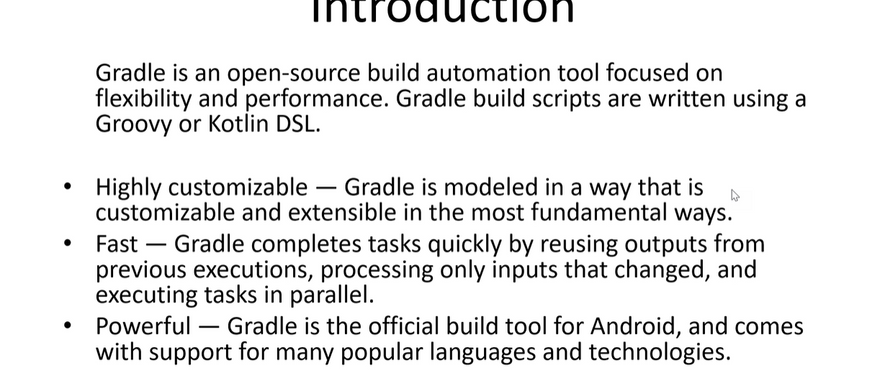
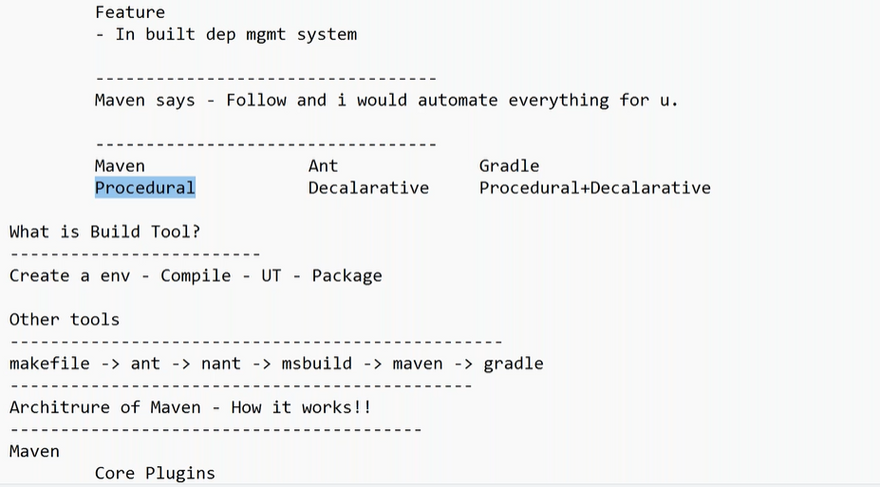
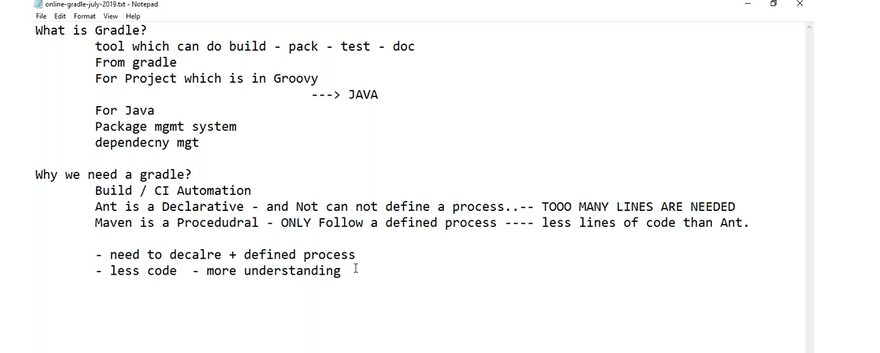
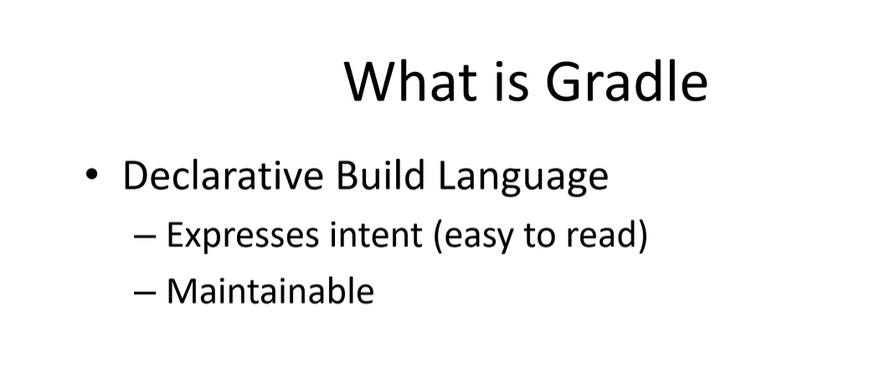
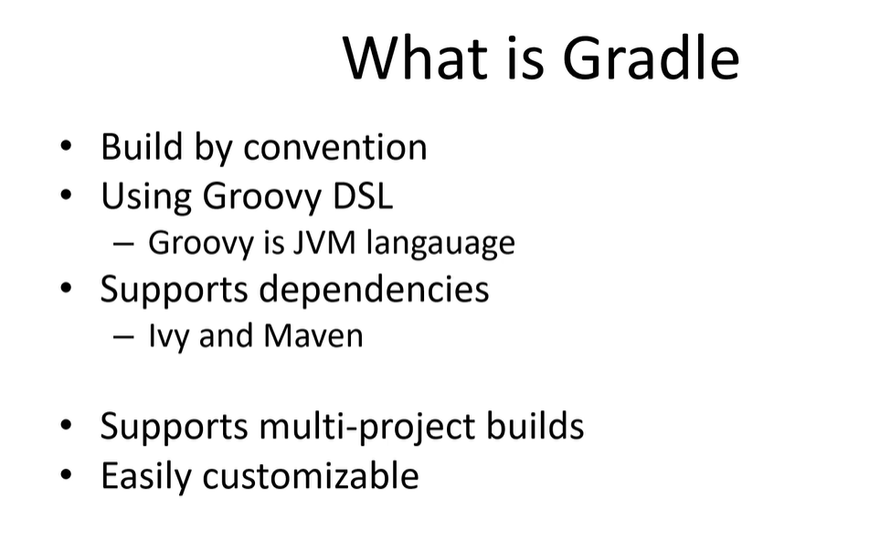
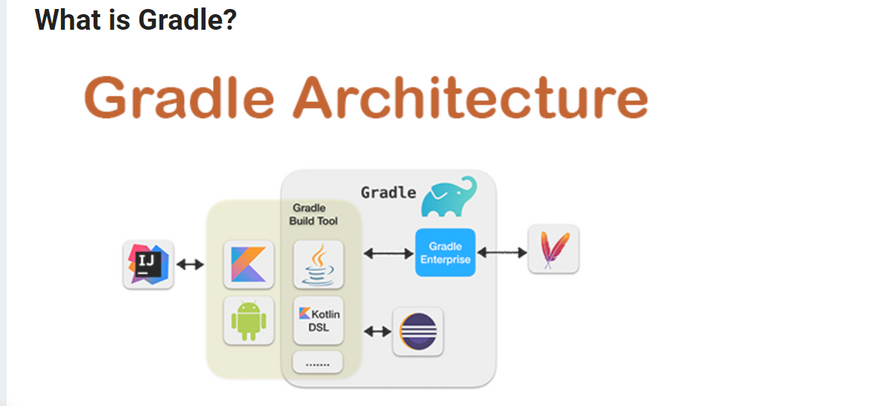
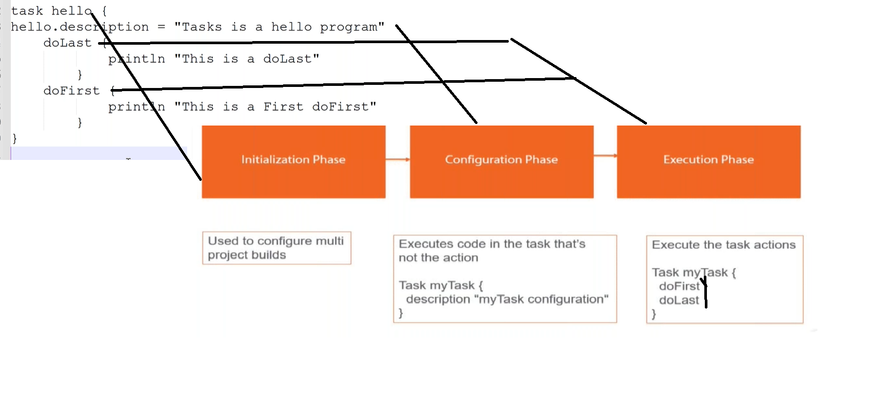
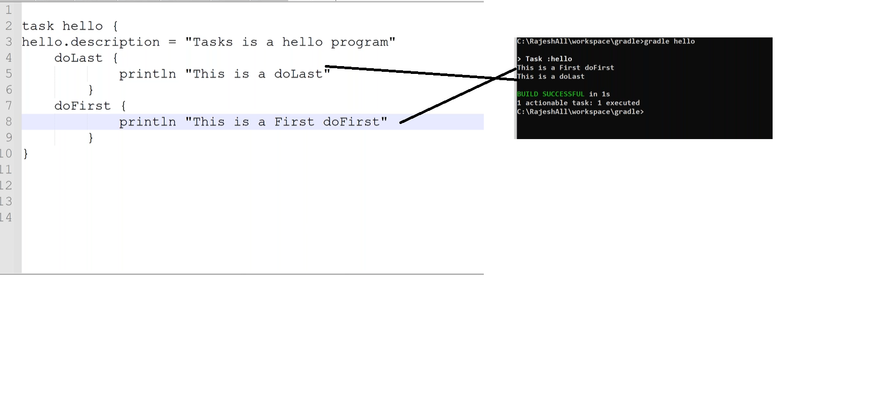
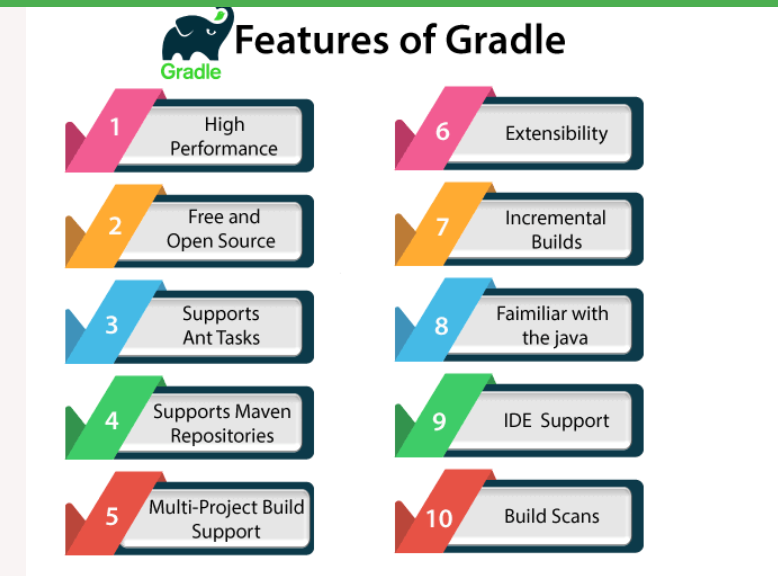
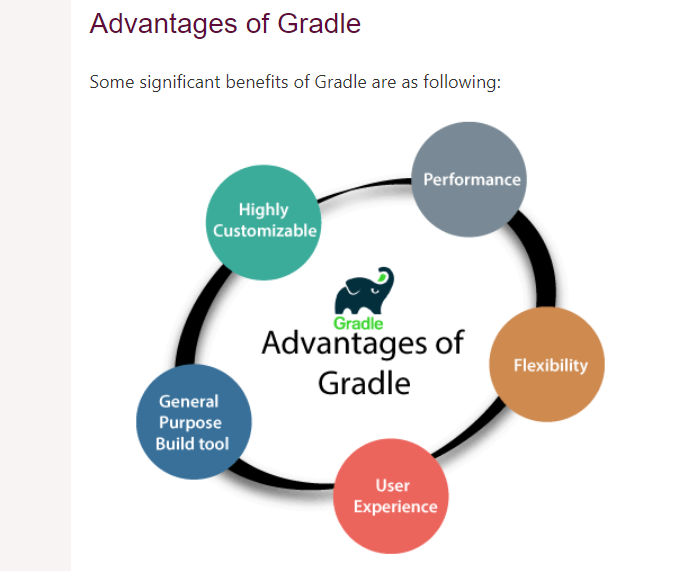
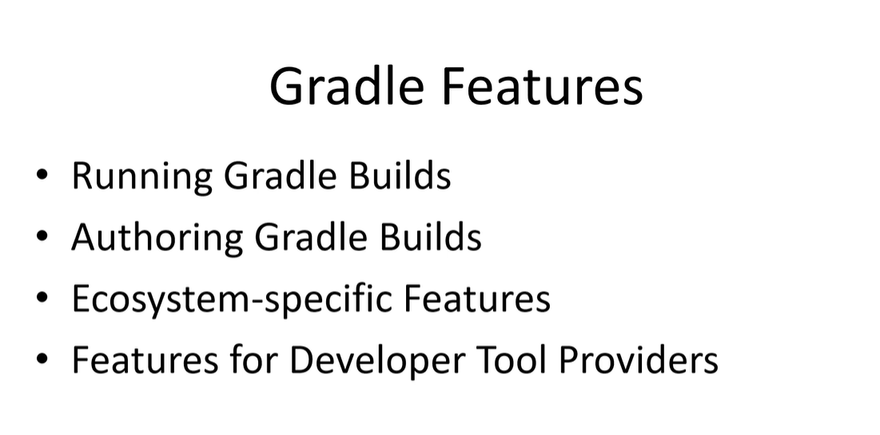
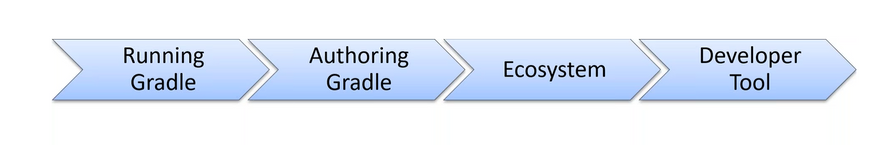
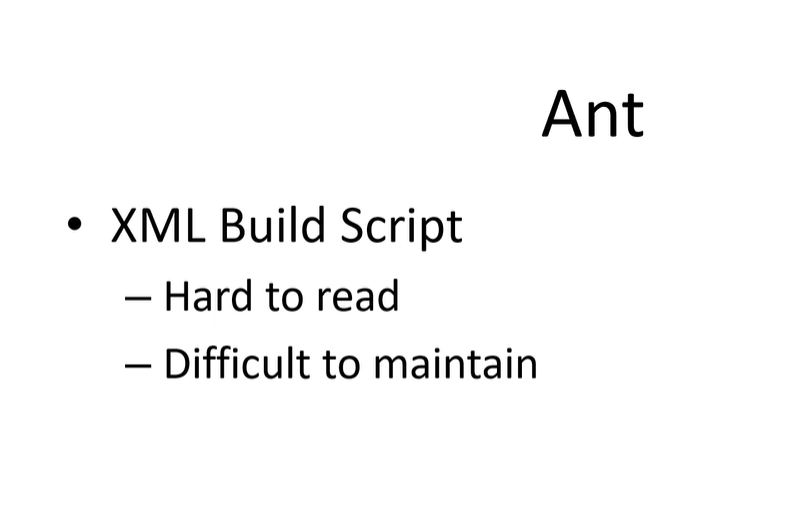
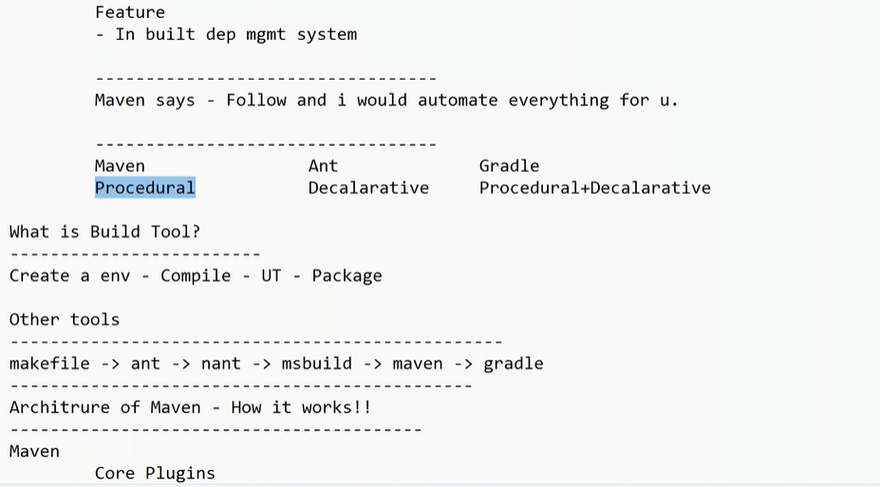
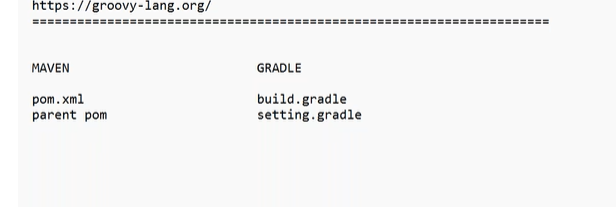
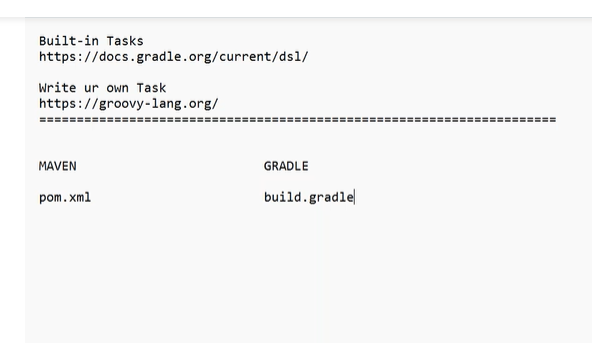
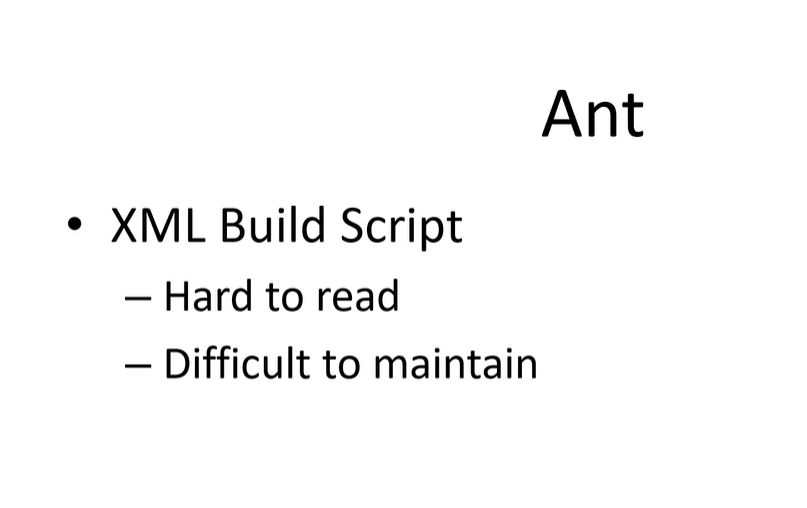
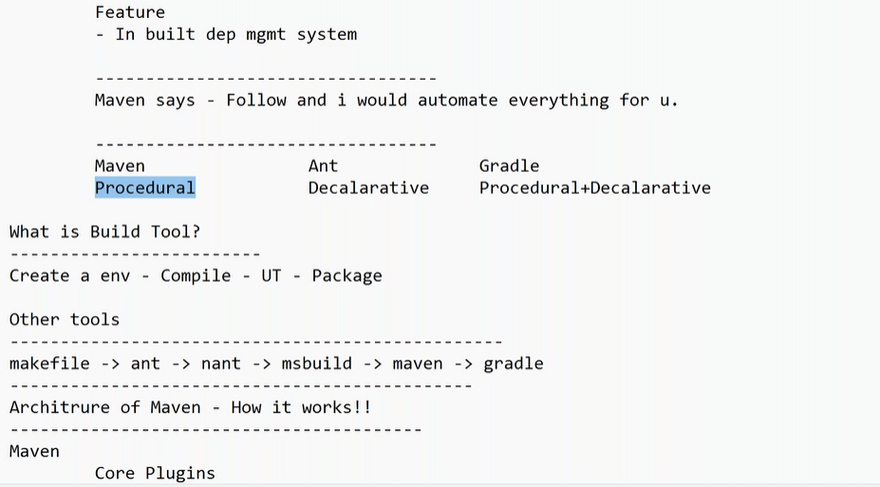
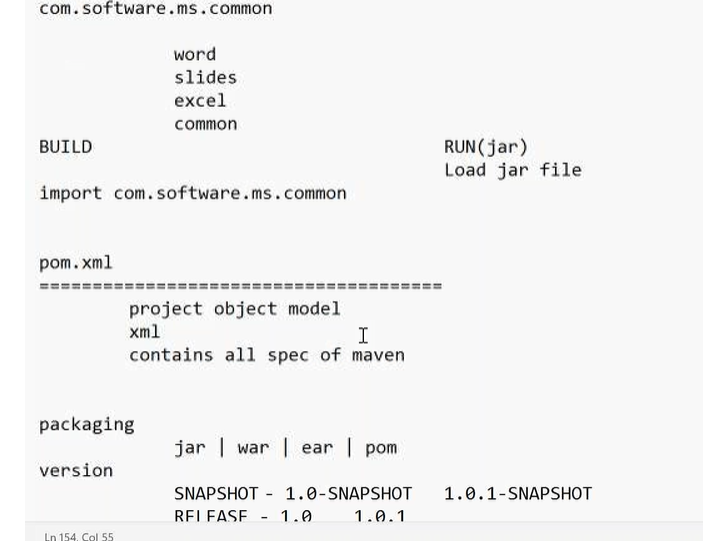
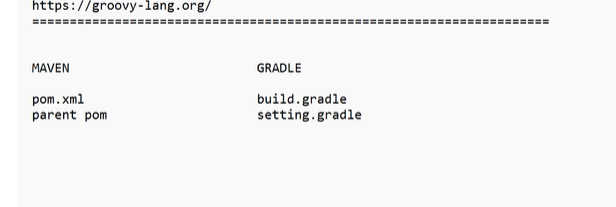

Top comments (0)