yesterday when i try to open popup modal using jquery i got error because of my script is not calling correctly
Error:
Uncaught TypeError: $(...).modal is not a function
my code is
function myButtonClick(button, event) {
console.log("coming here");
event.preventDefault();
var paymentId = $(button).data('id');
console.log(paymentId);
console.log(paymentId);
// Clear the existing content in #influencer_result
$('#influencer_result').html('');
var url = "{{ route('view-price', ['id' => ':id']) }}".replace(':id', paymentId);
$.ajax({
type: 'GET', // You can adjust the HTTP method as needed
url: url,// Replace with your actual route name
success: function(data) {
console.log('view-button ka data aata hain');
var users = data.pays;
console.log(users);
if(users=="nodata")
{
console.log("nodata is here")
$('#nodata').modal('show');
}
}
Solution
<script src="https://code.jquery.com/jquery-3.6.0.min.js"></script>
<script src="https://stackpath.bootstrapcdn.com/bootstrap/4.3.1/js/bootstrap.min.js"></script>
2nd solution: set priority of java script
Ensure jQuery is loaded first:
Move the script tag for the local jQuery location js to be above the other scripts that depend on jQuery. The order should be:
<script src="{{ asset('js/location.js') }}"></script>
<script src="https://code.jquery.com/jquery-3.6.0.min.js"></script>
<script src="{{ asset('assets/js/virtual-select.min.js') }}"></script>
<script src="{{ asset('assets/js/multi-select.js') }}"></script>
Check for conflicts:
Make sure that the location.js script or other scripts you're using are not trying to load their own version of jQuery or interfering with the jQuery loaded globally.
Use one version of jQuery:
If possible, try to use only one version of jQuery to avoid conflicts. You can use the CDN version and remove the local version.
output
Another Solution
Order Priority
<script src="https://code.jquery.com/jquery-3.6.0.min.js"></script>
<script src="https://cdnjs.cloudflare.com/ajax/libs/jquery-validate/1.19.1/jquery.validate.min.js"></script>
<link rel="stylesheet" href="https://pro.fontawesome.com/releases/v5.10.0/css/all.css" />
<link rel="stylesheet" href="https://cdnjs.cloudflare.com/ajax/libs/font-awesome/4.7.0/css/font-awesome.min.css">
<link rel="stylesheet" href="https://cdnjs.cloudflare.com/ajax/libs/select2/4.0.13/css/select2.min.css" />
<script src="https://cdnjs.cloudflare.com/ajax/libs/select2/4.0.13/js/select2.min.js"></script>
<link rel="stylesheet" href="https://maxcdn.bootstrapcdn.com/bootstrap/4.0.0/css/bootstrap.min.css">
<link rel="stylesheet" href="{{ asset('assets/css/public-view.css') }}">
<link rel="stylesheet" href="{{ asset('assets/css/style-home.css') }}">
<meta name="csrf-token" content="{{ csrf_token() }}">
<script src="{{ asset('js/location.js') }}"></script>
<script src="{{ asset('assets/js/virtual-select.min.js') }}"></script>
<script src="{{ asset('assets/js/multi-select.js') }}"></script>
<script src="https://stackpath.bootstrapcdn.com/bootstrap/4.5.0/js/bootstrap.min.js"></script>
<script type="text/javascript">
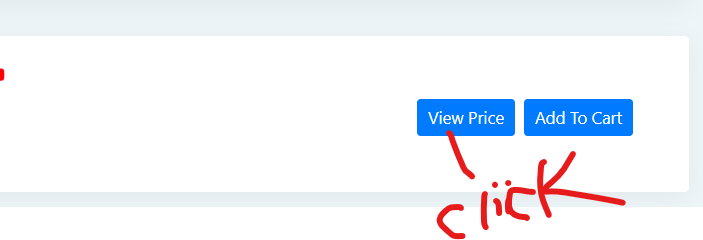
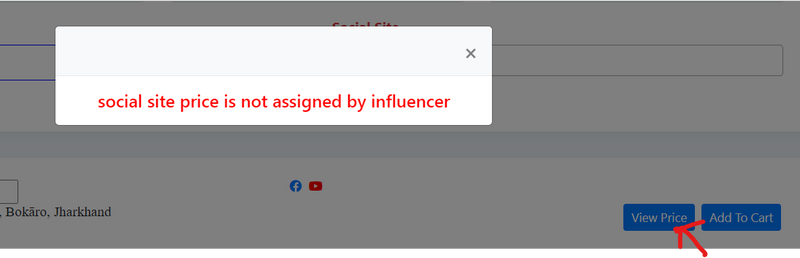

Top comments (0)