why-am-i-getting-an-error-404-when-i-run-this-code-in-laravel-9
laravel-9-create-custom-404-error-page-example
laravel-9-route-problem-return-404-not-found
Client error: `POST http://wizbrand.com/wz-influencer-ms/oauth/token` resulted in a `404 Not Found` response
Solution1
In Laravel, a "404 Not Found" status code is typically returned when a user attempts to access a route or resource that doesn't exist.
Here is an example of how to create a custom 404 page in Laravel 9:
Create a new blade template file in the resources/views directory called 404.blade.php.
Inside this file, you can add your custom 404 page HTML and styling.
In your app/Exceptions/Handler.php file, you can add the following method to handle and display the custom 404 page:
Solution2
in server side microservices login and register not there
run this commands
php artisan ui bootstrap --auth
composer install
composer require laravel/passport
composer require laravel/ui
php artisan ui bootstrap --auth
Solution3
in client side env microservices
==================================
Another problems
Alias /wz-email-access-ms /opt/lampp/htdocs/wz-email-access-ms/public
<Directory "/opt/lampp/htdocs/wz-email-access-ms/public">
Options Indexes FollowSymLinks
AllowOverride All
Allow from all
Require all granted
</Directory>
Solution:
** check folder path**
Alias /wz-email-access-ms /opt/lampp/htdocs/wizbrand/wz-email-access-ms/public
Alias /wz-email-access-ms /opt/lampp/htdocs/wizbrand/wz-email-access-ms/public
<Directory "/opt/lampp/htdocs/wizbrand/wz-email-access-ms/public">
Options Indexes FollowSymLinks
AllowOverride All
Allow from all
Require all granted
</Directory>
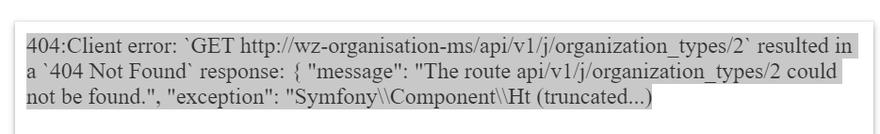
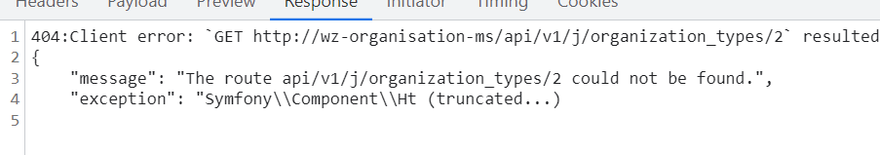
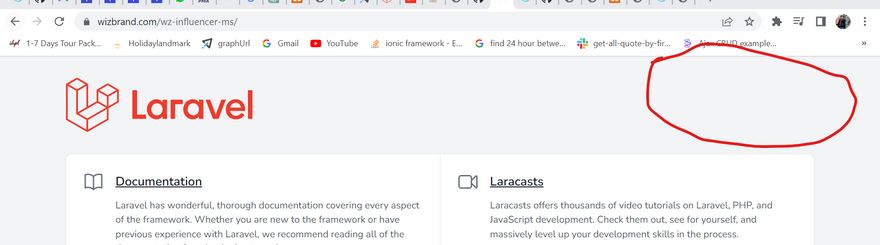
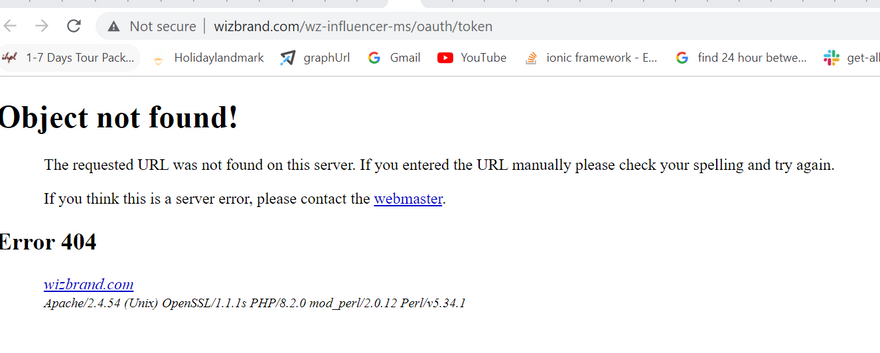
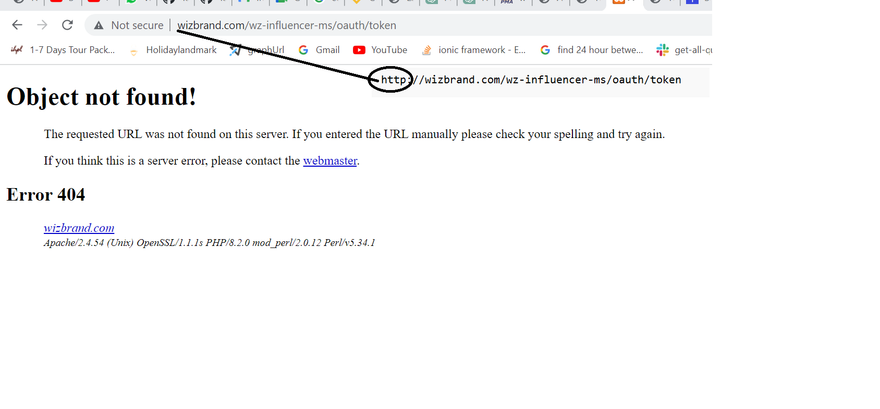
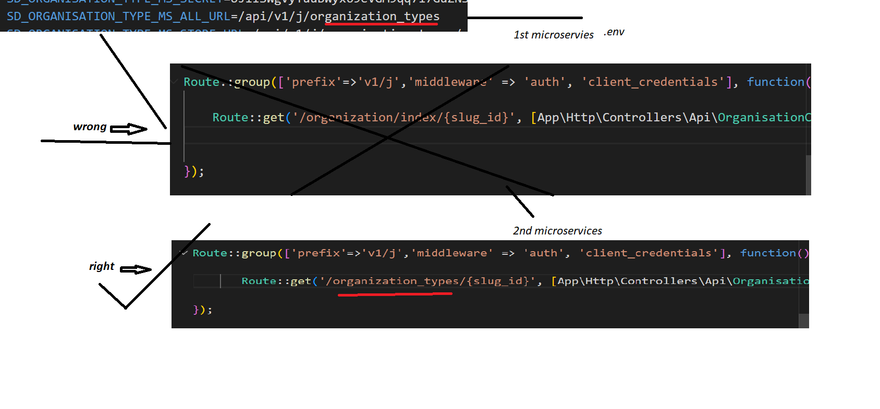
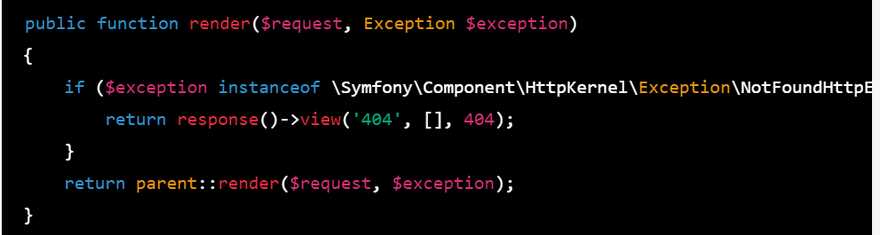

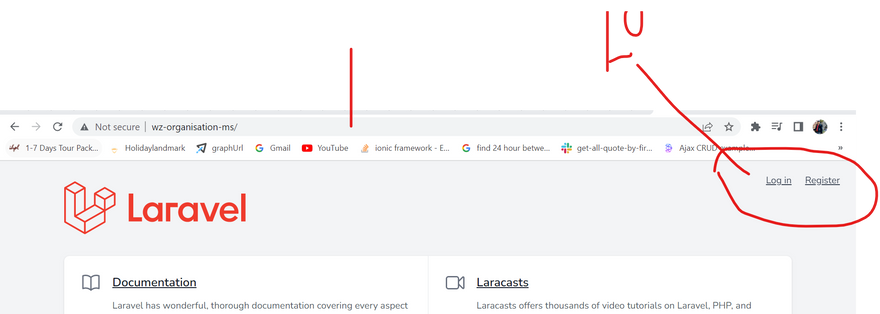

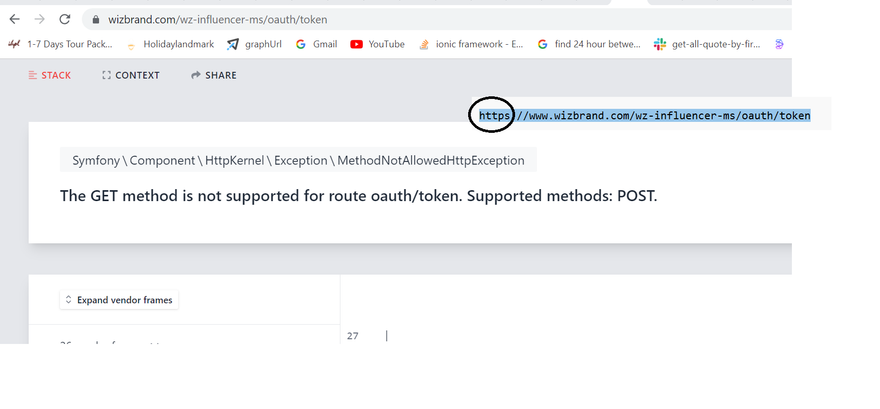

Top comments (0)