Set Up Laravel Project
Add Database Details in ENV
Create Migration and Model(with fillable data)
Install Livewire
Create Post Component(create two file for controller and blade file
Update Component File
mention public property posts,title,body and post_id and for edit and update mention updateMode(boolean) to open same model for add and update
Include livewire.update and livewire.create blade file using updatemode
use flash for success message
after store,update and cancel resetfield to clear publicdata
Set Up Laravel Project
Initiate the project by installing a fresh new laravel application, so head over to the terminal, type the command, and create a new laravel app.
composer create-project --prefer-dist laravel/laravel laravel_livewire_crud
Add Database Details in ENV
DB_CONNECTION=mysql
DB_HOST=127.0.0.1
DB_PORT=3306
DB_DATABASE=livewire
DB_USERNAME=root
DB_PASSWORD=
Step 2: Create Migration and Model
Here, we need create database migration for "posts" table and also we will create model for files table.
php artisan make:migration create_posts_table
<?php
use Illuminate\Database\Migrations\Migration;
use Illuminate\Database\Schema\Blueprint;
use Illuminate\Support\Facades\Schema;
return new class extends Migration
{
/**
* Run the migrations.
*
* @return void
*/
public function up()
{
Schema::create('posts', function (Blueprint $table) {
$table->id();
$table->string('title');
$table->text('body');
$table->timestamps();
});
}
/**
* Reverse the migrations.
*
* @return void
*/
public function down()
{
Schema::dropIfExists('posts');
}
};
php artisan migrate
now we will create "Post" model by using following command:
php artisan make:model Post
App/Models/Post.php
<?php
namespace App\Models;
use Illuminate\Database\Eloquent\Factories\HasFactory;
use Illuminate\Database\Eloquent\Model;
class Post extends Model
{
use HasFactory;
/**
* The attributes that are mass assignable.
*
* @var array
*/
protected $fillable = [
'title', 'body'
];
}
Step 3: Install Livewire
now in this step, we will simply install livewire to our laravel application using bellow command:
composer require livewire/livewire
Step 4: Create Post Component
Now here we will create livewire component using their command. so run bellow command to create post crud application component.
php artisan make:livewire postcomponent
Now they created fies on both path:
app/Http/Livewire/postcomponent.php
resources/views/livewire/postcomponent.blade.php
Step 4: Update Component File
Here, we will write render(), resetInputFields(), store(), edit(), cancel(), update() and delete() method for our crud app.
So, let, update following file.
<?php
namespace App\Livewire;
use Livewire\Component;
use App\Models\Post;
class Postcomponent extends Component
{
public $posts, $title, $body, $post_id;
public $updateMode = false;
/**
* The attributes that are mass assignable.
*
* @var array
*/
public function render()
{
$this->posts = Post::all();
return view('livewire.postcomponent');
}
/**
* The attributes that are mass assignable.
*
* @var array
*/
private function resetInputFields(){
$this->title = '';
$this->body = '';
}
/**
* The attributes that are mass assignable.
*
* @var array
*/
public function store()
{
$validatedDate = $this->validate([
'title' => 'required',
'body' => 'required',
]);
Post::create($validatedDate);
session()->flash('message', 'Post Created Successfully.');
$this->resetInputFields();
}
/**
* The attributes that are mass assignable.
*
* @var array
*/
public function edit($id)
{
$post = Post::findOrFail($id);
$this->post_id = $id;
$this->title = $post->title;
$this->body = $post->body;
$this->updateMode = true;
}
/**
* The attributes that are mass assignable.
*
* @var array
*/
public function cancel()
{
$this->updateMode = false;
$this->resetInputFields();
}
/**
* The attributes that are mass assignable.
*
* @var array
*/
public function update()
{
$validatedDate = $this->validate([
'title' => 'required',
'body' => 'required',
]);
$post = Post::find($this->post_id);
$post->update([
'title' => $this->title,
'body' => $this->body,
]);
$this->updateMode = false;
session()->flash('message', 'Post Updated Successfully.');
$this->resetInputFields();
}
/**
* The attributes that are mass assignable.
*
* @var array
*/
public function delete($id)
{
Post::find($id)->delete();
session()->flash('message', 'Post Deleted Successfully.');
}
}
Step 4: Update blade File
<div>
@if (session()->has('message'))
<div class="alert alert-success">
{{ session('message') }}
</div>
@endif
@if($updateMode)
@include('livewire.update')
@else
@include('livewire.create')
@endif
<table class="table table-bordered mt-5">
<thead>
<tr>
<th>No.</th>
<th>Title</th>
<th>Body</th>
<th width="150px">Action</th>
</tr>
</thead>
<tbody>
@foreach($posts as $post)
<tr>
<td>{{ $post->id }}</td>
<td>{{ $post->title }}</td>
<td>{{ $post->body }}</td>
<td>
<button wire:click="edit({{ $post->id }})" class="btn btn-primary btn-sm">Edit</button>
<button wire:click="delete({{ $post->id }})" class="btn btn-danger btn-sm">Delete</button>
</td>
</tr>
@endforeach
</tbody>
</table>
</div>
Here, we will update following list of files for our listing page, create page and update page.
So, let's update all the files as bellow:
resources/views/livewire/create.blade.php
<form>
<div class="form-group">
<label for="exampleFormControlInput1">Title:</label>
<input type="text" class="form-control" id="exampleFormControlInput1" placeholder="Enter Title" wire:model="title">
@error('title') <span class="text-danger">{{ $message }}</span>@enderror
</div>
<div class="form-group">
<label for="exampleFormControlInput2">Body:</label>
<textarea type="email" class="form-control" id="exampleFormControlInput2" wire:model="body" placeholder="Enter Body"></textarea>
@error('body') <span class="text-danger">{{ $message }}</span>@enderror
</div>
<button wire:click.prevent="store()" class="btn btn-success">Save</button>
</form>
resources/views/livewire/update.blade.php
<form>
<input type="hidden" wire:model="post_id">
<div class="form-group">
<label for="exampleFormControlInput1">Title:</label>
<input type="text" class="form-control" id="exampleFormControlInput1" placeholder="Enter Title" wire:model="title">
@error('title') <span class="text-danger">{{ $message }}</span>@enderror
</div>
<div class="form-group">
<label for="exampleFormControlInput2">Body:</label>
<textarea type="email" class="form-control" id="exampleFormControlInput2" wire:model="body" placeholder="Enter Body"></textarea>
@error('body') <span class="text-danger">{{ $message }}</span>@enderror
</div>
<button wire:click.prevent="update()" class="btn btn-dark">Update</button>
<button wire:click.prevent="cancel()" class="btn btn-danger">Cancel</button>
</form>
Step 6: Update Welcome Blade File
We will update laravel welcome blade file so it will load crud example on our main url.
here, we will update welcome.blade.php file. in this file we will use @livewireStyles, @livewireScripts and @livewire('contact-form'). so let's add it.
resources/views/welcome.blade.php
<!DOCTYPE html>
<html>
<head>
<title>Laravel Livewire CRUD - ItSolutionStuff.com</title>
<link href="https://stackpath.bootstrapcdn.com/bootstrap/4.5.0/css/bootstrap.min.css" rel="stylesheet">
@livewireStyles
</head>
<body>
<div class="container">
<div class="row justify-content-center">
<div class="col-md-8">
<div class="card">
<div class="card-header">
<h2>Laravel Livewire CRUD - ItSolutionStuff.com</h2>
</div>
<div class="card-body">
@if (session()->has('message'))
<div class="alert alert-success">
{{ session('message') }}
</div>
@endif
@livewire('postcomponent')
</div>
</div>
</div>
</div>
</div>
@livewireScripts
</body>
</html>
Run Laravel App:
All the required steps have been done, now you have to type the given below command and hit enter to run the Laravel app:
php artisan serve
Now, Go to your web browser, type the given URL and view the app output
Create View:
Update View:
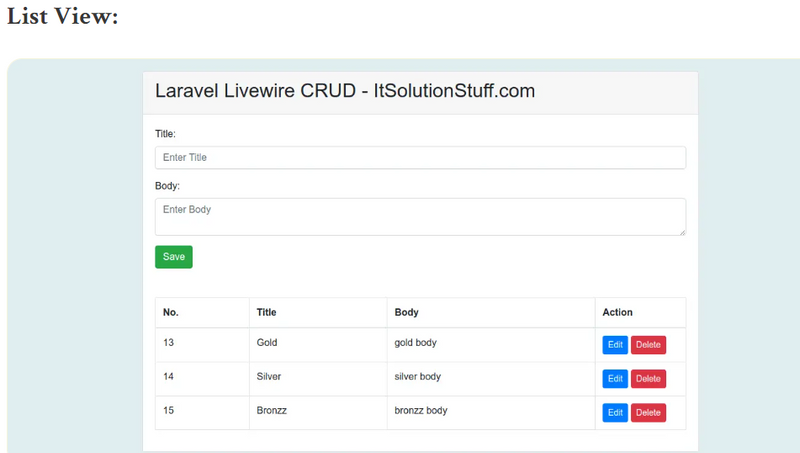
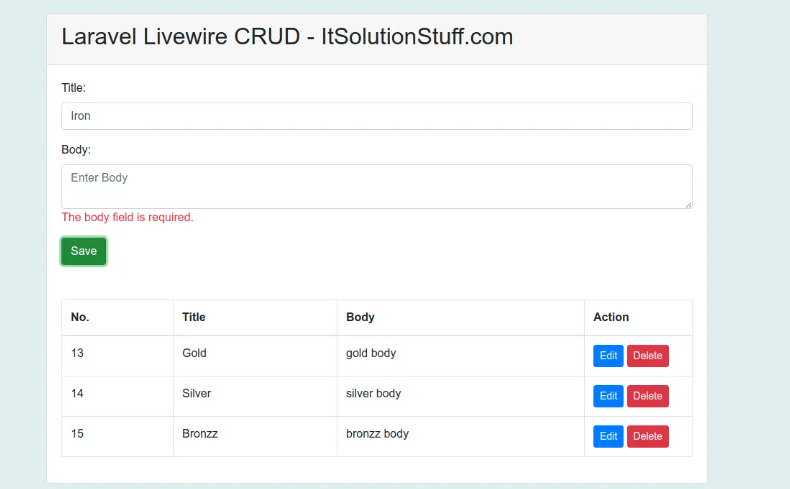


Top comments (0)