SMTP Error 535 Authentication Failed – How to Fix?
bashshell-script-to-test-smtp-error-535-authentication-failedsmtp-ses-credentials
Error:
SMTP Error 535 Authentication Failed – How to Fix?
Solution
your Username and Password is changed in AWS consult admin who gave u Username and Password
What is SMTP Authentication?
Mail client like Outlook uses SMTP (Simple Mail Transfer Protocol) to send messages. Later, to download the mails E-mail clients use either POP or IMAP protocol.
But, for any reason, if the authentication fails, mail client like Outlook generates an appropriate error message.
“SMTP Error (535): Authentication failed” error is usually related to the bad user email settings in Microsoft Outlook.
That’s why, Email client configuration always need special attention. Now, let’s see the reasons behind this error and how our Support Engineers correct it for customers.
Causes For the “Error 535: Authentication failed”
From our experience in managing servers, we often see customers experiencing Auth error 535 due to the following reasons:
- Incorrect Username and Password When the username and password entered in the Email client are incorrect, it ends up in Error 535. Again, using the wrong the mail server can also cause authentication failures.
Usually, such mismatch in email login and password will be recorded in the mail server logs. This helps greatly in finding the exact email account with problems.
- Account Disabled Similarly, at times account can be disabled because of reasons like payment dues or spamming issue. This will also result in SMTP Error (535): Authentication failed.
So, it’s worth to login to the control panel and check the status of the customer account as well as the email account.
- SMTP Authentication If your email client do not have SMTP authentication turned ON, it can also result in error. Now, we’ll check on how to enable SMTP Authentication in the server side and client side.
How to configure SMTP Authentication in a Mail client
Turning OFF SMTP Authentication in the email client, show up errors such as: “Server says: SMTP Error (535): Authentication failed: Authentication failure.”
Luckily, configuring SMTP authentication is a simple procedure. It involves modifying the SMTP configuration settings and making necessary changes.
For example, to turn ON SMTP Authentication in Mozilla Thunderbird,
- Open Thunderbird, go to Tools -> Account Settings -> Outgoing Server (SMTP)
- Select the outgoing server by clicking on it, then click the Edit button
- Under Security and Authentication, check the “username and password” option
- Fill in your email account username and click Ok.
- Finally, configuration will show up as below.
Enable SMTP auth in the server
We already saw how to turn on SMTP Auth in email client. But, for this to work, the mail server should support SMTP Authentication. Let’s see how our Dedicated Engineers enable this for our customers.
SMTP Auth in Plesk server
SMTP connections on a Plesk server typically need authentication. Recently, one of our customers requested us to fix the “SMTP Error (535): Authentication failed”. Here, the server was not having SMTP auth turned ON. Therefore, our Support Engineers solved the issue by enabling “SMTP authentication” from his Plesk server.
The exact sequence of steps that we did were:
We logged into Plesk
We checked the SMTP authorization status under Tools & Settings > Mail Server Settings > Relay options.
Finally, we ensured correct settings in Tools & Settings > Mail Server Settings > Enable SMTP service on port 587 on all IP addresses.
Enable SMTP Authentication In cPanel
Let’s have look on the steps to enable SMTP auth in cPanel server. SMTP authentication in cPanel allow sending messages via POP-before-SMTP. Here, once when the Outlook download the mails, there is no need to re-authenticate to send mails through SMTP.
Usually, SMTP authentication will be disabled in WHM by default. To enable SMTP Authentication , we go to WHM >> Service Configuration >> Service Manager and select the Antirelayd checkbox.
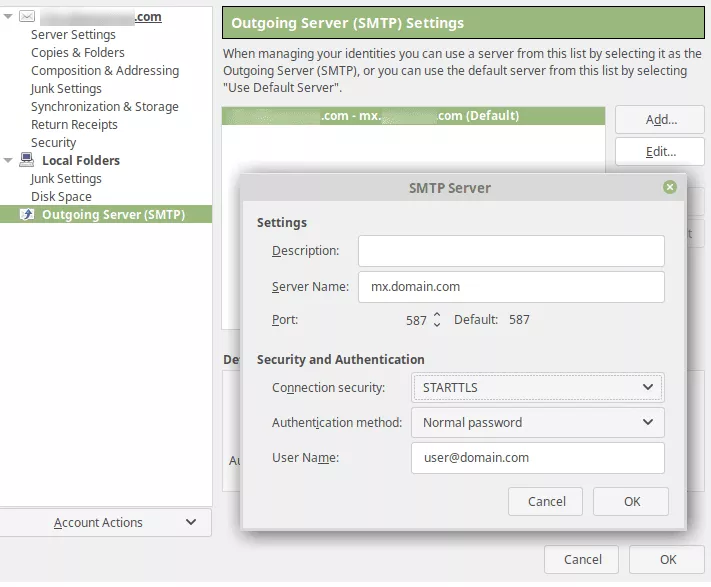

Top comments (0)