In TensorFlow, a tensor is the collection of feature vector (Like, array) of n-dimension. For instance, if we have any 2x3 matrix with values 1 to 6, we write:
Math Ops
Addition (tf.add):
import tensorflow as tf
# Define the tensors
a = tf.constant([1, 2, 3])
b = tf.constant([4, 5, 6])
# Add the tensors element-wise
c = tf.add(a, b)
# Convert the result to a NumPy array and print
print(c.numpy())
Output:
[5 7 9]
Subtraction (tf.subtract):
a = tf.constant([4, 5, 6])
b = tf.constant([1, 2, 3])
c = tf.subtract(a, b)
print(c.numpy())
Output:
[3 3 3]
Multiplication (tf.multiply):
a = tf.constant([2, 3, 4])
b = tf.constant([5, 6, 7])
c = tf.multiply(a, b)
print(c.numpy())
Output:
[10 18 28]
Division (tf.divide):
a = tf.constant([10, 12, 15], dtype=tf.float32)
b = tf.constant([2, 3, 5], dtype=tf.float32)
c = tf.divide(a, b)
print(c.numpy())
Output:
[5. 4. 3.]
Matrix Multiplication (tf.matmul):
A = tf.constant([[1, 2], [3, 4]])
B = tf.constant([[5, 6], [7, 8]])
C = tf.matmul(A, B)
print(C.numpy())
Output:
[[19 22]
[43 50]]
Matrix Transpose (tf.transpose):
A = tf.constant([[1, 2], [3, 4]])
B = tf.transpose(A)
print(B.numpy())
Output:
[[1 3]
[2 4]]
Element-wise Square Root (tf.sqrt):
a = tf.constant([4.0, 9.0, 16.0], dtype=tf.float32)
b = tf.sqrt(a)
print(b.numpy())
Output:
[2. 3. 4.]
Exponential (tf.exp):
a = tf.constant([1.0, 2.0, 3.0], dtype=tf.float32)
b = tf.exp(a)
print(b.numpy())
Output:
[ 2.7182817 7.389056 20.085537]
Logarithm (tf.math.log):
a = tf.constant([2.7182817, 7.389056, 20.085537], dtype=tf.float32)
b = tf.math.log(a)
print(b.numpy())
Output:
[1. 2. 3.]
Tensor Handling and Manipulations
In this section, we will learn about Tensor Handling and Manipulations.
To begin with, let us consider the following code −
Reduction Operations (e.g., Mean and Sum)
Example (Mean):
a = tf.constant([1, 2, 3, 4, 5], dtype=tf.float32)
mean_value = tf.reduce_mean(a)
print(mean_value.numpy())
Output:
3.0
Example (Sum):
a = tf.constant([1, 2, 3, 4, 5], dtype=tf.float32)
sum_value = tf.reduce_sum(a)
print(sum_value.numpy())
Output:
15.0
Reduce Mean (tf.reduce_mean):
a = tf.constant([1, 2, 3, 4, 5], dtype=tf.float32)
mean_value = tf.reduce_mean(a)
print(mean_value.numpy())
Output:
3.0
Reduce Sum (tf.reduce_sum):
a = tf.constant([1, 2, 3, 4, 5], dtype=tf.float32)
sum_value = tf.reduce_sum(a)
print(sum_value.numpy())
Output:
15.0
Reduce Max (tf.reduce_max):
Example:
a = tf.constant([1, 2, 3, 4, 5], dtype=tf.float32)
max_value = tf.reduce_max(a)
print(max_value.numpy())
Output:
5.0
Reduce Min (tf.reduce_min):
a = tf.constant([1, 2, 3, 4, 5], dtype=tf.float32)
min_value = tf.reduce_min(a)
print(min_value.numpy())
Output:
1.0
Reduce All (tf.reduce_all):
a = tf.constant([True, True, False, True])
all_value = tf.reduce_all(a)
print(all_value.numpy())
Output:
False
Reduce Any (tf.reduce_any):
a = tf.constant([True, False, False, False])
any_value = tf.reduce_any(a)
print(any_value.numpy())
Output:
True
Argmax (tf.argmax):
a = tf.constant([3, 1, 4, 1, 5], dtype=tf.float32)
argmax_value = tf.argmax(a)
print(argmax_value.numpy())
Output:
4
Argmin (tf.argmin):
a = tf.constant([3, 1, 4, 1, 5], dtype=tf.float32)
argmin_value = tf.argmin(a)
print(argmin_value.numpy())
1
Reduce L2 Norm (tf.norm):
a = tf.constant([3.0, 4.0], dtype=tf.float32)
l2_norm_value = tf.norm(a)
print(l2_norm_value.numpy())
Output:
5.0
Reduce Log Sum Exp (tf.reduce_logsumexp):
a = tf.constant([1.0, 2.0, 3.0], dtype=tf.float32)
logsumexp_value = tf.reduce_logsumexp(a)
print(logsumexp_value.numpy())
Output:
3.4076054
These are some common tensor reduction operations in TensorFlow along with examples and their expected outputs. You can use these operations to compute summary statistics and derive insights from your data in various machine learning and deep learning tasks.
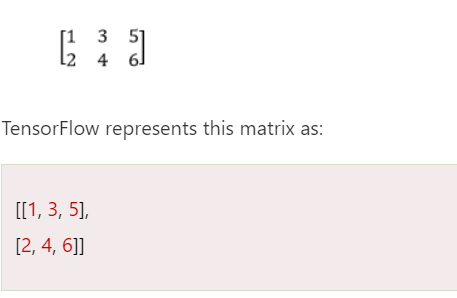
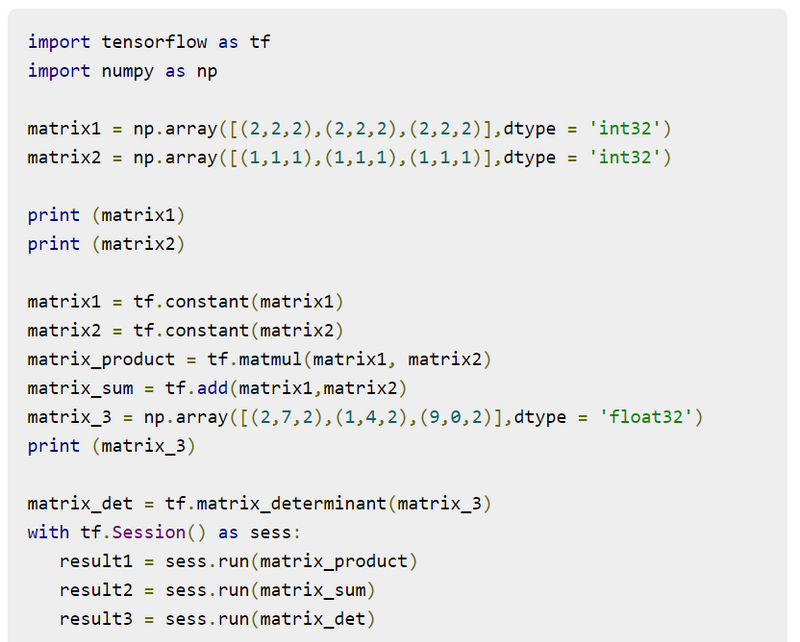
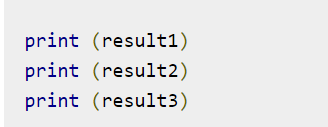
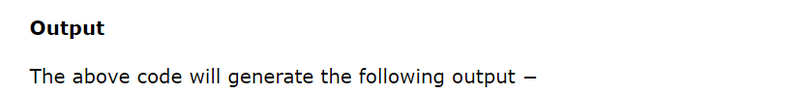
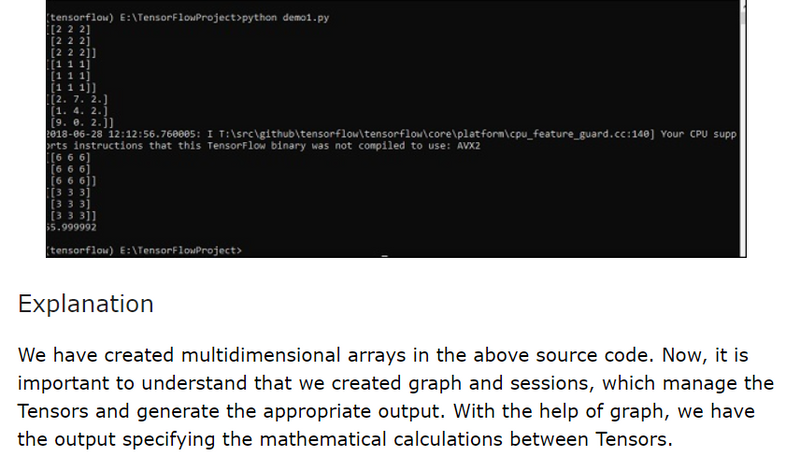
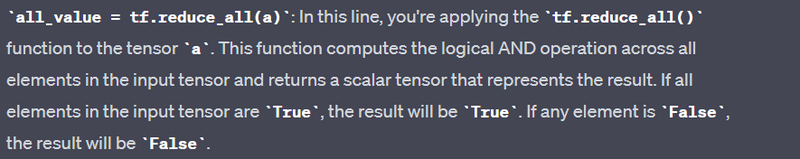
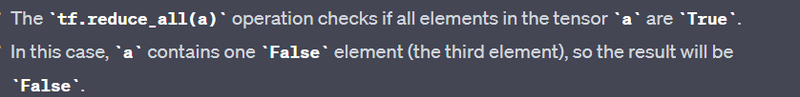
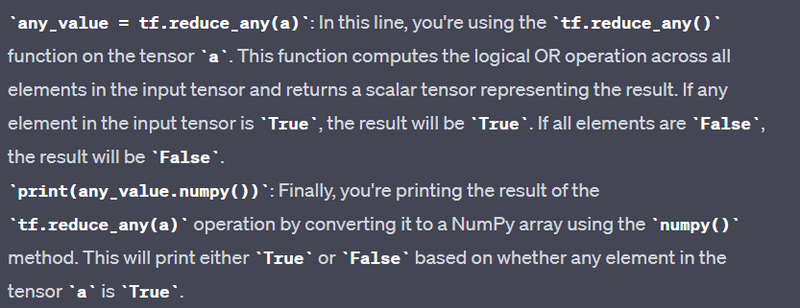
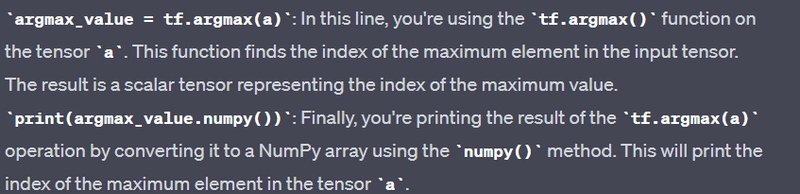
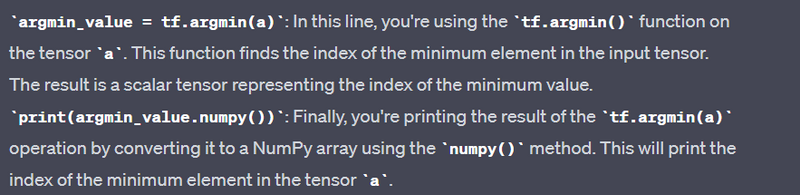
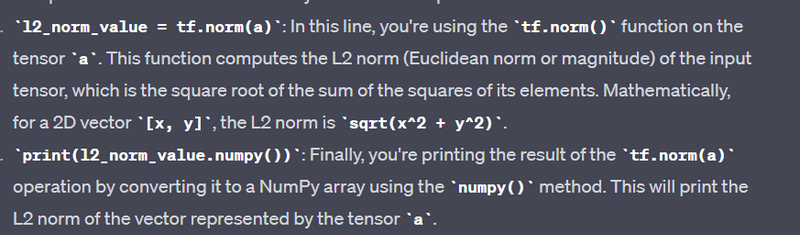
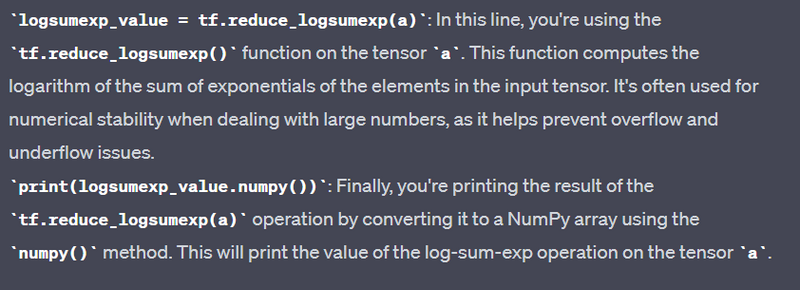

Top comments (0)