fixed-you-have-held-broken-packages-error
Problem
Solution
npm install -g vite
=======================or=====================
It seems like you are experiencing an error related to the Vite build tool. The error message indicates that Vite is not being found, which could be due to a few different reasons.
One possibility is that Vite is not installed on your system or it is not installed in the correct location. To check if Vite is installed, you can run the following command in your terminal:
npm ls -g vite
If Vite is not installed, you can install it by running the following command:
npm install -g vite
Another possibility is that your project is missing a package.json file or the file is not properly configured to include Vite as a dependency. You can create a new package.json file by running the following command in your project directory:
npm init -y
Then, you can install Vite as a dependency by running:
npm install --save-dev vite
Finally, make sure that the vite.config.js file is located in the correct directory and is properly configured. Double-check the path to the file and make sure that it is spelled correctly.
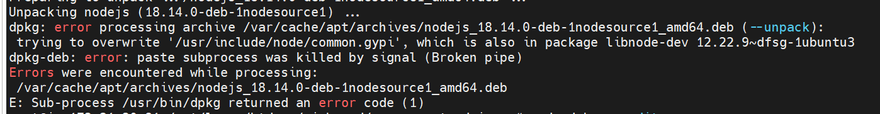
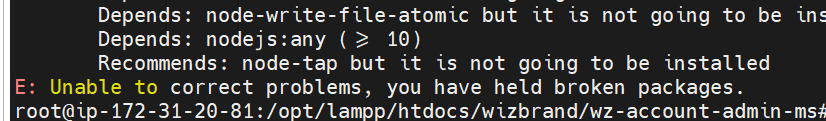
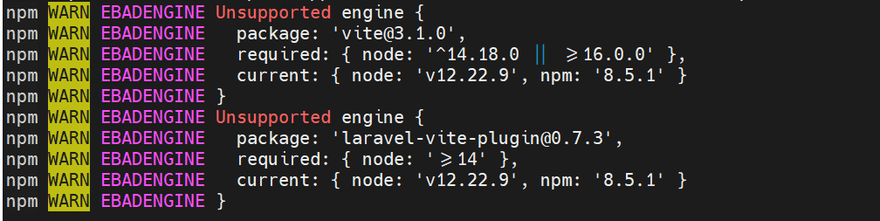
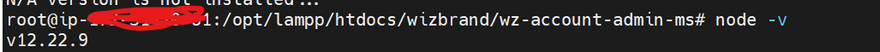

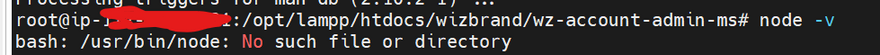
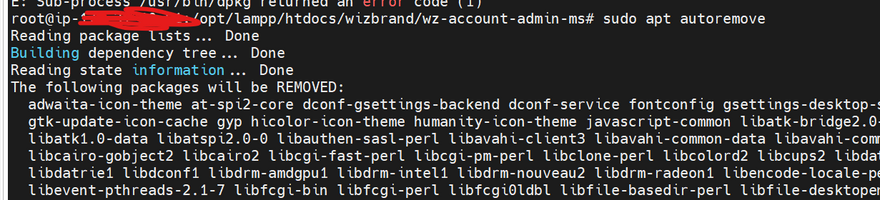
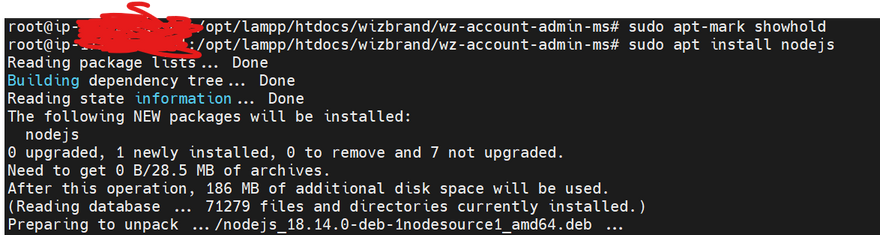
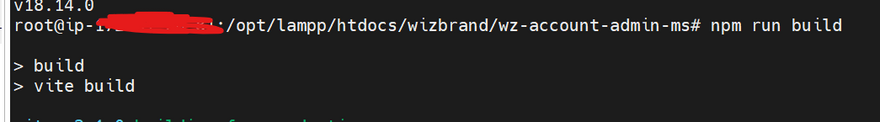

Top comments (0)