When web scraping, it's essential to understand the various components of a web page's structure to locate and extract the data you need. Here are the key components of a web page for web scraping, along with examples:
HTML (Hypertext Markup Language): HTML is the backbone of web pages, defining the structure and content. Web scrapers typically extract data by parsing the HTML of a page.
<html>
<head>
<title>Example Page</title>
</head>
<body>
<h1>Welcome to the Example Page</h1>
<p>This is a paragraph of text.</p>
<ul>
<li>Item 1</li>
<li>Item 2</li>
<li>Item 3</li>
</ul>
</body>
</html>
Tags: HTML elements are enclosed in tags that define their type and purpose. Tags are typically enclosed in angle brackets < >. Tags can have attributes that provide additional information.
<h1>: Defines a top-level heading.
<p>: Defines a paragraph of text.
<ul>: Defines an unordered (bulleted) list.
<li>: Defines a list item.
Attributes: HTML tags can have attributes that provide extra information or configuration for the element.
<a href="https://www.example.com">Visit Example</a>
In this example, href is an attribute of the (anchor) tag, specifying the URL to link to.
Classes and IDs: These are attributes that can be added to HTML elements to uniquely identify or group them. They are often used to target specific elements for scraping.
<div class="article">
<h2 class="title">Article Title</h2>
<p class="content">This is the article content.</p>
</div>
In this case, the class attribute is used to group elements within the
element.CSS Selectors: CSS selectors can be used to target HTML elements based on their attributes, classes, and IDs. They are helpful for locating elements during web scraping.
.class-name: Selects elements by class.
#id-name: Selects an element by ID.
For example, to select the
element with the class "title":
h2.title
XPath: XPath is another way to navigate and select elements in an HTML document based on their position and attributes. It's commonly used in web scraping with tools like Scrapy.
For example, to select the first element in an HTML document:
//a[1]
Text Content: This is the actual text displayed on a web page. Web scrapers often extract text content from specific HTML elements.
<p>This is a paragraph of text.</p>
In this case, the text content is "This is a paragraph of text."
Links and URLs: Web scraping often involves following links to other web pages to scrape data from multiple pages.
<a href="https://www.example.com/page2">Go to Page 2</a>
Here, the element contains a link to another page.
When web scraping, you'll use these components to navigate and extract data from web pages. Libraries like BeautifulSoup and XPath selectors can help you locate and parse specific elements within the HTML structure. It's essential to understand the structure of the webpage you're scraping and use appropriate techniques to extract the data you need

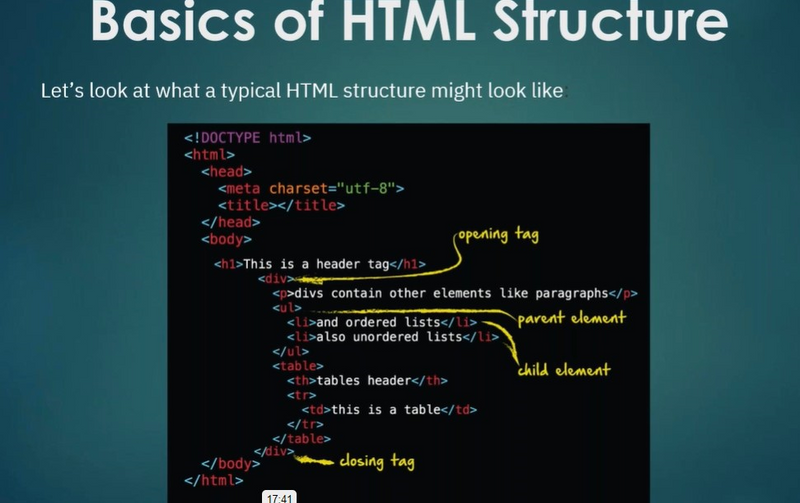

Top comments (0)