How node js is well suited for Asynchronous Programming
how node js is well suited for Event-driven and Non-blocking I/O
Node.js is a popular choice for server-side scripting for several reasons:
JavaScript: Node.js uses JavaScript as its programming language, which is already widely used on the client side for web development. With Node.js, developers can use the same language for both client-side and server-side development, allowing for code reuse, reduced context switching, and improved productivity.
Event-driven and Non-blocking I/O: Node.js is built on an event-driven, non-blocking I/O model. This means that it can handle multiple concurrent requests efficiently without blocking other operations. It is particularly well-suited for applications that require real-time communication or deal with a large number of concurrent connections, such as chat applications or streaming services.
Scalability: Node.js is designed to handle high levels of concurrent connections and requests. Its non-blocking, event-driven architecture enables efficient resource utilization and makes it easier to scale horizontally by adding more servers or instances.
Vibrant Ecosystem: Node.js has a rich and vibrant ecosystem of libraries, frameworks, and tools available through npm like composer in php (Node Package Manager). This vast selection of packages makes it easy to build and extend applications, speeding up development time.
Asynchronous Programming: Node.js encourages asynchronous programming patterns, which can result in faster and more responsive applications. Asynchronous operations allow for parallel processing and avoid blocking the execution of other tasks, making Node.js well-suited for handling I/O-bound operations, such as reading from databases or making API requests.
Community Support: Node.js has a large and active community of developers, providing continuous support, sharing best practices, and contributing to the development of the platform. This community-driven approach ensures the availability of resources, tutorials, and troubleshooting assistance.
Cross-platform: Node.js is cross-platform and runs on various operating systems, including Windows, macOS, and Linux. This flexibility allows developers to deploy their applications on different environments without significant changes to the codebase.
Overall, Node.js offers a combination of performance, scalability, developer productivity, and a familiar programming language (JavaScript), making it an attractive choice for server-side scripting, especially for applications that require real-time and highly concurrent interactions.
How node js is well suited for Asynchronous Programming
Node.js is well-suited for asynchronous programming due to its event-driven, non-blocking I/O model. This allows multiple tasks to be executed concurrently without blocking the execution of other operations. Here are a few examples that illustrate how Node.js leverages asynchronous programming:
Handling File Operations:
const fs = require('fs');
// Asynchronous file read
fs.readFile('file.txt', 'utf8', (err, data) => {
if (err) throw err;
console.log(data);
});
// Other operations can be performed while waiting for the file read to complete
console.log('Other tasks...');
In this example, the readFile function reads the contents of a file asynchronously. While waiting for the file read to complete, other tasks can be executed, and the program doesn't block at that point. Once the file read is finished, the provided callback function is invoked.
Making HTTP Requests:
const http = require('http');
// Asynchronous HTTP request
http.get('http://example.com', (res) => {
let data = '';
res.on('data', (chunk) => {
data += chunk;
});
res.on('end', () => {
console.log(data);
});
});
// Other tasks can be performed while waiting for the HTTP request to complete
console.log('Other tasks...');
In this example, an asynchronous HTTP request is made to http://example.com. The response is handled using event-based callbacks, which allow data to be received in chunks and processed as it arrives. Meanwhile, other tasks can continue to be executed.
Database Operations (using MongoDB as an example):
const MongoClient = require('mongodb').MongoClient;
const uri = 'mongodb://localhost:27017/mydatabase';
// Asynchronous MongoDB operation
MongoClient.connect(uri, (err, client) => {
if (err) throw err;
const db = client.db('mydatabase');
const collection = db.collection('users');
collection.find().toArray((err, docs) => {
if (err) throw err;
console.log(docs);
client.close();
});
});
// Other tasks can be performed while waiting for the database operation to complete
console.log('Other tasks...');
In this example, a connection to a MongoDB database is established asynchronously. Once connected, a query is executed to retrieve documents from a collection. The result is obtained in a callback function. Other tasks can continue to be executed while waiting for the database operation to complete.
These examples demonstrate how Node.js enables asynchronous programming by leveraging callbacks or event-driven patterns. Asynchronous operations help prevent blocking and allow for efficient utilization of system resources, making Node.js suitable for handling concurrent tasks and building scalable applications.
how node js is well suited for Event-driven and Non-blocking I/O
Node.js is well-suited for event-driven and non-blocking I/O due to its architecture, which allows handling multiple concurrent connections efficiently without blocking the execution of other operations. Here are a few examples that illustrate how Node.js leverages event-driven and non-blocking I/O:
Creating a Basic HTTP Server:
const http = require('http');
const server = http.createServer((req, res) => {
res.writeHead(200, { 'Content-Type': 'text/plain' });
res.end('Hello, World!');
});
server.listen(3000, () => {
console.log('Server is running on port 3000');
});
In this example, a basic HTTP server is created using the http module. The server is event-driven and non-blocking. It listens for incoming HTTP requests and responds with a simple "Hello, World!" message. The server continues to listen for new requests without blocking the execution of other operations.
Handling Concurrent WebSocket Connections:
const WebSocket = require('ws');
const wss = new WebSocket.Server({ port: 8080 });
wss.on('connection', (ws) => {
console.log('New WebSocket connection');
ws.on('message', (message) => {
console.log(`Received message: ${message}`);
ws.send('Message received');
});
ws.on('close', () => {
console.log('WebSocket connection closed');
});
});
In this example, a WebSocket server is created using the ws module. The server listens for incoming WebSocket connections and handles messages received from clients. It uses event-driven callbacks to respond to various events, such as a new connection, incoming messages, or a connection closure. Multiple WebSocket connections can be handled concurrently without blocking the execution of other operations.
Reading and Writing to Files:
const fs = require('fs');
fs.readFile('input.txt', 'utf8', (err, data) => {
if (err) throw err;
console.log(`Read from file: ${data}`);
fs.writeFile('output.txt', 'Data written to file', (err) => {
if (err) throw err;
console.log('Data written to file');
});
});
In this example, file operations are performed asynchronously using the fs module. The program reads data from an input file and then writes data to an output file. Asynchronous callbacks are used to handle the results of the read and write operations. Other tasks can continue to be executed while waiting for the file operations to complete.
These examples demonstrate how Node.js leverages event-driven and non-blocking I/O to handle multiple concurrent connections and perform I/O operations efficiently. By avoiding blocking operations, Node.js can handle large numbers of connections and perform I/O tasks without slowing down the execution of other operations.
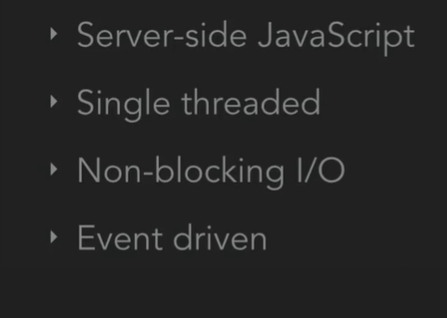

Top comments (0)