In Laravel, event.preventDefault() is used to prevent the default behavior of an HTML element when a certain event occurs, such as when a form is submitted or when a link is clicked. It is often used in conjunction with an Ajax call to prevent the page from reloading or redirecting to another page.
Here's an example of how you can use event.preventDefault() in a form submit event:
<form id="myForm">
<input type="text" name="name">
<button type="submit">Submit</button>
</form>
// jQuery
$(document).ready(function() {
$('#myForm').submit(function(event) {
event.preventDefault(); // Prevent default form submission behavior
$.ajax({
url: '/some-url',
type: 'POST',
data: $(this).serialize(),
success: function(response) {
// Do something with the response
}
});
});
});
In this example, we use event.preventDefault() to prevent the default form submission behavior when the user clicks the submit button. Instead, we make an Ajax call to submit the form data to the server. The $(this).serialize() method is used to serialize the form data into a format that can be sent in an Ajax request.
Without event.preventDefault(), the form would be submitted using the default behavior of the browser, which would cause the page to reload or redirect to another page. By using event.preventDefault(), we can submit the form data without affecting the current page.
========================================
event.preventDefault() is often used in Laravel when you want to handle a form submission or a link click event using Ajax instead of the default behavior of the browser.
For example, let's say you have a form where users can submit comments on a blog post. You want to submit the form using Ajax instead of the default behavior of the browser, which would reload the page and display the new comment along with the existing comments.
Here's an example of how you can use event.preventDefault() to handle the form submission using Ajax:
<!-- HTML form -->
<form id="commentForm" action="/comments" method="POST">
{{ csrf_field() }}
<textarea name="comment"></textarea>
<button type="submit">Submit</button>
</form>
// jQuery
$(document).ready(function() {
$('#commentForm').submit(function(event) {
event.preventDefault(); // Prevent default form submission behavior
$.ajax({
url: '/comments',
type: 'POST',
data: $(this).serialize(),
success: function(response) {
// Add the new comment to the page without reloading
$('#commentsContainer').append(response);
$('#commentForm')[0].reset();
}
});
});
});
In this example, we use event.preventDefault() to prevent the default form submission behavior when the user clicks the submit button. Instead, we make an Ajax call to submit the form data to the server. The $(this).serialize() method is used to serialize the form data into a format that can be sent in an Ajax request.
Once the server responds with the new comment data, we append the new comment to the page using $('#commentsContainer').append(response), without reloading the page. We also reset the form using $('#commentForm')[0].reset().
By using event.preventDefault(), we can handle the form submission using Ajax without affecting the current page or reloading it.
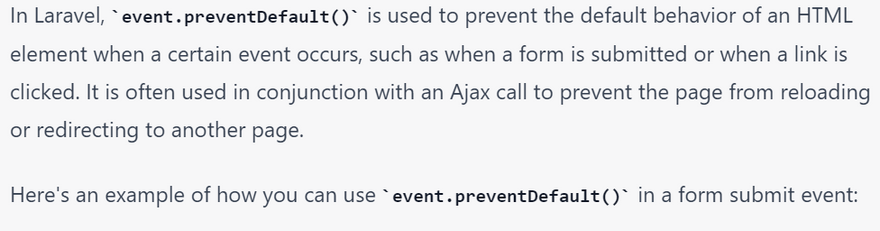
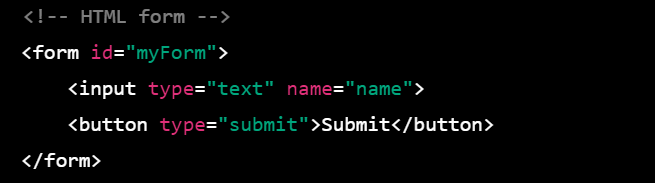
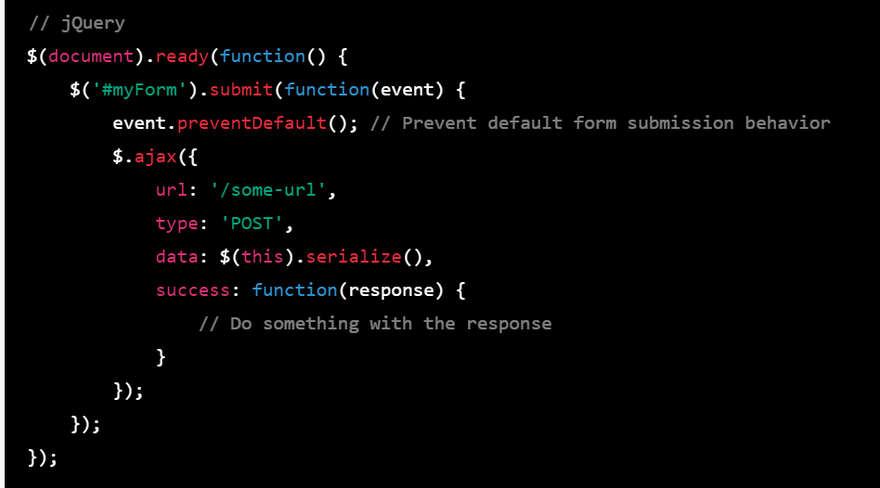
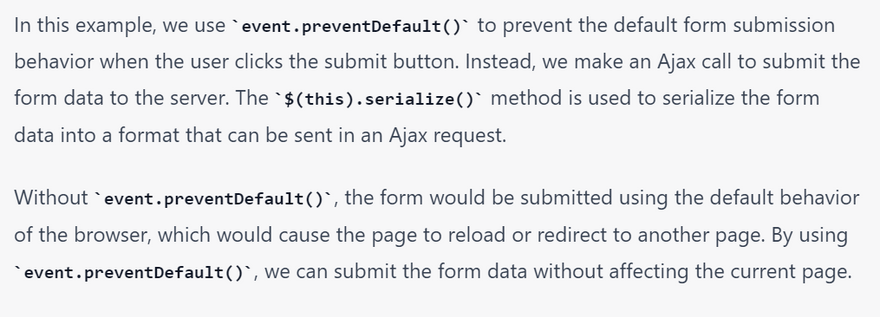
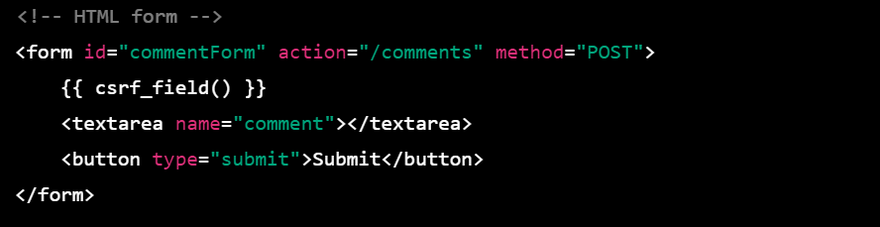
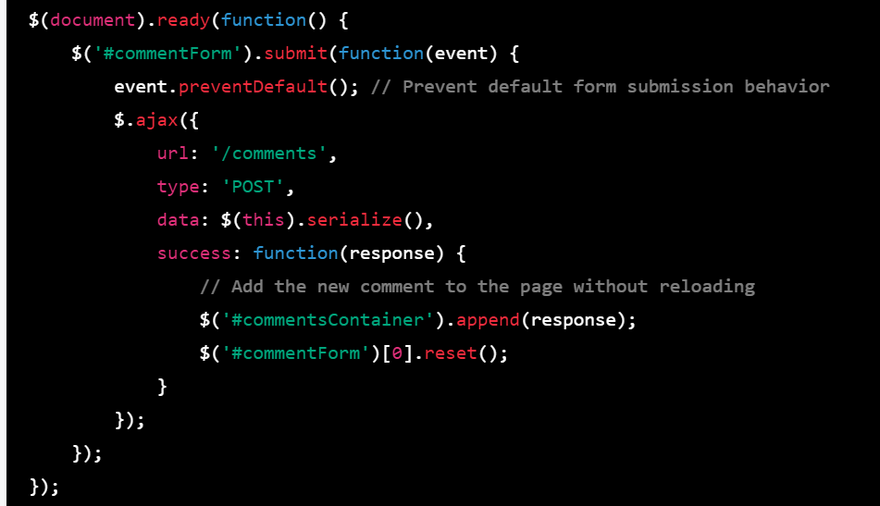

Top comments (0)