Return a 401 error due to Client Credentials
Client Credentials: In OAuth2, the client credentials grant type is used to obtain an access token for the client itself, rather than for a user. This grant type is typically used by client applications that are acting on their own behalf, rather than on behalf of a user. In Laravel, you can use the createToken method of the Laravel\Passport\ClientRepository class to create a new client and get the client credentials.
use Laravel\Passport\ClientRepository;
$clientRepository = new ClientRepository();
$client = $clientRepository->create(
'My Client', 'http://example.com', true, false
);
$clientCredentials = [
'client_id' => $client->id,
'client_secret' => $client->secret,
];
Here's an example of how you could use client credentials, middleware, and prefix in an API route in Laravel 9:
1.Create a new middleware that will check for client credentials:
go
php artisan make:middleware CheckClientCredentials
2.In the handle method of the middleware, you can check for the presence of the client credentials in the request headers and return a 401 error if they are not present:
public function handle($request, Closure $next)
{
$clientId = $request->header('client-id');
$clientSecret = $request->header('client-secret');
if($clientId != 'YOUR_CLIENT_ID' || $clientSecret != 'YOUR_CLIENT_SECRET') {
return response()->json(['error' => 'Invalid client credentials'], 401);
}
return $next($request);
}
3.Register the middleware in the app/Http/Kernel.php file in the $routeMiddleware array:
protected $routeMiddleware = [
...
'client' => \App\Http\Middleware\CheckClientCredentials::class,
...
];
4.In the routes/api.php file, use the group method to group together routes that should be protected by the client middleware and have the api prefix:
Route::group(['middleware' => 'client', 'prefix' => 'api'], function () {
Route::get('users', 'UsersController@index');
Route::post('users', 'UsersController@store');
Route::put('users/{id}', 'UsersController@update');
Route::delete('users/{id}', 'UsersController@destroy');
});
5.In this example, all routes within the group have the prefix api added to the beginning of the URI, so the GET /users route will be accessible at /api/users and the DELETE /users/{id} route will be accessible at /api/users/{id}. and all routes within the group will be protected by the client middleware, which will check for the presence of the client credentials in the request headers and return a 401 error if they are not present.
6.To access any of the routes in the group, you'll need to include the client-id and client-secret headers in your request with the correct values as set in the middleware.
Note: To use the client credentials, you should have a way to authenticate it and also protect your secret key from being exposed, you should use best practice to secure it.
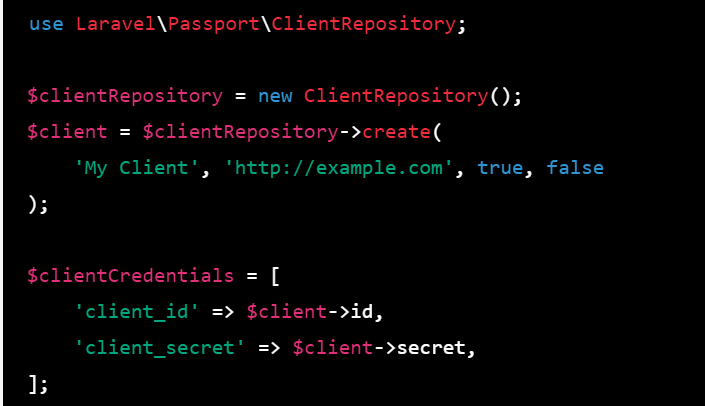
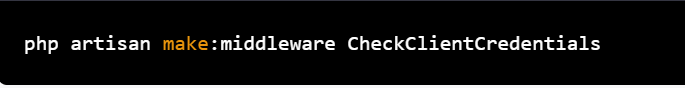
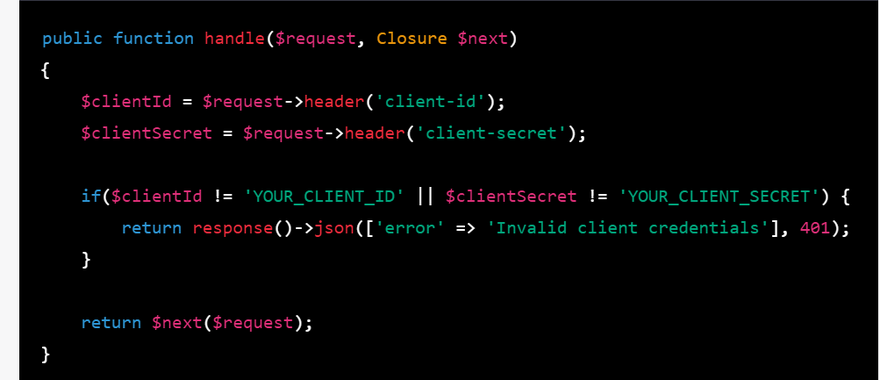
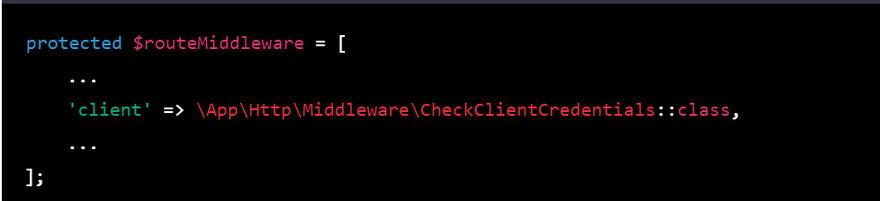
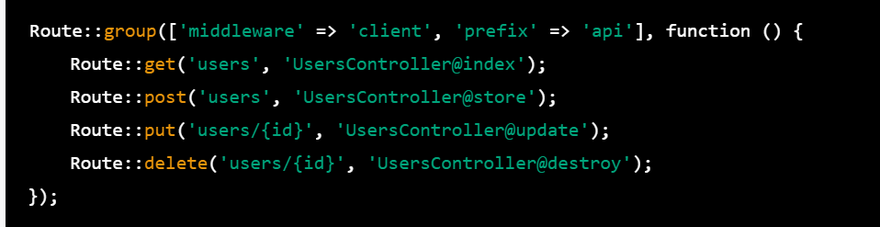

Top comments (0)